Are you apprehensive to visit a police station in person to file a UP FIR? Want to file an Online FIR in UP? You now have the option of filing an online FIR in UP police, through the online platform of the Uttar Pradesh Police, without visiting the police station. You can also use the online FIR UP police app, UPCOP to file FIR online in Uttar Pradesh.
First Information Report, otherwise known as an FIR, is the first instance of reporting cognizable offences like theft, murder, etc., with the concerned police station. When a FIR of a cognizable offence is registered, the police can start an investigation the matter and the police can arrest the offender, without a warrant.
You Might Want To Read
Online FIR In UP Police – Top FAQs
Find below answers to all your questions related to filing an online FIR in UP
Why file an FIR in UP police?
Whether you are a victim or witness to a crime, filing an FIR in UP police will ensure that information about a crime is duly reported to the relevant police station.
Further, filing an FIR can be for your own protection in cases such as theft where the stolen property can potentially be misused. Also, sometimes you will need an FIR for applying duplicates, getting replacements or to claim insurance.
If you are aware of a crime, filing an FIR is also necessary to ensure police action as it is mandatory for the police to take action once an FIR is registered.
When can you file an online FIR in UP?
Online FIR in UP police can be filed for various matters such as:
a) Missing Children
b) Theft
c) Burglary
d) Counterfeit Indian Currency
e) Cyber Crime
What information do you need to file an online FIR in UP?
You need to have the following basic information available to file an online FIR in UP:
1. Your personal Information such as Name, Age, Residential Address, etc. (Mandatory information)
2. If available, basic information about the offence such as time, place, date etc. (Optional)
3. As much information as you have to describe the offence, which is to be submitted as the FIR description. (Mandatory)
3. If you are not the victim, then if available, the details of the victim such as name, age, gender, address, nationality, etc. (Optional)
4. Type of property, if any involved in the offence. (Optional)
Can you file online FIR in UP police?
Yes. You can file an online FIR in UP through the online portal of the Uttar Pradesh Police. Check the questions below for the process and more details.
How can you register online FIR in UP?
Step 1: Visit the Web Portal of Uttar Pradesh Police to file an online FIR in UP
Step 2: Click on “Citizen Services”
Step 3: Select “e-FIR”
Step 4: You will need to login to the portal to file your online FIR in UP.
Step 5: If you are not a registered user, you need to create a citizen login. You will need to provide your mobile number to successfully create a citizen login. 
Step 6: Once you login, you will be redirected to the e-FIR filing page. In the first tab you need to provide the details of the Complainant. While filling up the tabs please keep in mind that the information in the columns marked with red asterisk (*) needs to be mandatorily provided. Enter the OTP sent to your mobile number as this authenticates your FIR filing.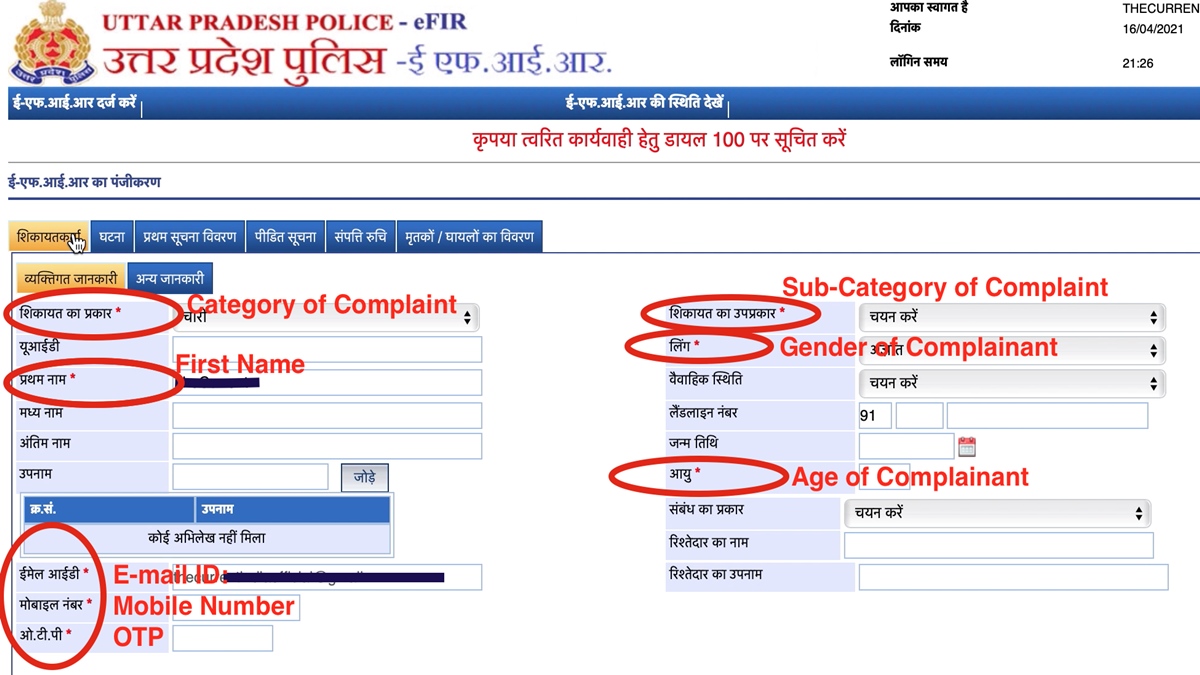
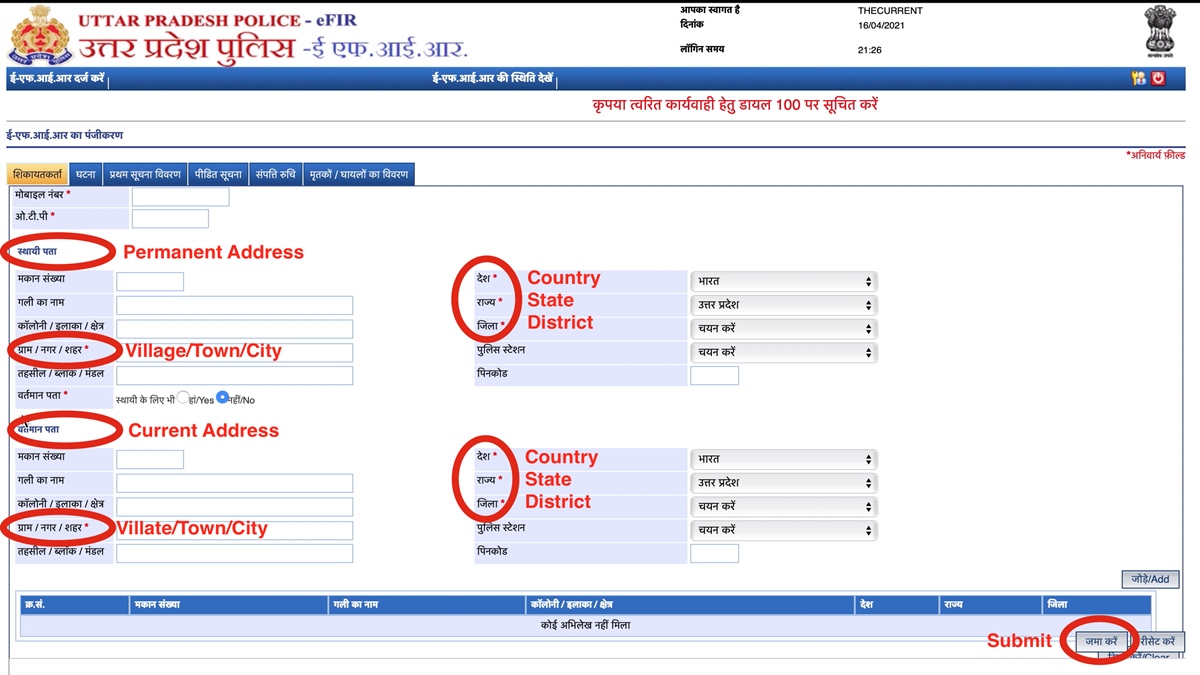
Step 7: Once you have entered the details of the complainant, click on the next tab to enter details of the Offence. This is not mandatory information. If you have the details, click on the ‘add’ tab to add the details time, date and place of occurrence the offence. Please fill this only if you have the specific details.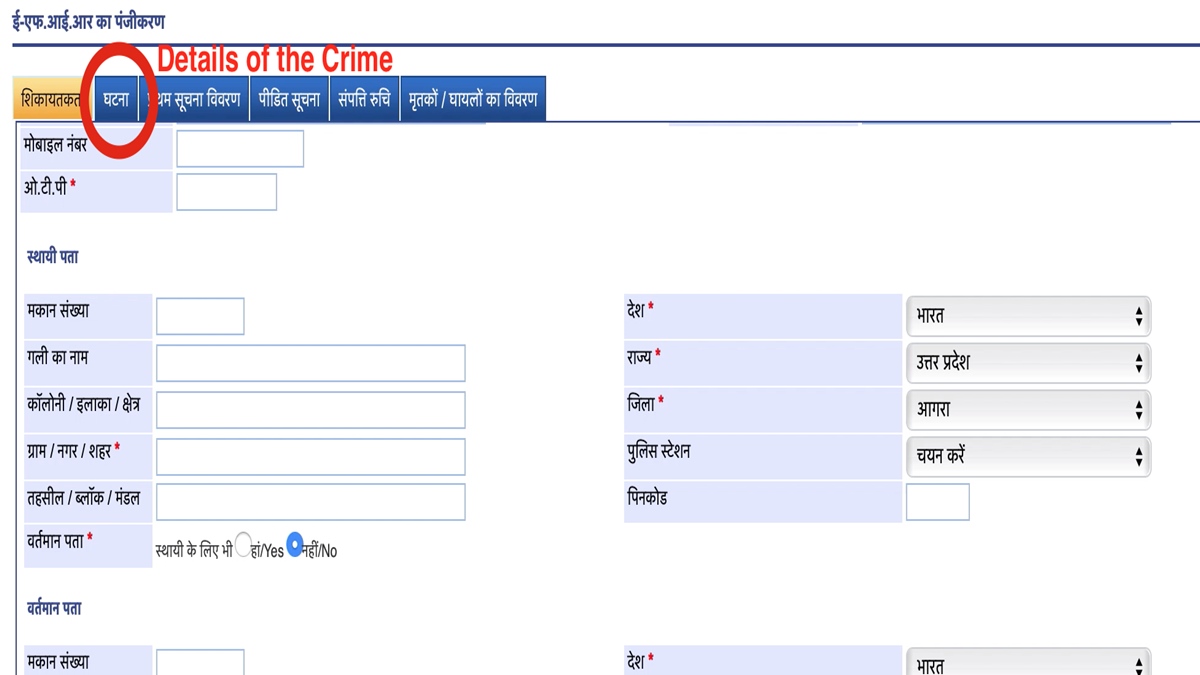
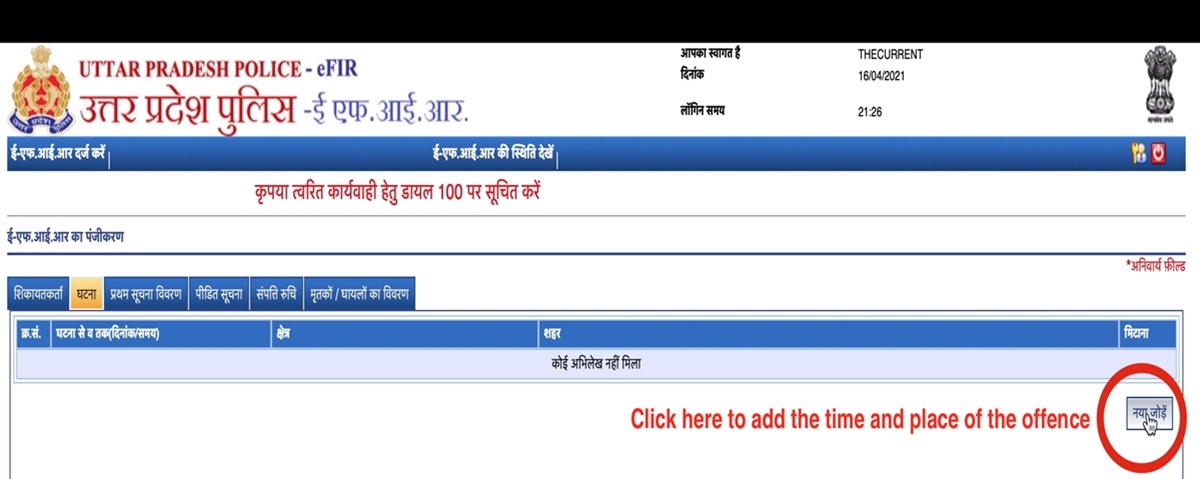
Step 8: If you have the details, you can enter the same in the pop up tab that opens and then save the details.
Step 9: Click on the next tab to enter the details of the FIR. Give a detailed description of the offence you want to report. This is a mandatory column. 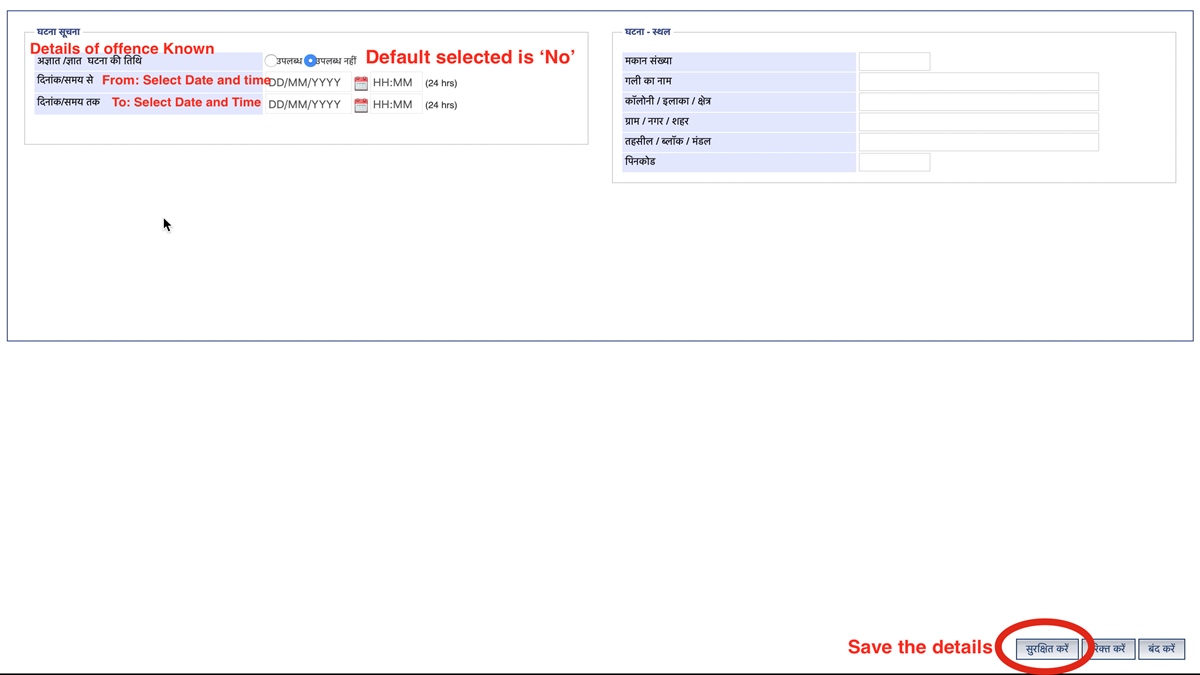
Step 10: Once you enter the details click on the download option as indicated in the below image. Take a print of the downloaded FIR, sign the document and upload the signed document.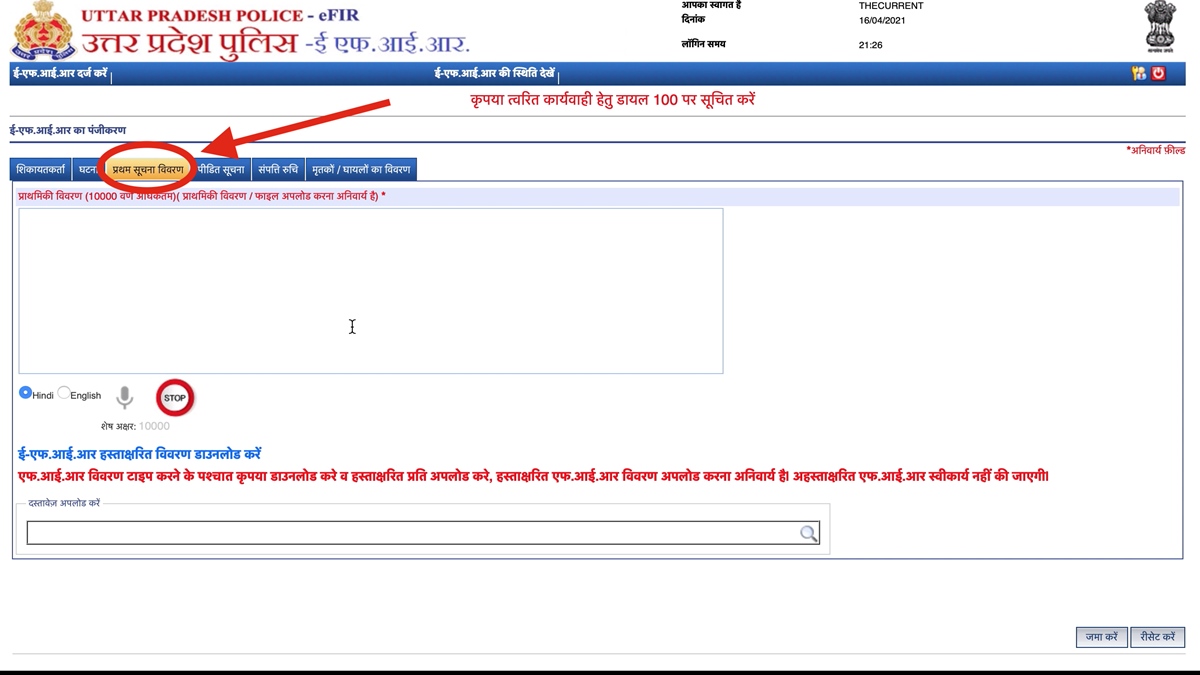
Step 11: The next tab is to enter the details of the victim. It is mandatory to indicate if the details of the victim are known or unknown. The portal has ‘details unavailable’ selected as default.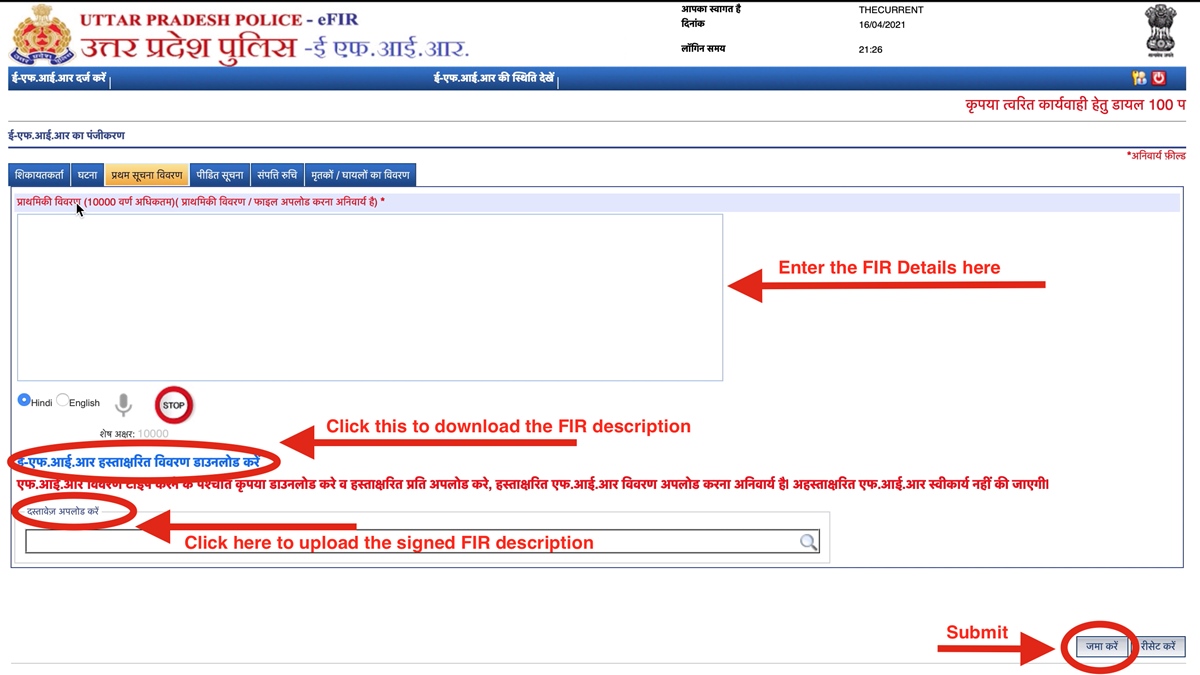
Step 12: If the victim details are available, then choose the option ‘available’ as indicated in the below image and click on the ‘add’ button to enter the details of the victim.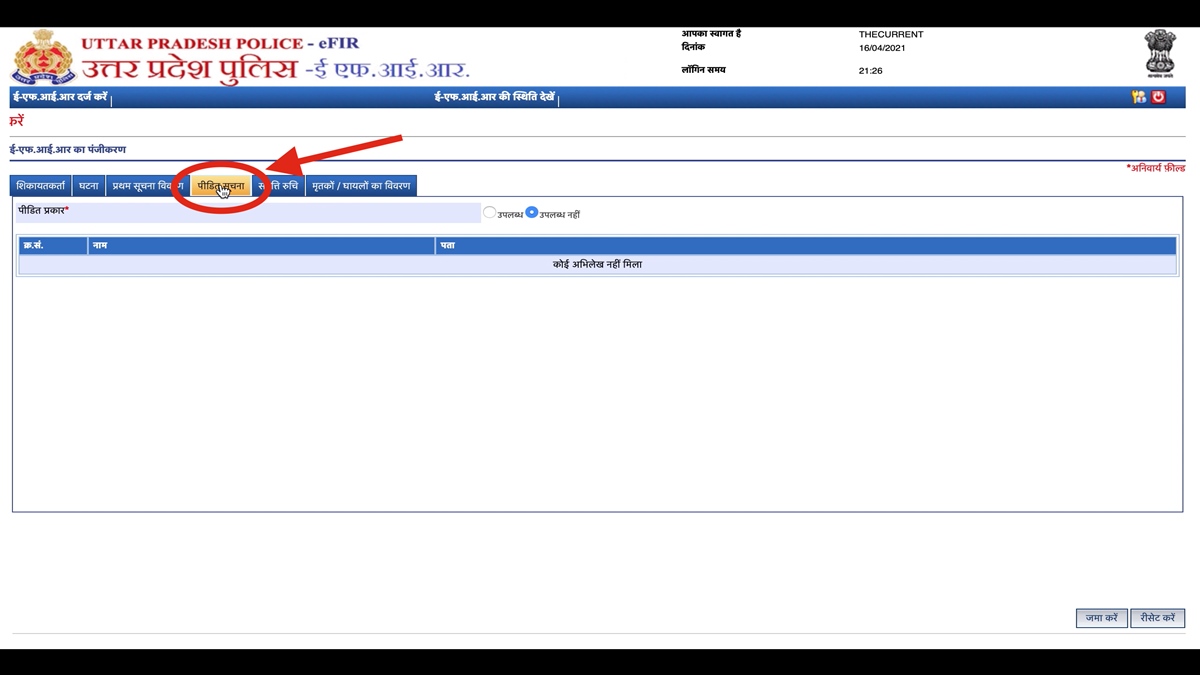
Step 13: Once you click on the ‘add’ button a new pop-up tab will open where you can enter the details of the victim. Save the information once you have entered the details. Refer below images.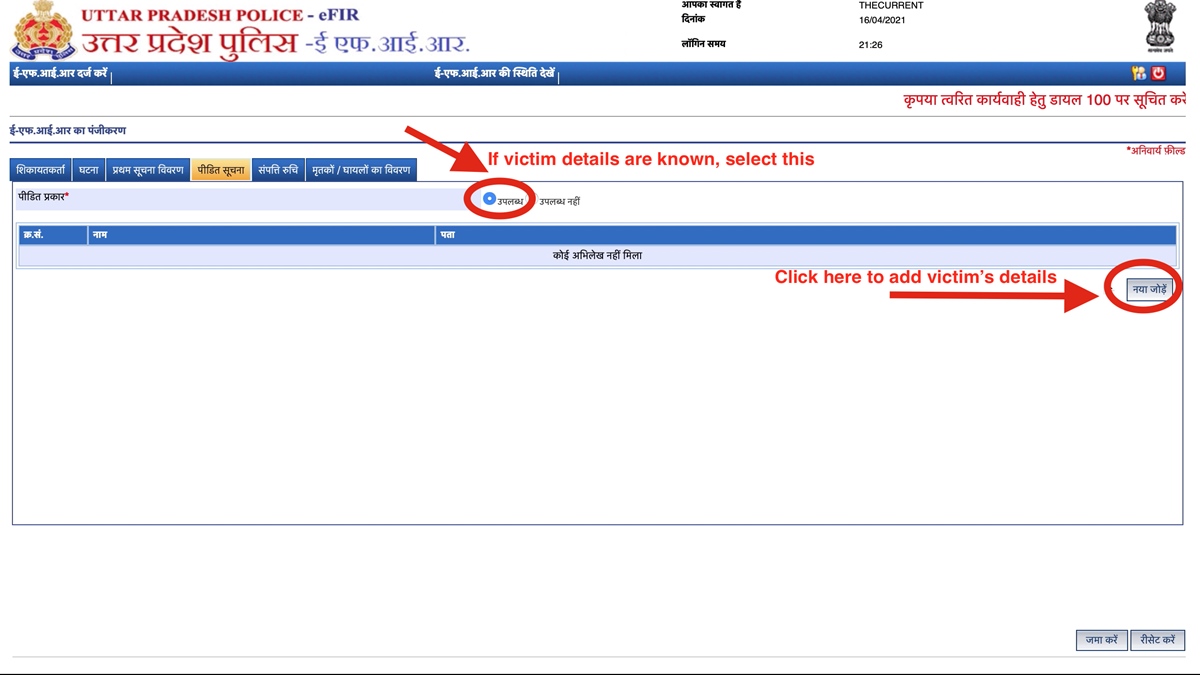
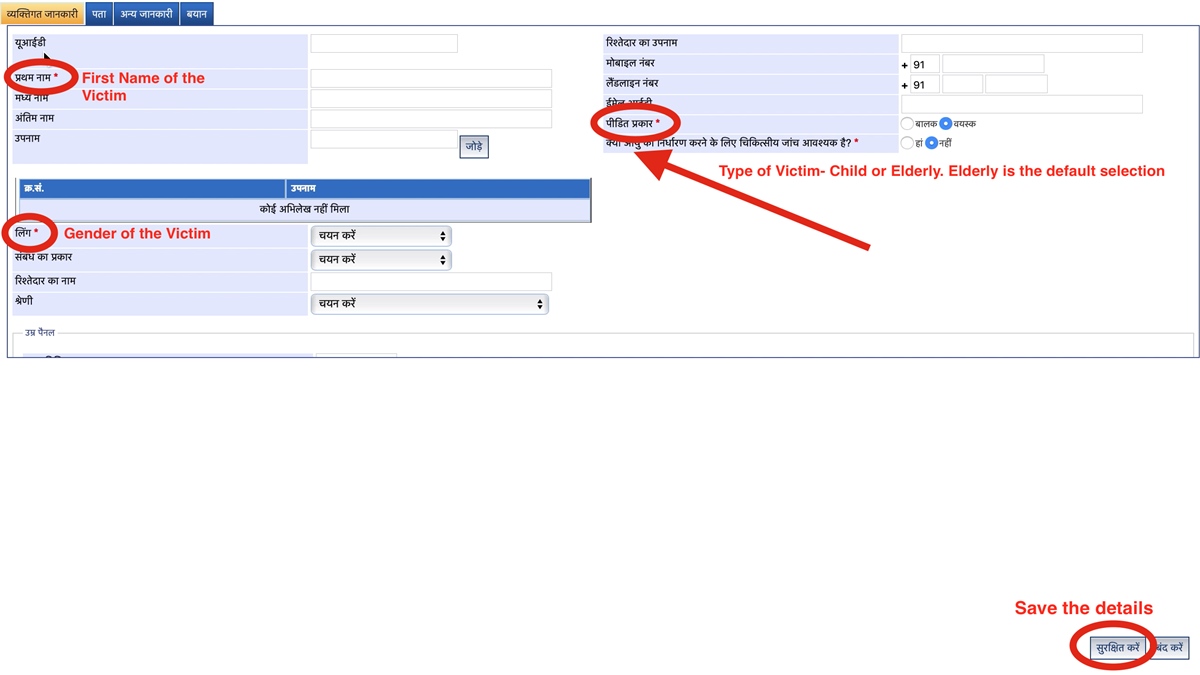
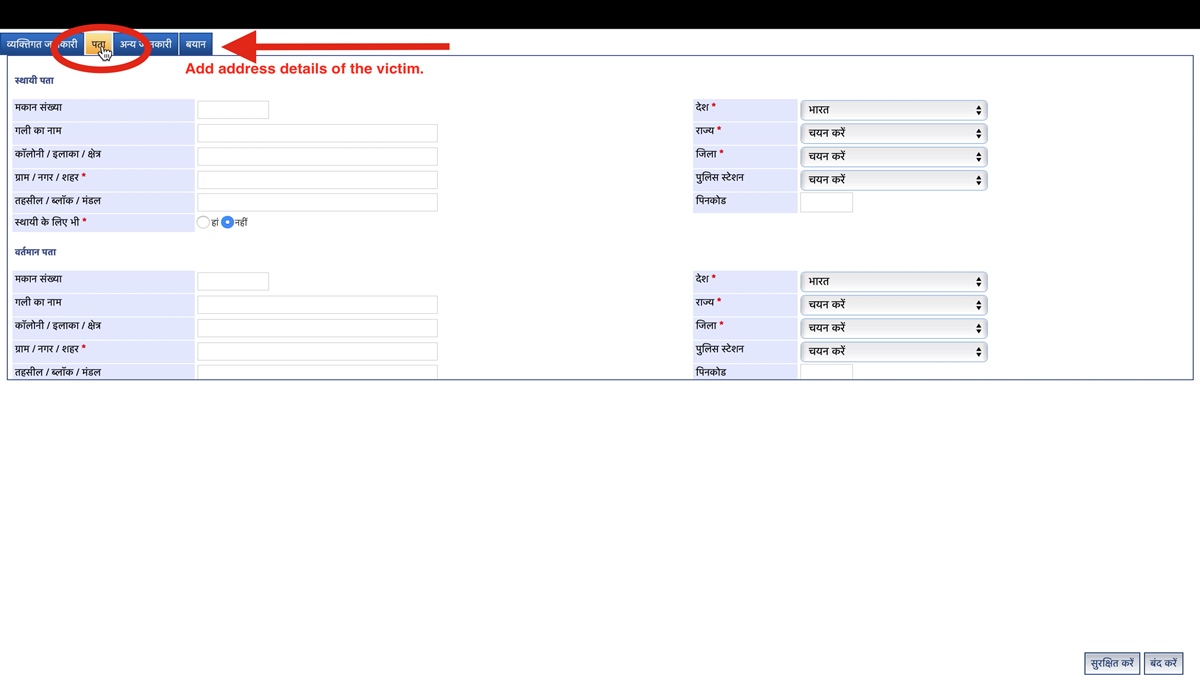
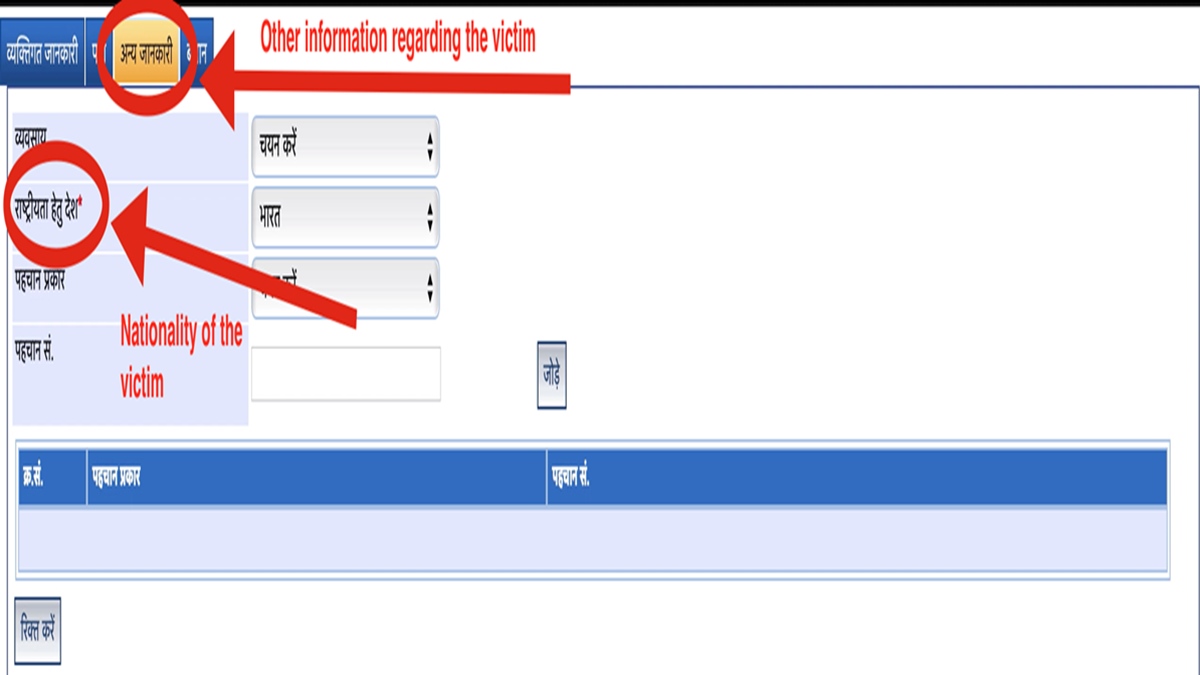
Step 14:The next tab is to enter the details of any property involved in the crime. This is not a mandatory information.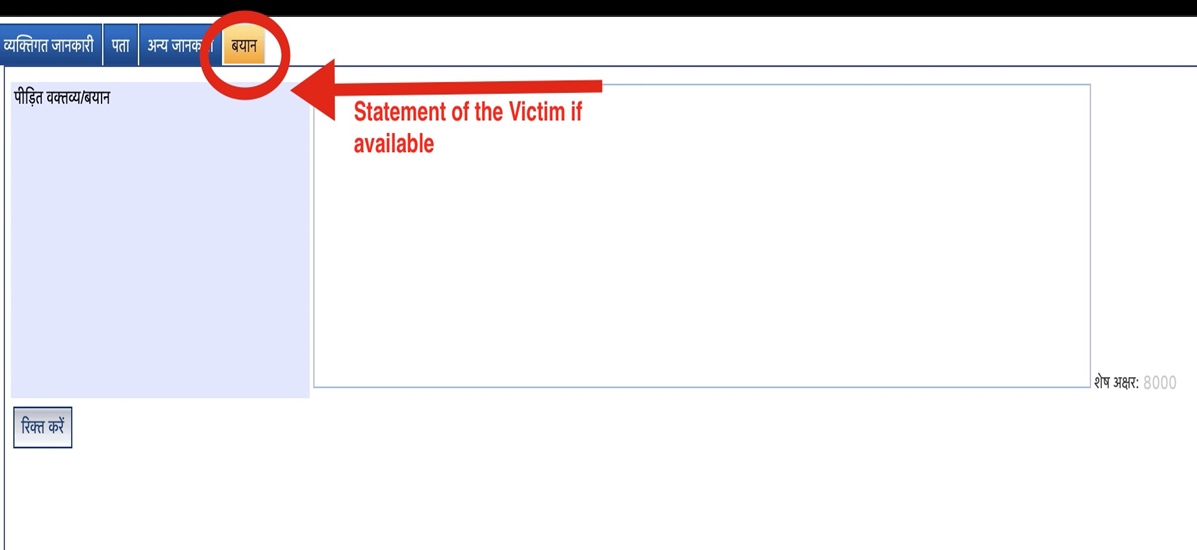
Step 15: If any property is involved (eg. in case of theft etc.), you can add the details of the property. Refer the below images.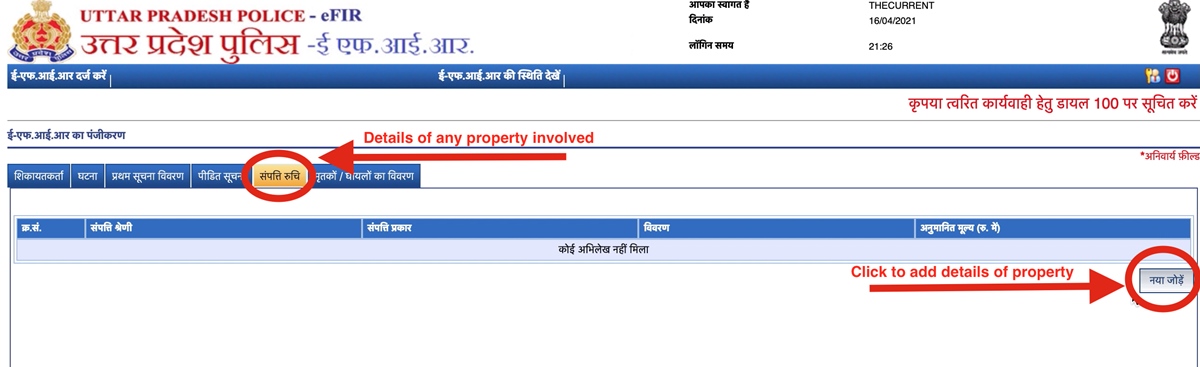
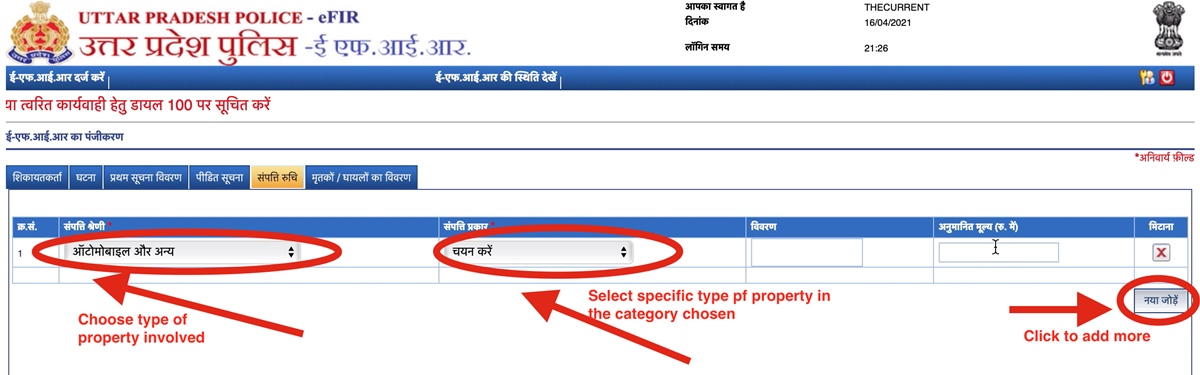
Step 16: The final tab is to provide details of any dead or injured persons related to the offence. This is not a mandatory information. 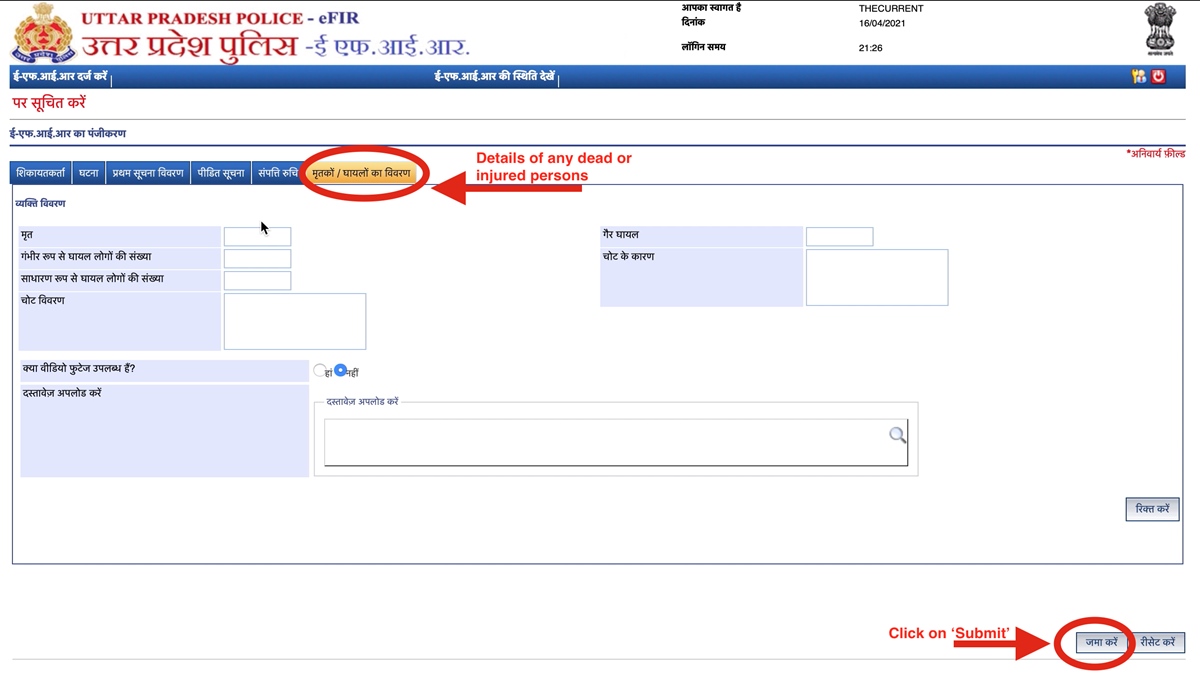
Step 17: Once you enter all the details click on ‘Submit’ as indicated in the image above and your process to file Online FIR in UP is complete.
Step 18: A copy of the FIR will be sent to the email address you have entered.
Can you view the details of your online FIR in UP police?
Yes. You can view the details of your FIR by choosing the option ‘View FIR’ under citizen services. You will need to login to view the FIR details.
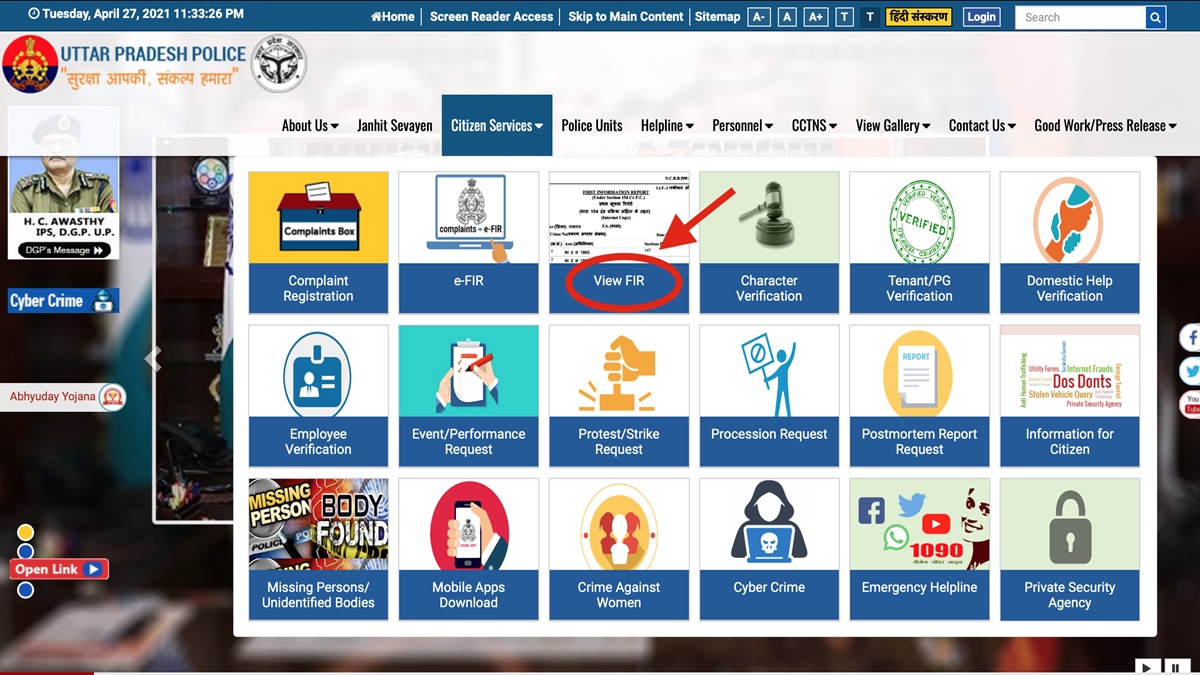
Which is the online FIR UP police App?
UPCOP is the online FIR UP police app. You can download the UPCOP app:
Android users click here. To file lost article report online iPhone users can download this app
 Power Of Attorney In India – The Types And How To Get One?
Power Of Attorney In India – The Types And How To Get One? Process Of Court Marriages In India
Process Of Court Marriages In India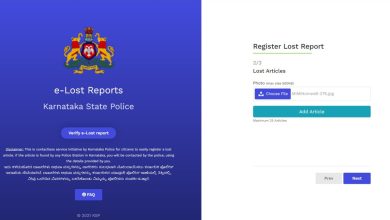 Can You File An Online FIR In Bangalore? Key Facts You Need To Know
Can You File An Online FIR In Bangalore? Key Facts You Need To Know How To File Online FIR In Delhi Police And Report Theft
How To File Online FIR In Delhi Police And Report Theft