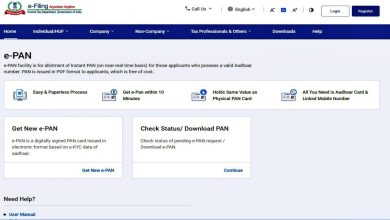TN EC Or Villangam Certificate – How To Get Encumbrance Certificate Online In Tamil Nadu?
How to get TN EC online? Why do you need a Villangam Certificate in Tamil Nadu? Can you search for encumbrance certificate in Tamil Nadu online? Find out answers to all your questions.
Before acquiring land in Tamil Nadu, property purchasers should make sure to examine the TN EC as it contains all the transactions of the said property. The encumbrance certificate in Tamil Nadu is issued by the sub-registrar whose authority the property comes under. When a property is acquired or sold, it is recorded at this location.
In Tamil Nadu, you can apply for an encumbrance certificate online on TNREGINET website or the Inspector General of Registration (IGRS) Tamil Nadu. The Tamil Nadu government created the platform to make services like looking for encumbrance certificates easier to access.
You Might Want To Read
- Patta Chitta TN – How To Get Online Patta Chitta In Tamil Nadu?
- How To Apply For A Tamil Nadu Marriage Certificate
TN EC / Villangam Certificate – Find Answers To All Your Questions
What is EC certificate in Tamil Nadu?
The TN EC is an essential document for transferring the ownership of a property and qualifying for a house loan. The encumbrance certificate in Tamil Nadu serves as proof of free title or ownership and establishes whether someone other than the property’s actual owner has any authority over it. In the state of Tamil Nadu, the EC is also called a villangam certificate.
Why do you need a TN EC?
You will need a TN EC or Villangam certificate when buying or selling a house or seeking a home loan or a loan against property to affirm that the property is free of any economic or legal problems. You might also need an encumbrance certificate to withdraw PF to purchase, build, or renovate a property.
Can you get TN EC Online?
Yes, you can obtain a Villangam certificate or TN EC online for a property by submitting Form 22 online through the Tamil Nadu Registration Department website.
How to apply for an encumbrance certificate in Tamil Nadu?
These are the steps to apply for an Villangam certificate or encumbrance certificate in Tamil Nadu:
Step1: Visit the Sub-Registrar’s Office under whose jurisdiction the property falls.
Step 2: The EC application form is available at the office. Fill out the form completely and submit it to the appropriate authorities together with documentation and a non-judicial stamp. You can also download the form from here.
Step 3: Pay the required fees.
Step 4: You will receive an Acknowledgement ID once the application is submitted and the fee is paid.
Step 5: The application will be processed by the department. The status of the application will be sent to you by SMS on your registered mobile number. According to the status, you must come to the office to get the certificate.
How to apply for TNREGINET EC online?
To apply for an online encumbrance certificate in Tamil Nadu, refer to the steps given below:
Step 1: Visit the TNREGINET official website and log into your account. If you don’t have an account yet, make one by clicking on “User Registration” on the right side of the landing page. The online EC service is only available to those who have an account.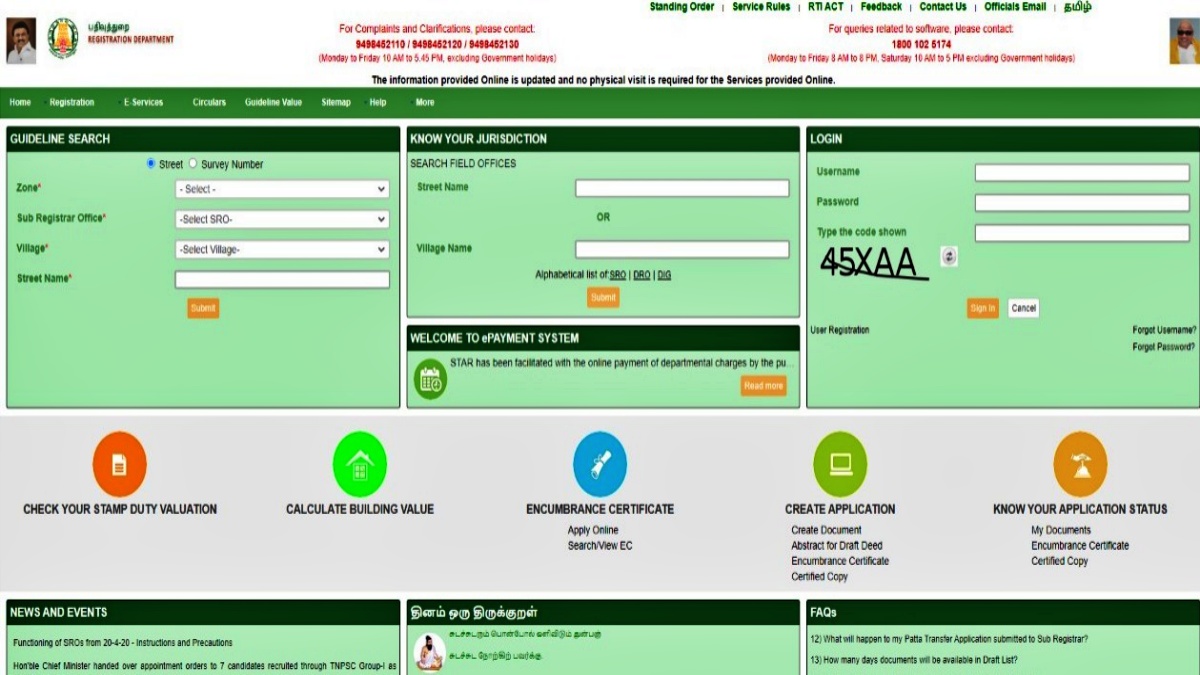
Step 2: Click on “Encumbrance Certificate” from the list of services displayed at the bottom of the page. Alternatively, you can click on the “E-Services” tab on top of the page to view EC.
Step 3: You’ll be directed to a page where you’ll have to fill in information depending on whether you choose to search via EC or by documentation. If you choose EC, you’ll have to fill in details like district, zone, Sub Registrar’s Office, EC search dates, survey specifics like survey, and subdivision number as well as the name of the village
For document-wise search, you’ll have to fill in the Sub Registrar’s Office, Year, Document Number etc. To confirm, enter the captcha and search for the TN EC.
Which is the official website of TN EC?
The official website of TN EC or Villangam certificate is the Inspector General of Registration (IGRS) Tamil Nadu.
How to do TN EC view online?
For TN EC view online, follow the steps given below.
Step 1: Go to the official TNREGINET website.
Step 2: Either click on “Search/View EC” under “Encumbrance Certificate” on the bottom of the homepage or click on the “E-Services” tab, then “Encumbrance Certificate”, then “View EC”. You can also directly visit the portal from here.
Step 3: Enter the required information by ticking either “EC”, “Document-wise”, or “Plot-wise”. Type in the CAPTCHA and click on “Search”. You can view the EC immediately.
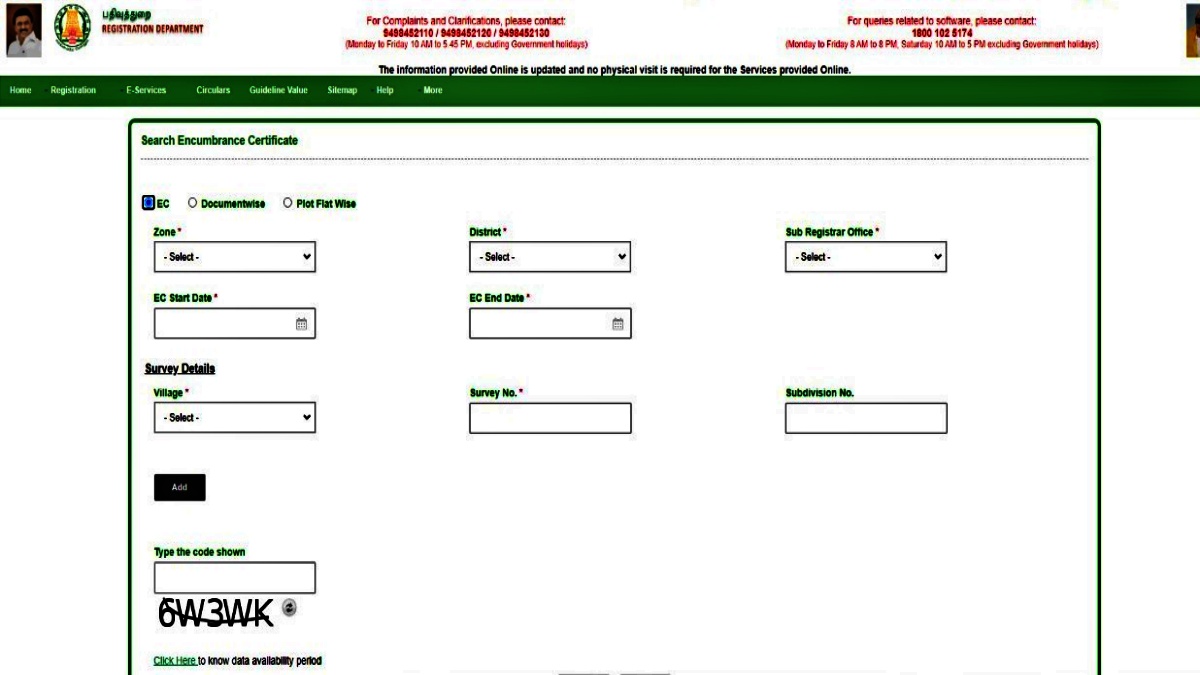
How to download an encumbrance certificate in Tamil Nadu?
To download an encumbrance certificate in Tamil Nadu, follow the steps provided.
Step 1: Log into your account on the official TNREGINET website.
Step 2: Click on the ”E-Services” tab, then “Encumbrance Certificate”, then “View EC”.
Step 3: Fill in the details as instructed before and click on “Search”.
Step 4: You will be directed to a page that says that an encumbrance certificate has been found. Details such as SRO, Registration District, Registration Village, Property Type, etc will be shown. Click on the link under the table that says “Click here to generate Encumbrance Certificate”.
Step 5: After your encumbrance certificate is generated, you will be able to download it in PDF form.
What is a non-encumbrance certificate in Tamil Nadu?
A non-encumbrance certificate in Tamil Nadu is provided when no transactions involving the property have occurred within the time period for which an EC is required. This is also called a nil encumbrance certificate.
How to check your Villangam certificate/ TN EC status?
You can check your Villangam certificate or TN EC status only if you have applied for it through the offline method as applying through the online method provides you with the certificate instantly. For the offline method, after you’ve submitted your application and made the payment, you will receive status updates on your registered mobile number.
What is the cost of EC in Tamil Nadu?
There is no cost for online application for EC in Tamil Nadu or Villangam certificate. However, for the offline method, there is a ₹1 application fee. The search fee for the first year is ₹15 and for every additional year is ₹5.
How to verify an encumbrance certificate in Tamil Nadu?
The Villangam certificate or encumbrance certificate you receive, either through online mode or offline mode, is a verified certificate. You do not need take any further actions to verify the document.
More From Tamil Nadu
- Chennai Corporation Birth Certificate
- Chennai Corporation Complaint Numbers
- Chennai Metro Map, Timings, Routes, Fare, Stations
- Chennai Metro Water Booking
- How To Pay Chennai Water Tax Online
- Pay Chennai Property Tax Online
- Chennai Corporation Complaint Numbers
Government Services
- mParivahan App
- Sarathi Parivahan
- DigiLocker App
- Parivahan Services
- Jeevan Pramaan Patra
- eCourts Services
- PMEGP Scheme
- Online e challan
- HP Gas Booking Online
- Bharat Gas Booking Online
- How To Book Indane Gas Online
- PM Ujjwala Yojana
- EPF India Online
Encumbrance Certificate From Other states
- How To Get An Encumbrance Certificate In Karnataka
- Can You Get An Encumbrance Certificate Of AP Online
- Encumbrance Certificate Of Telangana