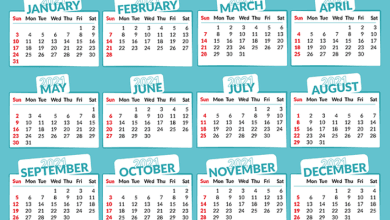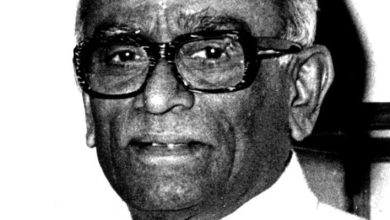SBI Pension Seva Portal – Benefits, Services Offered And Pension Slip Download
What are the services offered on the new SBI pension seva porta? How to register on the pensioner’s portal? Can you do SBI pension slip download from pensionseva.sbi? Read on to know more.
The revamped Pension Seva portal by the State Bank of India comes with new facilities and more benefits. In this article, we will tell you all about how to register on the SBI Pension Seva portal, their new services, how to avail these services, etc.
Article Summary
Useful Government Services And Apps
- HP Gas Booking Online
- Bharat Gas Booking Online
- How To Book Indane Gas Online
- PM Ujjwala Yojana
- LIC Online Payment Of Premium
SBI Pension Seva Portal – Find Answers To All Your Questions
What is Pension Seva Portal?
The State Bank of India has come up with a dedicated platform named the “SBI Pension Seva Portal” to improve the dependability of its services. The New SBI Pension Seva Portal is a specialized website that assists State Bank of India pension account holders, providing them with new registration services.
What are the services offered by the SBI Pensioners Portal?
The following are the services provided by the SBI Pensioners Portal for its account holders.
● The SBI Pension Seva portal allows retirees and pensioners to access and download their
pension slip/Form 16.
● The Pension transactions can be viewed in detail.
● Arrear calculation sheets can be accessed and downloaded.
● Information on investments will be provided.
● Customers and pensioners can check the status of their Life Certificates at any time.
● Pensioners may easily get information about their pension profiles.
Which is the new SBI Pension Seva Portal login page?
You can find the SBI Pension Seva Portal login page here.
How to do SBI Pension Seva Portal registration online?
Here are the steps for online SBI Pension Seva Portal registration:
Step 1: Go to the Pensioners portal.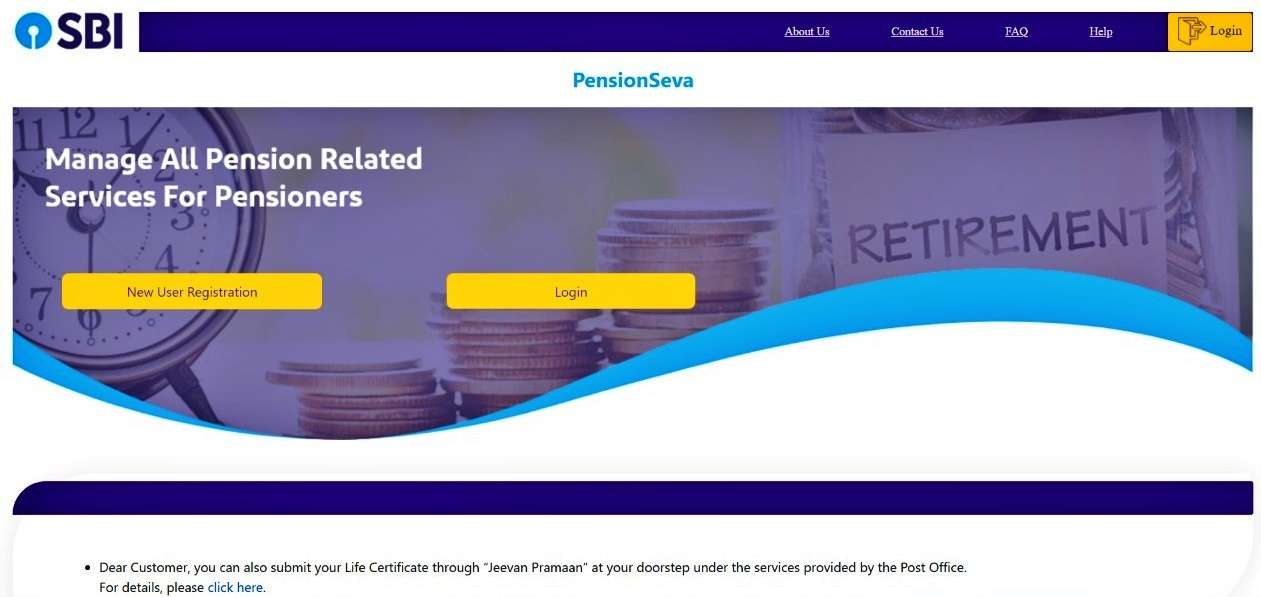
Step 2: Now, click on option “New User Registration”.
Step 3: First enter your details such as your pension account number and Date of Birth, along with the CAPTCHA displayed on the screen. Then click “Next”.
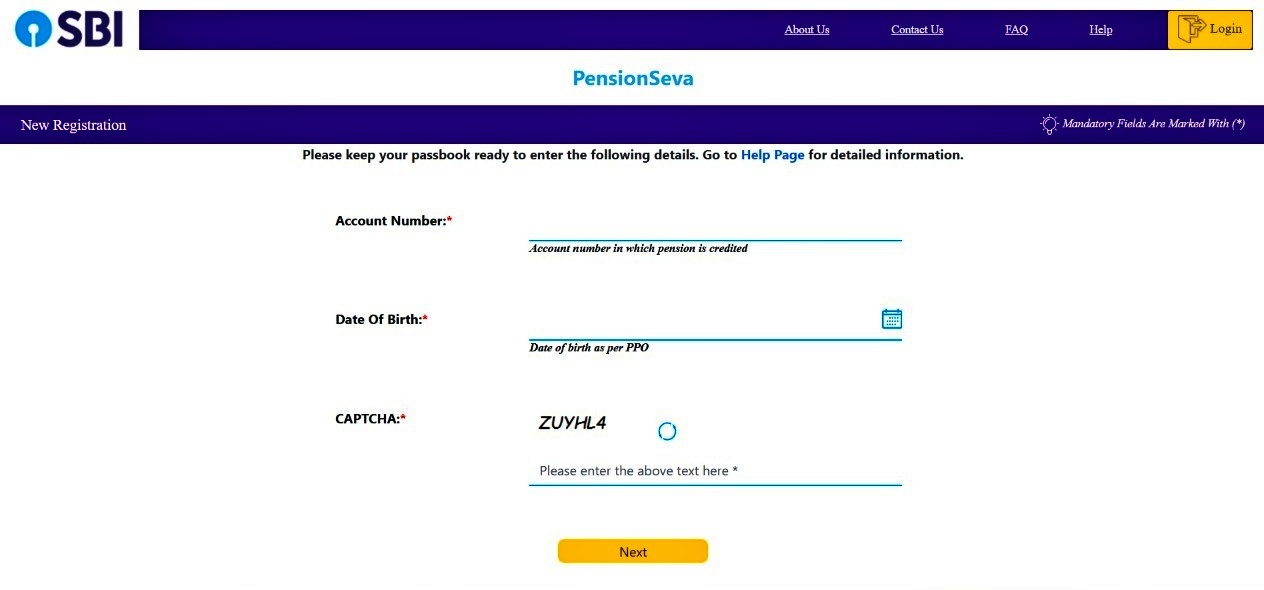
Step 4: You will get an OTP on your registered mobile number. Type in the OTP and then click “Next”.
Step 5: Create a User ID and a Password for your account. Select a Security Question and an answer. Now is the time to click on the “Submit” button.
Step 6: You will get a message saying that your account has been successfully created.
Is there an SBI Pension Seva Portal app?
No, there is no SBI Pension Seva Portal app.
How to do SBI pension slip download from the new pensionseva.sbi website?
To download your pension slip from the Pensioners portal, follow the steps given below:
Step 1: Log into your account on the new SBI Pension Seva portal.

Step 2: Click on the “Pension Slip” option on the left side of the page.
Step 3: Select PPO, Type, Month, and Year. You can choose to either view or download the pension slip from here.
What are the benefits of the SBI Pensioners Portal?
The following are the benefits of the SBI Pensioners Portal:
● JeevanPramaan facilities available at SBI branches
● Receiving pension slip through email or from the pension paying branch
● Receiving SMS alerts regarding pension payment details on your RMN (registered mobile
number)
● Customers can submit life certificates at any of the SBI branches according to their
convenience.
What is SBI Pension Seva Customer Care?
The SBI Pension Seva Customer Care numbers are 1800 1234, 1800 11 2211, 1800 425 3800. These 24×7 helpline numbers are all toll-free. You can contact customer care using the number 080-26599990 as well.
How to unlock the SBI Pension Seva account?
Upon registration for a new SBI Pension Seva account, an activation link will be sent to your email address. You can use the link to unlock your account.