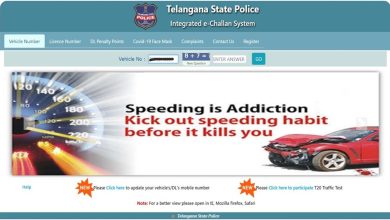Rajasthan Eprocurement – Benefits And How To Register And Place Your Bid Online?
What is Rajasthan Eprocurement system? Who can register for Rajasthan e proc? How to place bid on the official website of eprocurement Rajasthan? Find out answers to all your questions regarding e procurement tender process.
The Rajasthan government has turned to an online system for procuring goods and services. This is known as eprocurement and helps makes the process more transparent. The Rajasthan eprocurement system is open to Indian and international companies and puts everyone on an equal footing.
Rajasthan Eprocurement – Quick Facts
- Website: www.eproc.rajasthan.gov.in
- Helpline number: 0141-4002-2688
- Emails: eproc@rajasthan.gov.in.
Table of Contents
Rajasthan Eprocurement – Find Answers To All Your Questions
The Rajasthan e proc process for goods and services has been implemented for quite a few years now but many people still have questions and doubts. What are the prerequisites of participating in Rajasthan e proc processes? How can you search for eproc Rajasthan tender by location? How can you bid for an eprocurement Rajasthan tender? And so on. Here are the answers you’ve been looking for.
What is eprocurement?
Many people wonder, ‘What is eprocurement’. It can be described as the process of ordering and purchasing goods and services through a web portal.
What is e procurement process?
If you’re wondering about what e procurement process is, here’s the answer. The process starts with publishing tenders for varied goods and services. Registered bidders can then apply for tenders and submit all relevant documents online through the eprocurement website. When the submission deadline has passed, the results of the tenders will be published on the website.
What is the official Rajasthan eprocurement website?
The official Rajasthan eprocurement website is www.eproc.rajasthan.gov.in/nicgep/app
What are the benefits of registering on www.eprocurement.gov.in Rajasthan?
The key benefits of registering on www.eprocurement.gov.in Rajasthan are:
· Equal opportunity to participate in tender bids
· Transparent tender management
· Minimizes the risk of corruption and favoritism
What are the prerequisites of participating in Rajasthan e proc processes?
Indian and international companies can participate in the Rajasthan e proc tenders and auctions. For this they need to be registered bidders and hold valid DSC Class III certificates.
The system is online and hence bidders must have access to a computer with a minimum of 1GB RAM and 2MBPS internet connectivity. The computer should have Internet Explorer 9.0 or Mozilla Firefox 3.5 or higher installed on it.
How can bidders register on the eprocurement Rajasthan portal?
Anyone can register on the eprocurement Rajasthan portal. Here’s how:
Step 1: Visit https://eproc.rajasthan.gov.in/nicgep/app
Step 2: Click on Online Bidder Enrollment
Step 3: Fill in the form and click on the Submit button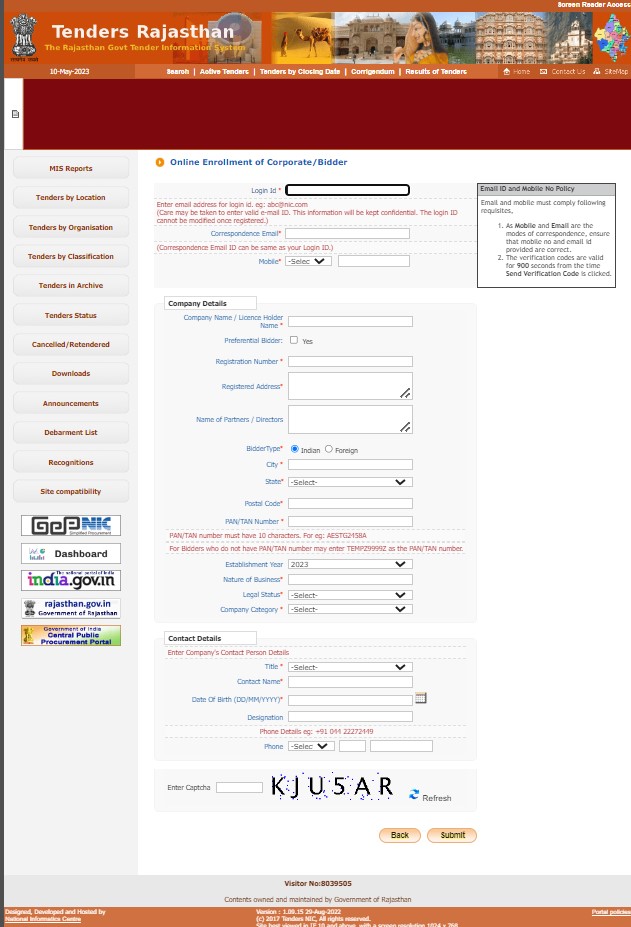
How to register DSC on the e procurement portal Rajasthan?
A class III DSC is required for all registered users to be eligible bidders on the e procurement portal Rajasthan. All drivers and the USB token must be properly inserted before starting the registration process.
Step 1: Log in to https://eproc.rajasthan.gov.in/nicgep/app with your ID and password
Step 2: Click the Signing Certificate icon on the User DSC Enrollment page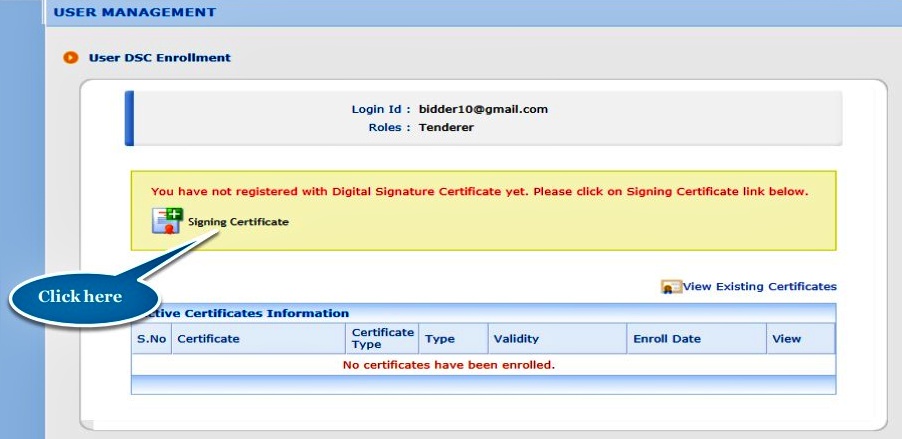
Step 3: Select the Certificate name and click on the OK button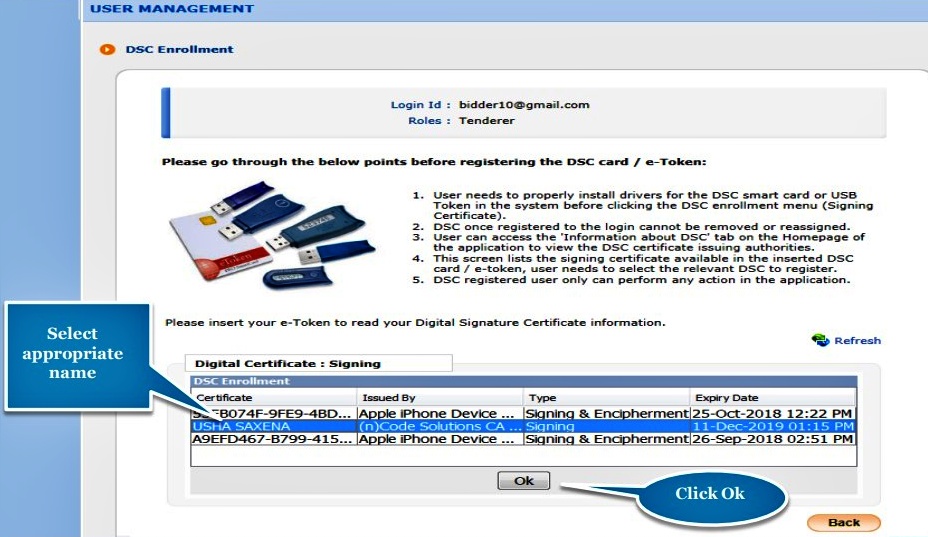
Step 4: A message about the successful DSC enrolment will be displayed on the screen. Click on the Ok button and then the Next button.
Step 5: Enter your GST details on the next page and click the Save button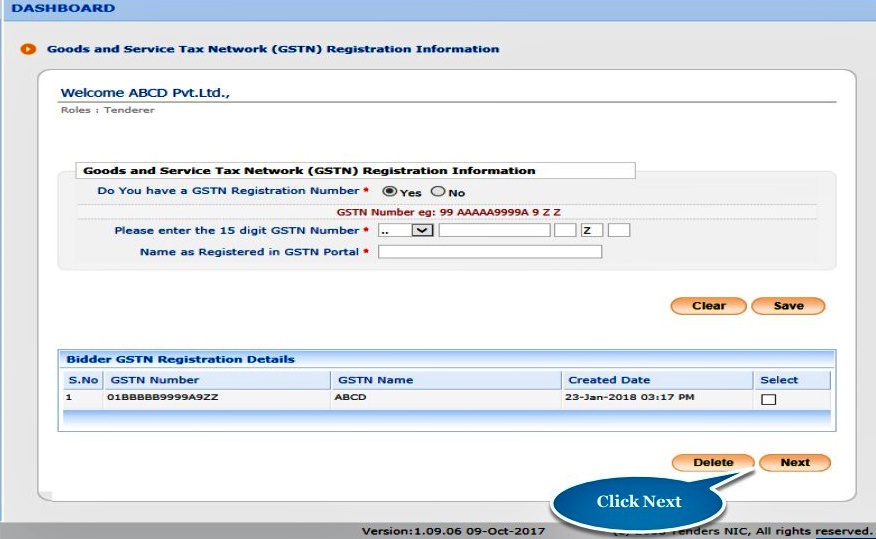
Can the Rajasthan eprocurement portal password be changed?
You can change the Rajasthan eprocurement portal password from the My Accounts section.
Step 1: Log in to https://eproc.rajasthan.gov.in/nicgep/app
Step 2: Select ‘Change Password’
Step 3: Enter the old password and then type a new password. It must have minimum of 8 characters including upper and lower case alphabets, numbers and special characters. Retype the password to confirm it. Choose a security question and type and answer. Click the Submit button.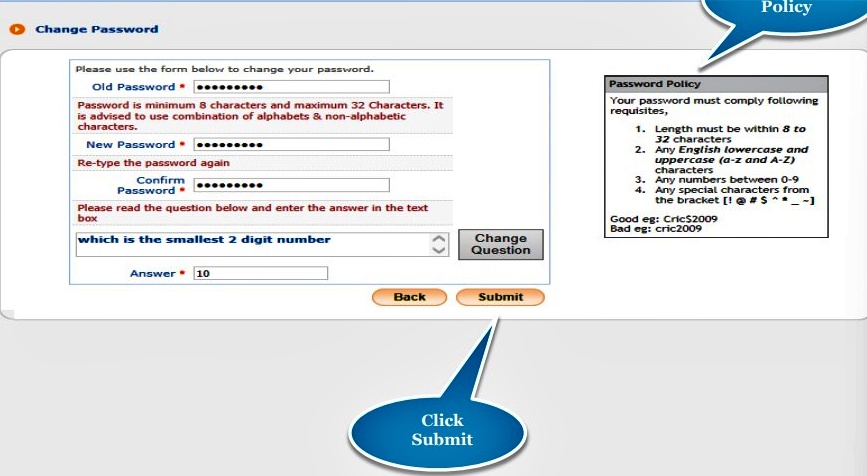
What are the file formats permitted on Rajasthan eprocurement.gov.in?
The file formats permitted on Rajasthan eprocurement.gov.in include pdf, xls, dwf, rar and jpeg. The file names should not contain any special characters.
Can you see tenders for eproc Rajasthan by location?
Yes, you can see tenders for eproc Rajasthan by location. Tenders can also be filtered by classification and organization.
How can you search for eprocurement Rajasthan tenders?
Eprocurement Rajasthan tenders can be searched for by location, organization and classification.
Step 1: Log in to the Rajasthan e procurement website:
Step 2: Click on the tenders by location/ tenders by organization/ tenders by classification button
Search for tenders by location
Enter a location and the captcha code. Click on the Submit button.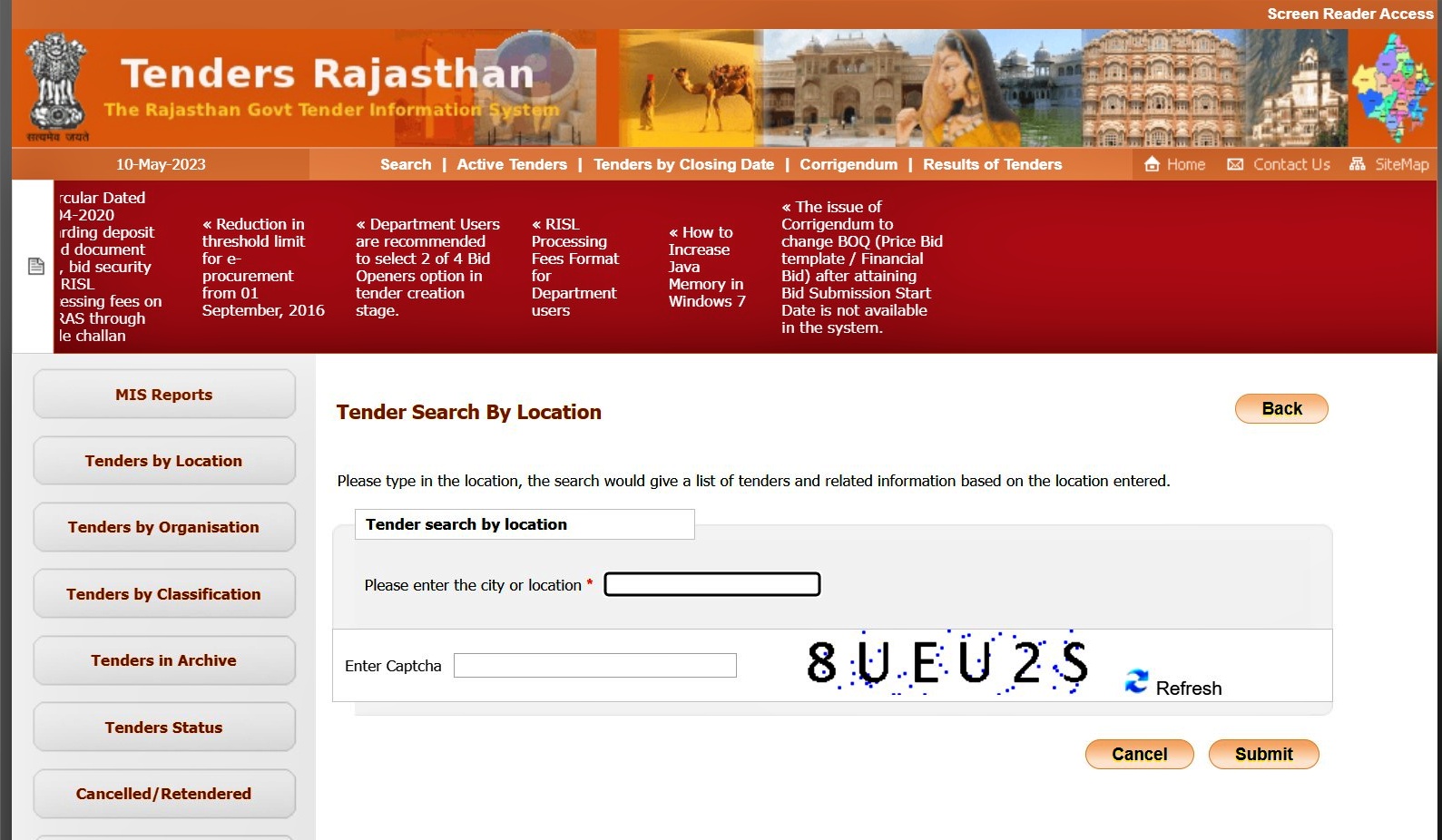
Search for tenders by organization
Select a tender and product category as well as tender expiry. Fill in the captcha code. Press the Submit button.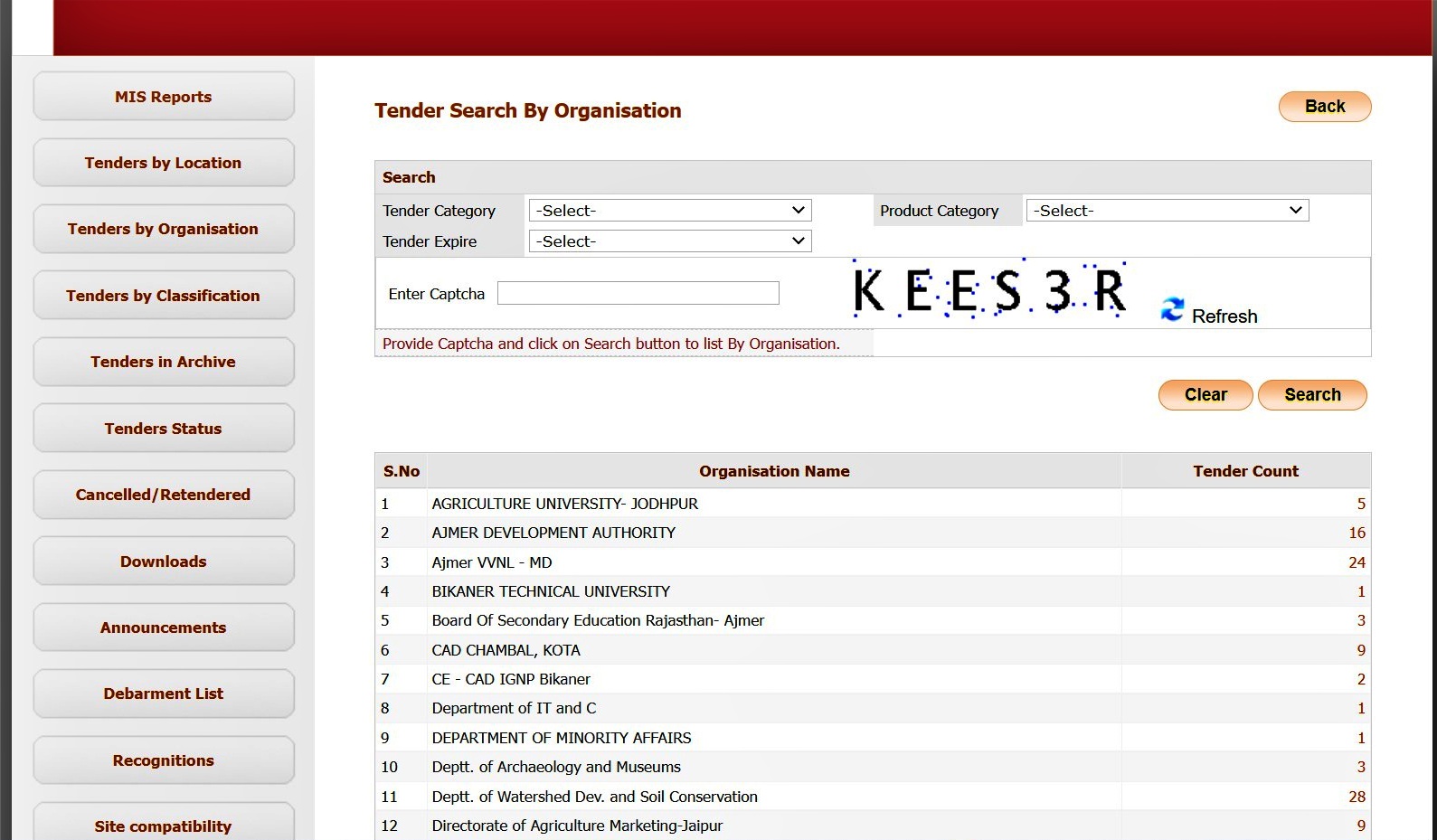
Search for tenders by classification
Select the tender class and enter the Captcha code. Click on the Submit button.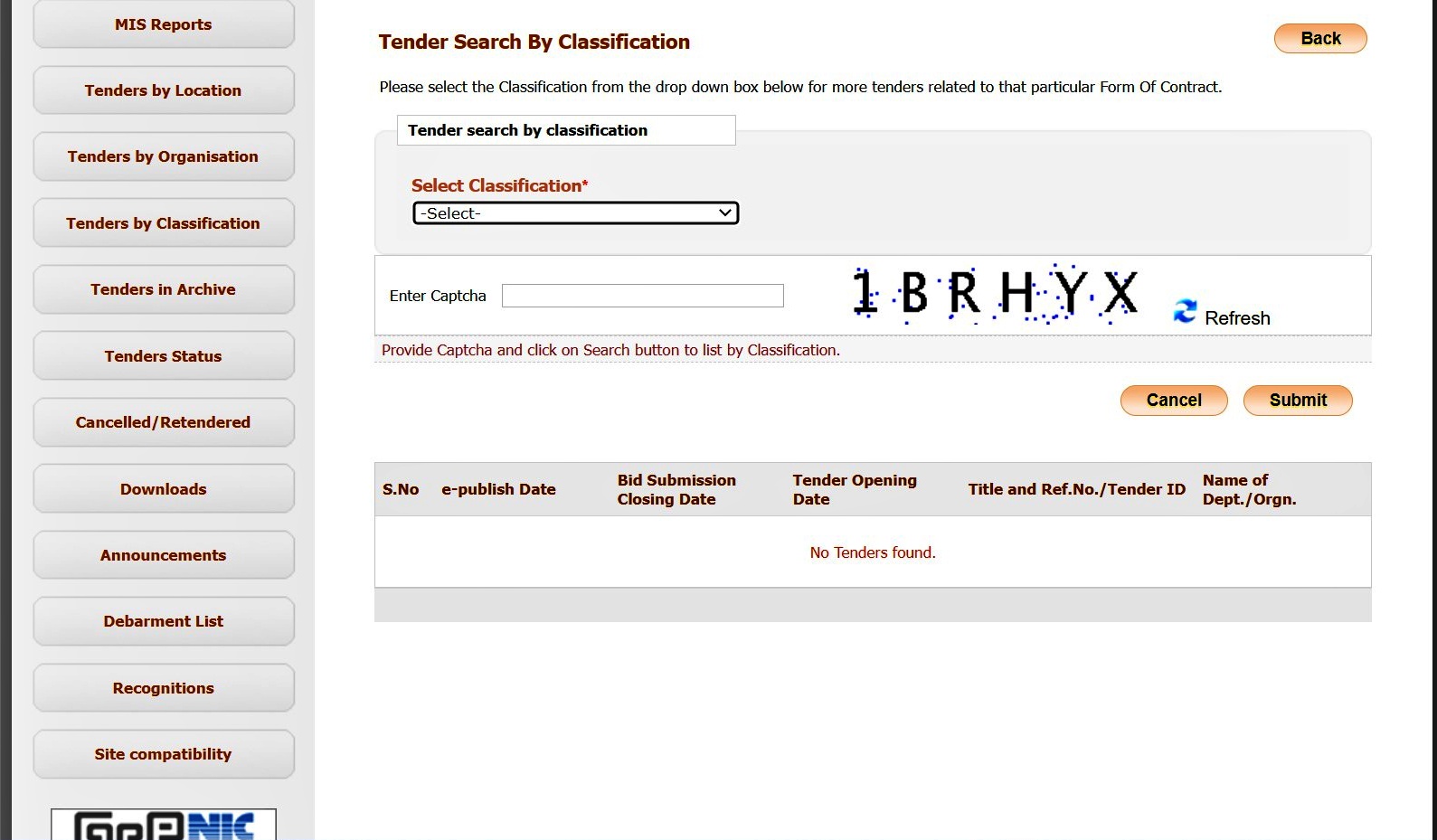
How can you search for eproc Rajasthan tender by location?
Searching for eproc Rajasthan tender by location makes it easy to filter active tenders.
Step 1: Log in to the Rajasthan eprocurement website
Step 2: Click on the Tenders by Location
Step 3: Enter a location and the captcha code. Click on the Submit button.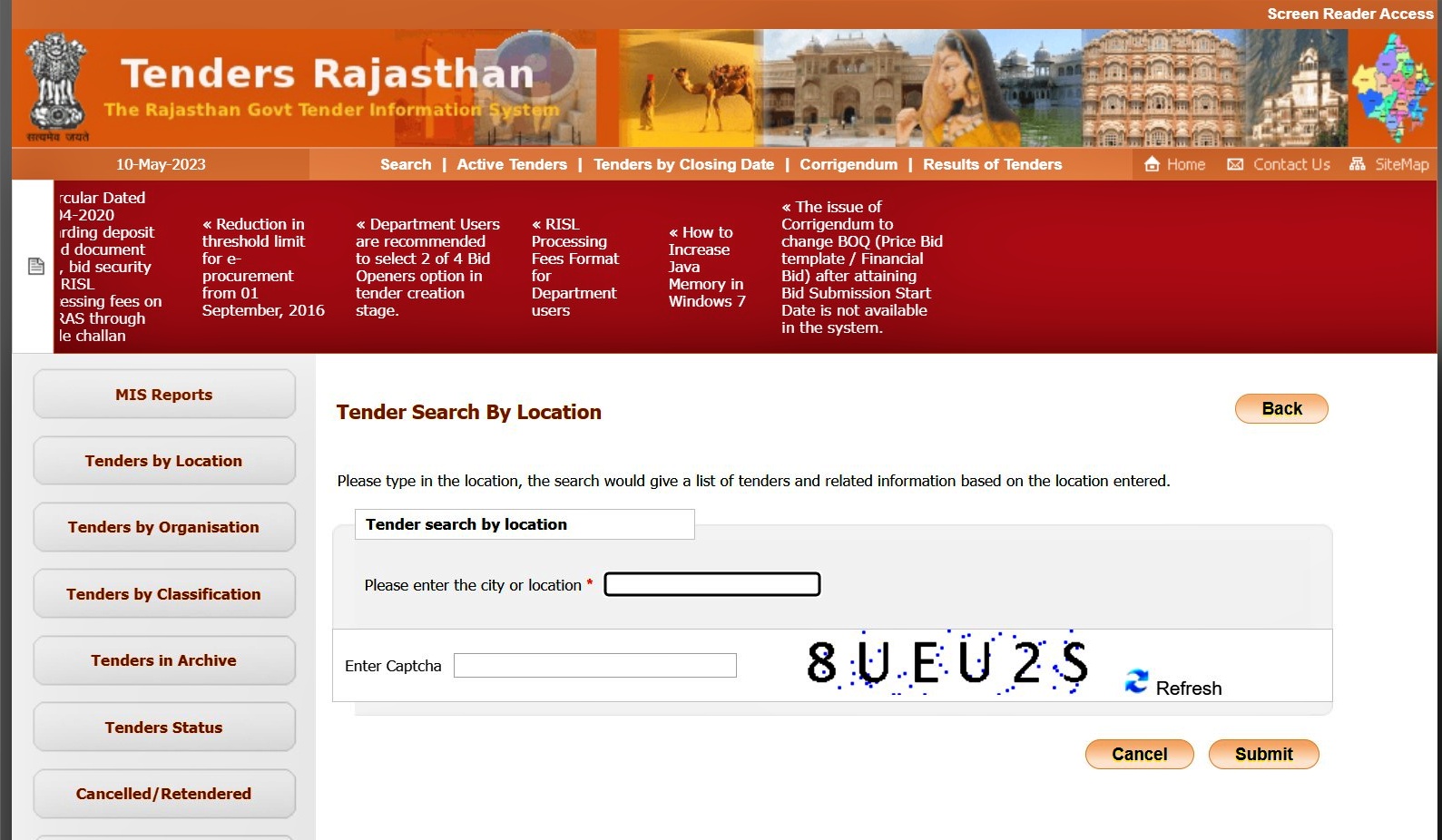
How can you set up mail alerts for eproc Rajasthan e tenders?
Setting up mail alerts for eproc Rajasthan e tenders helps bidders keep track of tenders from categories relevant to you.
Step 1: Log in to https://eproc.rajasthan.gov.in/nicgep/app and authenticate your DSC
Step 2: Go to My Accounts
Step 3: Click on Product Category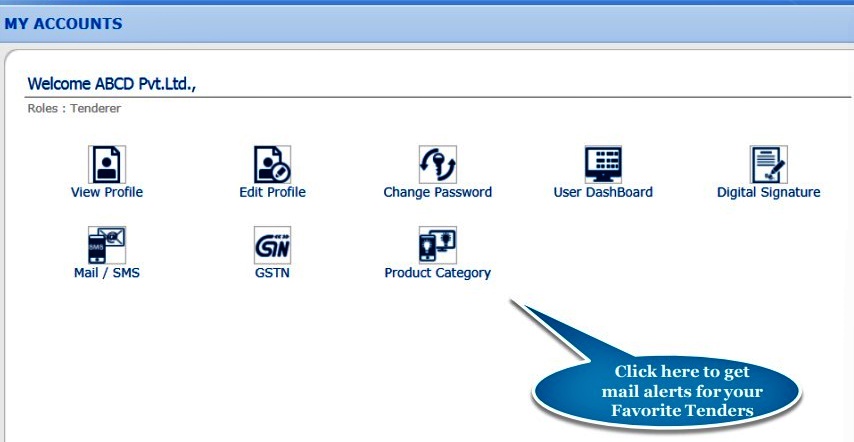
Step 4: Select the product categories relevant to you and click on the Submit button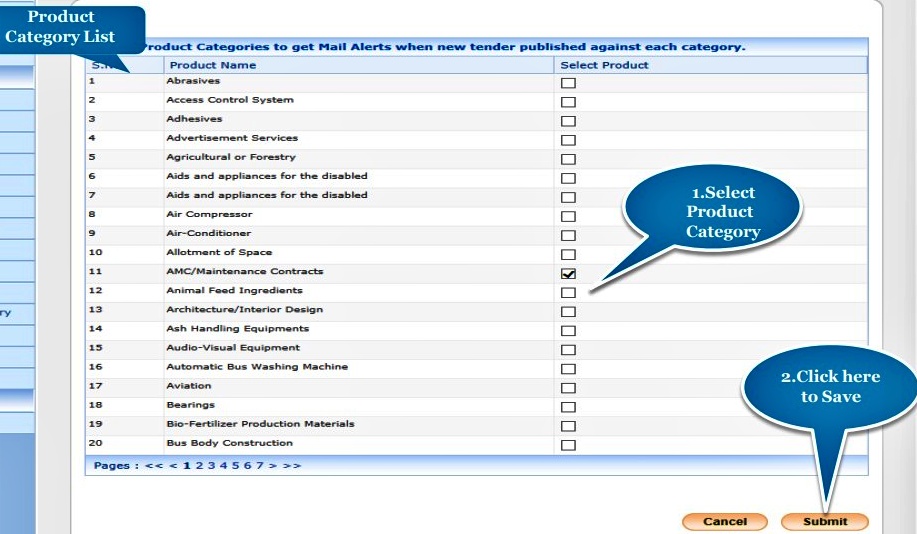
How can you bid for an eprocurement Rajasthan tender?
Registered companies can submit bids for an eprocurement Rajasthan tender.
Step 1: Log in to the Rajasthan eprocurement website
Step 2: Authenticate your DSC pin
Step 3: Choose an active tender from the My Tenders section and click on the icon in the View column.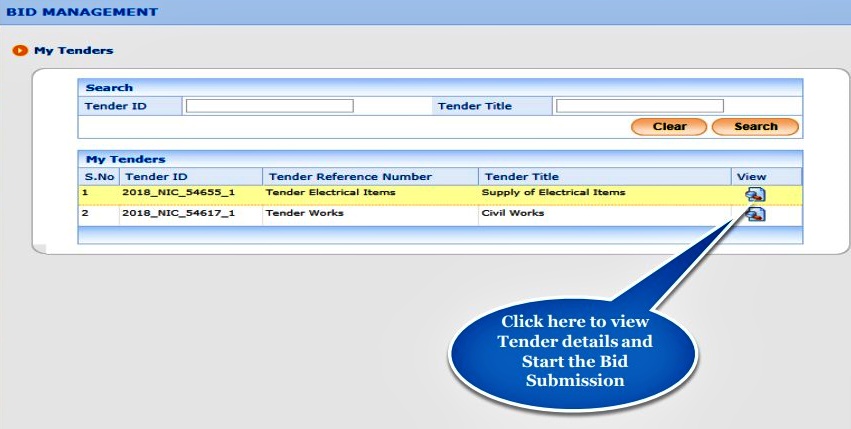
Step 4: Download the Tender document and the BOQ. Once the documents and BOQ are ready, click on the Proceed for Bid Submission button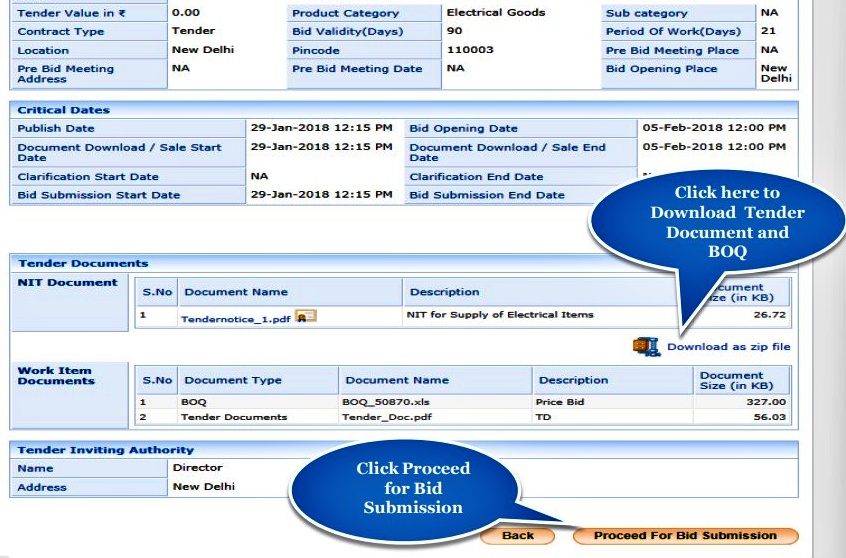
Step 5: Read through the user agreement and click on the I Agree button and then, the Next button.
Step 6: Choose the appropriate Tender fee exemption option and click on the Next button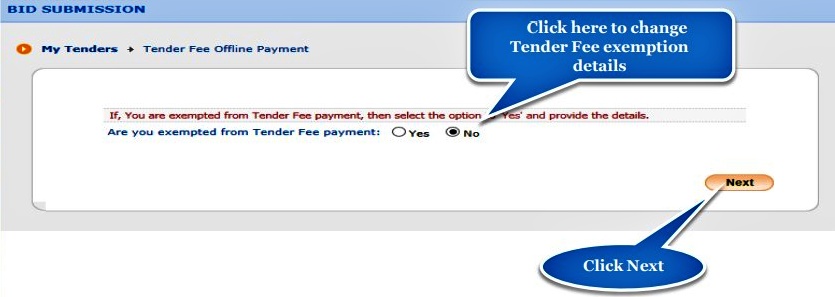
Step 7: Select your Exemption type. If you are exempt from EMD payments, enter the details, upload the exemption document and sign it with your DSC pin. Click on the Next button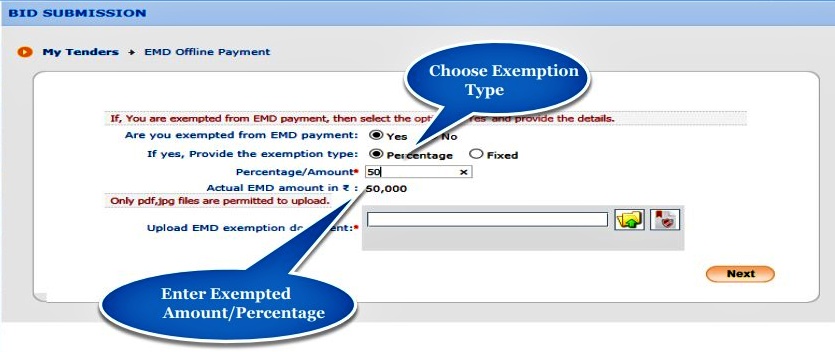
Step 8: Click the Pay Offline button followed by the Confirm to Pay button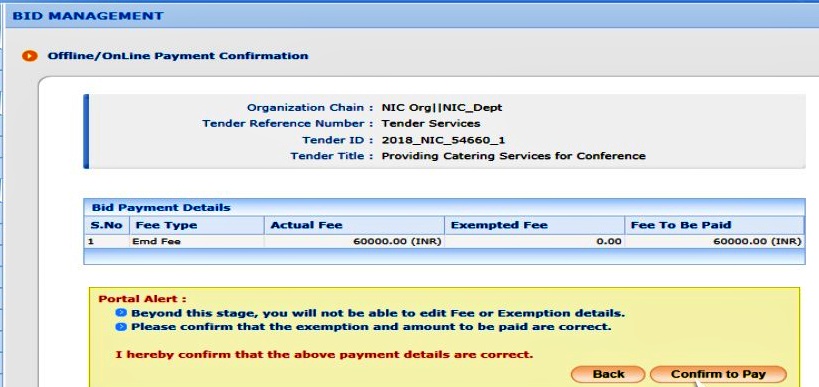
Step 9: Enter the EMD fee details and click the Save button. Next, click the Next button, Click the Encrypt & Upload button.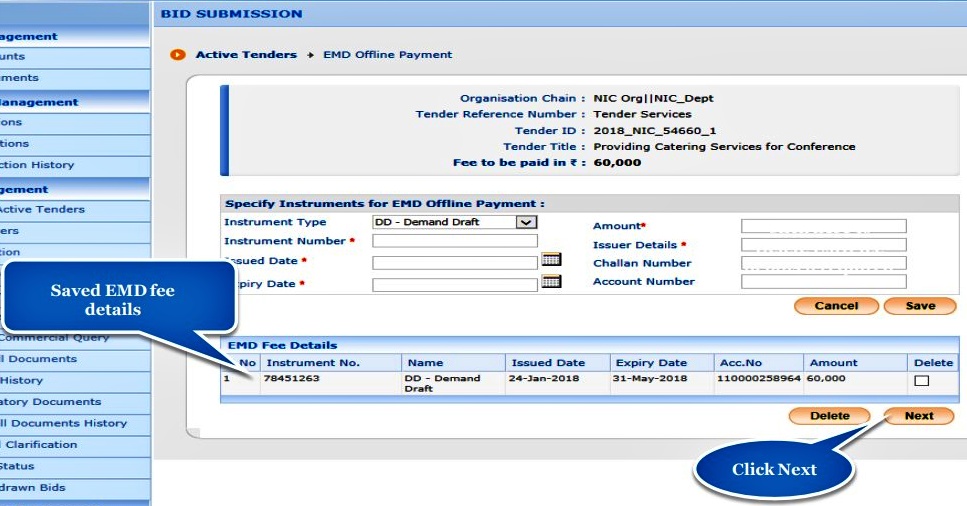
Step 10: Click on the relevant Tender Covers icon to upload bid documents. The number of covers available depends on whether the Tender has been published as a Single Cover/ two Cover/ Three Cover/ Four Cover system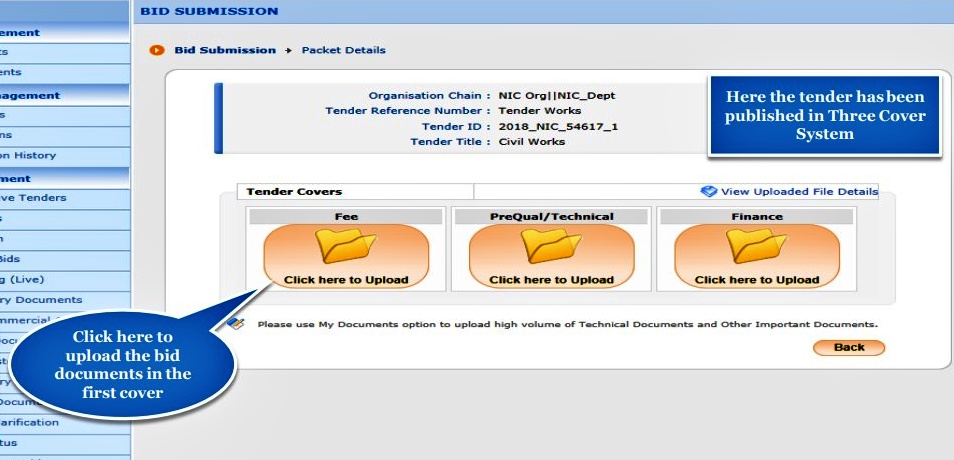
Step 11: Click the icon under the Browse column to upload a pdf version of the appropriate file. Click the Sign & Upload button to digitally sign the document.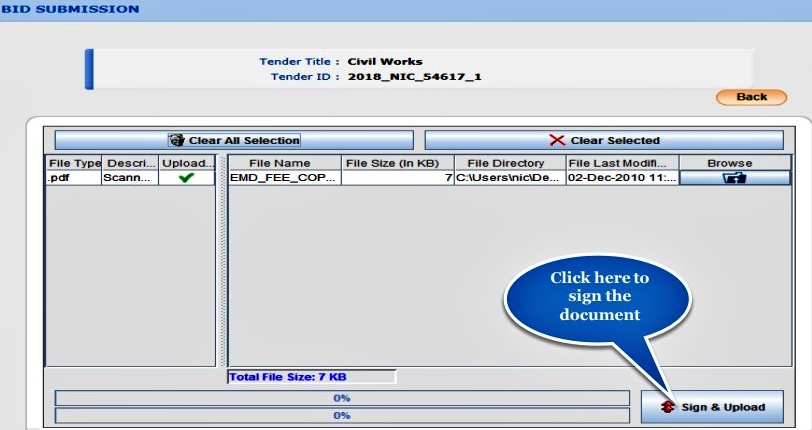
Step 12: Read the Bid Preparation Confirmation details and click on the Freeze Bid button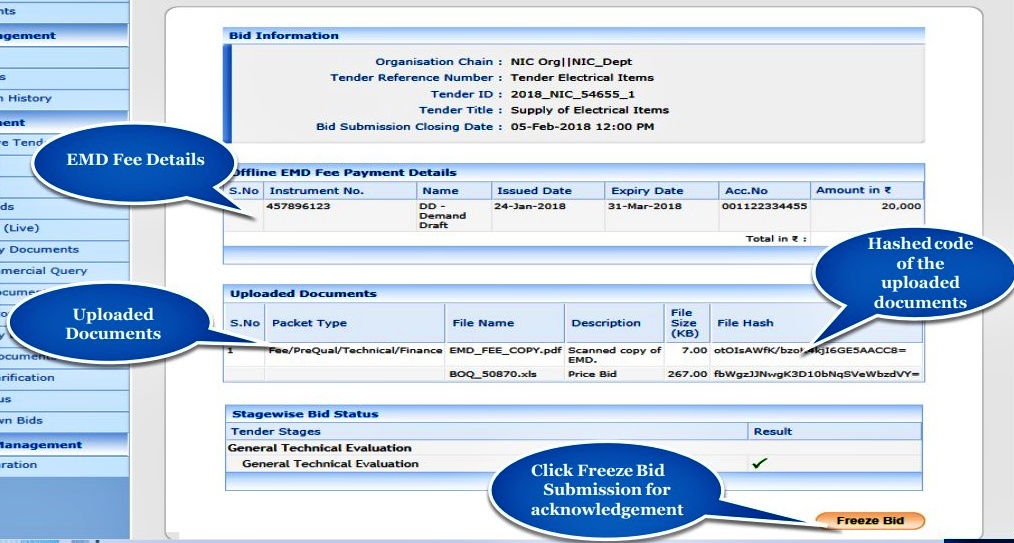
How can you participate in eprocurement.rajasthan.gov.in auctions?
All bidders who have been approved and deemed techno–commercially qualified can participate in eprocurement.rajasthan.gov.in auctions.
Step 1: Log in to the Rajasthan eprocurement website and authenticate your DSC
Step 2: Click on My Auctions and navigate to Live Auctions
Step 3: Click on the hammer icon beside an auction to see the start price, detrimental (in the case of a reverse auction) / incremental (in the case of a forward auction) price and current price.
Step 4: Enter your bid in multiples of the incremental/ detrimental value in ‘My Auction Price in Rs’. Click on the sign button and enter your DSC code to sign the bid. Click on the submit button.
How are the results of eprocurement of Rajasthan tenders declared?
Eprocurement of Rajasthan tender results are declared online on the eprocurement website. Here’s how you can check tender results. You do not need to log in to see tender results.
Step 1: Visit the Rajasthan eprocurement website
Step 2: Click ‘Results of Tenders’ from the top menu
Step 3: Enter the Tender ID, Keyword and Captcha code. Click on the search button.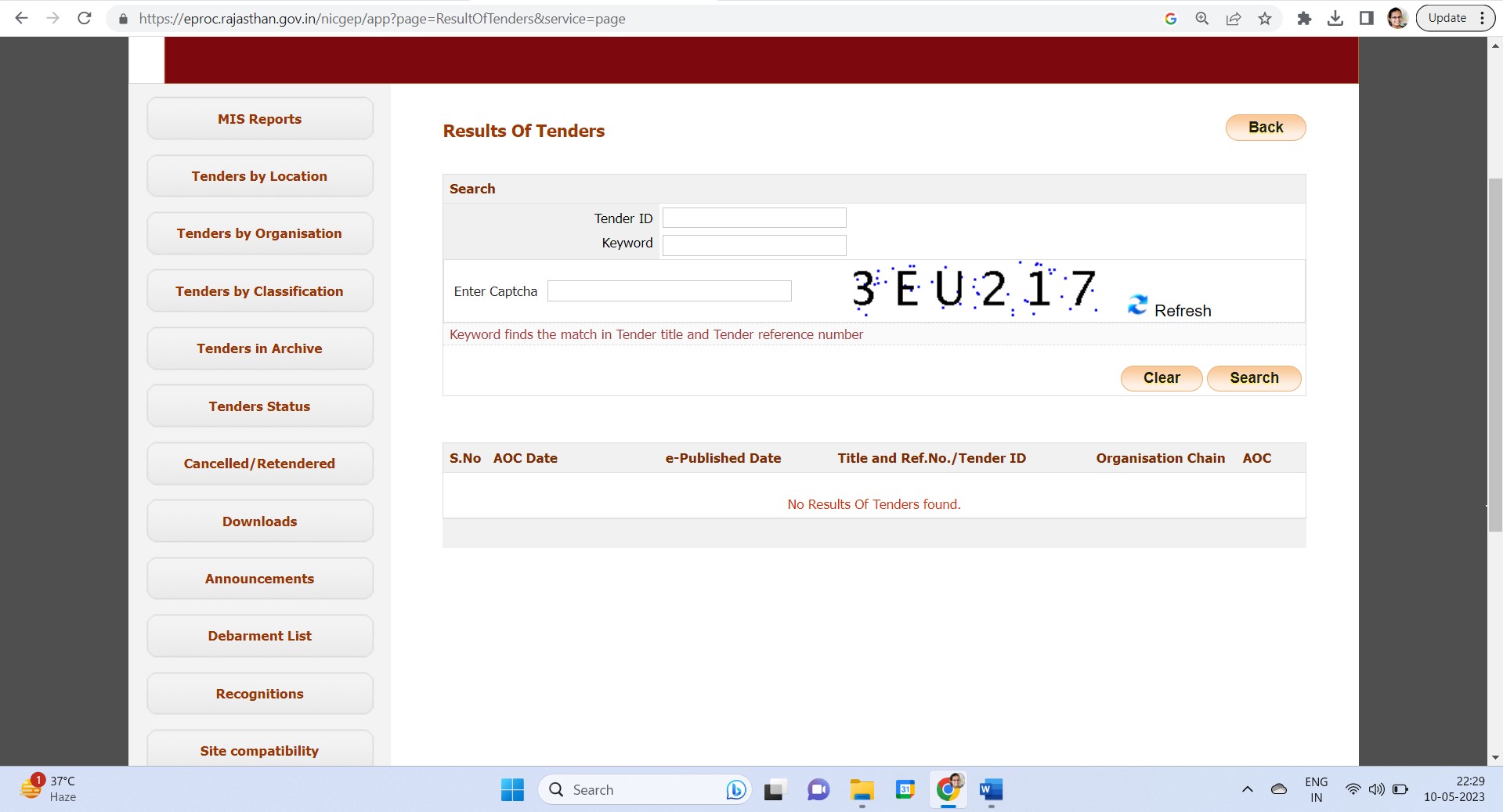
How can you contact eprocurement Rajasthan gov?
Eprocurement Rajasthan gov customer care can be contacted through the local helpline number: 0141-40022688 and emails sent to eproc@rajasthan.gov.in.
More From Rajasthan
- Pay Manager – All About Rajasthan Employee Payroll Manager
- Pay JVVNL Bill Online
- Marriage Certificate In Rajasthan