Punjab Ration Card – How To Apply And Check Status Online
How to apply for a food supply Punjab ration card? How to check Punjab ration card status? Can you apply for a smart ration card in Punjab online? Find out answers to all your questions.
A ration card is an important document. It acts as a form of identification and allows cardholders to get food like wheat and rice at nominal costs from the Fair Price Shops. Digitization has made availing of these services much easier.
Read: PSPCL Online Bill Payment – FAQs On Punjab Electricity Bill Payment
Punjab Ration Card – The A To Z
Some of the most frequently asked questions include How to make ration card in Punjab? What are the documents required for the Punjab ration card apply process? How can you see your ration card Punjab online? And so on. If you have similar doubts and queries, read on to find the answers you need.
What is a food supply Punjab ration card?
A food supply Punjab ration card is a government-issued document that allows eligible citizens to get staple foods like rice, wheat and pulses at nominal rates from Fair Price Shops.
What are the types of Punjab ration card?
There are two types of Punjab ration card:
1. AAY- Antyodaya Anna Yojana Ration Card: This is for very poor households. Cardholders can buy 35-40kg of rice, wheat and coarse grains at nominal rates.
2. PHH- Priority Household Ration Card: Families not covered by the AAY scheme are eligible for this ration card. They can get limited amounts of groceries from Fair Price Shops.
Who is eligible for a ration card Punjab?
To be eligible for a ration card Punjab, the following criteria must be met:
· The applicant must live in Punjab
· The applicant must have an Aadhaar card
· The applicant must not be listed on any other existing ration card
· The net income of the applicant’s family must fall below the limit set by the
Government.
How to make ration card in Punjab?
If you’re wondering how to make ration card in Punjab, you should know that there is an online and an offline route. To apply online, you will have to create an account on the National Food Security Portal.
To apply offline, simply visit the nearest Suvidha center with a copy of your Aadhaar card, recent electricity bill and income statement along with a passport-sized photograph.
How to apply for a ration card in Punjab?
You can apply for a ration card in Punjab by submitting an application form with proof of identity, address and income at the nearest authorized Suvidha Centre or Taluk office or by filling the form online.
What are the documents required for the Punjab ration card apply process?
Before you start the Punjab ration card apply process, you should have the following:
· Aadhaar card
· Proof of income
· Recent electricity bill as proof of address
· Passport photographs
How to register for a smart ration card Punjab?
To access and avail of online service for a smart ration card Punjab, you must first be registered on the portal.
Step 1: Visit the National Food Security Portal website
Step 2: Scroll down and click on ‘Punjab’ from the states listed in the footer
Step 3: Click on the self service portal link to apply for a new ration card
Step 4: You will be directed to a new website. Click on the New User Sign Up button
Step 5: Select ‘I want to apply for a ration card’ and enter your details You will have to create a unique Login ID. When complete, click on the Get OTP button.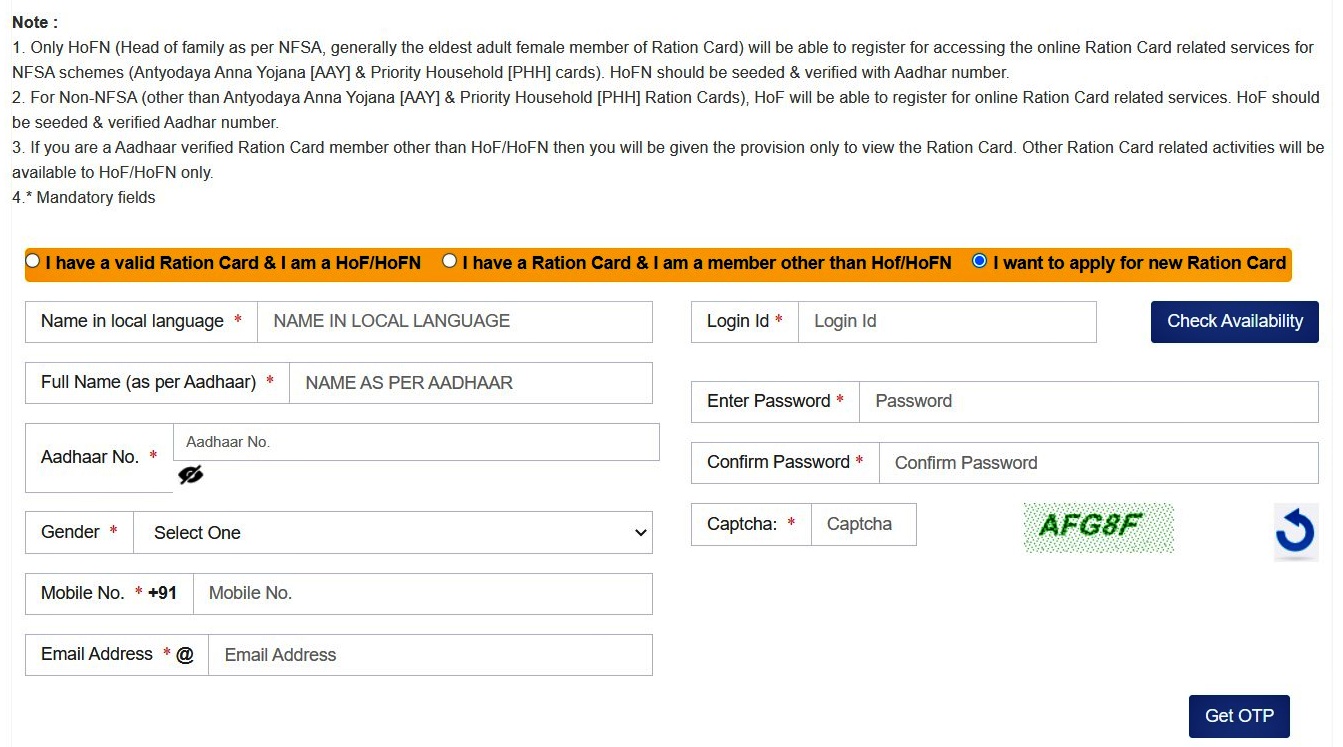
Step 6: Enter the OTP as received via SMS
How can you see your ration card Punjab online?
You can see details of your ration card Punjab online by following these steps.
Step 1: Visit the official Department of Food Civil Supplies and Consumer Affairs website
Step 2: Click on Ration Card Search (RC No.) from the options under the Transparency Portal tab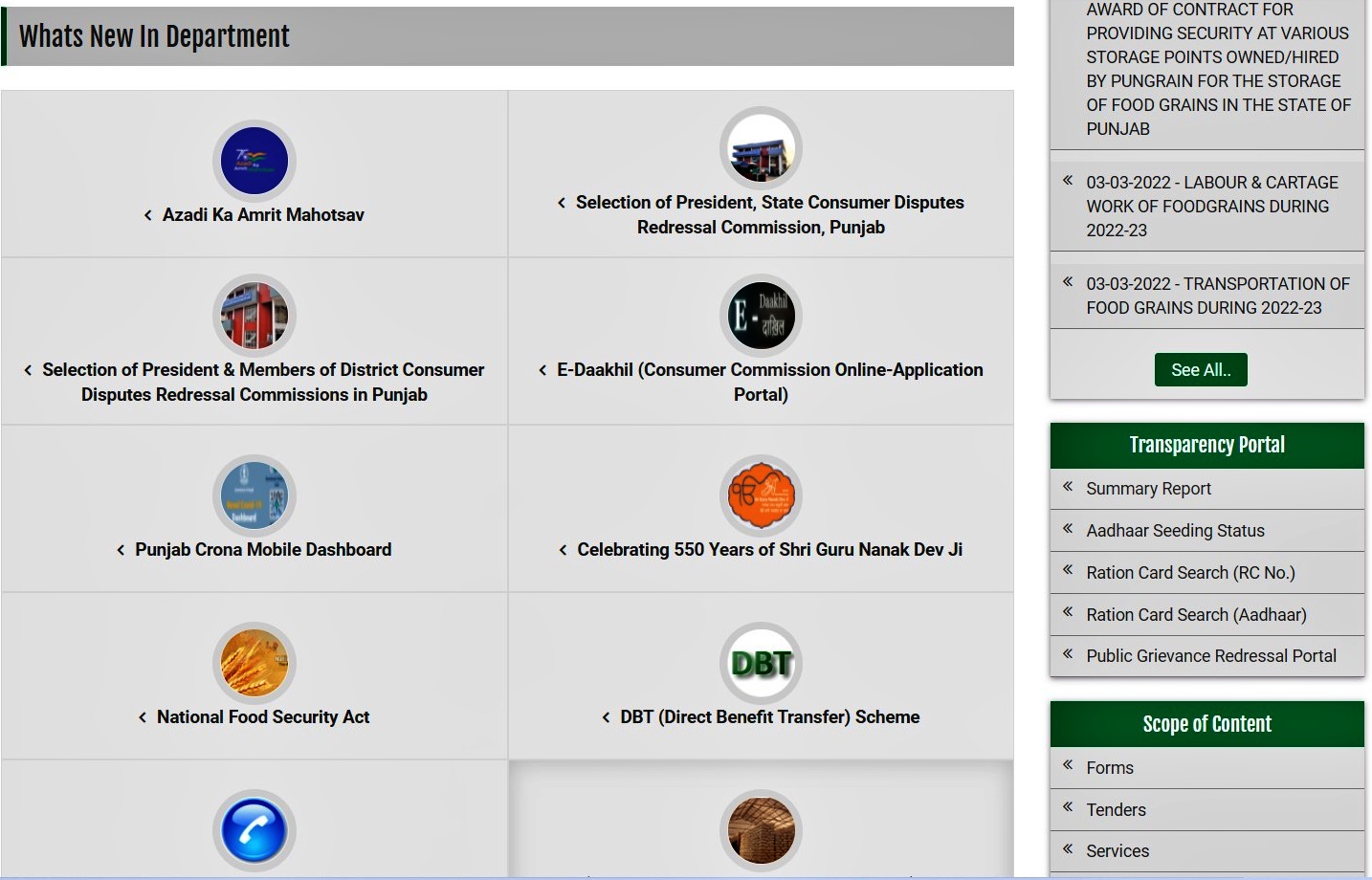
Step 3: Enter the Captcha code and click on the Verify button.
Step 4: A new page will open with a small form. Enter your Ration card number and click on View Report.
A digital copy of your ration card will be displayed.
How can you see your ration card Punjab online?
You can see details of your ration card Punjab online by following these steps.
Step 1: Visit the official Department of Food Civil Supplies and Consumer Affairs website
Step 2: Click on Ration Card Search (RC No.) from the options under the Transparency Portal tab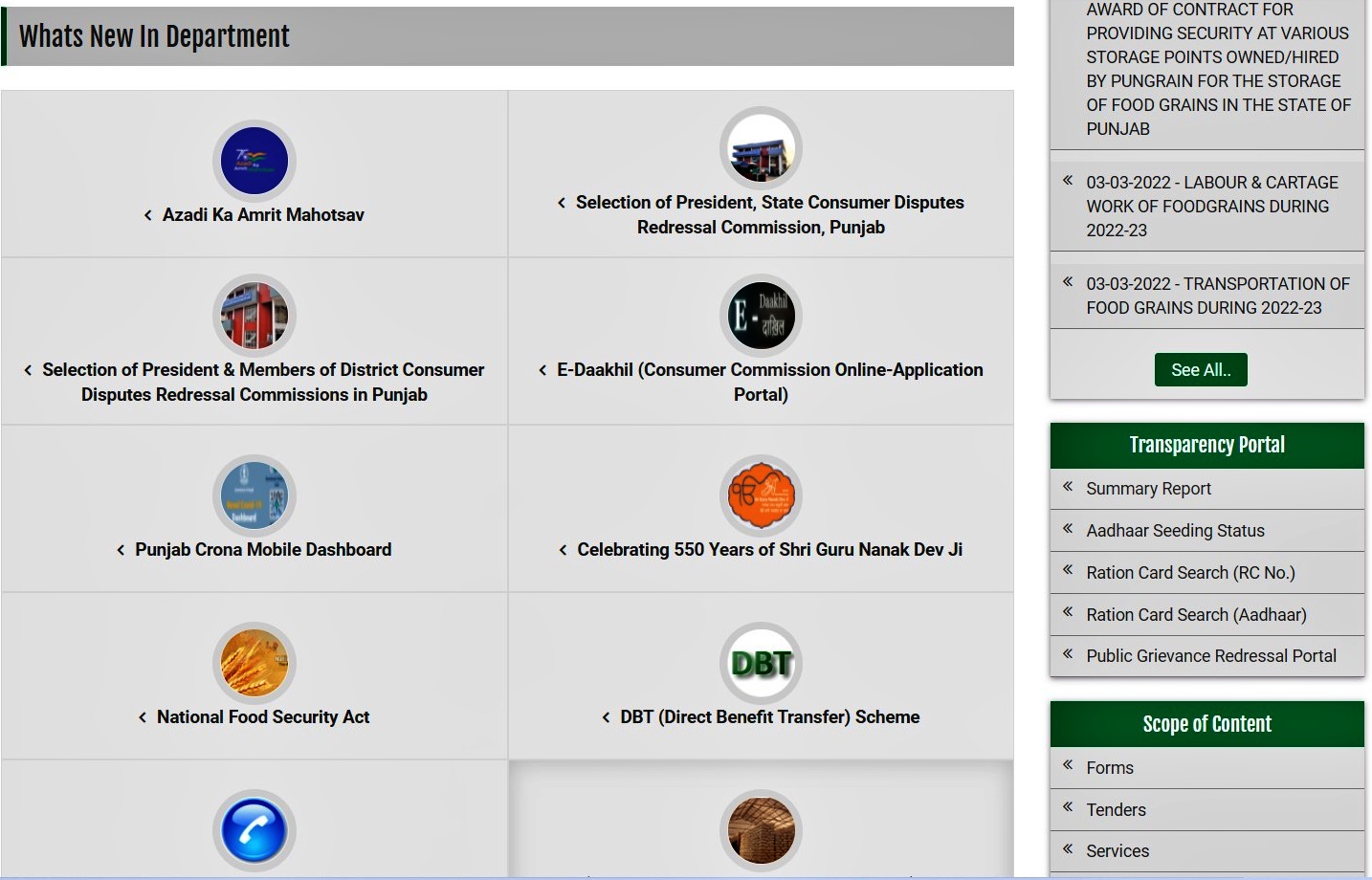
Step 3: Enter the Captcha code and click on the Verify button.
Step 4: A new page will open with a small form. Enter your Ration card number and click on View Report.
A digital copy of your ration card will be displayed.
How can you download ration card Punjab?
Anyone can download ration card Punjab. Here’s what you need to do.
Step 1: Visit the official site of Department of Food Civil Supplies and Consumer Affairs
Step 2: Scroll down to the Transparency Portal tab on the right side of the page and select Ration Card Search (RC No.)
Step 3: Enter the Captcha code and click on the Verify button.
Step 4: Enter your Ration card number in the form and click on View Report.
Step 5: Click on the Save icon and select the format you need.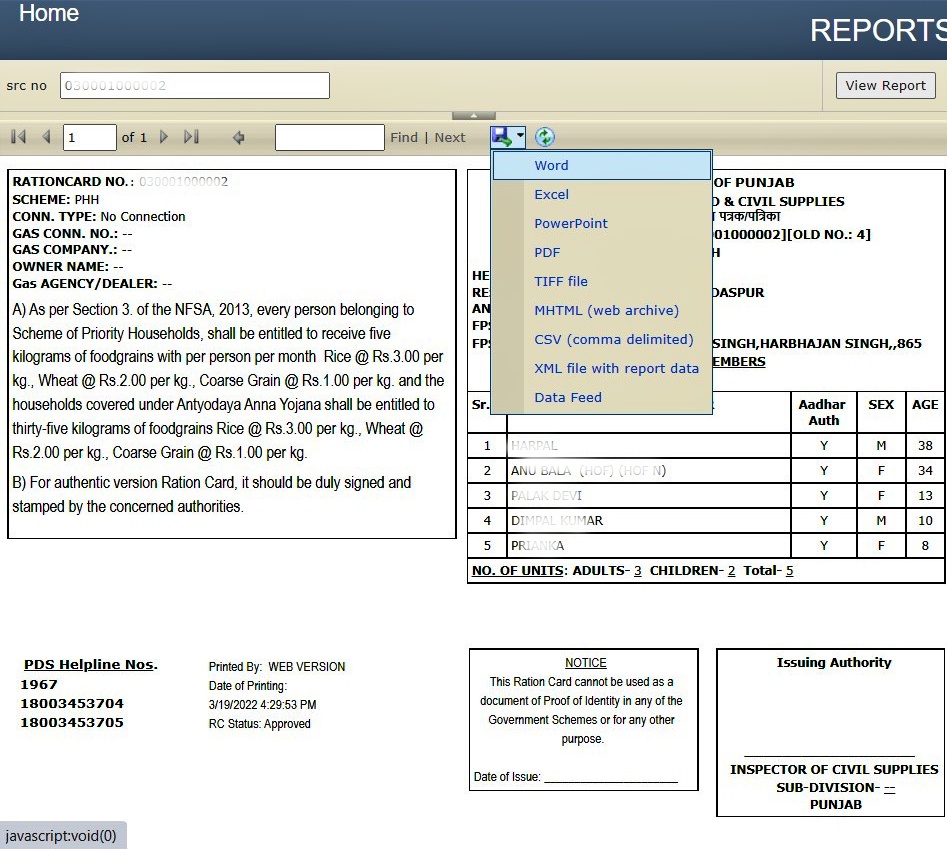
A digital copy of the ration card will be downloaded and saved on your computer
Can you use the ration card Punjab download as proof of identity?
No, you cannot use the ration card Punjab download as proof of identity since the virtual ration card has not been stamped or signed.
How can you see the AEPDS Punjab ration card status?
You can see the AEPDS Punjab ration card status with the help of your Aadhaar card number.
Step 1: Visit the website of Department of Food Civil Supplies and Consumer Affairs .
Step 2: Scroll down and click on Ration Card Search (Aadhaar)
Step 3: You will be directed to an external website. Enter the Captcha code and click on the Verify button
Step 4: Enter your Aadhaar card number and click on View Report
You will be able to see the status and details of your ration card.
Punjab ration card list kaise dekhe?
If you want to know how to see the Punjab ration card list or are wondering Punjab ration card list kaise dekhe, here’s what you need to do.
Step 1: Click here to visit the Existing Ration Card Management System website
Step 2: Enter the captcha code as shown and click on the Verify button
Step 3: Select your district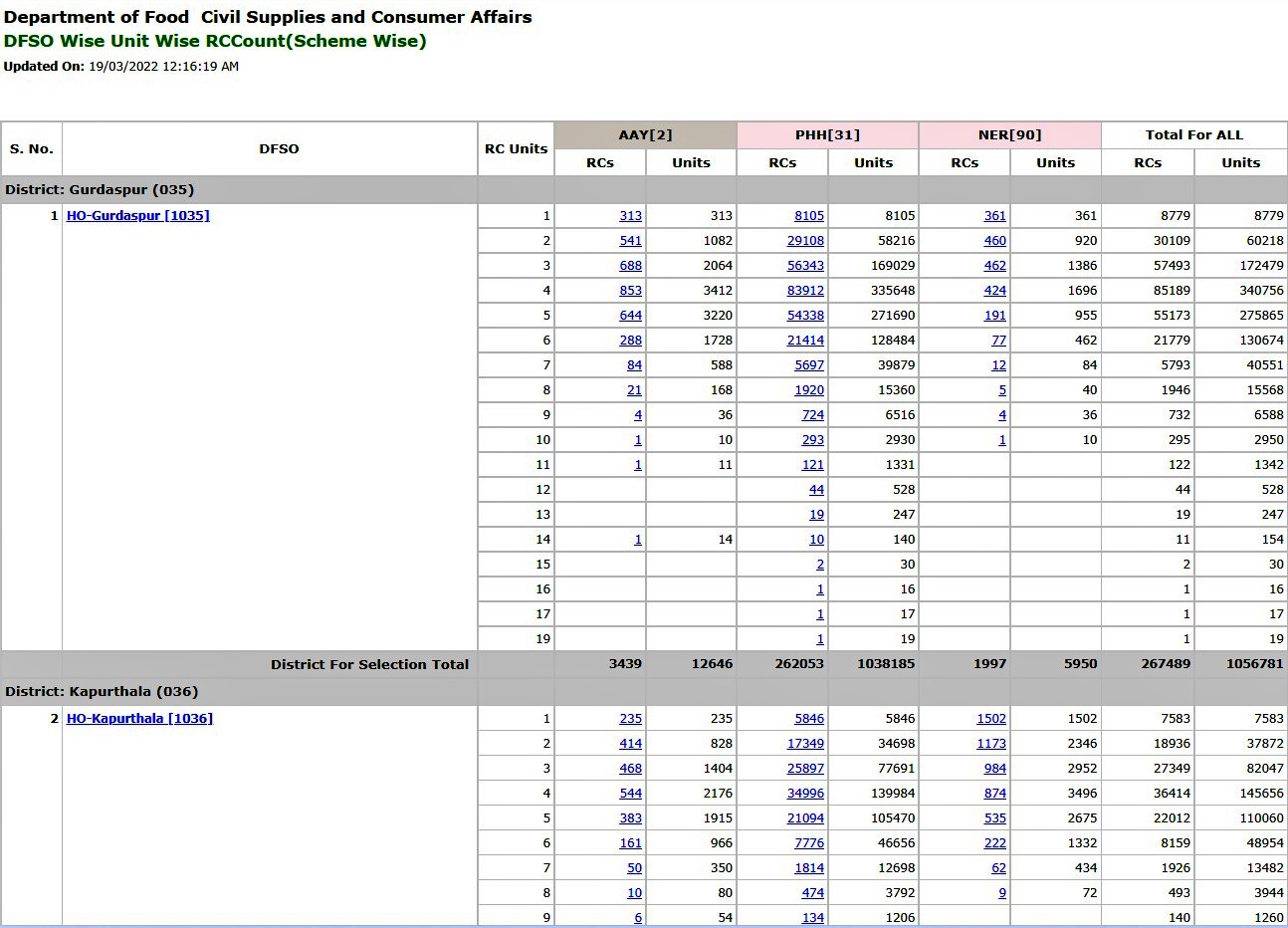
Step 4: Select your Block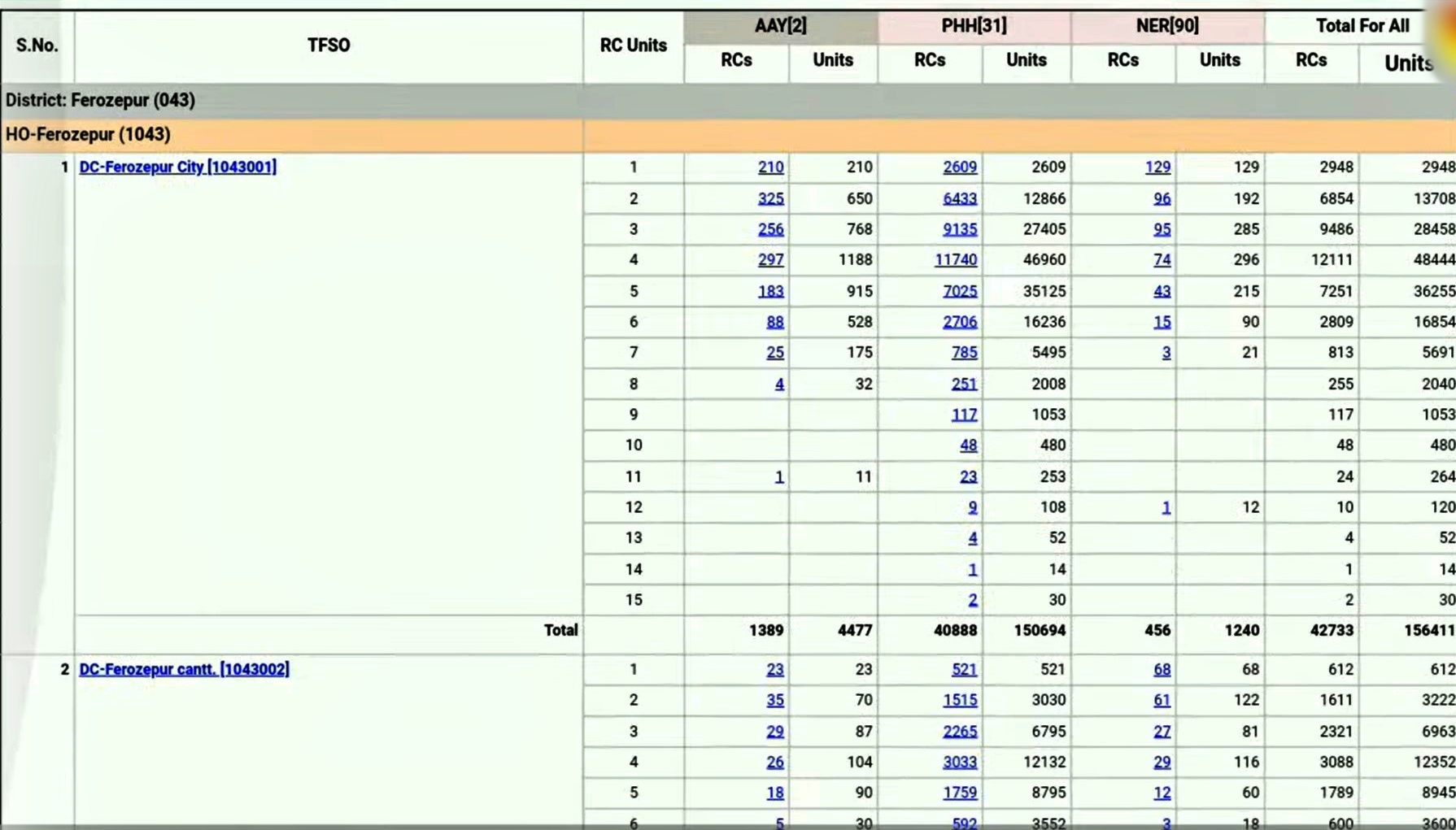
Step 5: You will see a list of ration card shops with their address. Click on your ration shop.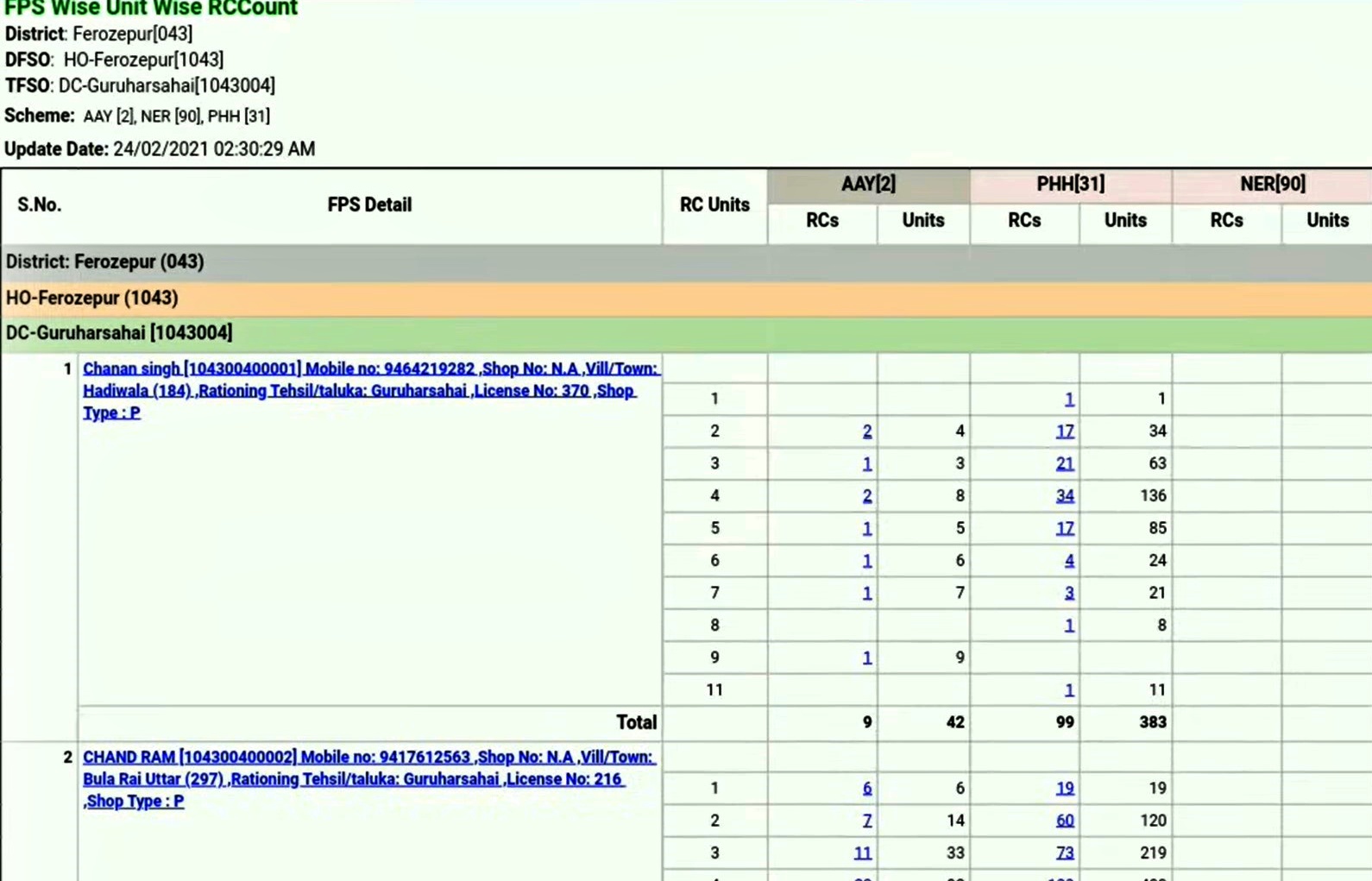
You can then see all the ration card details.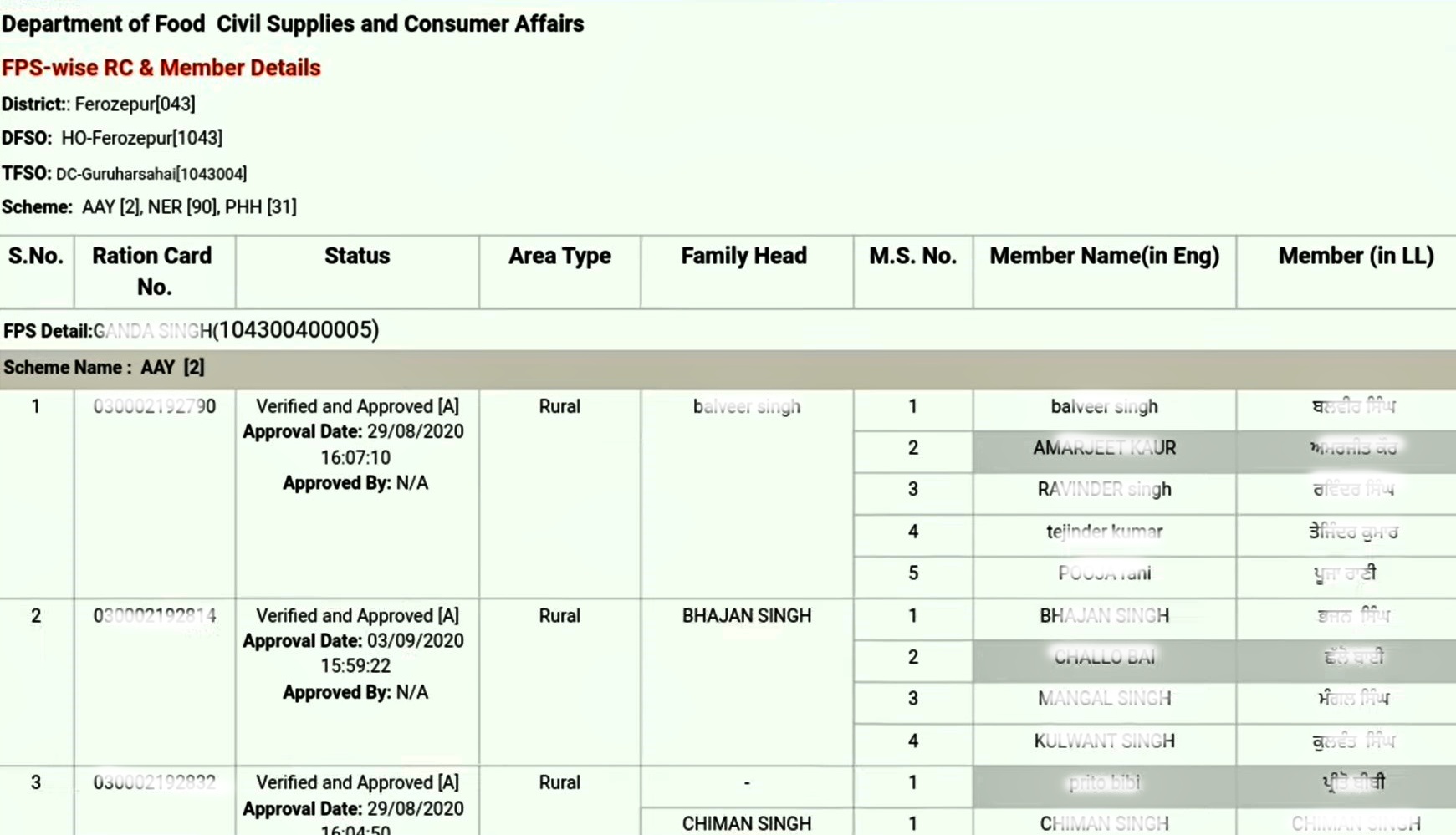
How can you find your details on the Punjab ration card list?
Here’s how you can find your details on the Punjab ration card list
Step 1: Click here to visit the Existing Ration Card Management System website
Step 2: Enter the captcha code and click on the Verify button
Step 3: You will see a district-wise list of the Ration Card Count. Cards are categorized under AAY, PHH and NER headings and by the number of members listed on the ration card. If you have 3 members on your ration card and fall into the AAY category, click on the hyperlinked number in the ‘RCs’ column.
Step 4: Scroll down the list till you find your ration card number and click on it.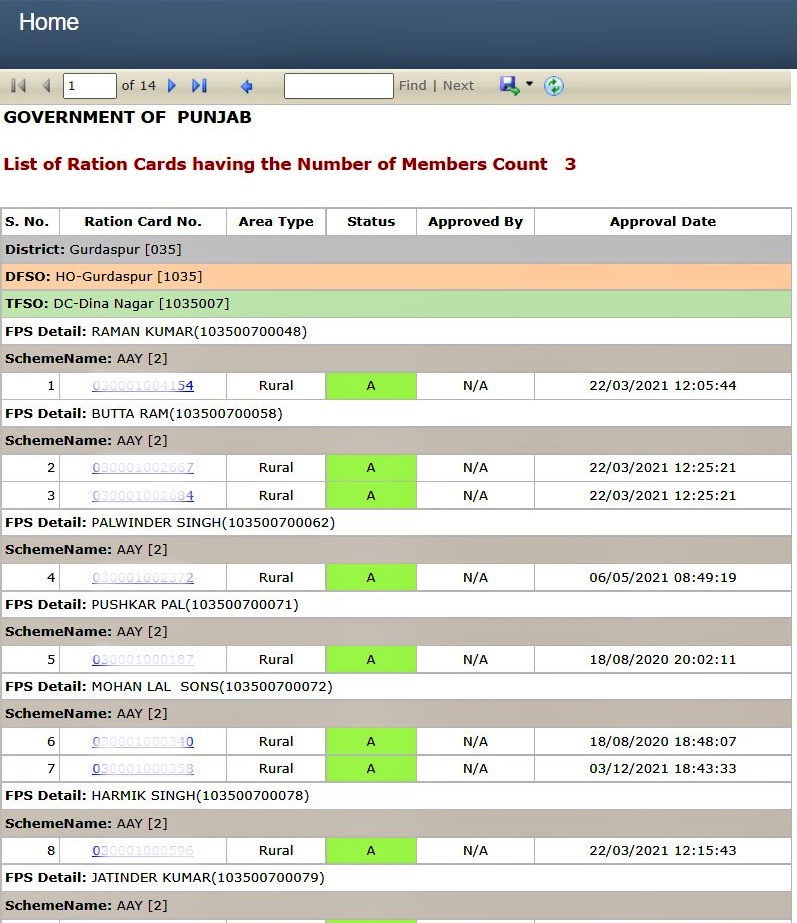
You can then see all the ration card details.
How can you check the grocery amount availed with your NFSA ration card Punjab?
You can see the amount of wheat and dal availed under your NFSA ration card Punjab on the Food, Civil Supplies and Consumer Affairs Department website. Here’s what you need to do.
Step 1: Click here to visit the official website
Step 2: Click on Beneficiary Details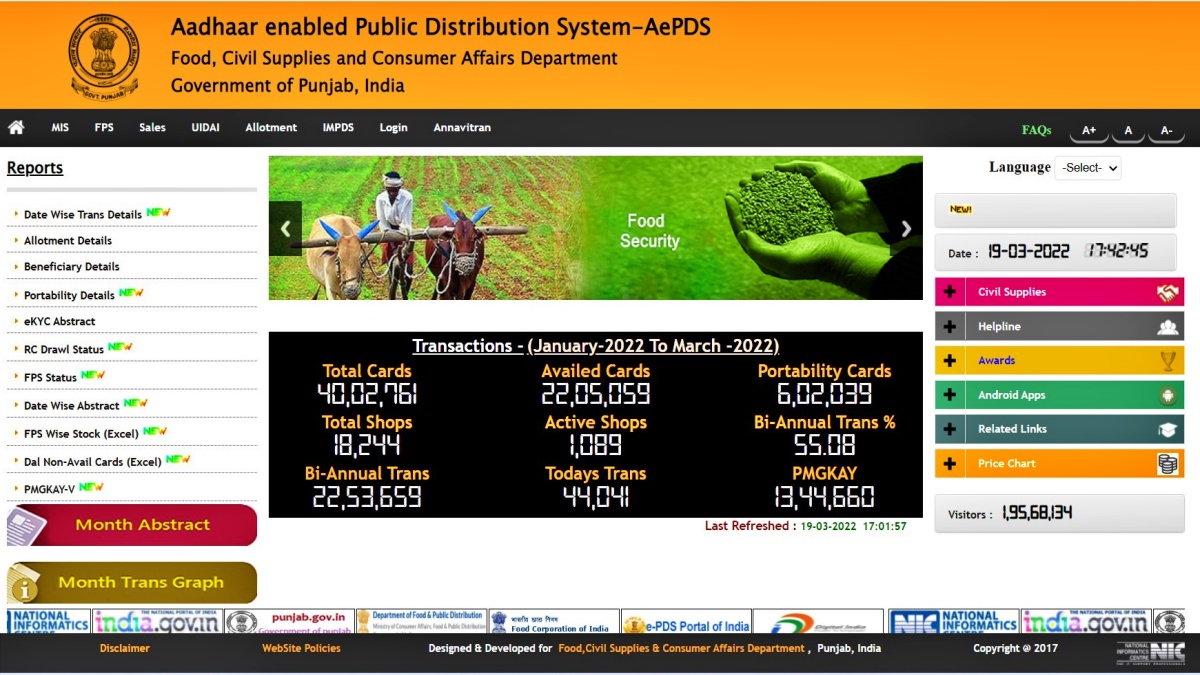
Step 3: Enter your Ration Card number and click on the Submit button.
Step 4: Scroll down to see all the past transaction details.
What is the EPDS Punjab ration card helpline number?
If you have any queries or grievances about the EPDS Punjab ration card, you can call 180030011007.




