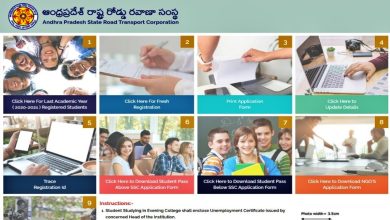Pay Manager – All About Rajasthan Employee Payroll Manager
If you’re a Rajasthan state government employee you’ve probably heard of the Pay Manager portal. Do you know how to open Pay Manager? How to get GA55 from PayManager? There are a number of questions you may have.
The Rajasthan state government employs hundreds and thousands of people. To make managing all their salaries and disbursing it easier, the state government launched a PayManager website and app.
All state government employees can use Pay Manager app or site to check their payslips, GA55 forms and access other services.
Read: Marriage Certificate In Rajasthan Online
PayManager – Quick Facts
| Name of the initiative | PayManager |
| Issuer | Rajasthan state government |
| Beneficiaries | Rajasthan government employees |
| App | Pay Manager app download link |
| website | https://paymanager.raj.nic.in/ |
| Helpline | 0141-5111010 / 0141-5111007 |
| paymanagerrj@gmail.com |
Read: Pay JVVNL Bill Online
Rajasthan Pay Manager – Top FAQs
Read on to get answers to some of the most frequently asked questions about the Rajasthan Payroll Manager.
What is pay manager?
Pay manager of Rajasthan is a government portal used to disburse salaries and employee salary slips for all Rajasthan state government employees. The Raj pay manager is managed by the State government’s Finance department.
What is PRI pay manager?
The PRI pay manager refers to the Pay Bill Preparation System used by the Panchayati Raj Employees of the Government of Rajasthan. This is a common platform used to prepare employee bills. It can also facilitate the preparation of their DA Arrears, Bonuses, Arrears and more.
Which is the official Pay Manager website?
The Pay Manager website can be accessed from https://paymanager.raj.nic.in/
How to download pay manager app?
The Pay Manager Rajasthan app is available for a free download for all Android smartphones.
The Pay Manager app can be downloaded from Google Play Store. Once you do pay manager download, you can login and check the dashboard.
How to do pay manager registration?
To use the Pay Manager features, all employees must be registered with their details as listed on the employment records. The steps for pay manager registration are:
Step 1: Visit the Pay Manager website
Step 2: Click on the button ‘Bank Registration’
Step 3: Enter all the details on the form. You may have to edit user names until you find one that is available.
Step 4: Enter a password and confirm the same
Step 5: Click on the button to Verify Contact
On verification, the employee will be successfully registered with Pay Manager.
How to create a pay manager id?
Your pay manager ID as an employee is the same as your employee ID.
What is pay manager login page?
To access the pay manager features you need to visit the pay manager login page here: https://paymanager.raj.nic.in/
For the initial login, you can use your employee ID as the user name and the last 4 digits of your salary account as the password.
After the initial login, you will be redirected to a page where you can set your own password. Next time onwards, you will need to use this password to access the website.
How to open pay manager?
You can access the pay manager of Rajasthan online or by downloading the app to your phone.
The steps to open pay manager are the same on the website and the Raj pay manager app.
Step 1: Click on the tag ‘For DDO/Employee Login’
Step 2: Enter your employee ID as the user name
Step 3: The first time you visit the website, enter the last 4 digits of your bank account as the password.
Step 4: Enter the CAPTCHA code and click on the Login button
Step 5: A new page will be opened where you can set a password. The password should have at least one upper case letter, one lower case letter, one digit and one special character.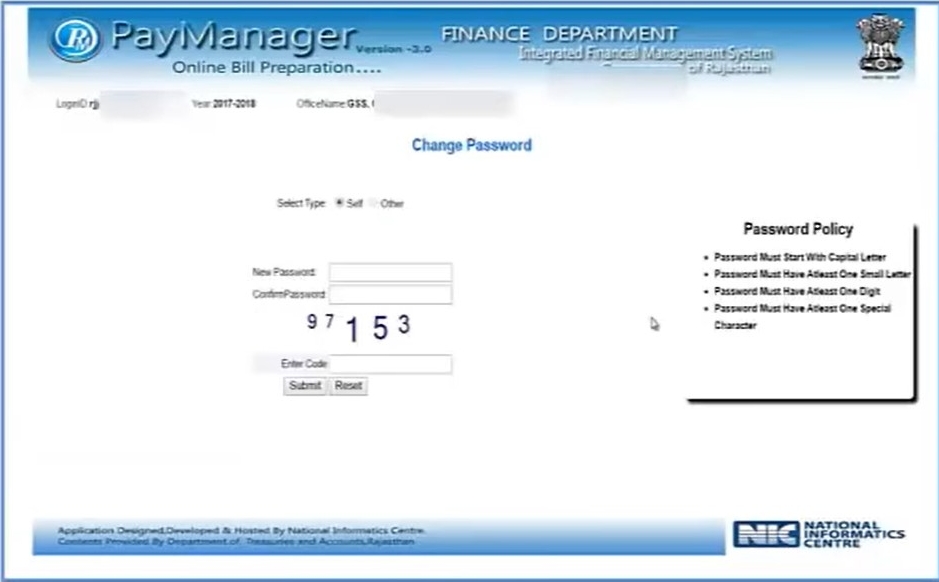
Step 6: Enter the new password, confirm the same, enter the verification code and submit.
Step 7: You will be redirected to the login page, Login with your user name and new password.
How to reset Rajasthan employee Pay Manager password?
After the initial login, you will need to reset the Rajasthan Employee Pay Manager password to access your employee files.
Step 1: Click on ‘Forgot Password’
Step 2: Enter your Employee ID, Bank account number, date of birth and mobile number. Click on the button to verify your mobile number
Step 3: Submit the details
Step 4: You will be redirected to a fresh page, Enter a new password and confirm the same.
Step 5: Click on Update
What is pay manager GA 55 form?
The pay manager GA 55 form is available to all state government employees. This form mentions details such as the employee’s name, ID, designation, Account no. etc., and details of the allowances and deduction applicable.
How to get GA55 from pay manager?
All Rajasthan state government employees can access their GA55 forms online through the Pay Manager Rajasthan portal.
Step 1: Click here to visit the Pay Manager portal.
Step 2: Log in with your user name and password
Step 3: Click on the tab saying ‘Employee Corner’ on the top left and select GA55 Employee Details from the drop-down menu.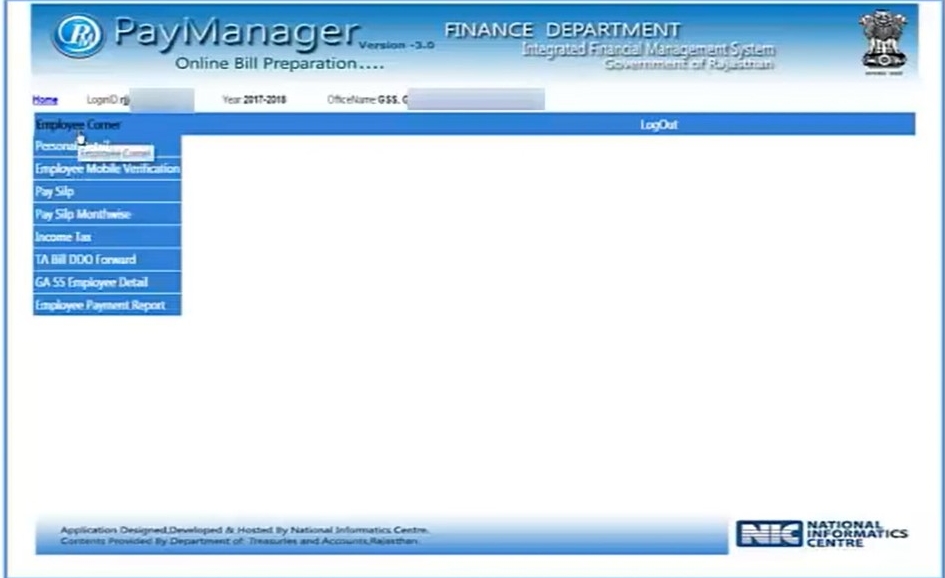
Step 4: Select the financial year and click on the PDF Format.
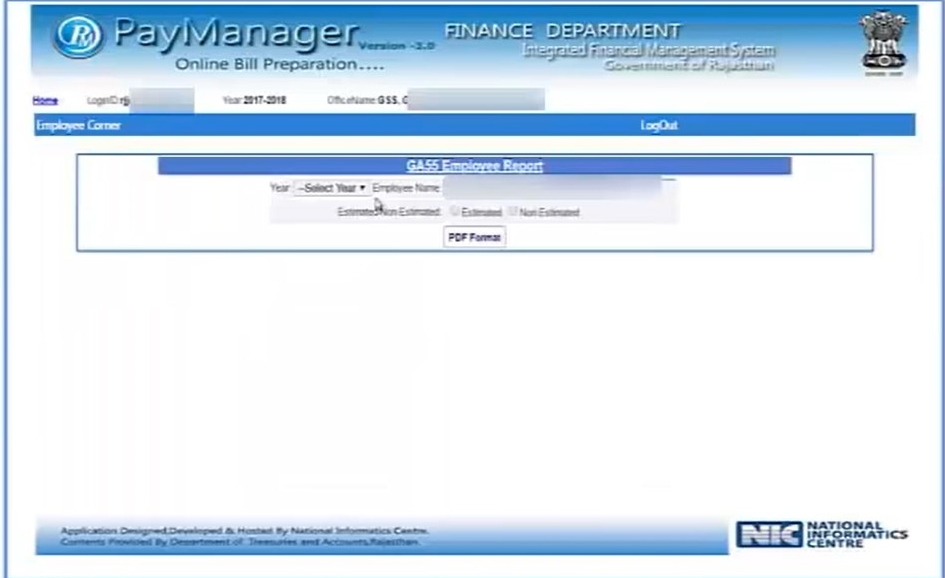
The pay manager GA55 form will be downloaded to your computer.
How to get pay manager payslip?
Follow the below steps to access the pay manager payslip.
Step 1: Visit the Pay Manager portal by clicking here.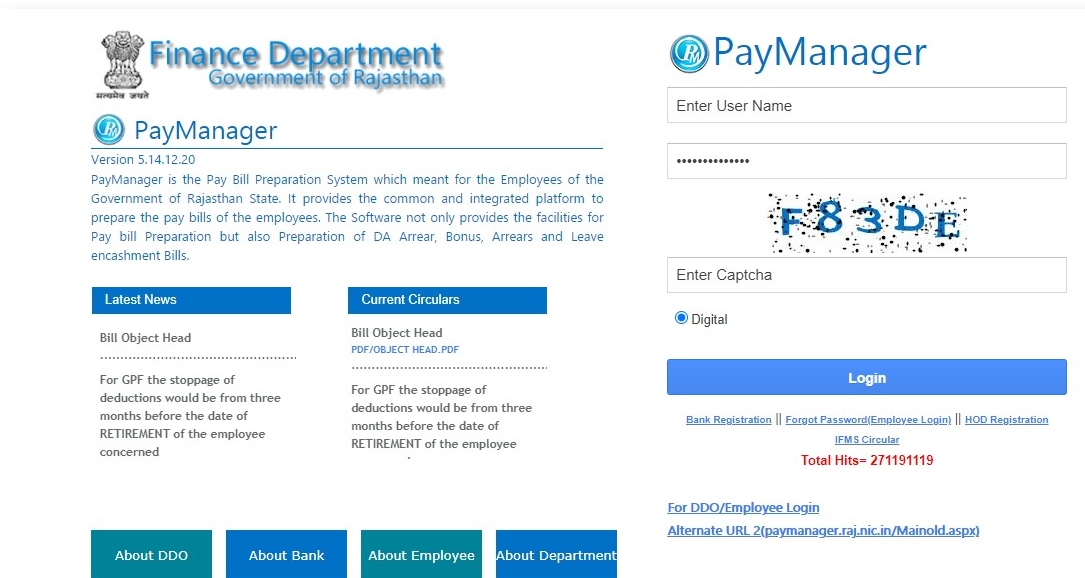
Step 2: Use your user name and password to login to the website
Step 3: Click on the tab saying ‘Employee Corner’ on the top left and select Pay Slip from the drop-down menu.
Step 4: Select the month, year and financial year of the details sought. Click on the Submit button.
The Pay Slip will be downloaded as a pdf file. You can print a copy if needed.
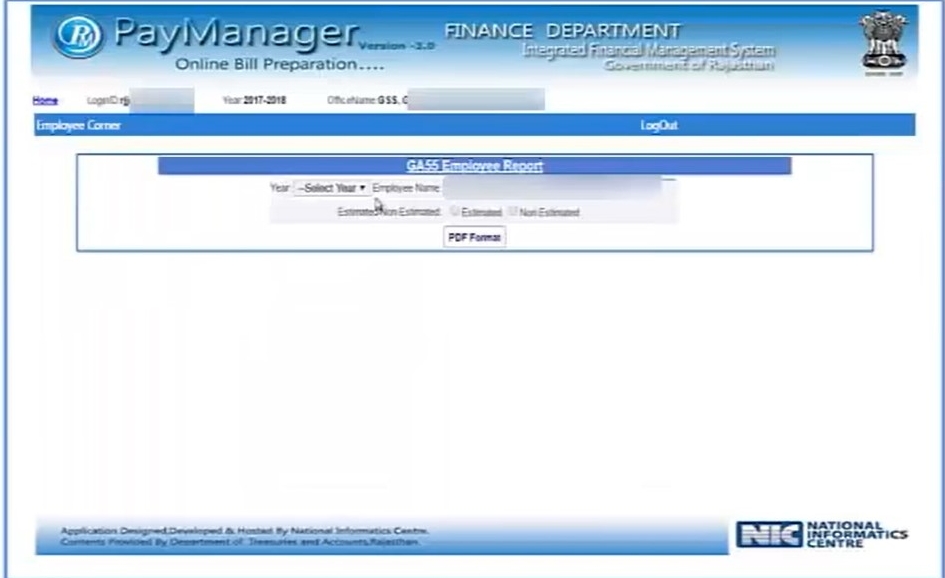
What is Pay Manager helpline?
If you need assistance using the PayManager website or app, you can call the helpline at 0141-5111010 or 0141-5111007. You can also send an email to paymanagerrj@gmail.com
Government Services and Apps
- mParivahan App
- Sarathi Parivahan
- DigiLocker App
- Parivahan Services
- Jeevan Pramaan Patra
- eCourts Services
- PMEGP Scheme
- Online e challan