How To Pay E Challan Karnataka Online?
Can you pay e challan Karnataka online? How to pay Karnataka e challan using KarnatakaOne and Paytm? What is the traffic violation fine in Karnataka? Find answers to all your questions.
It has become more convenient to pay the traffic e challans in Karnataka. Citizens can use government websites or cash apps to make their payments efficiently within a few clicks.
Surveillance cameras have been installed across cities like Bangalore, Shivamogga, Belagavi, Mysuru, etc., to make it easier for the Karnataka Traffic Police to identify traffic law violators.
Through these cameras, they issue e challans, add photographs of the vehicle breaking the law, and send a notification to the citizen’s registered mobile number.
Read: Ways To Pay Bangalore Traffic Fine Online
E Challan Karnataka Online Payment – Top FAQs
In this article, we have gathered and answered all the frequently asked questions and doubts regarding the issuance and payment of the Karnataka e challan.
What is a traffic e challan Karnataka?
A traffic e challan Karnataka is a fine that is issued to you when you are caught breaking the traffic laws, such as over speeding, driving without a helmet or a seatbelt, etc.
How can I pay my traffic e challan Karnataka in person?
To pay your traffic e challan Karnataka in person, you can either approach a traffic police officer carrying an e challan machine and pay them in cash or you can go to a traffic police station with your ID, driving license, and an address proof, and pay at the counter.
How do I pay my traffic e challan Karnataka online using KarnatakaOne?
To pay your traffic e challan Karnataka online using KarnatakaOne, follow these easy steps.
Step 1: Go to the KarnatakaOne website 
Step 2: Log into your account or register and create it if you don’t have one.
Step 3: Click on “Online Services” on the header.
Step 4: Click on “Police” followed by “Pay Traffic Violation Fine”.
Step 5: Select “Avail Online”.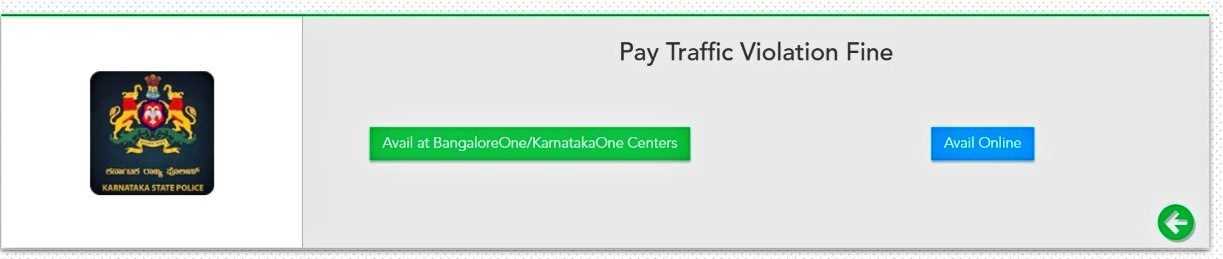
Step 6: Find your corresponding city and click on “Pay Now” under it.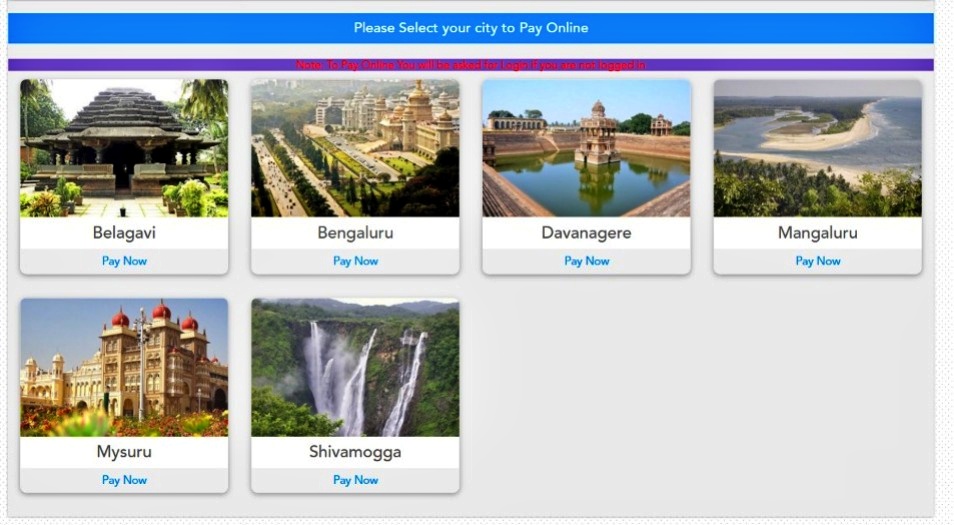
Step 7: Fill in your details then click on “Continue for Payment”.
Step 7: A confirmation message will be sent to your provided email address and phone number after your transaction is successful.
How do I pay my traffic e challan Karnataka using the Paytm app?
You can only pay your traffic e challan Karnataka using the Paytm app if you come under the city of Bangalore as Paytm only provides the option for certain cities and states. Here is how you can pay your e challan.
Step 1: On the Paytm app, go to “Recharge and Pay” on the homepage.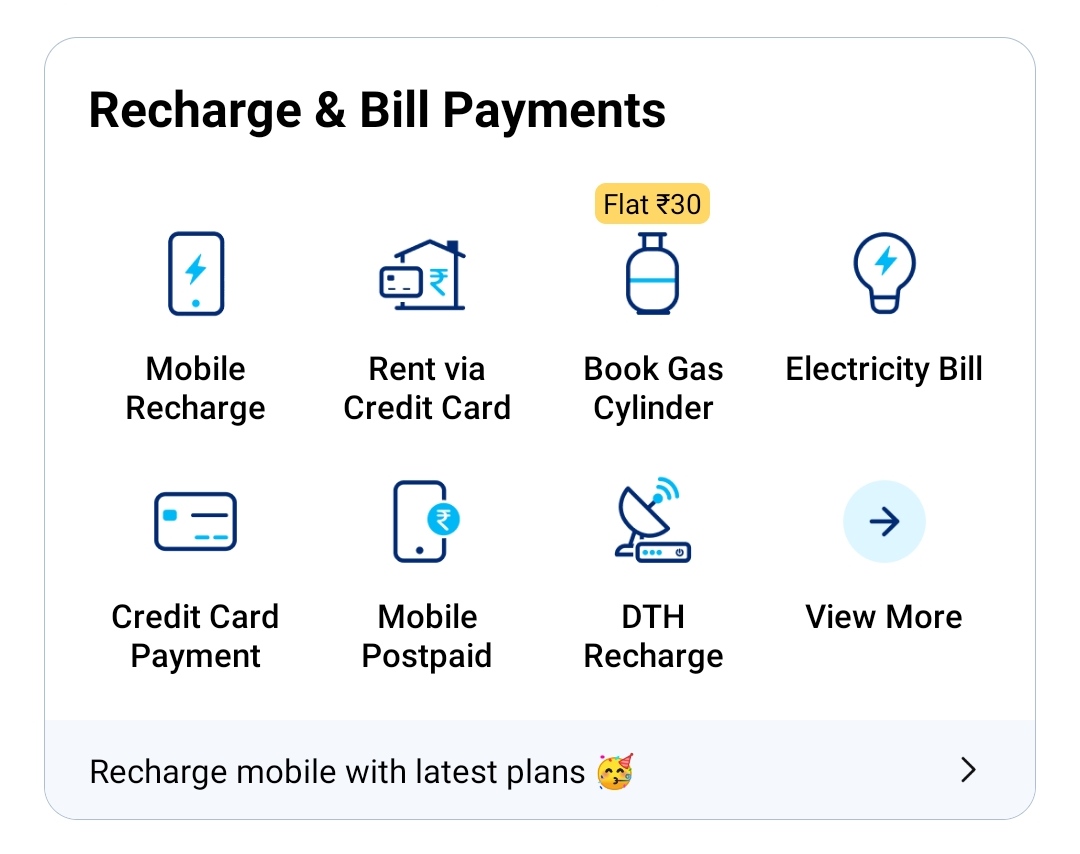
Step 2: Click on “View More”.
Step 3: Under “Transit, select “Challan”.
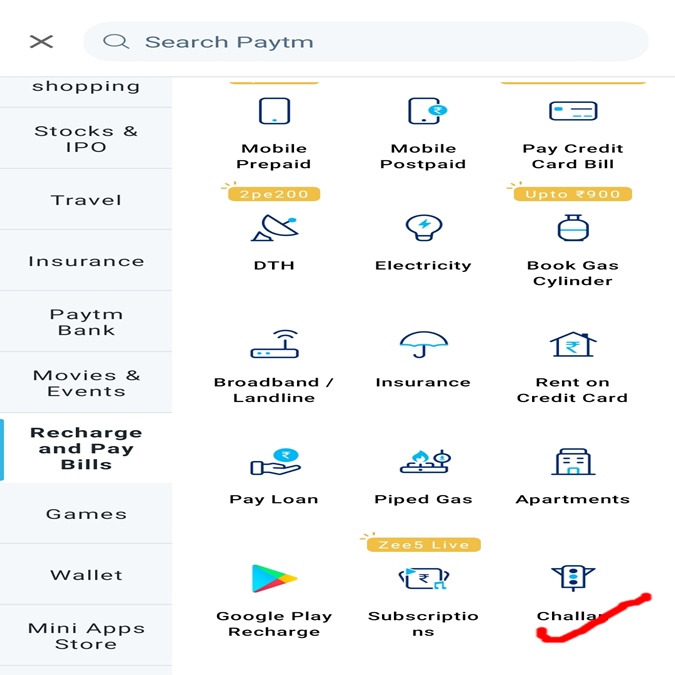
Step 4: Select “Bangalore Traffic Police” as your Traffic Authority. (If your city is not listed, you can’t pay using the app)
Step 5: Type in your vehicle number, then click on “Proceed”.
Step 6: Your challans will be listed on the screen. Tick the ones you wish to pay for and click on “Proceed”.
Step 7: Choose the mode of your payment. Click on “Proceed”.
Step 8: Once the payment is successful, you will receive an acknowledgement notification.
How do I pay my e challan Karnataka using the Google Pay app?
Currently, there is no service to pay for e challan Karnataka using the Google Pay app.
How do I pay my e challan Karnataka using the eChallan Parivahan website?
Here is how you can pay your e challan Karnataka using the eChallan Parivahan website.
Step 1: Go to the eChallan Parivahan website.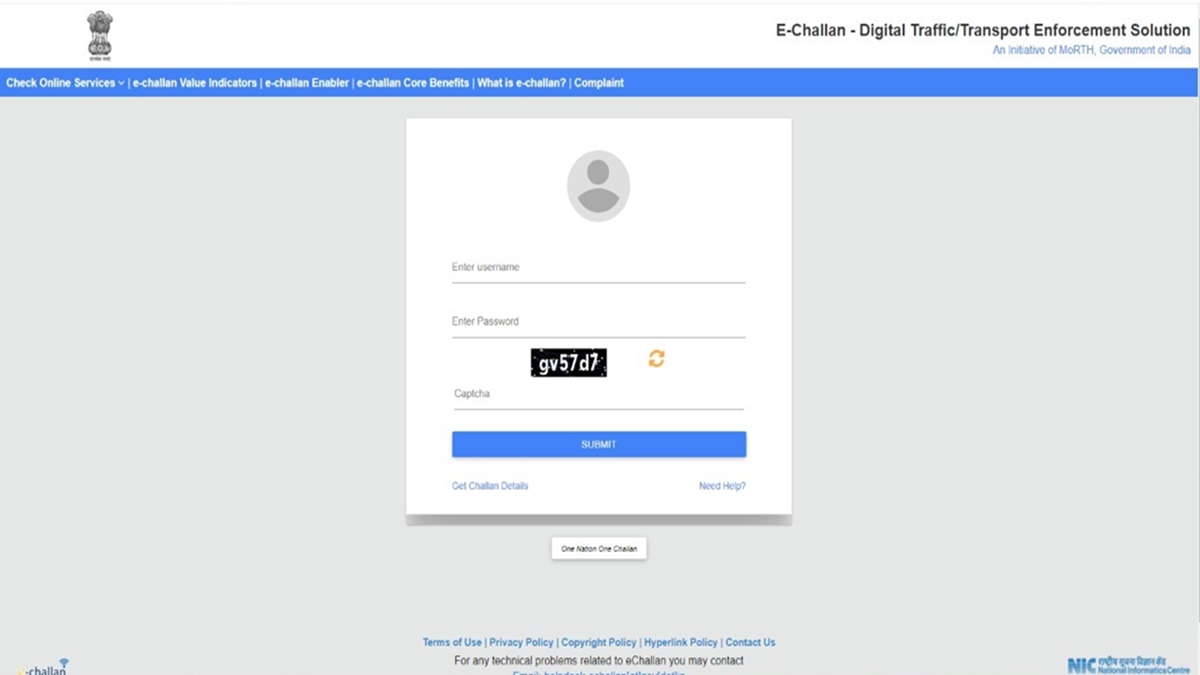
Step 2: Click on “Pay Online”’.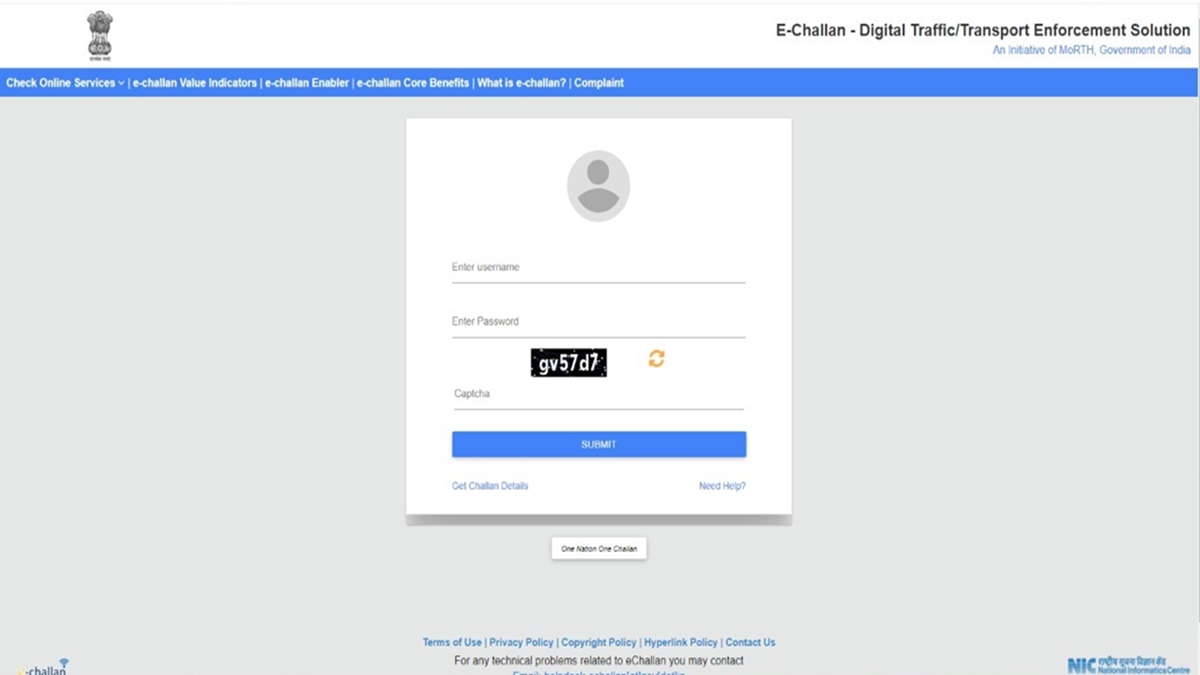
Step 3: You can either enter your license number, vehicle number, or your challan number in the space provided. Verify the CAPTCHA and click on “Get Details”.
Step 4: All your challans will be displayed below in a table. Tick and choose the ones you want to pay for and proceed to payment.
How can I do a Karnataka e challan check online using the eChallan Parivahan website?
To do a Karnataka e challan check online using the eChallan Parivahan website, you can follow these simple steps.
Step 1: Go to the eChallan Parivahan website.
Step 2: Click on “Check Online Services”.
Step 3: Select “Check Challan Status”.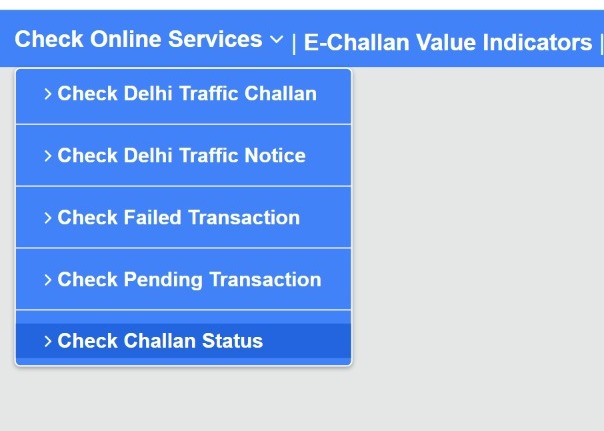
Step 4: Fill in the necessary information, verify the CAPTCHA, and then click on “Get Details”.
Step 5: The details of your existing challans will be displayed below.
What happens if I don’t pay my e challan Karnataka on time?
If you don’t pay your e challan Karnataka within 60 days of its issuance, it will be collected from your home address by a police officer. If that fails, you will face court summons and the suspension of your driving license.
Karnataka Traffic Fines
The e challan Karnataka traffic fines are as follows.
| Traffic Violation | Fine (in ₹) |
| Using your mobile phone while driving | ₹1,000 for first time offense and ₹10,000 for every subsequent offense |
| Driving or riding without helmet | ₹500 |
| Driving without a driving license | Two wheeler – ₹1000 Light Motor Vehicles – ₹2000 Heavy vehicles – ₹5000 |
| Driving without a seatbelt on | ₹1000 |
| Violating parking rules | ₹500 for the first offense and ₹1,500 for repeated offense |
| Obstructing path of emergency vehicles | ₹10,000 |
| Driving without license | ₹5,000 |
| Breaking the speed limits | ₹4,000 |
| Driving while under influence of alcohol or other intoxicants | ₹10,000 and/or 6 months imprisonment that can be increased to ₹15,000 and/or 2 years imprisonment for repeated offense |
| Minor driving a registered vehicle | ₹25,000 along with imprisonment of up to 3 years |
| Breaking the traffic lights | Between ₹1,000 and ₹5,000 and/or imprisonment of 6 months, upto 1 year. |
| Selling a vehicle after making illegal modifications on it | ₹5,000 for every modification |
| Not having third-party insurance | ₹2,000 and/or three months of prison For subsequent offenses: ₹4,000 and/or three months of prison |
| Carrying excess passengers | ₹200 per passenger |




