A Quick Guide To Filing An Online FIR In Punjab
You can file online FIR in Punjab if you happen to miss a passport, have someone steal your phone, handbag, laptop or driver’s license.
Having your mobile phone or aadhaar card fall into the wrong hands can be quite dangerous. You might have lost something by misplacing it or it may have been stolen from you. Irrespective of how it was lost, the first thing to do is file a police complaint. This keeps your personal details from being misused.
Today, it’s become much easier to file a complaint for a lost document like your passport or your lost phone. You can do it online through the Punjab Police Saanjh website.
Along with filing a complaint online, you can also get a copy of other FIRs you may have registered earlier. Here’s what you need to know and answers to some of the most frequently asked questions about this service.
Online FIR in Punjab – Quick Facts
| Website | www.ppsaanjh.in |
| Helpline | 0161 4640900 / 0172-4184370 |
| cad.pphq.punjab@gmail.com projectsaanjh@gmail.com |
How to file online fir in Punjab?
The first thing to know about how to file online fir in Punjab is that you can FIRs can be filed only in person at police stations. Instead, you can file a complaint online. Here’s how you can do that.
Step 1: Visit www.ppsaanjh.in
Step 2: Click on Apply Online to register yourself
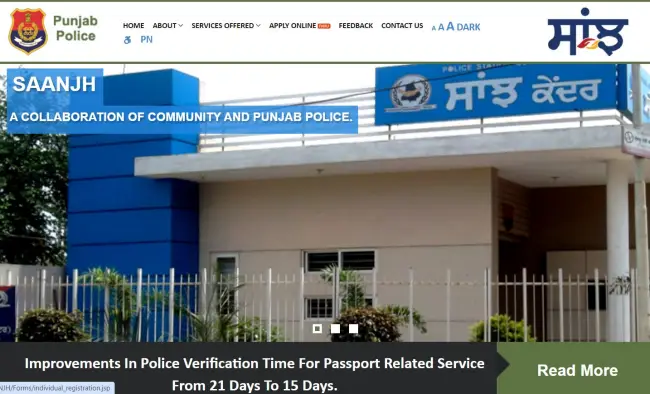
Step 3: Enter your name, email address, mobile number and create a password for your account. Accept the Captcha condition and click on the Register button
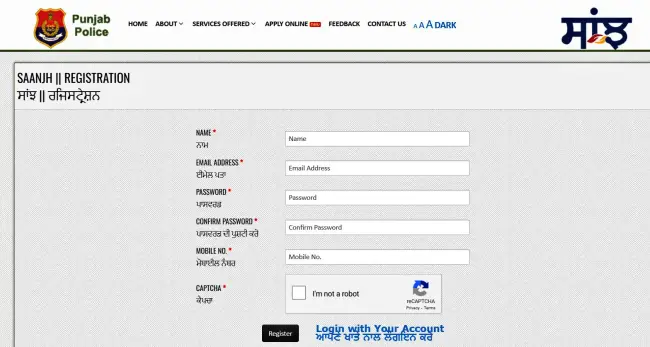
Step 4: Enter the OTP as received via SMS or email and click on the Verify button

Step 5: Log in with your registered mobile number and password
Step 6: Click on the relevant icon to register a complaint for a missing article, mobile phone or passport.
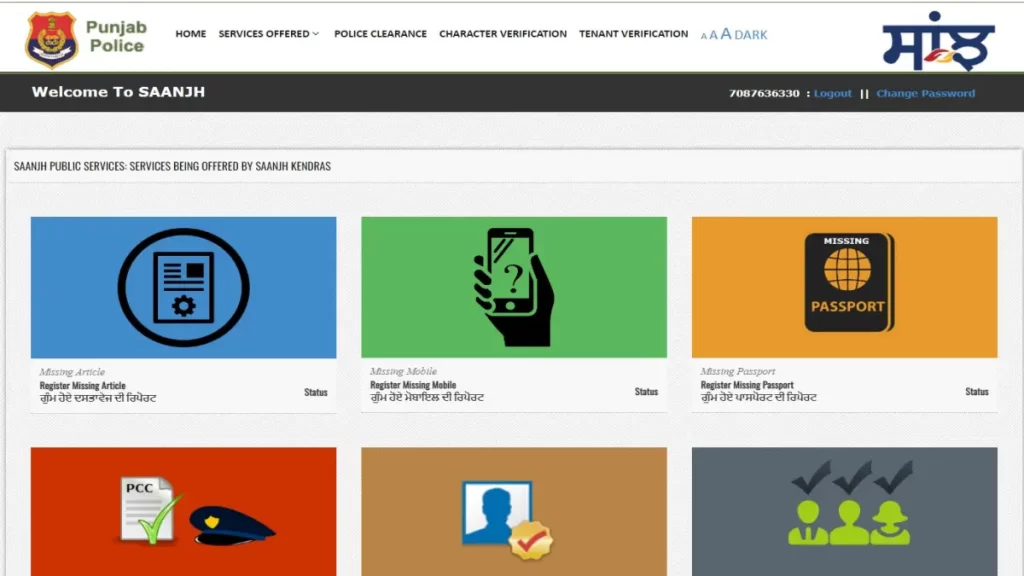
Step 7: Enter your personal details, permanent address, contact details and details for the missing item. You can also add a brief description of the article. Attach a copy of your Self-declaration/ID proof. Agree to the terms and conditions and click on the Submit/ Save & Payment button
Step 8: Proceed to make a nominal payment to file the complaint
How to register online FIR in Punjab for a missing passport?
Everyone should know how to register online FIR in Punjab for a missing passport. Here’s how to do it:
Step 1: Visit www.ppsaanjh.in
Step 2: Click on Apply Online
Step 3: Enter your details in the registration form or click on the “Login with your Account” link. If you are registering for the first time, enter your details and you will be taken to an OTP verification page. You will then be redirected to the Login page.
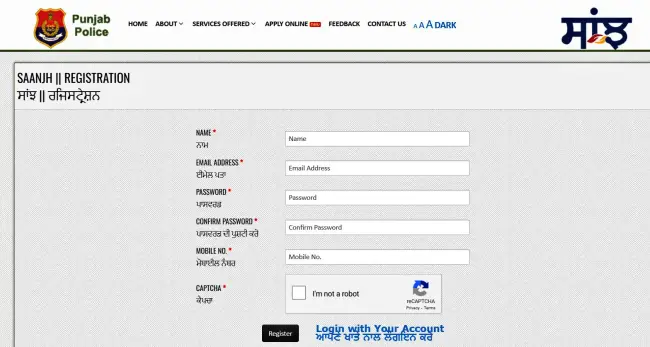
Step 4: Log in with your registered mobile number and password and click on the login button
Step 5: Click on the icon to Register Missing Passport
Step 6: Enter your personal details, present and permanent address, contact details and details of the missing passport.
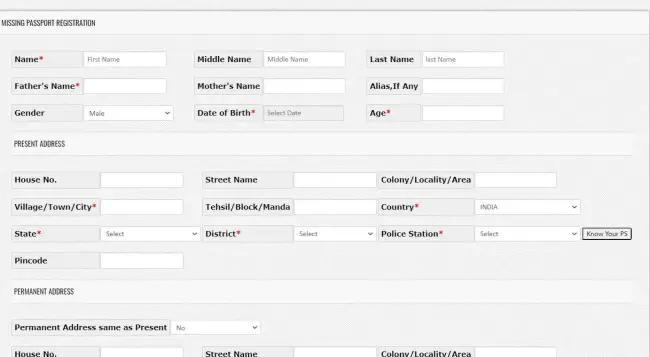
Step 7: Attach a photograph of the passport if available and a copy of your ID proof. Accept the terms and conditions and click on the Submit button.
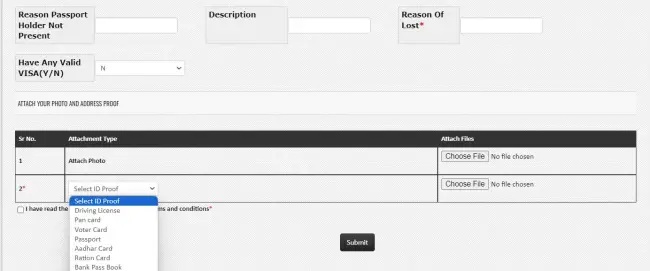
How to check online FIR in Punjab?
There’s a simple answer to how to check online FIR in Punjab.
Step 1: Visit https://ppsaanjh.in/
Step 2: Scroll down to Know Your Complaint Status
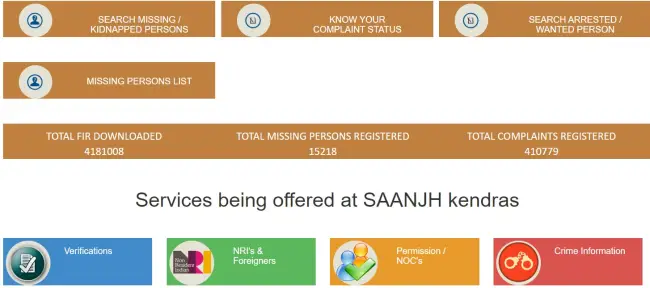
Step 3: Enter your PGD UID number and your mobile number or your Saanjh UID and mobile number. Click on the Search button.
How to check Punjab police FIR online if you do not remember the complaint number?
Here’s what you need to know about how to check Punjab police FIR online if you do not remember the complaint number.
- Step 1: Open www.ppsaanjh.in
- Step 2: Click on Apply Online
- Step 3: Click on the “Login with your Account” link.
- Step 4: Log in with your registered mobile number and password and click on the login button
- Step 5: Click on ‘Status’ below the icons for missing articles, mobile or passport.
You can then see all the details and current status of the registered complaint.
What is the Punjab police FIR online download fee?
There is no Punjab police FIR online download fee. You can download a copy of the FIR for free.
What types of ID proof documents are required to file online FIR in Punjab?
To file online FIR in Punjab you can submit ID proof in the form of:
- Passport
- Voter ID card
- Ration Card
- PAN Card
- Driving License
- Arms License
How to download FIR in Punjab?
The steps to download FIR in Punjab are:
Step 1: Visit www.ppsaanjh.in
Step 2: Scroll down and click on Download FIR
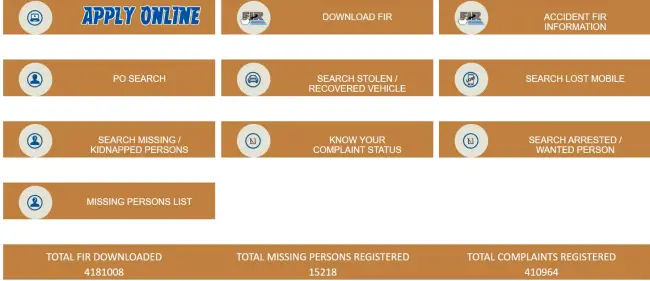
Step 3: Select your district and police station from the drop-down lists. Select the year the FIR was filed. Enter the FIR number. Click the Captcha code and click on Get FIR
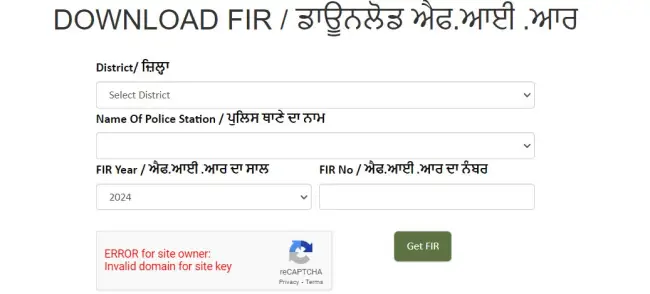
What kind of lost article complaints are included in an online FIR in Punjab?
You can create a complaint for an online FIR in Punjab for lost items such as:
- Documents
- Passport
- Mobile phone
- Credit/ Debit card
- Bank passbook
- Driver’s License
- Any kind of Identity card
- Handbag
- Laptop
- SIM card
- Wallet
Filing An Online FIR In Punjab – Top FAQs
What is the Punjab Online FIR helpline number?
The Punjab Online FIR helpline numbers are 0161 4640900 and 0172-4184370.
Can you file an online fir in Punjab?
There is no facility to file an online fir in Punjab. FIRs can be filed only at police stations in Punjab. However, if you lose your mobile phone, passport, any other document or important article, you can file a complaint online.
Who can file online fir in Punjab?
Anyone who has lost an important article such as a passport or bank cards can file online fir in Punjab by registering a complaint online.
What is the official website for services related to online fir in Punjab police?
The official website for services related to online fir in Punjab police is www.ppsaanjh.in
What is the online complaint number of Punjab police?
The Punjab Online FIR helpline numbers are 0161 4640900 and 0172-4184370.




