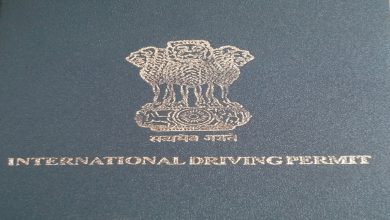Apply, Download And Make Corrections In Haryana Ration Card
Can you apply for a Haryana Ration card online? How to make corrections to your ration card in Haryana?
How can you register for a Haryana Ration card online/ offline? Find out answers to all your questions.
Well, having a ration card Haryana is not mandatory but can be very beneficial for people living in Haryana.
The document is especially beneficial to low-income families as it entitles them to basic provisions at a nominal rate or free depending on their economic status.
Ration Card In Haryana – Find Answers To All Your Questions
Applying for a ration card in Haryana is easy. Today, the entire process can be completed online within a day. Online application is simple, but you may still have questions such as:
- Who is eligible for a Saral Haryana ration card?
- What are the steps for Haryana ration card download?
- How to add a new member to your ration card Haryana?
Read: UHBVN Bill Payment Online
Here are the answers to some of the most frequently asked questions about getting a ration card Haryana.
Can you apply for a ration card Haryana offline?
You can apply for a ration card Haryana online or at the nearest Atal Sewa Kendra.
What is the official ration card Haryana website?
The official ration card Haryana website is https://saralHaryana.gov.in/
How to register for a ration card in Haryana?
To apply for a ration card in Haryana or access related services, you must first create an account on saralHaryana.gov.in.
Step 1: Visit https://saralHaryana.gov.in/#
Step 2: Click on “New User? Register here”
Step 3: Enter your full name, email ID, mobile number and create a password. The password must have at least 9 characters including 1 numeric character, 1 special character and upper and lower case characters.
Select “Haryana” state and enter the captcha code. Agree to the terms and click on the Submit button.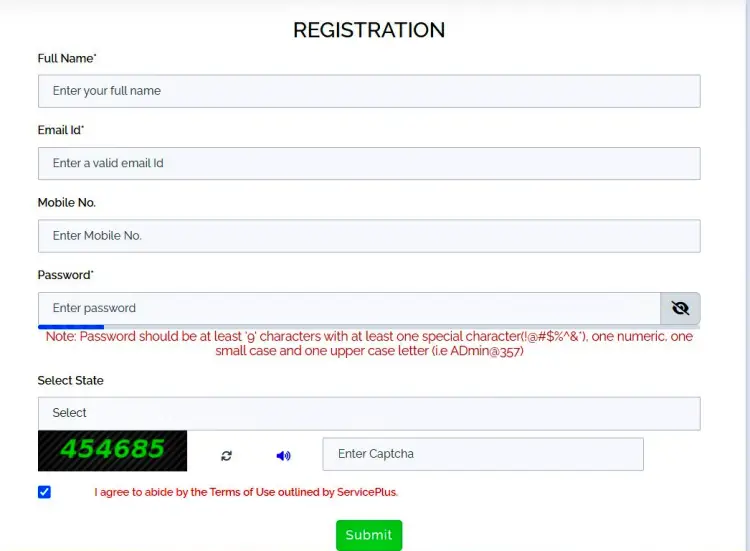
Step 4: Enter the OTP received via email and SMS and click on the validate button.
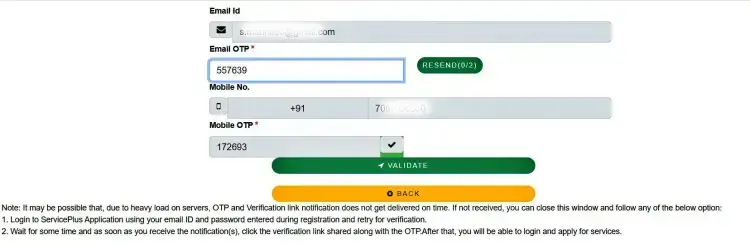
Who is eligible for a Saral Haryana ration card?
Any citizen with a Haryana domicile of Family ID is eligible for a Saral Haryana ration card.
What is the annual income cut-off to be eligible for a BPL ration card Haryana?
BPL stands for Below Poverty Line. To be eligible for a BPL ration card Haryana, your annual income must be less than Rs 10,000.
How to log in for Haryana ration card?
The steps to log in for Haryana ration card are:
Step 1: Visit https://saralHaryana.gov.in/#
Step 2: Enter the Email ID used to create an account and your password. Enter the captcha code and click on the Submit button.
How long does it take to get an online ration card Haryana?
You can get an online ration card Haryana within a day.
How to apply for an APL ration card Haryana?
You can apply for an APL ration card Haryana online by following the below steps:
Step 1: Go to https://saralHaryana.gov.in/#
Step 2: If you do not have an account, you must first create an account. If you have an account, enter your email ID, password and the Captcha code to log in.
Step 3: Click on “Apply for services” and then on “View all available services”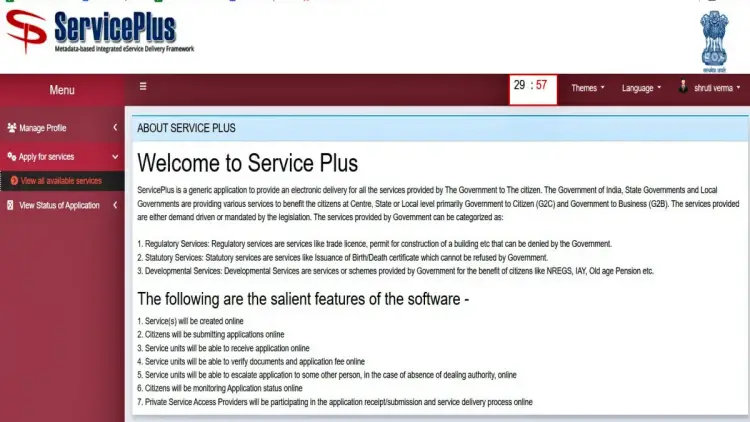
Step 4: Scroll through the list of services and click on “Issuance of New Above Poverty Line (APL) Ration Card”.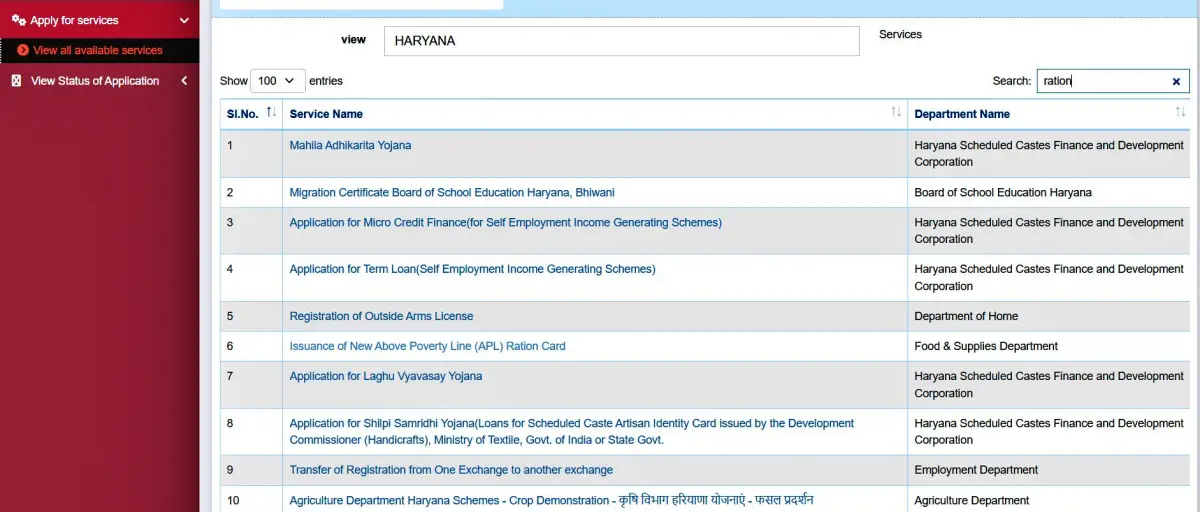
Step 5: Click on “I have family ID”. If you do not have a Family ID, you will first need to create one. Enter your Family ID and click on the button to send OTP.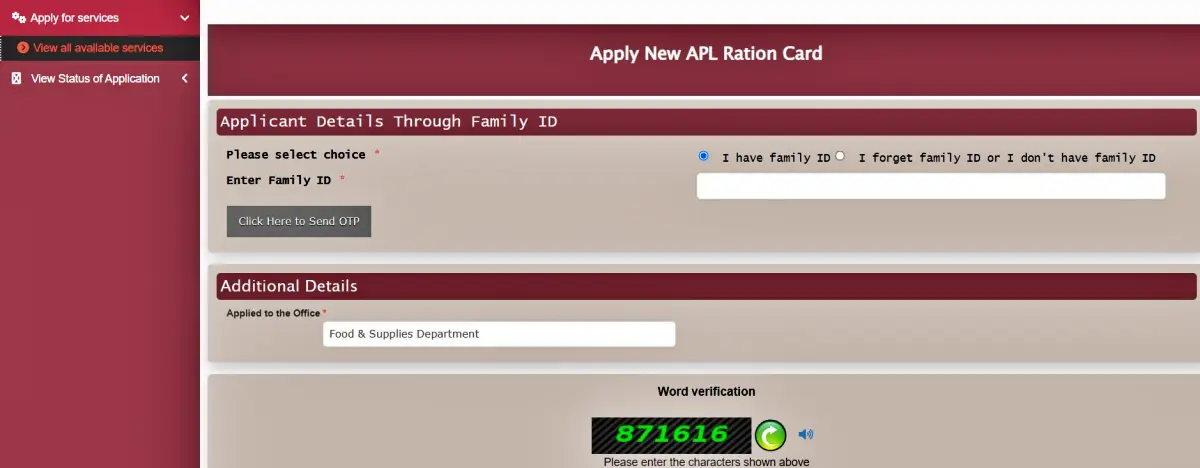
Step 6: Enter the OTP as received via SMS and click on the verify button.
Step 7: You will see the details of your family ID. Scroll down and enter the Captcha code. Click on the Submit button.
Step 8: Review your details and click on the Submit button.
Step 9: Note your Saral ID and click on the link given to Download Ration Card.
Can you apply for a new ration card in Haryana without a family ID?
A family ID is mandatory when applying for a new ration card in Haryana.
How to get a family ID for a PPP Haryana ration card?
A family ID is essential for a PPP Haryana ration card. You can sign up for this online or at a SARAL Kendra. The steps for online application are:
Step 1: Visit https://meraparivar.Haryana.gov.in/
Step 2: Click on “Citizen Corner” and select “Update Family Details” from the drop-down menu
Step 3: Click on “No” if you do not have a Parivar Pehchan Patra
Step 4: Enter the Head of the family’s Aadhar No. and click on the Check button
Step 5: A window will pop up saying that “No record found for this Aadhar”. Click on the Ok button. The pop-up will close. Click on the Register Family button.
Step 6: Enter the Aadhaar number and full name of the person who is the head of your family. The name will be automatically generated in Hindi as well. Click on the Verify button.
Step 7: Fill in your address and personal details as required in the form. Upload proof of age document and click on the Save button.
Step 8: Click on the Send OTP button and then enter the OTP as received via SMS. Click on the Verify OTP button.
Step 9: To add more members to your Parivar Pehchan Patra, click on the “Add Member” button. Follow the same steps as for the Head of the family to add their details to your family ID.
How to do Haryana ration card download?
Your ration card Haryana will be ready for download within a few hours of submitting the application. The steps for Haryana ration card download are:
Step 1: Visit https://epds.Haryanafood.gov.in/
Step 2: Click on “Citizen Corner” and select “Search Ration Card” from the drop-down menu
Step 3: Enter your PPP family ID and the captcha code. Click on “Get Member Details”
Step 4: Select the designated Head of Family and click on the send OTP button.
Step 5: Enter the OTP as received via SMS.
Step 6: A fresh page with your ration card details and a download link will be displayed. Click on the download link.
What is the EPDS Haryana ration card download format?
The EPDS Haryana ration card download is available in PDF format.
How to authorize a ration card Haryana download?
You will need access to the phone number linked to the head of the family to authorize a ration card Haryana download.
When downloading Haryana ration card, an OTP will be sent to this number via SMS.
What is the official website to download ration card Haryana?
The official website to download ration card Haryana is https://epds.Haryanafood.gov.in/
How to search ration card Haryana?
You can search ration card Haryana from the official Haryana government website for Food, Civil Supplies and Consumer Affairs.
Step 1: Visit https://epds.Haryanafood.gov.in/
Step 2: Navigate to “Search Ration Card” from the “Citizen Corner” drop-down menu
Step 3: Submit your PPP family ID and enter the captcha code. Click on “Get Member Details”
Step 4: Select the Head of Family from the drop-down list under Member name. Click on the send OTP button.
Step 5: Enter the OTP and click on the Verify OTP button.
Step 6: You will be able to see and download your ration card details
What is the Haryana ration card helpline number?
The Haryana ration card helpline number is 0172 3968400.
How to add a new member to your ration card Haryana?
Adding a new member to your ration card Haryana is easy. Here’s what you need to do:
Step 1: Go to https://epds.Haryanafood.gov.in/ and click on Grievance
Step 2: Select “Member Needs to be Added”. You will be redirected to a new grievance.edisha.gov.in page.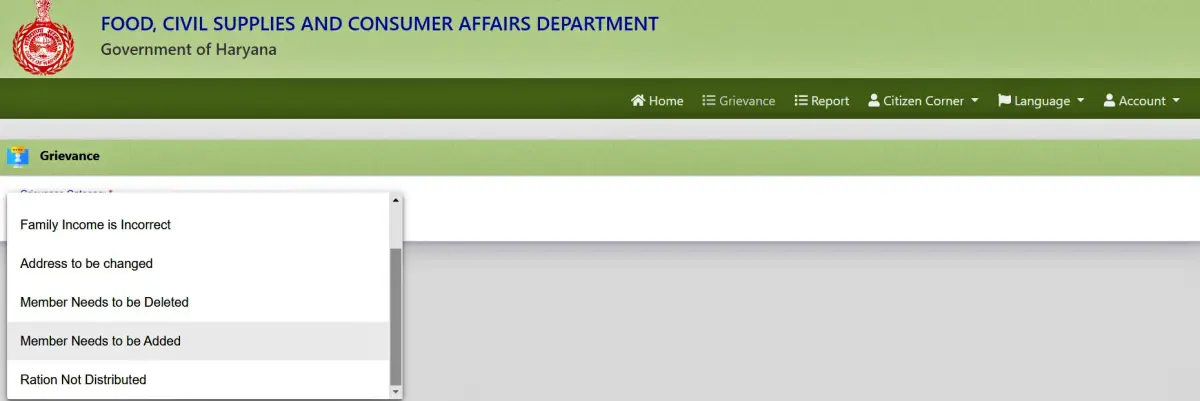
Step 4: Enter your PPP ID and click on the Get OTP button.
Step 5: Enter the OTP and click on the validate OTP button.
Step 6: Select “Ration Card (PDS) from the name of service drop-down menu.
Step 7: Select Add Member from the Grievance type drop-down list
Step 8: Select District and enter your new member details. You will need to enter their full name, Aadhaar number and relationship to the Head of the family. Click on the Submit button
How can you check your Haryana ration card status?
You can check your Haryana ration card status by sending an SMS to 7738299899 with the message SARAL <space> <Application number>
Can you get an EPDS Haryana ration card download on your mobile phone?
Yes, you can get an EPDS Haryana ration card download on your mobile phone. You can download the ration card from https://epds.Haryanafood.gov.in/.
Where can you check the EPDS Haryana ration card list?
The EPDS Haryana ration card list can be checked on the official website.
Step 1: Visit https://epds.Haryanafood.gov.in/
Step 2: Click on Report from the main menu
Step 3: Click on your district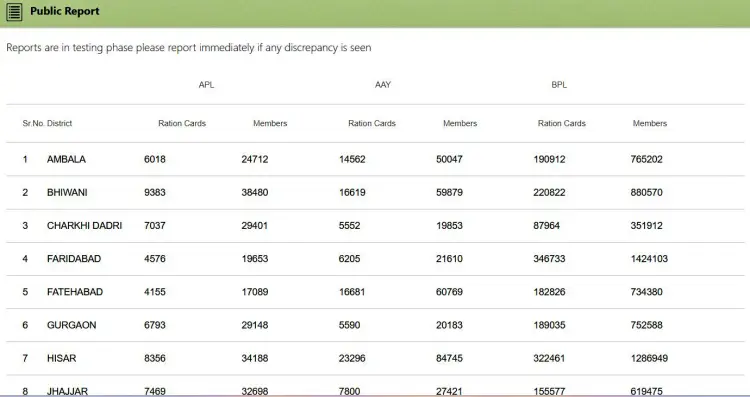
Step 4: Click on your Block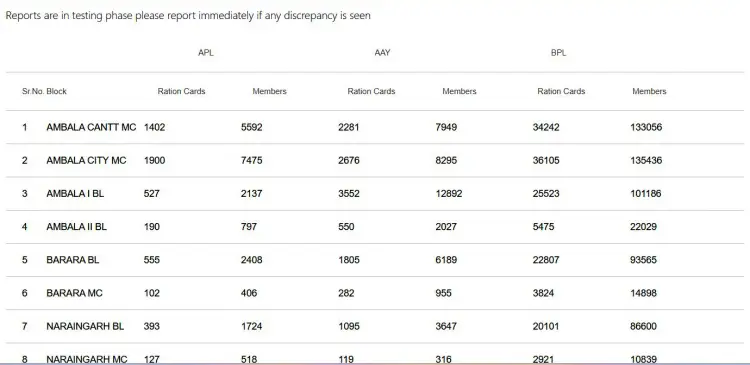
Step 5: Click on your Village/Ward. You will then be able to see the ration card list for the region.
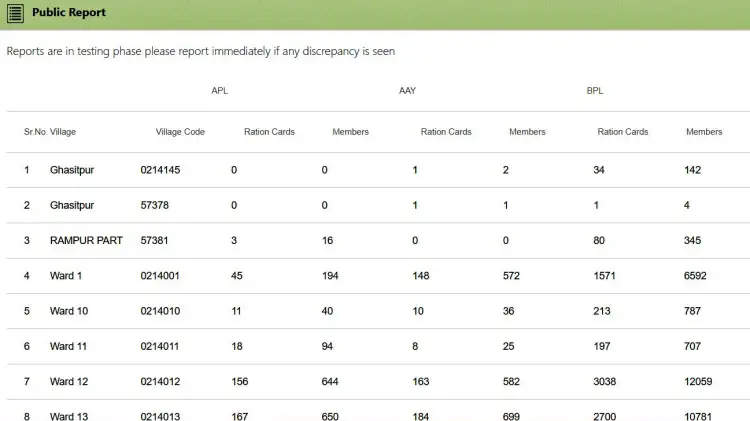
Read: DHBVN Bill Payment Online