E Challan UP Police: Pay Traffic Fine Online, Raise Complaints And Check Status In Uttar Pradesh
How to pay e challan up online? Is there a UP e challan app? Can you raise e challan complaint UP online? Find answers to all your questions about e challan payment issued by the UP police
As you know, UP e challan makes paying traffic penalties an easier process. The central government and Uttar Pradesh state government have established an online payment system for traffic e challans.
In addition to allowing traffic cops to expedite the process of detecting offenders and issuing e-challans, the UP e challan preserves openness and aims at providing enhanced and efficient services to state citizens.
Once a UP e challan has been issued to you, you will have 15 days to make the payment. A late fee of ₹10 per day will be charged if the e challan is not paid on time. If the challan still has not been paid after a certain period of time, your state government transportation authority may take legal action against you.
E Challan UP Police – The An To Z
From making UP challan online payment by debit card to checking challan status, here is everything you must know about UP e challan.
You May Want To Read
- How To File An Online FIR In UP – All You Need To Know
- Ways To Pay UPPCL Bill Online – Payment Of Electricity Bill In UP
What is e challan UP?
In accordance with the union government’s objectives, the state government of Uttar Pradesh, or UP, has simplified its traffic management procedure and introduced an electronic challan system, known as e challan UP.
What are the ways to make e challan UP payment?
There are two ways to make an e challan UP payment. The quickest and easiest way to make a payment for your vehicle e challan is to do it online. You can pay using eWallet applications or by going to the state transportation department’s official website or the echallan.parivahan portal.
Please note that while paying through the UP Traffic Police website, you will be directed to the echallan.parivahan website to initiate and complete the payment.
If you believe the online method to be a hassle, you can pay the e challan at the local traffic police station in your region. If you are caught breaking a traffic regulation, you can ask the traffic officer for a list of your pending penalties and pay them all at once.
How to make UP challan online payment using the UP traffic police website?
Follow the steps given below to make UP challan online payment.
Step 1: Go to the official UP Traffic Police Website.

Step 2: Click on “View and Pay Challan” under the Traffic Police Services list.
Step 3: You will be redirected to the echallan.parivahan website to initiate and complete the payment.
Step 4: Enter your Challan Number, your Vehicle Number, or your Driver’s License Number. Fill in the CAPTCHA and click on “Get Detail”.
Step 5: A list of your existing traffic challans, if any, will be displayed on the page, under the box. Click on “Pay Now” at the end of the appropriate challan’s row.
Step 6: You will be asked to enter your mobile number for verification through an OTP.
Step 7: To confirm the payment process, your details will be listed. Click on “Proceed with Net-Payment” to complete your payment.
How to make UP challan online payment on echallan.parivahan?
You must follow the procedures below to pay your UP traffic challan using Parivahan:
Step 1: Go to the echallan.parivahan website and click on ‘Get Challan Details’.
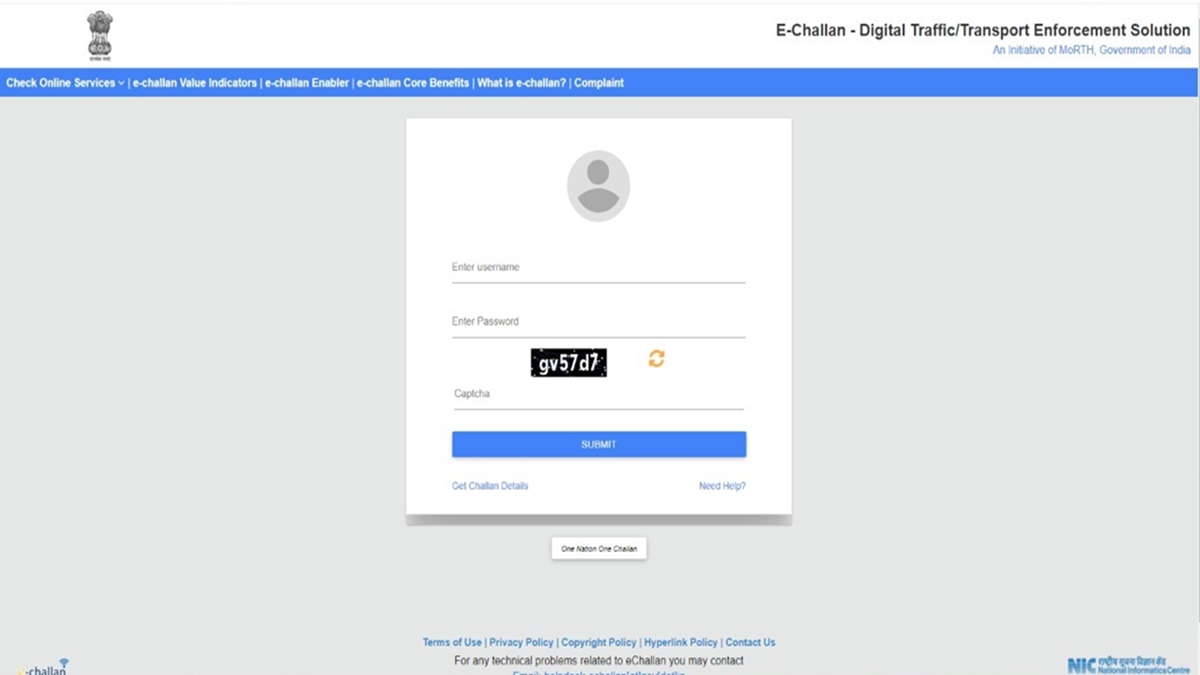
Step 2: On the new page, enter your e challan UP number, vehicle number, or driver’s license number. Fill out the captcha and then click on ‘Get Detail’.
Step 3: A table showing your pending traffic e challans as well as the fine amounts will be displayed under the box. You can view the date of issue and the status of the challan, as well as download it from here.
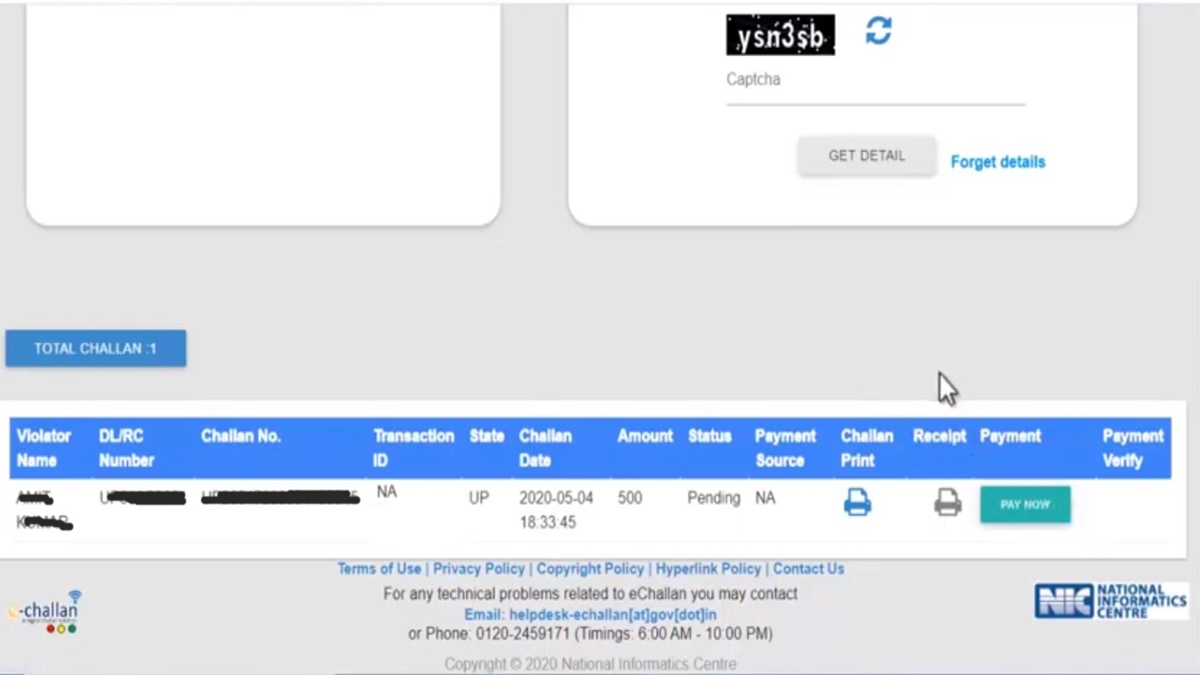
Step 4: To make the payment, click on the “Pay Now” button.
Step 5: After paying the e challan, you will receive a confirmation message and a transaction ID on your registered mobile number.
How to make e challan UP payment on Paytm?
Currently, it is not possible to make UP challan payment online through Paytm. The services are only available for cities in Andhra Pradesh, Telangana, Maharashtra, and in Bangalore, Chennai, and Faridabad.
How to check UP challan status online?
Here are the steps you can refer to for checking UP challan status online.
Step 1: On the official UP Traffic Police Website, click on “View Your Challan” under “Traffic Police Services”.
Step 2: A new tab will open, titled “Vahan Citizen Services”. Enter your registration number and the captcha. Click on “Show Details”.
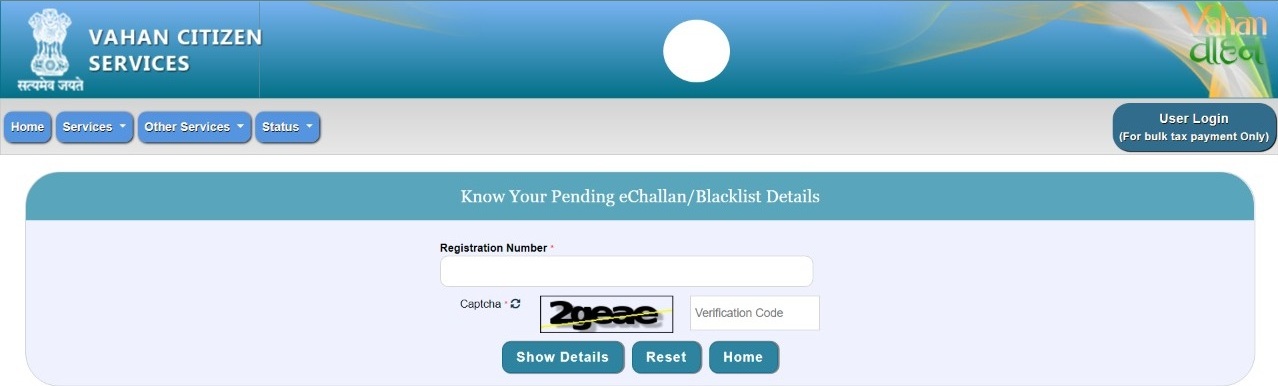
Step 3: You can view the details and status of your existing e challans here.
Is there a UP e challan app?
No, there is no UP e challan app.
How to pay UP challan online using the UP e challan app?
Currently, since there is no UP e challan app, you cannot pay UP challan online through this option.
How to do UP challan payment by debit card?
If you are making payment through the echallan.parivahan website, you can choose “Credit/Debit Card” as your mode of payment.
How to register e challan complaint UP online?
To register an e challan complaint UP, you need to first download the UP Traffic Police App. Android users can download the app from here while iOS users can download the app from here.
Step 1: Download and register on the UP Traffic Police App. For registration, you will be asked to enter your name, email address, phone number, gender, and district. Some other questions that are asked are “are you a senior citizen”, “do you own a vehicle”, “do you have a driver’s license”. After filling in the details, click on “Register”. An OTP will be sent to your registered mobile number and email address.
Step 2: After verifying your account using the OTP, log into the app again.
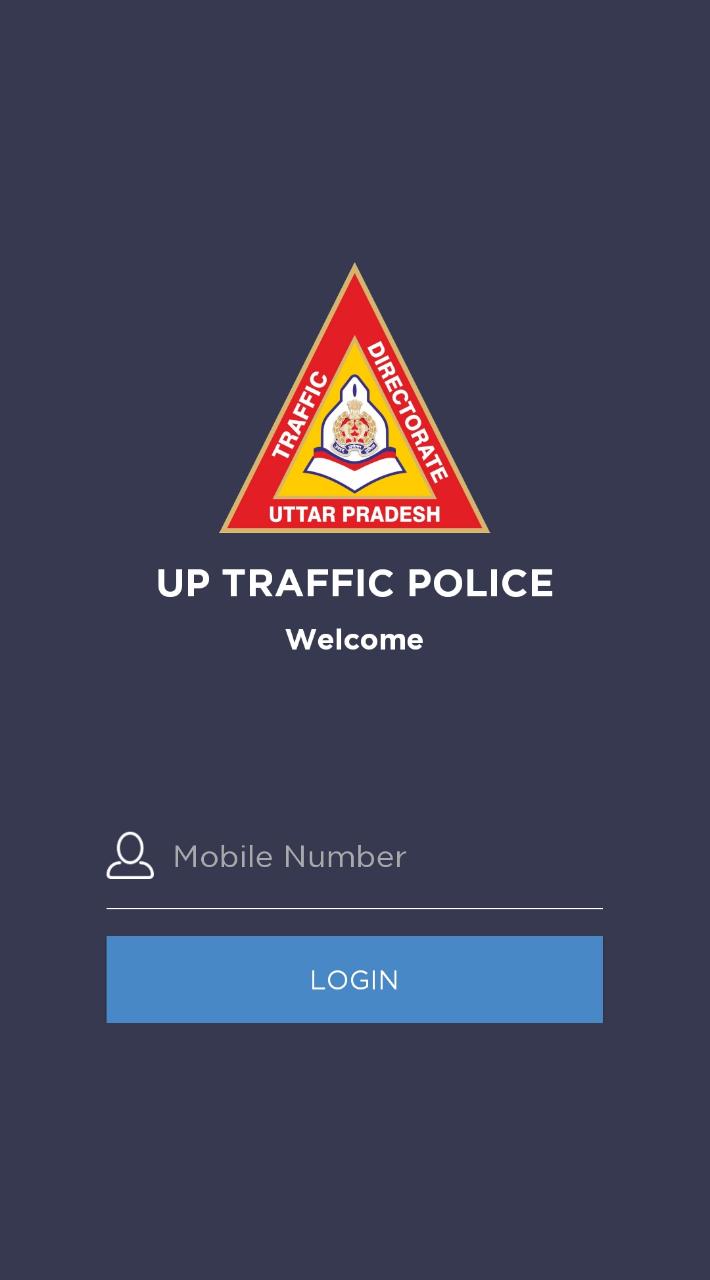
Step 3: On the home page, click on “Report Traffic Violation” icon.
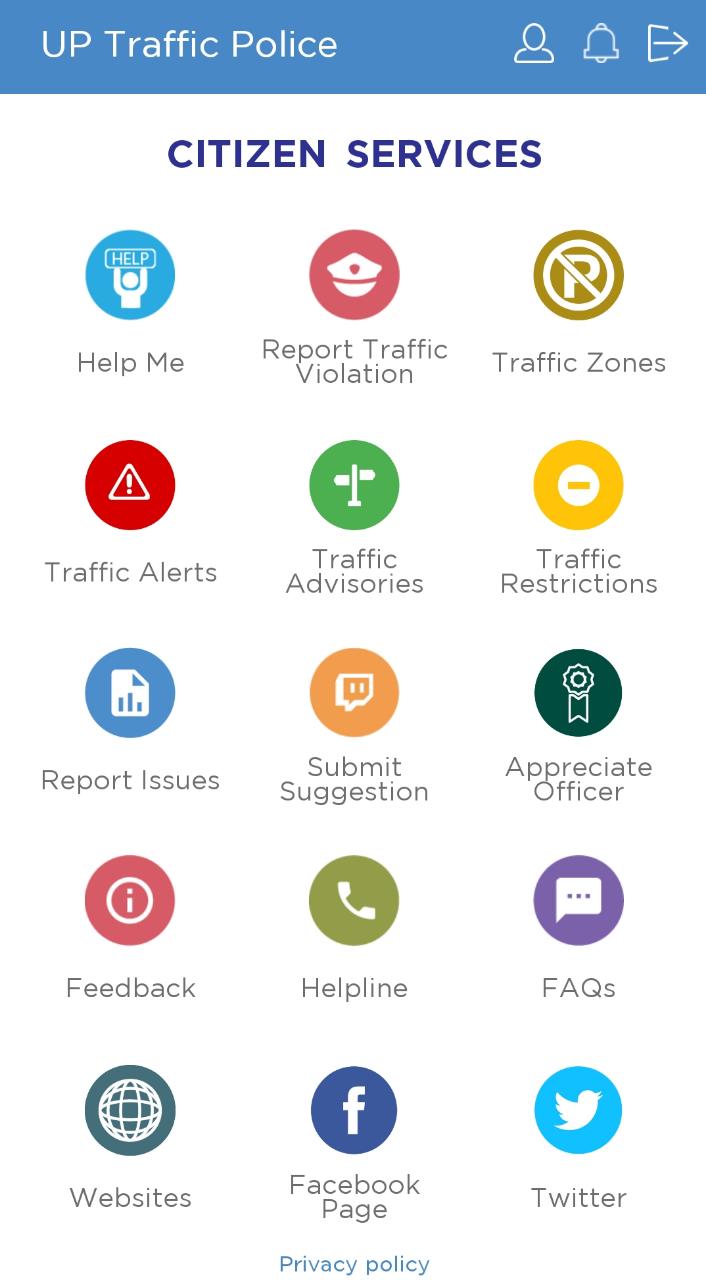
Step 4: Upload a video or a photo of the traffic violation.
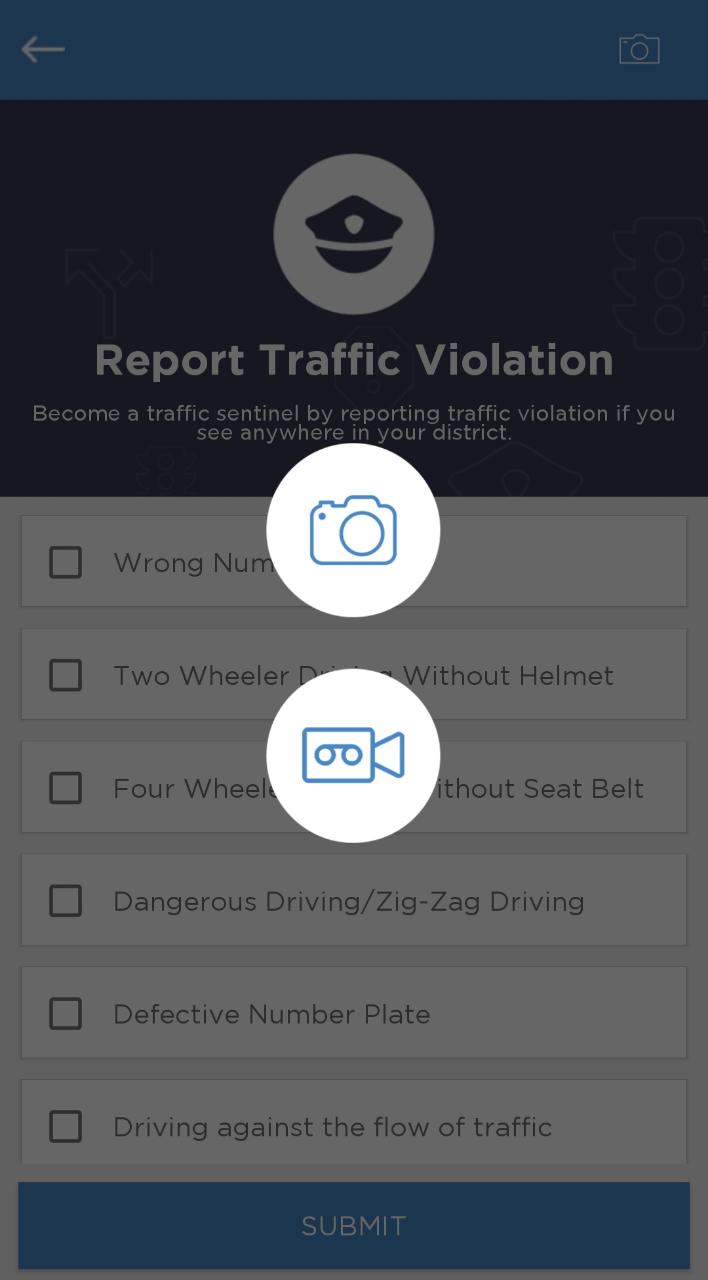
Step 5: Select the category of the violation.
Step 6: Click on “Submit”.
Step 7: After you submit the complaint, a traffic officer will go over the files you have uploaded and will take the necessary action.
What is e challan payment helpline number?
The e challan payment helpline number is 0120-2459171









