The digital Health ID Card is a part of the government’s Ayushman Bharat Digital Mission. The Ayushman Bharat Digital Mission (ABDM) seeks to build the infrastructure needed to sustain the country’s interactive technology for its healthcare systems. It will use digital methods to reduce the distance between diverse parties in the healthcare industry.
The Health ID Card is crucial because it standardizes the process of identification among healthcare providers. This method verifies the generated medical records given to the correct person and can be used to view the documents by a Health Information User with proper consent.
The system collects some fundamental characteristics, such as demographic and geographical information, family/relationship information, and contact information, in order to issue the Health ID Card.
Read: Pradhan Mantri Jan Arogya Yojana: PMJAY
Unique Digital Health ID Card – Tops FAQ
What is the Health ID Card in India?
The Health ID Card is a simple way to get digital access to your medical data. You can link your Health ID Card to your Aadhaar card or mobile number with the option to generate an easy-to-remember Health ID. By showing this health ID to a registered healthcare practitioner, you will be able to get your lab reports, medications, and diagnoses from approved doctors and health care organizations through a digital medium.
What is a digital health ID?
The Health ID on the unique digital Health ID Card is a 14-digit number that is created at random and used to accurately identify people, authenticate them, and link their health information across different systems and participants with the user’s explicit consent.
Can you do health ID card registration online?
Yes, you can do a Health ID Card registration online on the NDHM website.
How to do health ID card registration online?
Follow the steps given below to do Health ID Card registration online.
Step 1: On the official NDHM website, click on “Create your Health ID Now”.

Step 2: You will be directed to a page titled “Create Your Health ID”. Select “Generate via Aadhaar”.
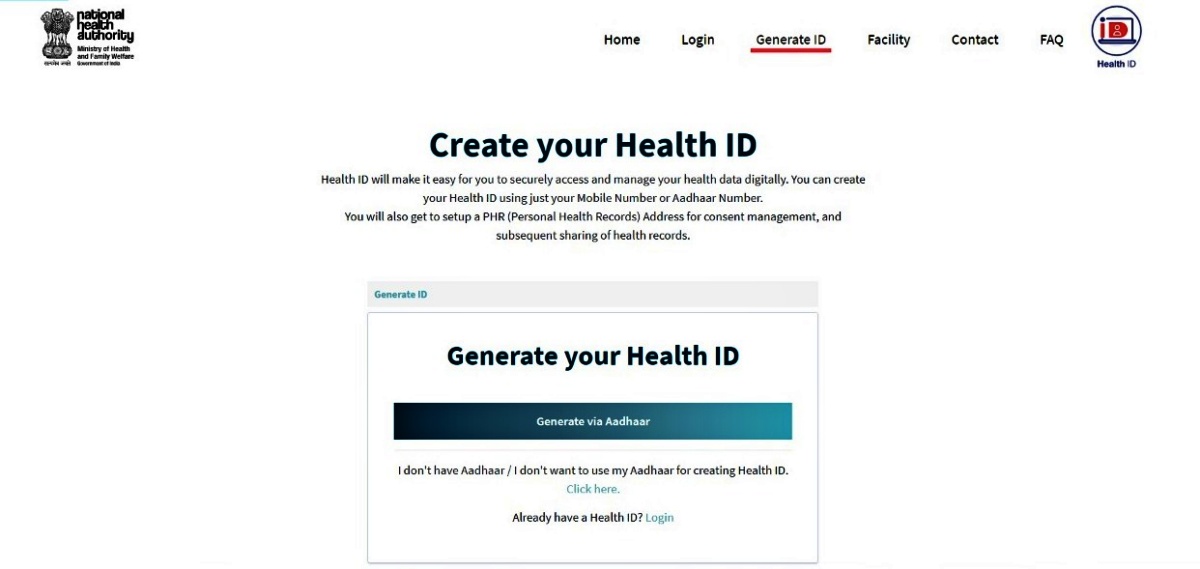
Step 3: Enter your Aadhaar Number in the provided field and click “Submit”. An OTP will be sent to your registered mobile number.
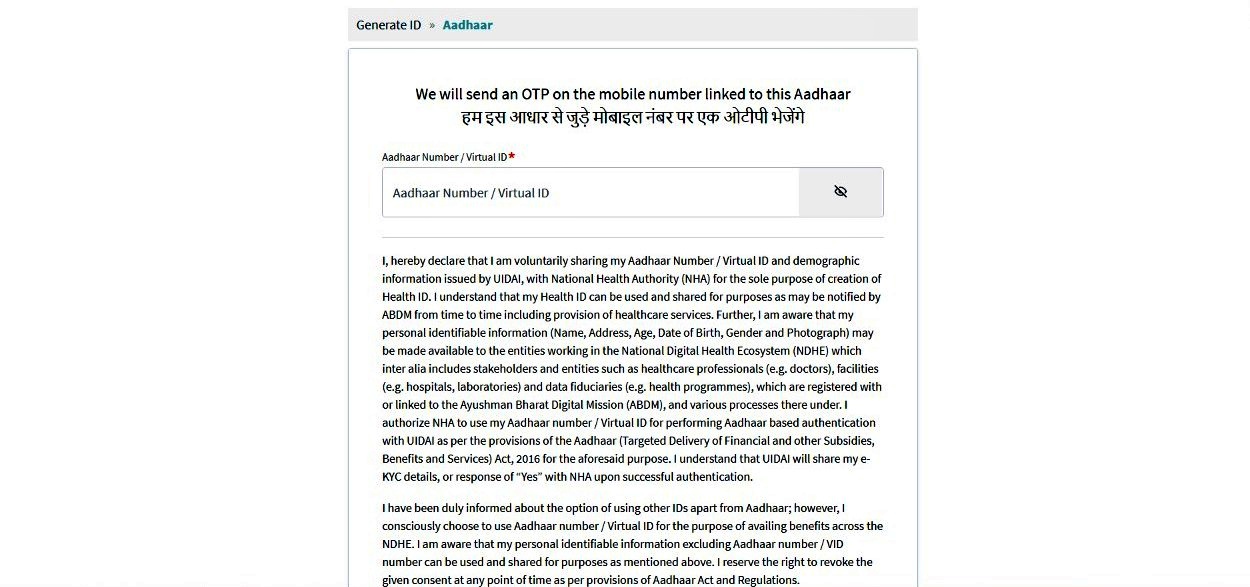
Step 4: If you don’t want to register using your Aadhaar card, you can choose to register using just your mobile number. For this method, click on the redirect link by clicking “I don’t have Aadhaar / I don’t want to use my Aadhaar for creating Health ID” option and then click on “Generate via Mobile”. Enter your mobile number in the space provided and click submit.
Step 5: Fill in the OTP and submit again.
Step 6: Your profile, along with your picture will be displayed. Cross check your details and fill in your PHR address and your email address. If you have registered using your mobile number, you may have to fill in details like your name, address, gender, etc, and upload your profile picture. Click “Submit”.
Step 7: Your digital Health ID Card will be shown on the screen. You can download the ID Card by clicking on the “Download Health ID Card” button under the card.
What are Personal Health Records (PHR)?
A Personal Health Record (PHR) is an electronic or digital record of an individual’s collected health data stored on the internet. The personal health record is made up of numerous reports, each of which contains information on the person’s previous treatments and prescriptions.
The contents of a file are determined by the sort of medical treatment the person has had throughout their life.
What are the documents required for Health ID card registration?
For a Health ID Card registration, you only need your Aadhaar card number if you choose to generate your Health ID using your Aadhaar card. Other information that you might have to fill in is your email address and PHR address.
How to get a Health ID card if a mobile number is not linked with Aadhaar
To get your unique Health ID Card if your mobile number is not linked with your Aadhaar, you should visit the nearest authorized facility and request biometric authentication with your Aadhaar number. This is because, during the generation of your Health ID Card, the OTP is sent to your registered mobile number.
Alternatively, instead of authenticating your Aadhaar card, you can choose to register for a Health ID Card using just your mobile number.
What are the benefits of the Health card?
The benefit of a unique digital Health ID card is that it allows users to integrate all of their health data and medical examinations to generate a comprehensive medical record.
While some health records are still maintained on paper, there are a number of problems associated with it, such as data loss, duplication of procedures, and so on. A digital form of these records reduces the possibility of such problems.
The Health ID will have all of the information on your treatment, release, and any tests you’ve had. With the consent of the healthcare professional, the digital health records can be accessed and analyzed anywhere and at any time.
Is your personal health record secured?
As per the NHA, the ABDM does not store a beneficiary’s medical records in their systems. Instead, healthcare information providers keep the data in line with their retention policies after obtaining the consent of the beneficiaries, the records are shared through the ABDM channel with secure encryption techniques.
How to delete your unique Health ID?
To delete your unique Health ID, you can follow these steps.
Step 1: Log into your account on the NDHM website.
Step 2: The page displayed will be titled “Your ID Card Has Been Generated”. On the left side of the page, your profile picture along with your profile action menu will be displayed. Click on “My Account” and select “Deactivate / Delete Health ID” from the drop down menu.
Step 3: You will be given the choice to either deactivate your Health ID temporarily or delete it permanently. Deactivating means that you can activate your Health ID again sometime in the future to access your records. However, upon deleting your Health ID, all of your online medical records and demographic details will be deleted. Select your preferred option and click on “Continue”.
Step 4: Information on what would happen if you deactivate or delete your account will be shown. Read through it and click on “Continue”.
Step 5: Select your reason for choosing to deactivate or delete your account and continue.
Step 6: Before deactivating or deleting, you will be asked to verify your Health ID via either your password or via an OTP on your registered mobile number. After verifying your ID, a message saying that you have successfully deactivated or deleted your account will be shown.
Interesting Read
- Jeevan Pramaan Patra
- eCourts Services
- PMEGP Scheme
- Online e challan
- PM Ujjwala Yojana
- EPF India Online
 Ministers Of Delhi – Full List Of Rekha Gupta Cabinet Ministers
Ministers Of Delhi – Full List Of Rekha Gupta Cabinet Ministers Full List Of Chief Ministers of Delhi – Tenure And Party
Full List Of Chief Ministers of Delhi – Tenure And Party Assam Bank Holiday List 2025
Assam Bank Holiday List 2025 Maharashtra Ministers – Full List Of Devendra Fadnavis Cabinet
Maharashtra Ministers – Full List Of Devendra Fadnavis Cabinet