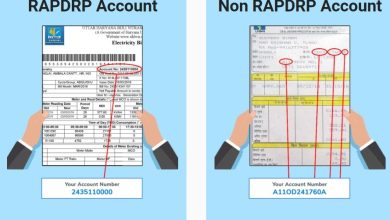DGVCL Payment Online – Pay Your Gujarat Electricity Bill Online
Did you know that you can now make your DGVCL payment online? From viewing your DGVCL online bill, making payment via the DGVCL app, you can do a lot more online. Dakshin Gujarat Vij Company Limited (DGVCL) has an official portal where you can pay your electricity bill with or without logging in.
All major digital wallets and payment apps like Google Pay, MobiKwik, Paytm, PhonePe, FreeCharge allow you to make online DGVCL payment. Android users can also download the official DGVCL app for bill payment and related services.
Article Summary
You Might Want To Read
DGVCL Payment Online – Top FAQS
Want to know more about how to make electricity bill payment online in Gujarat, DGVCL login, viewing DGVCL online bill, DGVCL payment app or how to do DGVCL bill check online? Read on the FAQs on DGVCL Surat online bill payment.
What is the official DGVCL portal?
The official DGVCL portal is www.dgvcl.com/dgvclweb/
What is DGVCL login page?
https://www.dgvcl.in:7011/PortalWeb/appmanager/LaunchPortal/LaunchDesktop is the DGVCL login page on official portal.
How Can I make online DGVCL payment?
You can make online payment of DGVCL using any of the following methods:
Consume portal: With in the consumer portal there are the below options:
Online Payment – You can make your DGVCL Surat online bill payment with BillDesk or Paytm if you choose this option on the official portal
Login and pay: This option is available for only registered users.
Quick Payment: You can find this option on the official portal, www.dgvcl.com > Online Payment > Quick Payment.
Check out the below FAQs to know more about DGVCL quick pay and other payment options.
You can also make DGVCL bill payment online using third-part apps like Google Pay, Paytm , PhonePe or any such apps.
How to do DGVCL payment online as a registered user?
To pay through the Dakshin Gujarat Vij Company Limited has an official Consumer Portal for registered users. To make DGVCL payment online through the portal, you need to:
Step 1: Visit the portal by clicking here.
Step 2: Register on the portal by filling the required details. Once registered, log in using your username and password.
Step 3: Register your account by entering your Consumer Number.
Step 4: After registering the Consumer Number, Choose My Applications > Online Payment > Pay Online – Registered Customer.
Step 5: You can now see your current bill details. Verify the amount and other details and click on Pay Now.
Step 6: This will take you to the DGVCL BillDesk payment gateway. Choose Debit Card, Credit Card, or Internet Banking as your payment option. Click Submit.
Step 7: Follow the instructions and make the payment.
In addition to DGVCL payment online, registered customers can also the portal for the following services:
View your current and past bills
View your payment history
Add and pay for multiple Customer Numbers using one User ID
Apply for new DGVCL connection
Calculate average consumption
Apply for disconnection
Apply for name change
Apply for load change
Can I make DGVCL bill payment online without login?
Yes. You can make DGVCL payment online without logging in using the Quick Payment option. Check the below FAQ to know more about DGVCL Quick Payment
How to pay electricity bill using DGVCL Quick Pay?
DGVCL Quick Payment is an excellent option for non-registered customers who want to pay the bill without logging in. Here is a step-by-step guide on how pay using DGVCL Quick Pay:
Step 1: Click here to visit the DGVCL Quick Payment page.
Step 2: Enter your 11-digit Consumer Number. Your bill details will appear.
Step 3: Verify the details and enter the bill amount in the box given. If your latest bill amount is not shown, you can enter the latest amount as in the physical bill.
Step 4: Enter your email address to get the payment receipt by email. Click the Submit button.
Step 5: A summary of your payment details will appear. You will need the payment reference number to track the status later, so note it down. Click on Pay Now.
Step 6: You will get a list of payment options such as Credit Cards, Internet Banking, Debit Cards, UPI, PhonePe, Wallets, etc. Choose your preferred mode of payment and click on Make Payment.
Step 7: This will redirect you to the payment gateway. Follow instructions that appear on the screen and complete the transaction.
Step 8: Upon successful transaction, you will get a payment acknowledgment. Click on Save to download the receipt for future reference.
How to make DGVCL online bill payment through BillDesk?
You can also pay your electricity bill through DGVCL BillDesk. It allows a wide range of payment modes including Debit Cards, Credit Cards, and Internet Banking. To make your DGVCL bill payment through BillDesk, you need to:
Step 1: Go to the DGVCL BillDesk page.
Step 2: Enter your 11-digit Consumer Number and captcha as shown in the image. Click on Check Consumer Number. You can now see your bill details.
Step 3: Verify your bill amount and enter your email address and mobile number.
Step 4: Choose BillDesk as the payment gateway. Alternatively, you can choose Paytm to complete the transaction.
Step 5: Acknowledge the disclaimer and click on Continue.
Step 6: You will now reach the payment page with options such as UPI, PhonePe, Credit Cards, Internet Banking, QR, Debit Cards, Debit Card + ATM pin, Visa Checkout, Wallets, Cash Cards, etc. Choose a payment method and continue.
Step 7: You will reach the payment gateway.
Step 8: Follow on-screen instructions and pay the bill.
What is consumer number in DGVL electricity bill?
DGVCL Consumer Number is an 11-digit number for Low-Tension or LT connection. For High-Tension (HT) connection, it is a 5-digit number. You can see your Consumer Number on the top left corner of the electricity bill.
Where can I see my latest DGVCL bill details?
To see your latest DGVCL bill details, click here > Enter your Consumer Number and verification code > Search. You will get a detailed break-up of your bill along with other details such as bill date, due date, etc.
How to do DGVCL bill check online?
To do DGVCL bill check online, follow the below steps
Step 1: visit this page
Step 2: Enter your Consumer Number followed by the verification code
Step 3: click on search.
Your DGVCL bill details including the due amount and payment due date will be displayed on the screen
How to view your DGVCL bill amount online?
To view your DGVCL bill amount online, go to http://dgbill.dgvcl.co.in/CheckBillDetails/index.php and then enter the below details:
1. Consumer No (For LT Consumer)
2. Verification Code shown on the screen
3. Click on Search
Your outstanding DGVCL bill amount will be displayed on the screen. You can also check the outstanding bill amount via Paytm or Google Pay.
How can I view my DGVCL consumption history?
To view your DGVCL consumption history, go to the Consumer Portal > Log in > Consumption Calculator. You need to register on the portal to view or calculate your energy consumption.
How can I view DGVCL online bill payment history?
To view your DGVCL online bill payment history, go to the Consumer Portal > Log in > History Search. Only registered users can view payment history on the portal.
How to make DGVCL solar rooftop payment online?
To make DGVCL solar rooftop payment online, Click here > Enter your SR Number > Enter captcha code > Search.
Can I make my DGVCL bill payment offline?
Yes. You can pay your bill through bill collection centers and Anytime Payment machines (ATPs) at select locations.
Is there an official DGVCL app through which I can pay the bill?
DGVCL has an official app for Android users. You can download the app from Google Play.
How to make DGVCL payment online from bank accounts
Did you know that you can pay your utility bills directly from your bank account? For this, your account must have online banking facilities. Most nationalized and private banks, including SBI, ICICI, AXIS, and HDFC, offer utility payment options to their customers. For this, you must:
Step 1: Log in to your bank account.
Step 2: Search for utility bill payment option under Services (typically named as Pay Bills/ Payments/ Bill Payments/etc.)
Step 3: Choose Electricity Bill Payment and then add DGVCL as the biller.
Step 4: Follow the instructions and complete the process. The amount will be debited directly from your account.
Which are the districts served by DGVCL?
Currently, Dakshin Gujarat Vij Company Limited supplies electricity to 7 districts in the southern part of the state. These are:
1. Narmada
2. Bharuch
3. Surat (except part of Surat City)
4. Dangs
5. Valsad
6. Navsari
7. Tapi
You can choose to make DGVCL payment online using the above-mentioned online methods if you are residing in any of these districts.
What is DGVCL unit rate?
Find below the latest DGVCL unit rate:
| ENERGY CHARGES | ||
|---|---|---|
| Category | Consumption Slab (in Units) | Charges per Unit (in INR) |
| 1) Non-BPL Consumers (RGP**- Urban) | First 50 units | 3.05 |
| 51 to 100 units | 3.50 | |
| 101 to 250 units | 4.15 | |
| Above 250 units | 5.20 | |
| 2) BLP Consumers (RGP-Urban) | First 50 units | 1.50 |
| Remaining units | As per RGP | |
| 3) Non-BPL Consumers (RGP -Rural) | First 50 units | 2.65 |
| 51 to 100 units | 3.10 | |
| 101 to 250 units | 3.75 | |
| Above 250 units | 4.90 | |
| 4) BLP Consumers (RGP -Rural) | First 50 units | 1.50 |
| Remaining units | As per RGP Rural | |
| FIXED CHARGES (RGP&RGP RURAL) | ||
| Category | Load Range (in KW) | Charges per Month (in INR) |
| 1) Non-BPL Consumers | Up to and including 2 kW | 15 |
| Above 2 to 4 kW | 25 | |
| Above 4 to 6 kW | 45 | |
| Above 6 Kw | 70 | |
| 2) BLP Consumers (RGP) | Across all ranges | 5 |
| ** Residential General Purpose | ||
What is DGVCL customer care number?
The DGVCL customer care number is 1800-233-3003. You can also use the toll-free number -19123 to register your DGVCL complaint regarding DGVCL payment online related or any such issues.
Other Useful Information
Government Services & Apps
- mParivahan App
- Sarathi Parivahan
- DigiLocker App
- Parivahan Services
- Jeevan Pramaan Patra
- eCourts Services