How To Apply For A Delhi Ration Card
Can you apply for a Delhi ration card online? What are the different types of ration cards in Delhi? What are are the documents required to get a Delhi ration card? Know answers to all your questions.
A Delhi ration card is an important document, especially for people living below the poverty line or those who are elderly with no source of independent income. A ration card in Delhi serves as proof of identity as well as a way to get food grains at subsidized rates.
As part of the government’s digitization initiative, many services related to the ration card have also been taken online. You can now apply for ration card in Delhi, make additions and deletions and update details online or offline.
Read: E Challan Delhi – The An To Z Of Traffic Police Challan Delhi Online Payment
Different Types Of Ration Cards In Delhi
You can find 4 different types of ration card in Delhi:
- Above Poverty Line (APL): This is a card issued to families with an annual income of over Rs 1,00,000. Certain commodities are available at subsidized rates on this card but it is mostly used as proof of identity.
- Below Poverty Line (BPL): This is issued to families with a combined annual income not exceeding Rs 24,200.
- Antyodya Anna Yojana (AAY): This ration card is issued to landless laborers, disabled adults and terminally ill people with no income, artisans, marginal farmers, widows, etc.
- Annapurna Yojana (AY): This card is issued to people over the age of 65 years who have no income and are not covered by the National Old Age Pension or State Pension Scheme.
Read: Delhi Jal Board Bill Payment Online– DJB Bill Payment, Bill View, Download, And More
Delhi Ration Card – Top FAQs
You might have a few questions in your mind connected to this – How make ration card in Delhi? How can you view details for ration card Delhi? How can you check Delhi ration card status? And so on. We’ve got all the answers right here for you.
What is the Delhi ration card?
The Delhi ration card, a document that can be used a proof of identity, is issued by the Department of Food, Supplies, and Consumer Supplies. This card entitles the cardholder to certain food and supplies at subsidized rates and serves as proof of identification.
Who can get a ration card in Delhi?
Every family residing in Delhi is eligible to apply for a ration card in Delhi. The head of the family will be the eldest woman in the family.
What are the benefits of an e ration card Delhi?
E ration card Delhi can be used as proof of identity when applying for government services and to get food items at a subsidized rate.
Where can you use an e ration card in Delhi?
You can use an e ration card in Delhi to apply for certificates such as Income certificate, domicile certificate, PAN card, driver’s license, etc.
It can also be shown at Fair Price Shops to get food items free or at subsidized rates depending on the type of card held.
What are the documents for ration card in Delhi?
The documents for ration card in Delhi are:
1. Voter ID Card
2. Aadhar Card
3. Income Certificate
4. Passport size photograph of all family members
What is the Delhi ration card helpline number?
The Delhi ration card helpline number is 1967.
What is the Delhi ration card customer care number?
The Delhi ration card customer care number is 1800110841 and 1967. You can also contact the authorities via WhatsApp at +91 8800950480.
How can you view details for ration card Delhi?
You can check the details of the ration card Delhi online. Here’s what you need to do.
Step 1: Visit the official Delhi Department of Food, Supplies and Consumer Affairs website.
Step 2: Click on View your Ration Card Details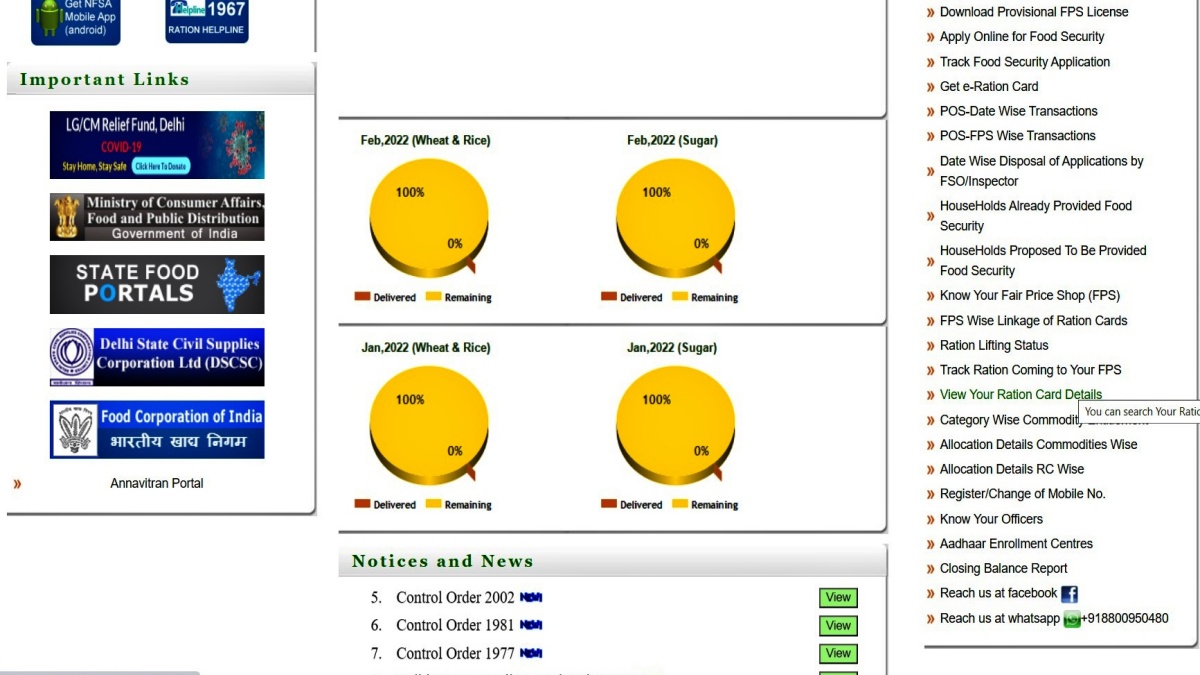
Step 3: Enter the Aadhar Number of any Family Member/ NFS application ID/ Old or New ration card Number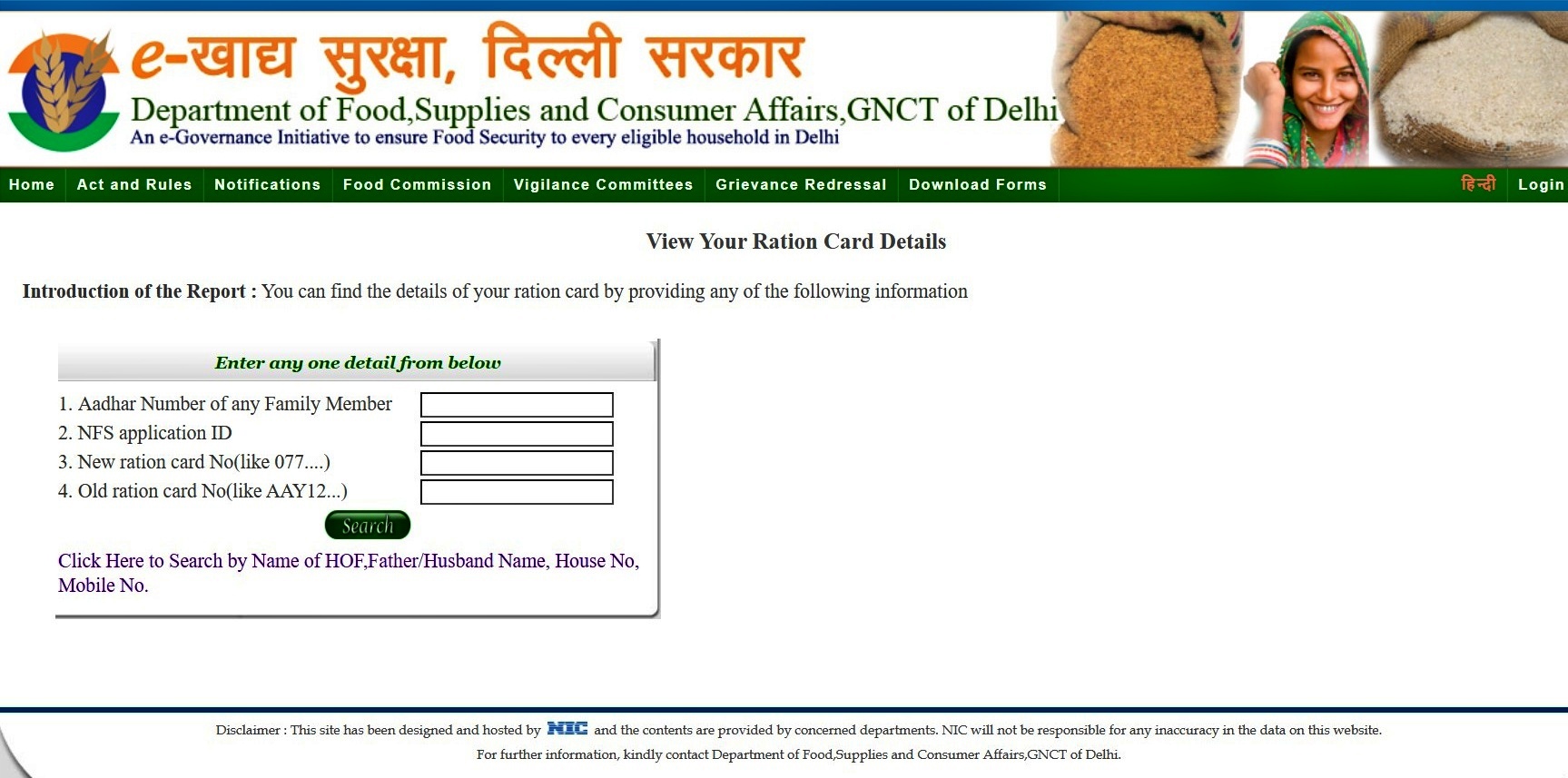
All the details of your ration card will be displayed on the website.
What is ration card.com Delhi?
ration card.com Delhi is not a valid website. To access the online services associated with the Delhi ration card, you must visit https://nfs.delhigovt.nic.in/
How make ration card in Delhi?
There’s a very simple process for how make ration card in Delhi. You can apply online or offline.
You can visit to know more about the Delhi ration card apply offline process or visit the official website and follow a few simple steps for the ration card in Delhi online apply processing.
Is there a fee payable when you apply for ration card in Delhi?
There is no fee to be paid when you apply for ration card in Delhi online or offline.
What do you need for ration card Delhi online apply?
Before you start the process for ration card Delhi online apply you should have the following details handy:
1. List of all family members
2. Aadhaar card for all family members
3. Scanned passport photographs of all family members
4. Electricity bill as proof of address
How do you create a ration card Delhi login?
To apply for Delhi ration card online access and associated services, you need a ration card Delhi login. Anyone living in Delhi can create an account on the Delhi Department of Food, Supplies and Consumer Affairs website.
Step 1: Visit the official website.
Step 2: Click on ‘Apply Online for Food Security’ from the list of services under Citizen’s Corner.
Step 3: Click on Register to create a new account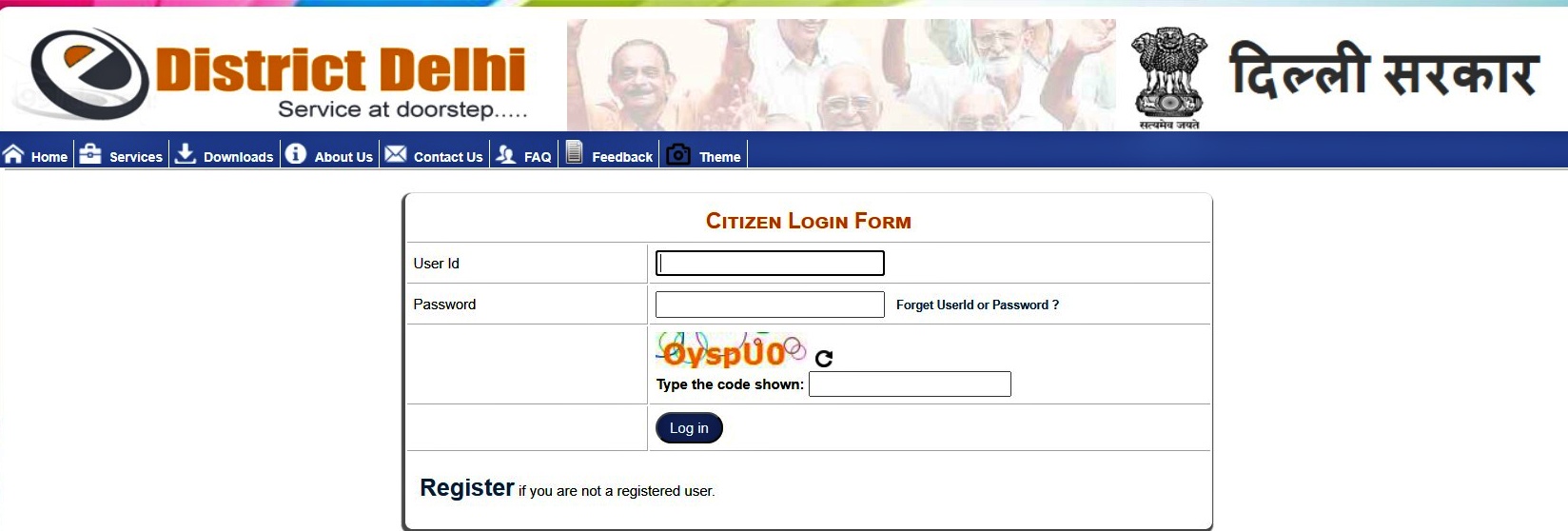
Step 4: Select the Voter Id or Aadhaar card as a form of documentation and enter the relevant number. Type the security code and click on the ‘continue’ button.
Step 5: Enter your details in the Registration Form and then type the security code. Click on Continue to Register.
You will see your User Id and receive a password via SMS.
How can apply ration card in Delhi online?
If you’re wondering about how can apply ration card in Delhi, here’s what you need to do.
Step 1: Visit the official website.
Step 2: Click on ‘Apply Online for Food Security’ from the list of services under Citizen’s Corner.
Step 3: Log in with your User Id and Password. Enter the captcha code and click on the login button.
Step 4: Click on Apply Online and select Apply for services from the drop-down menu.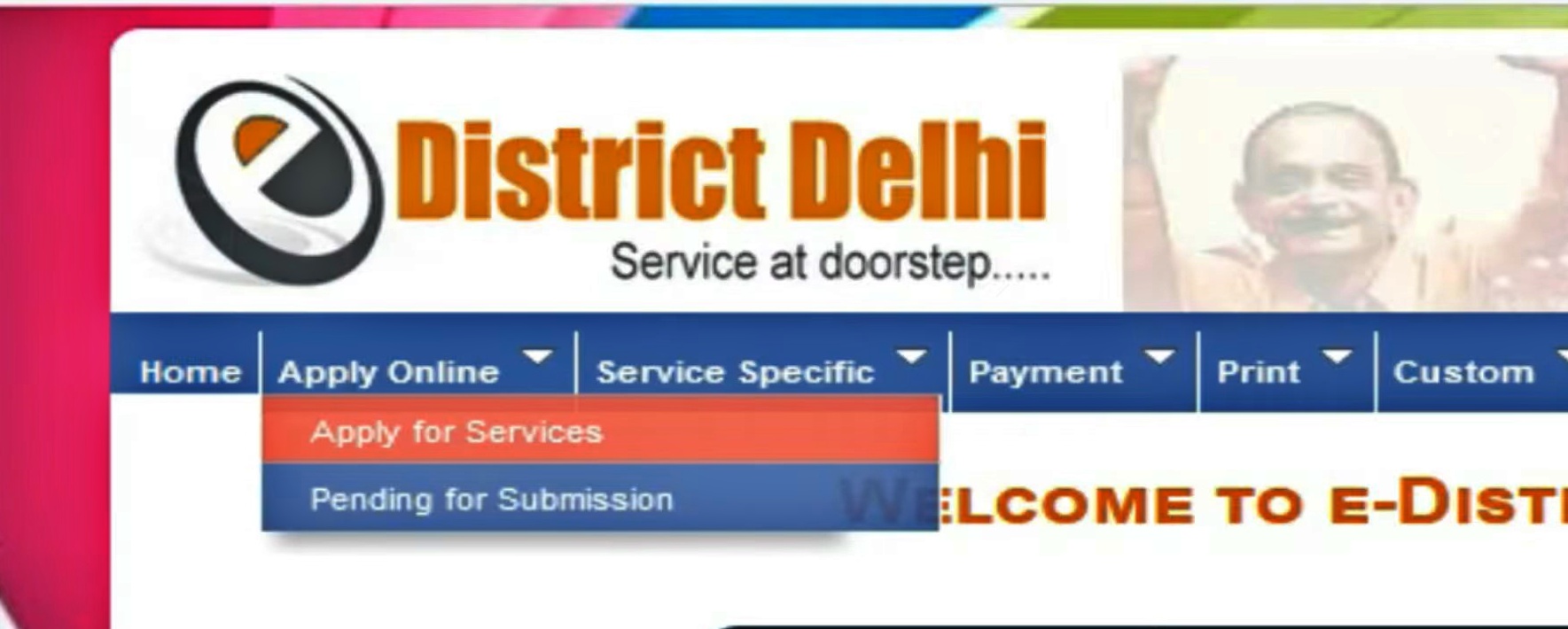
Step 5: Scroll down to Food and Supply department and click on the Apply button for Issuance of AAY/Priority Household Card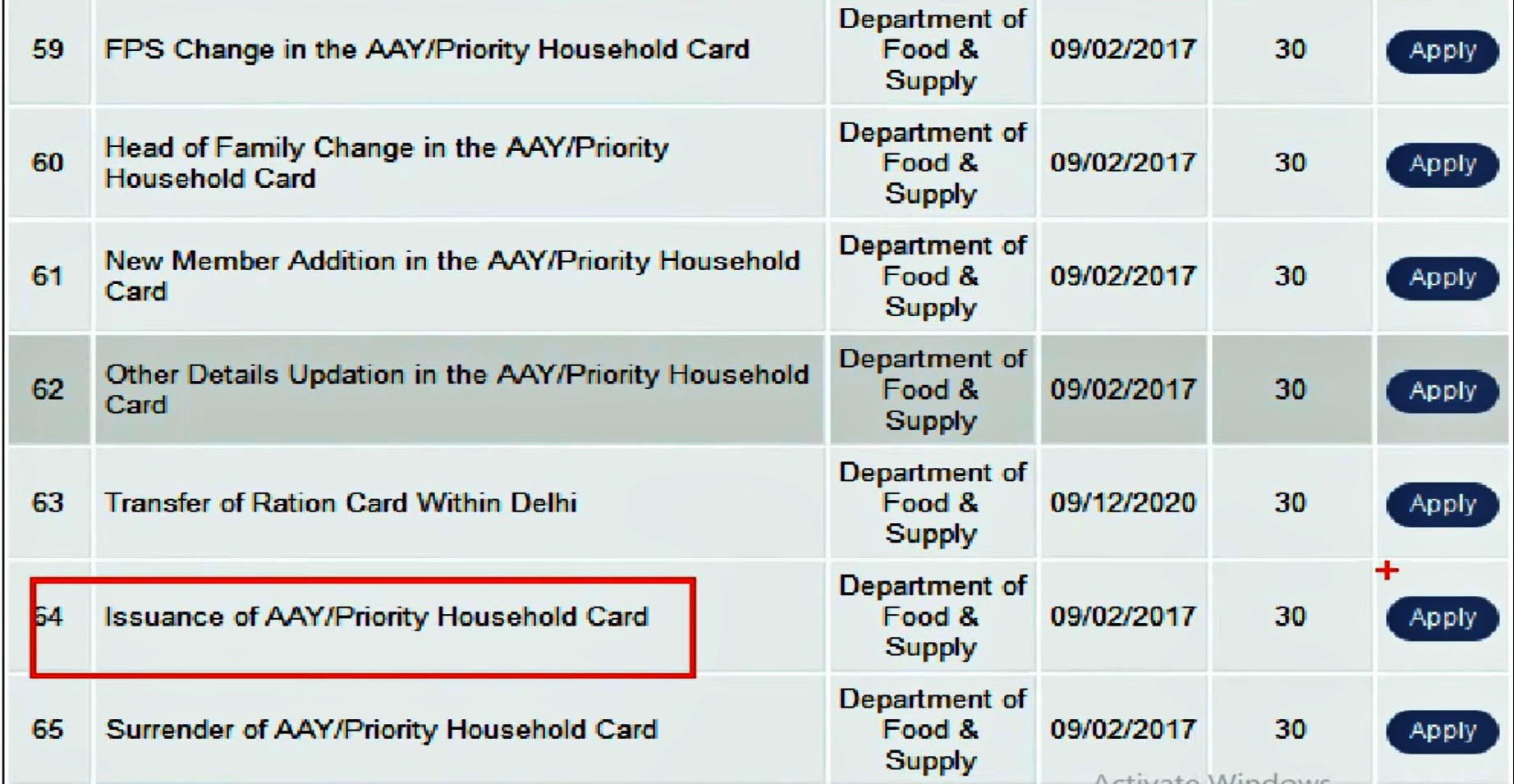
Step 6: Your details will be entered as per the details filled in earlier. If everything is correct, click on Continue.
Step 7: Enter the details required for the form. Also, enter the details for all the members who are to be added to the ration card. Click on Continue to Next
Step 8: Upload residence proof, and a certificate proving your social category (SC/ST/OBC). If you fall into the general category, upload a copy of your Aadhaar card. You will also need to upload a copy of your passport photograph.
Step 9: Accept the terms and conditions and click on the Final Submit button.
Step 10: Enter the OTP as received via SMS and Submit.
Print a copy of the receipt and visit the nearest sub-division department with the receipt and original documents for verification.
Where can you get a ration card in Delhi online form?
You can get a copy of a ration card in Delhi online form from the official Delhi Department of Food, Supplies and Consumer Affairs website.
Step 1: Visit the official website.
Step 2: Click on the tab ‘Download Forms’
Step 3: Click on the download button next to Application Form for NFSA 2013.
How can you check Delhi ration card status?
You can check the Delhi ration card status online at the official website.
Step 1: Visit the official website
Step 2: Scroll down and select “Track Food Security Application” from the list under Citizen’s Corner
Step 3: Enter the Aadhaar number for any of the family members listed on the ration card or the NFS Application ID or the Old/New ration Card number. Click on search
The status of your application will be listed on the right side of the screen.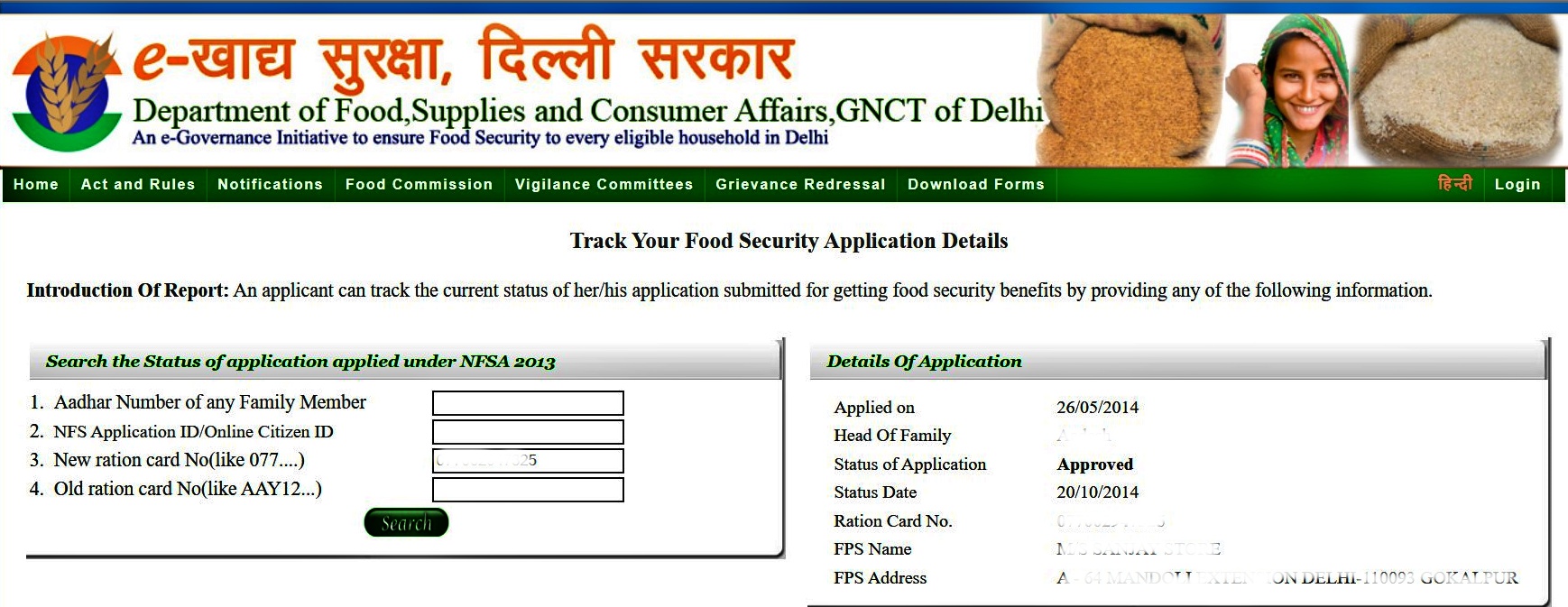
How to apply for ration card Delhi at the Circle office?
You can apply for ration card Delhi offline at the nearest Circle office. The application form is available at the circle office or can be downloaded from the official website.
This application form must be filled in and attached with the supporting documents as required to prove identity, address and annual income. This includes Voter ID Card, Aadhar Card and Income Certificate.
You will also need to submit a passport size photograph of all family members to be listed on the ration card.
The form and documents can be submitted at the Circle office where they will be verified and an acknowledgment receipt will be issued.
How can you find the circle office for ration card Delhi apply 2021?
If you prefer the offline route, you can process your application for ration card Delhi apply 2021 at the nearest circle office. You can find the circle offices in your locality through the official website.
Step 1: Visit the Delhi Ration Card website
Step 2: Select the first option on the left, ‘Search your circle office’
Step 3: Enter your locality and click on the search button
The complete list of circle offices in the area will be listed with their address and contact number.
What are the steps for ration card Delhi download?
Once the online tracking status of your ration card shows that it has been issued, you can follow these steps for the ration card Delhi download.
Step 1: Visit the official website
Step 2: Click on ‘Get e-ration card’
Step 3: Enter the details as listed on the form. You must enter the mobile number that is linked to this ration card.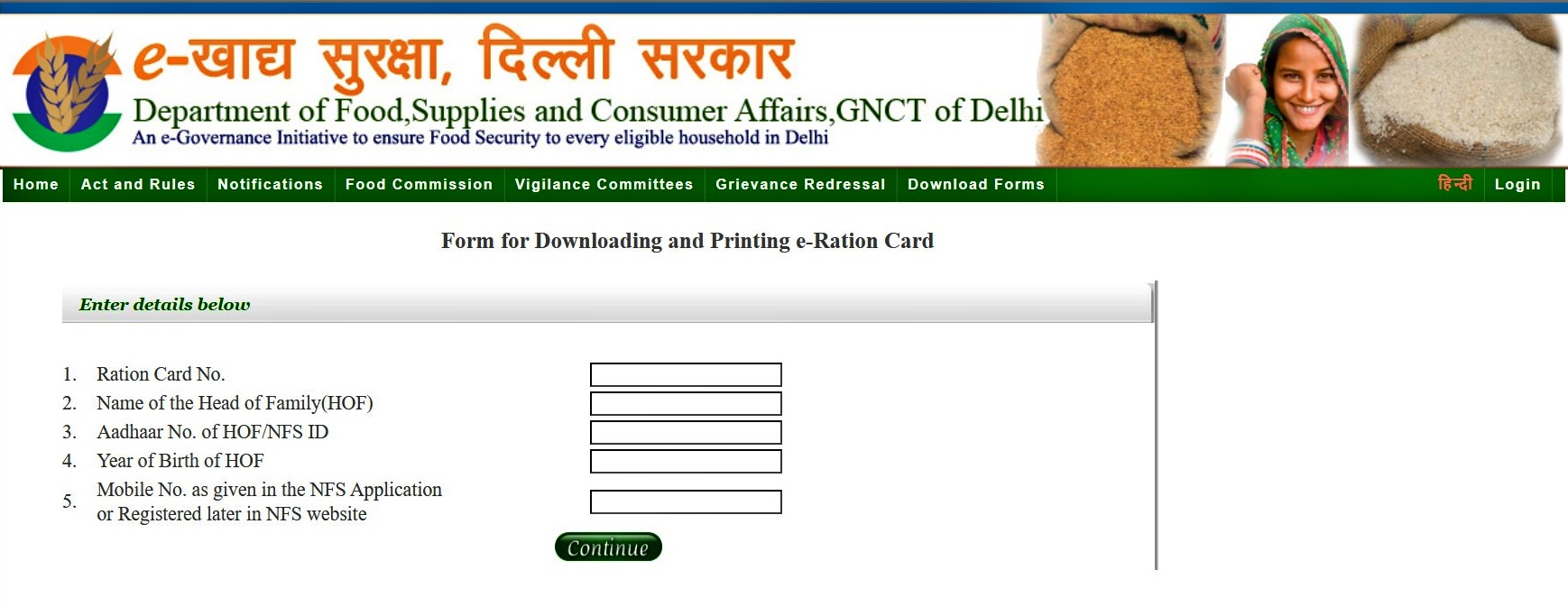
Step 4: An OTP will be sent to your mobile phone through an SMS. Enter this OTP and click on the Continue button.
Step 5: enter the Aadhaar number of any of the family members listed on the ration card and click on the Download button.
The Delhi ration card download can be saved on your computer and a copy can be printed.
How to download ration card Delhi?
If you’re wondering about how to download ration card Delhi, the answer is very simple. You can download a copy of your e-ration card from the official Delhi Department of Food, Supplies and Consumer Affairs website. Here’s what you need to do
Step 1: Visit the official website
Step 2: Scroll down and select ‘Get e-ration card’
Step 3: A new interface will open with a form on it. Enter the details as listed with the mobile number linked to this ration card.
Step 4: Enter the OTP as received in an SMS and click on the Continue button.
Step 5: Enter your Aadhaar number or the Aadhaar number of anyone else linked to the ration card.
Step 6: Click on the Download button.
What is the process for ration card Delhi add member online?
If you have a ration card Delhi, adding a member online is an easy process you can complete online. Here’s what you need to do:
Step 1: Visit the Delhi Ration Card website
Step 2: Click on ‘Register/Change of Mobile no.’
Step 3: Enter the head of the household’s name and aadhaar number, ration number and new mobile number. Click on the Save button.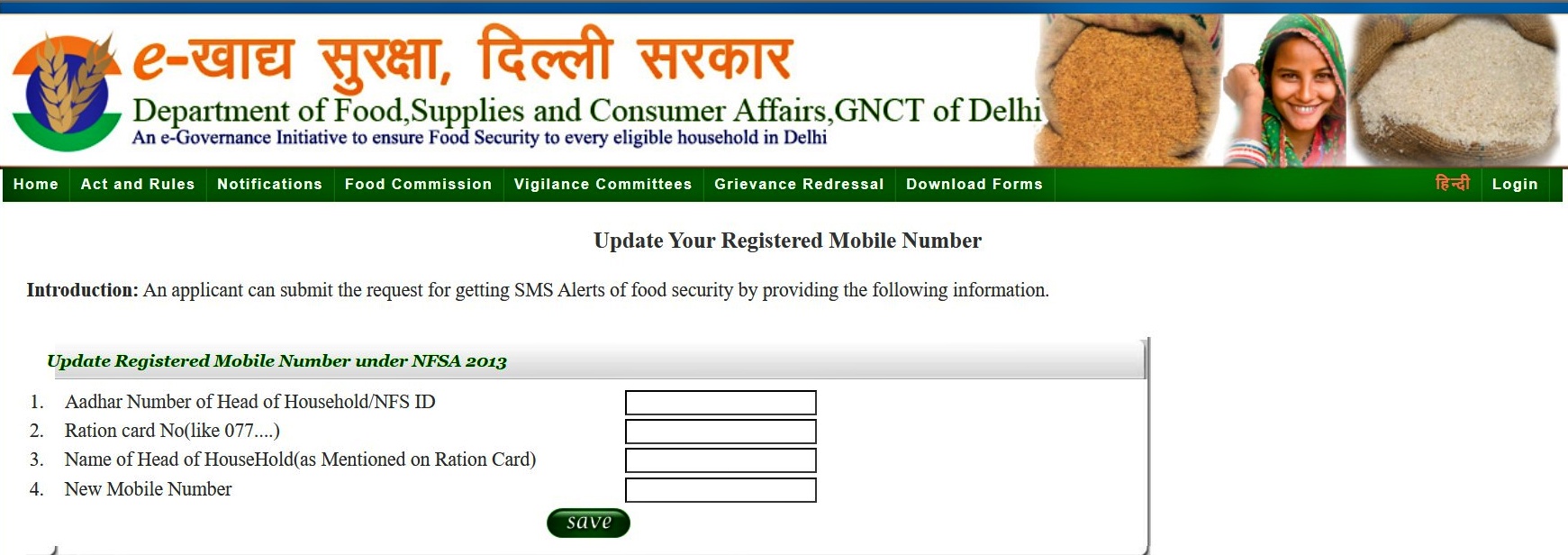
Your new number will be saved and the change will be reflected in your account within a few hours. Check the details of your ration card on the website to confirm the changes.
How to update ration card online in Delhi?
All members of the family must be included on the same ration card. Hence, if someone passes away, their name must be removed and when a child is born or someone marries into the family, their name must be added to the ration card. If you’re wondering how to update ration card online in Delhi, worry not, you can process the application online.
Step 1: Visit the Delhi Ration Card website
Step 2: Click on ‘Apply Online for Food Security’
Step 3: A new webpage interface will open. Log in with your User ID and Password.
Step 4: Move your mouse over the Apply Online tab and click on Apply for Services.
Step 5: Scroll down and click on the Apply button next to either ‘New Member Addition in the AAY/Priority Household Card’ or ‘Member Deletion in the AAY/Priority Household Card’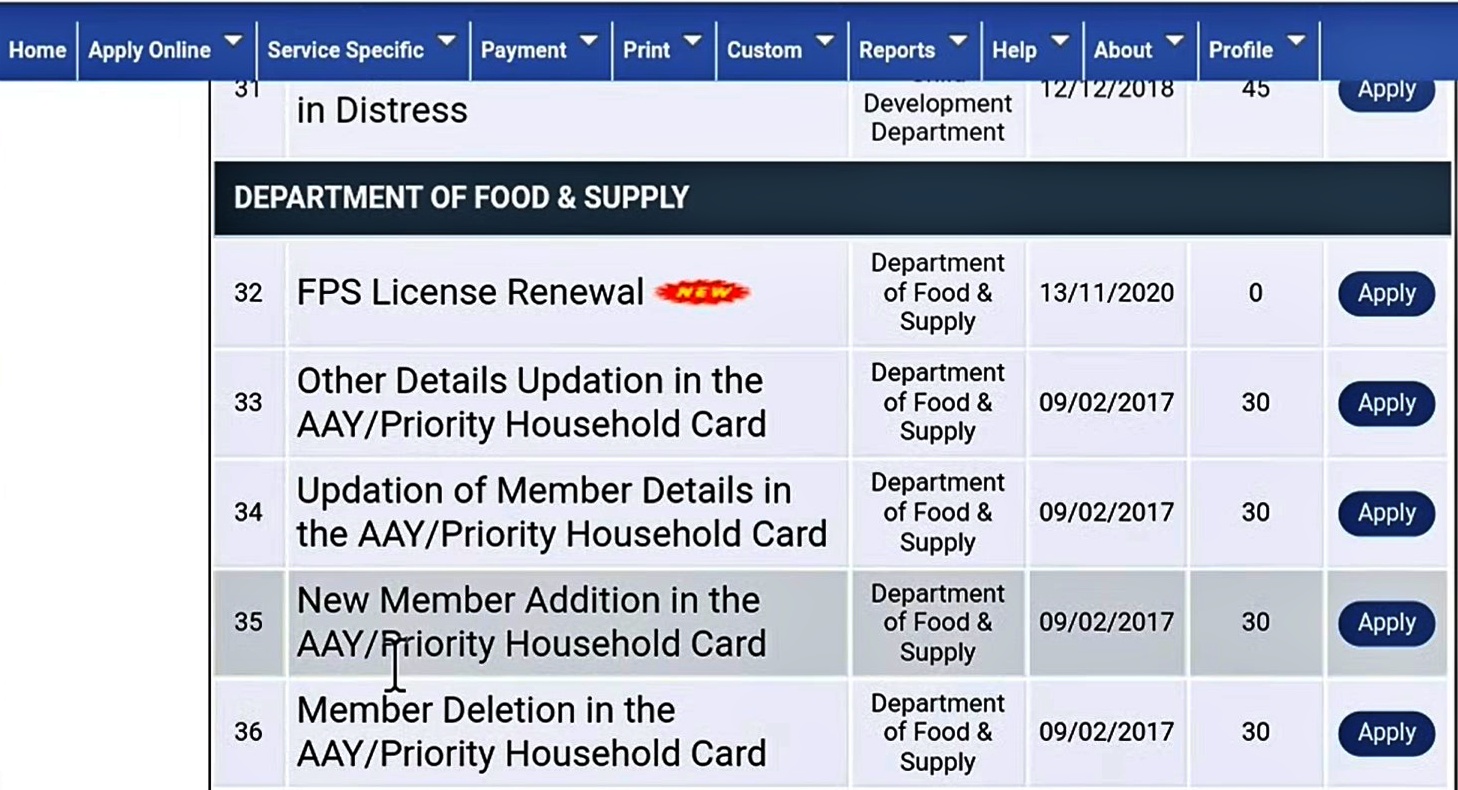
Step 6: Scroll down to point number 13 and enter your Ration Card number. Click on the Continue button.
Step 7: Scroll down to the section for Add New Family Member and enter the details of the individual whose name is to be included in the ration card. You can add more than one person at a time. When you are sure of the details, click on the ‘continue to next’ button.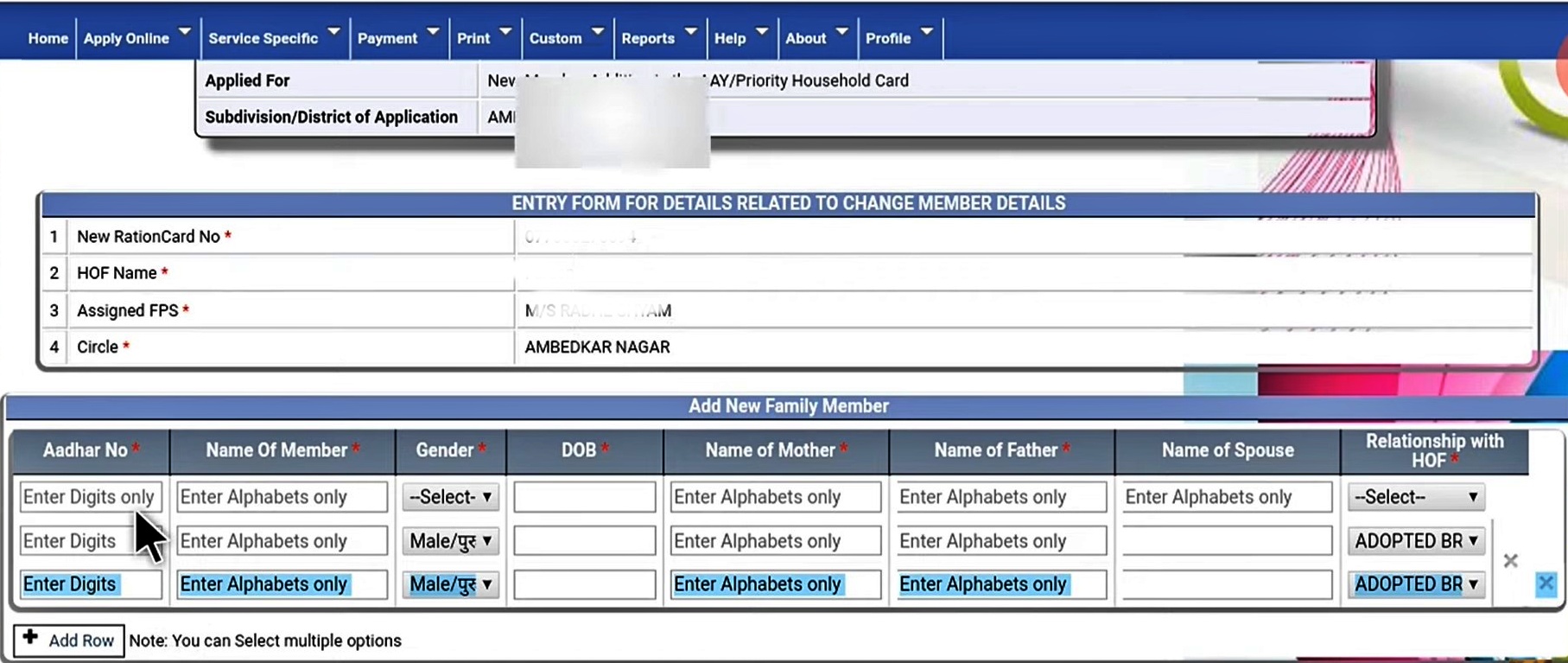
In the case of member deletion, a list of family members will be shown. Tick the name that is to be deleted and click on Continue to Next.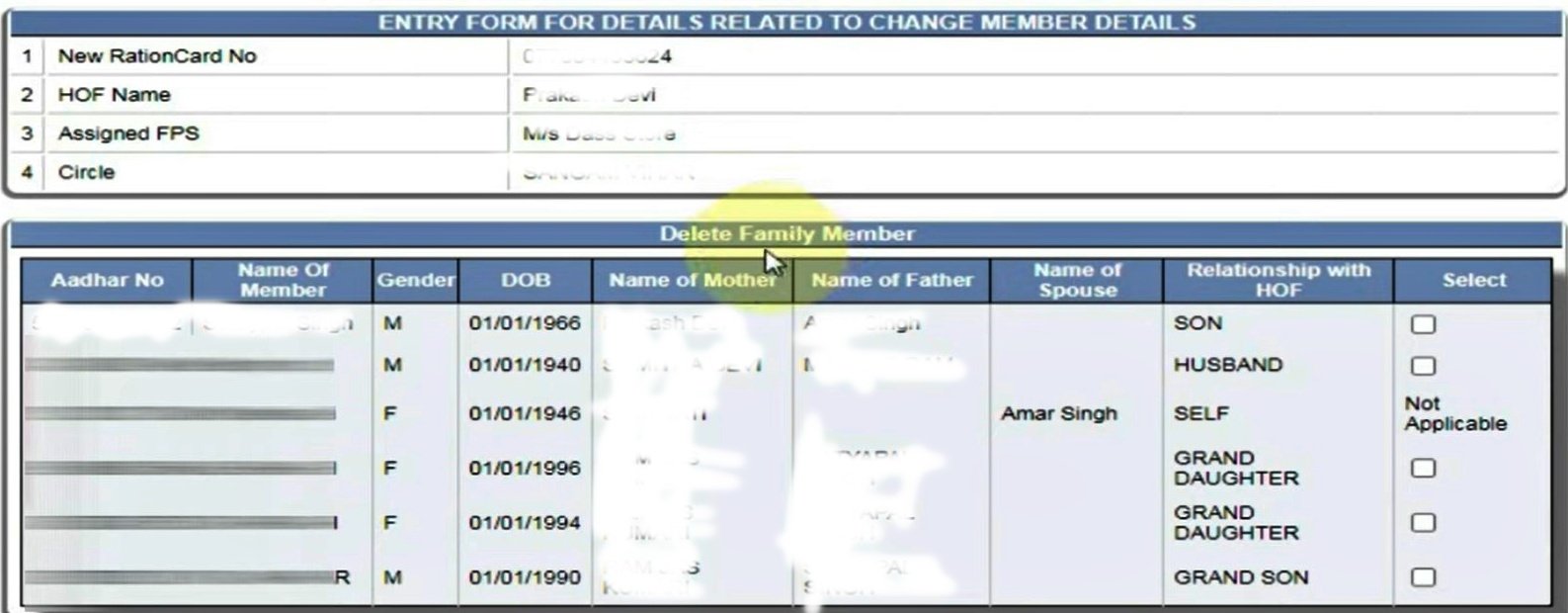
Step 8: Verify the details entered and click on Continue to Final Submit
Step 9: Review information again and click on Final Submit
Step 10: Enter the OTP sent via SMS and click on the Submit button.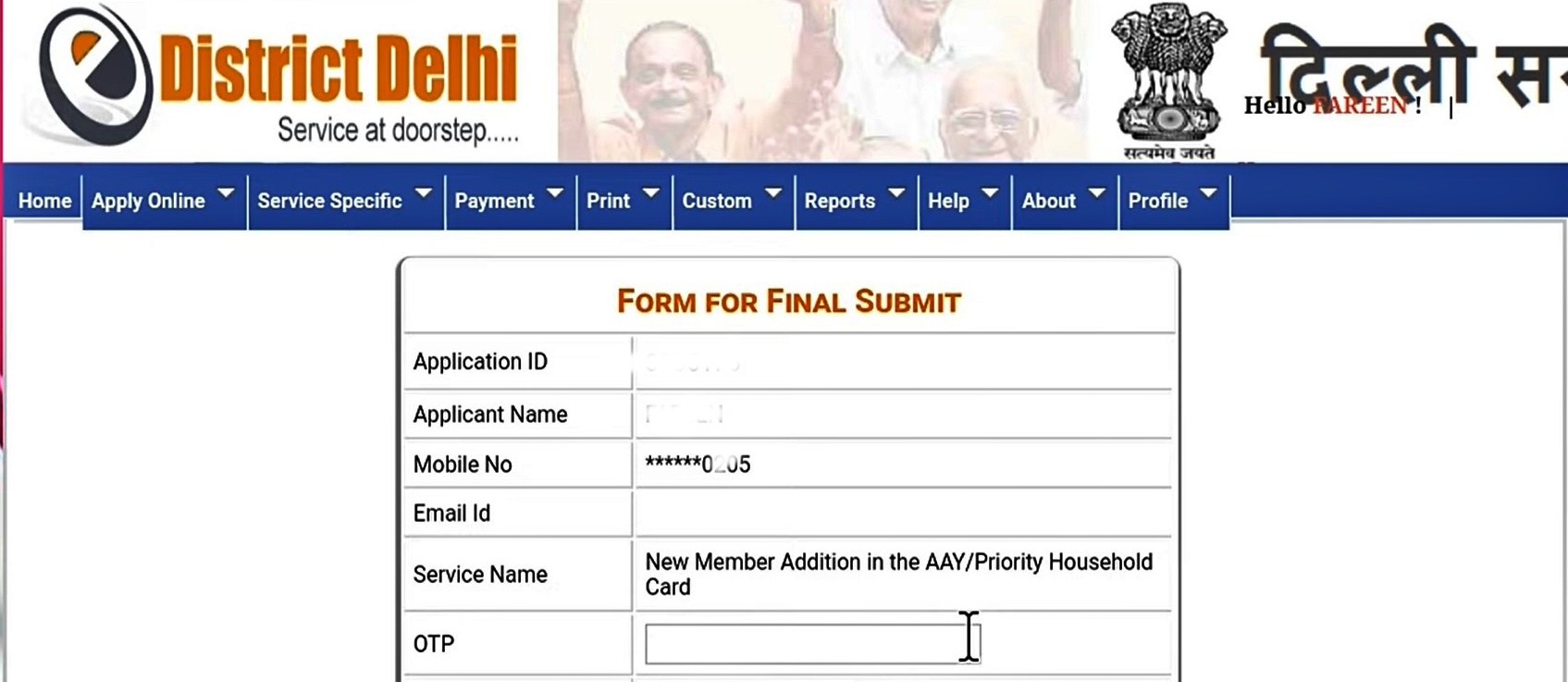
Other Useful Information
- Online Marriage Certificate In Delhi
- File Online FIR In Delhi Police And Report Theft
- Delhi e Procurement




