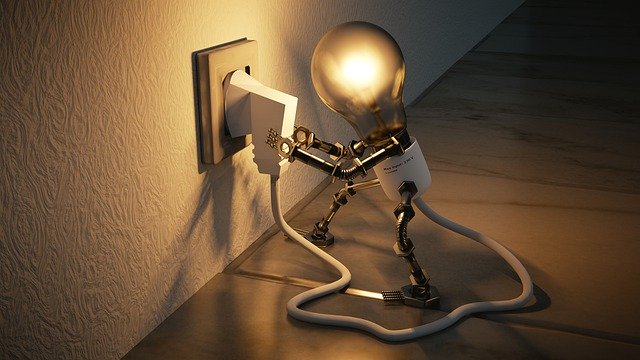CESCOM Bill Payment – How To Pay Electricity Bill Online In Mysore
Searching for a hassle-free way for CESCOM bill payment? From the official website’s quick pay to third-party apps, there are many ways to make your electricity bill payment in Mysore. Both urban and rural consumers that come under Chamundeshwari Electricity Supply Corporation or CESCOM can make use of the online bill payment facilities listed below.
CESCOM Bill Payment Rural And Urban – View And Make Payment Online Without Login
By using the quick pay option, consumers can pay electricity bill online in Mysore without logging in to the website.
- Visit the official website
- Urban consumers click here
- Rural consumers click here
- Urban consumers click on the online payment button on the home page
- Rural consumers, click on the quick pay option on the home page
- Enter your account id and Captcha
- Click on the continue button
- Your bill will be displayed on the screen
- Verify the details
- Choose the preferred payment option and make the payment
If you are a registered customer, you can also log in to the website, using your credentials and follow the directions to make your CESCOM bill payment.

CESCOM Bill Payment Online Rural and Urban – Using Karnataka One
There are two ways to make your Mysore electricity bill payment via Karnataka One. There is no separate login for urban or rural consumers.
- By Logging In: You need to log in and follow the instructions to make your Mysore power bill payment. Click here to log in to the site
- Using Quick Pay
- Click on quick pay button on the home page
- You will be redirected to this page.
- Choose electricity bill payment and then enter your ten digit account id
- Click on the search button and your bill details will be displayed
- Verify the details and choose any of the payment mode mentioned on the site
- Then click on continue to make the payment
- Follow the instruction and complete your payment
- Download the receipt or take a screenshot for future reference
How To Pay Electricity Bill Online In Mysore Using Third-Party Apps?
You can use third-party apps like Paytm and Google Pay to pay your Mysore current bill. Log in to the app of your choice and then choose electricity bill payment option. Be sure to pick CESCOM as your board. Follow the direction shown on your screen to complete the payment. Below listed are some of the apps you can use to make your online electricity bill payment in Mysore.
| Apps | Download |
|---|---|
| GooglePay | Android |
| iOS | |
| PhonePe | Android |
| iOS | |
| Paytm | Android |
| iOS | |
| MobiKwik | Android |
| iOS | |
| BHIM App | Android |
| iOS | |
| FreeCharge | Android |
| iOS | |
| Ola Money Post Paid | Android |
| iOS | |
| Talkcharge | Website |
| Amazon | Pay Bill |
CESCOM Bill Payment Rural And Urban – Other Payment Options
- Counter Pay
- ATM Pay using SBM ATM Card
- Payments via Post Office Payment
- Bharat Bill Pay
List Of CESCOM Urban Town
- Mysore
- Hunsur
- Nanjanagudu
- K.R.Nagara
- Hassan
- Madikeri
- Channarayapatna
- Arsikere
- Mandya
- Chamarajanagara
- Malavalli
- Kollegala
CESCOM – Helpline Numbers
- 24×7 toll-free helpline: 1912
- To register grievance by SMS text CESE to 56263
Use any of the above mentioned methods to make CESCOM bill payment online hassle-free.
Other Useful Information From Karnataka
- BWSSB Bill Payment Online – Top 5 Ways To Make Water Bill Payment In Bangalore
- HESCOM Bill Payment Online – Pay Your Electricity Bill Online In Hubli
- BESCOM Online Bill Payment Bangalore – Top 14 FAQs
- BBMP Property Tax Payment – A Step-By-Step Guide To Pay Property Tax In Bangalore