Can you apply for a driving license online? Can you take a driving license test online? Want to know how to do a driving license search or renew your driving license online? Read on to know all bout DL applications.
Today, you don’t have to stand in long queues at the RTO office to get a license application form. You can fill in the form online, submit it with all the supporting documents and go to the RTO only on the date scheduled for your driving test. The process is simple and the website is easy to navigate.
Apply For A Driving License Online – Top FAQs
From applying for your driving license online to renewing your existing DL and from DL search to downloading a driving license, find answers to all the frequently asked questions.
What is the validity of a learner’s driving license?
A learner’s license is valid for 180 days from the date it is issued. You should ideally apply for a permanent driving license before your learner’s license expires. The earliest you can apply for a driving license online is after 30 days of getting the learner’s license.
How to apply for a driving license online?
To get a permanent driving license, you can apply online. You can apply for a driving license 30 days after the learner’s license was issued. Here are the steps to follow:
Step 1: Visit the Sarathi Parivahan website and select your state from the drop-down menu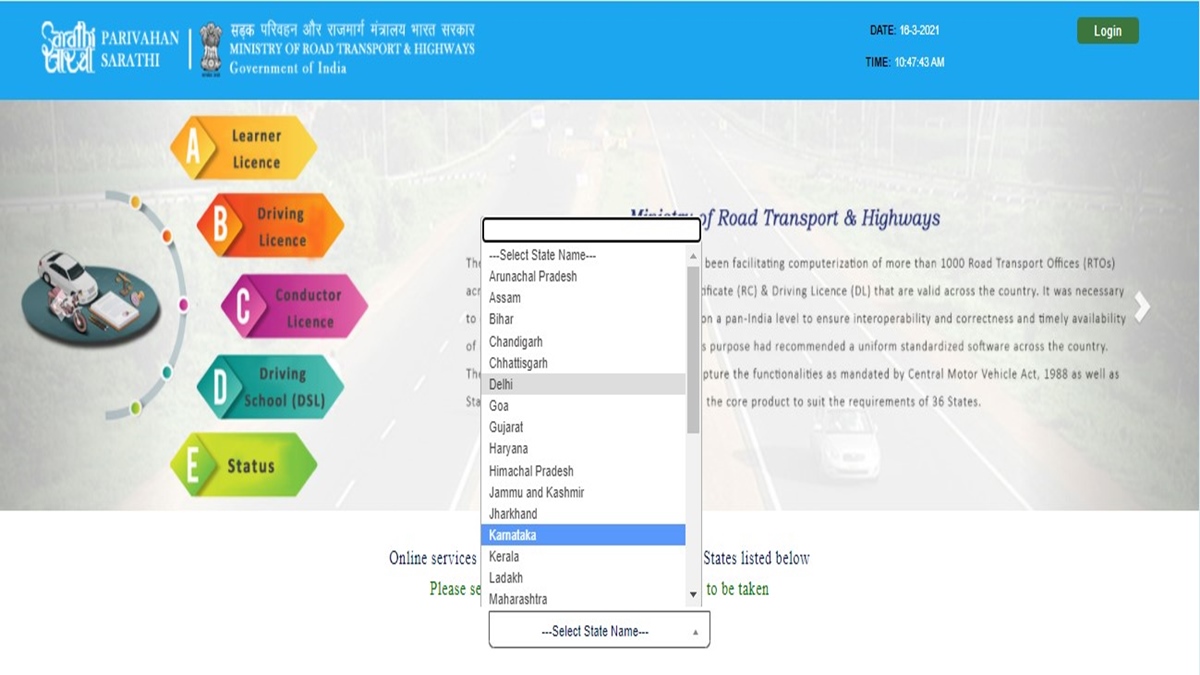
Step 2: Click on the Apply for Driving License icon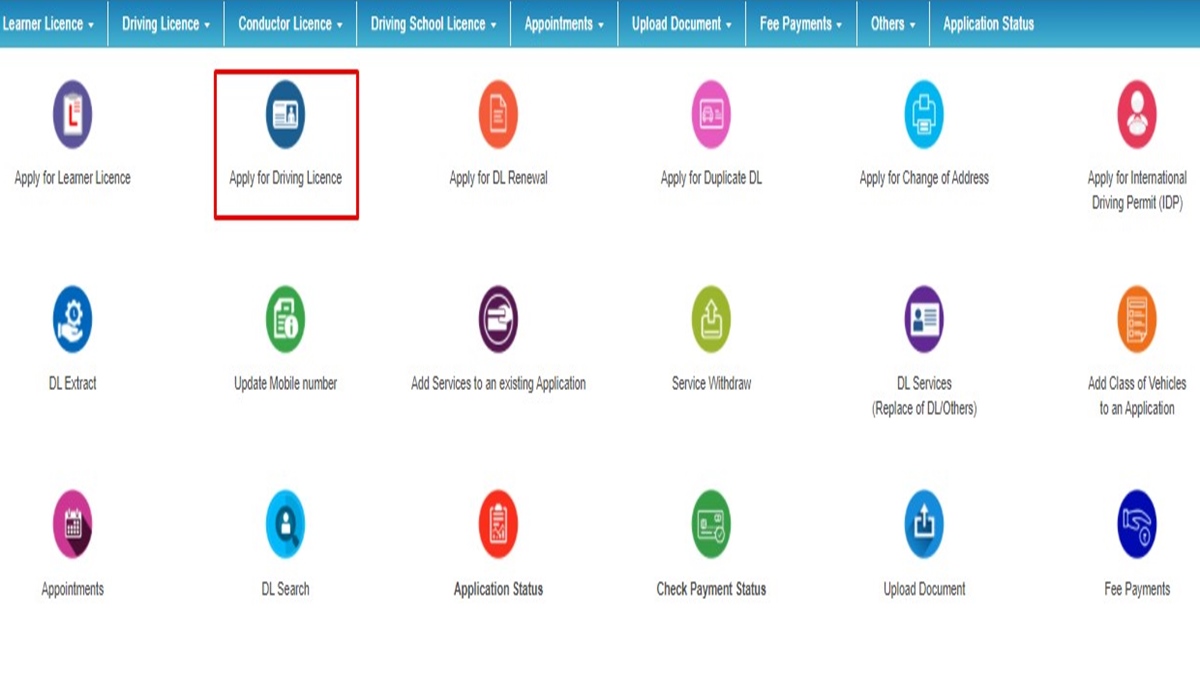
Step 3: Read the instructions before clicking on ‘Continue’
Step 4: Enter your learner’s License number and date of birth. Click on OK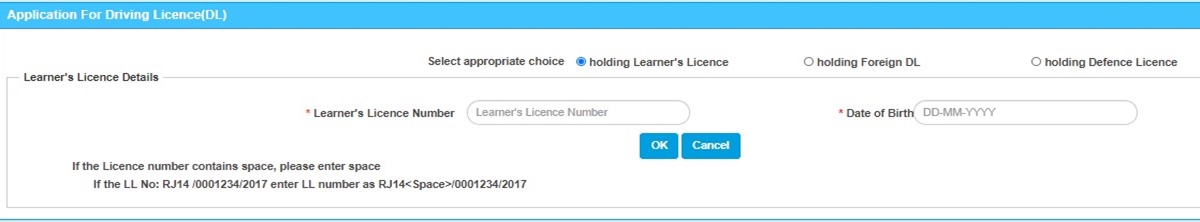
Step 5: The next page will display all your learner’s license details. Scroll to the bottom to see the vehicle categories. Click on individual categories or select all tabs and then the right arrow to shift the vehicle categories for your new DL. Submit. 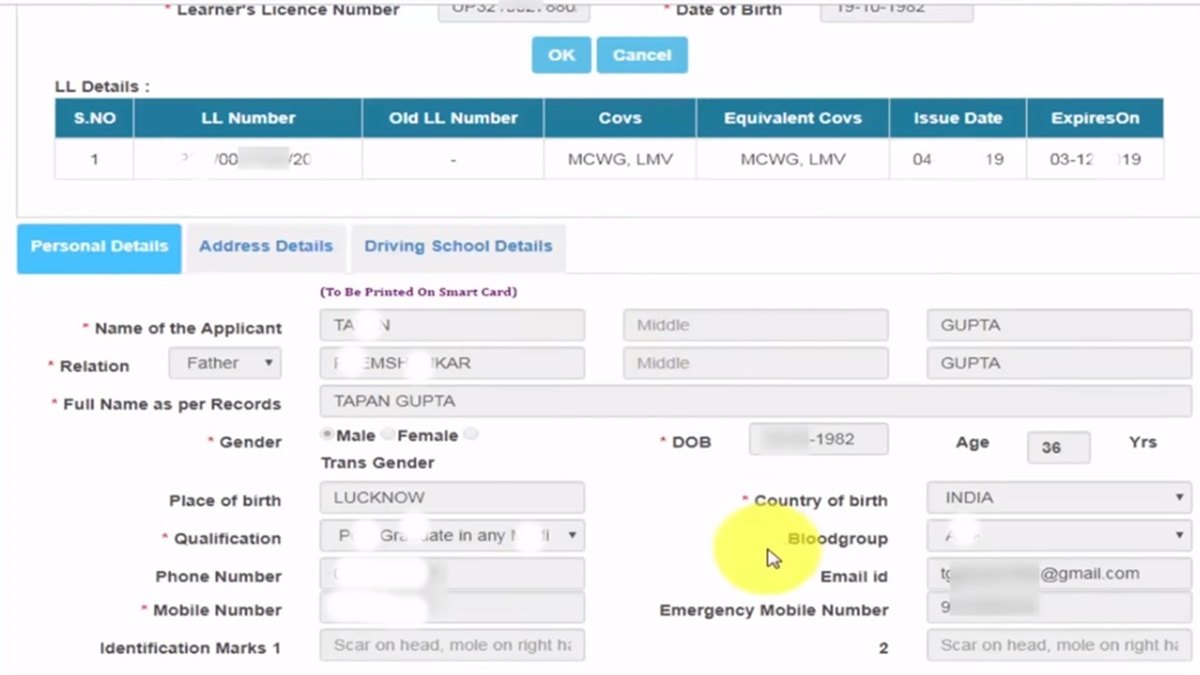
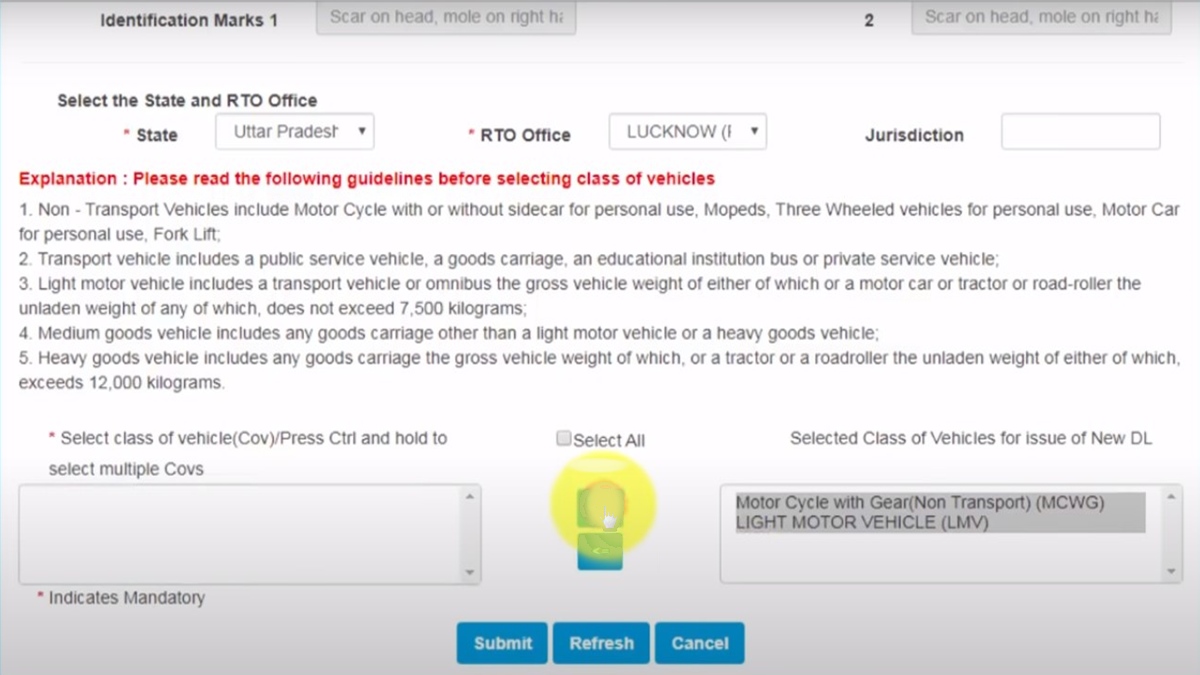
Step 6: The next page will show your application details. You can save or print this page for future reference. Click next.
Step 7: You will see a new screen with your details. When you scroll down, you can see your application status. Click on Upload documents and Proceed
Step 8: Confirm your application number and Date of Birth and Submit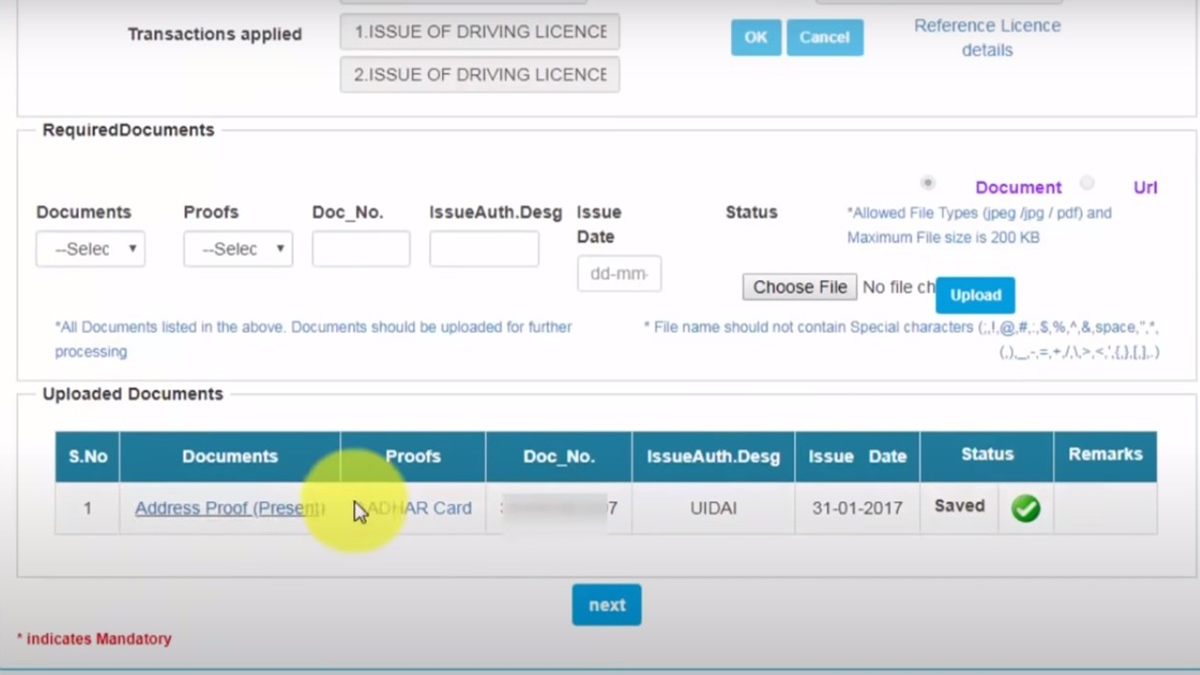
Step 9: Click on the OK tab
Step 10: Upload address proof and learner’s license. To do so, select the type of document from the drop-down menu under ‘documents’ and ‘proofs’. You can then type the document number, issuing authority and date of issue.
Click on choose file to open a new window from where you can browse through files on your computer and choose the one you need to upload. The file must be less than 200kb.
Click on upload. The page will refresh and you can then view the uploaded document. Once you verify the documents, click on confirm.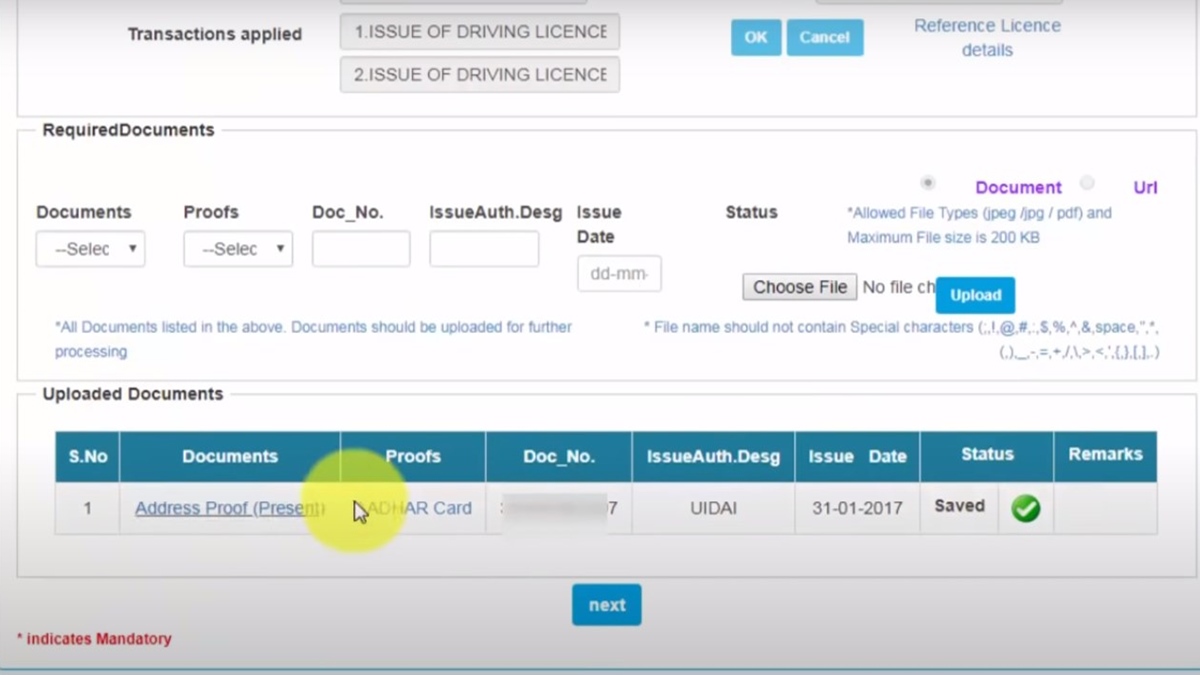
After the first document is uploaded, you will be able to see it in the Uploaded Documents section.
When both are uploaded, you will see a message saying ‘All Documents are Uploaded Successfully. Click on the Next button.
Step 11: The next page will show the application status page. Scroll down and click on ‘Fee Payment’ and then, ‘Proceed’.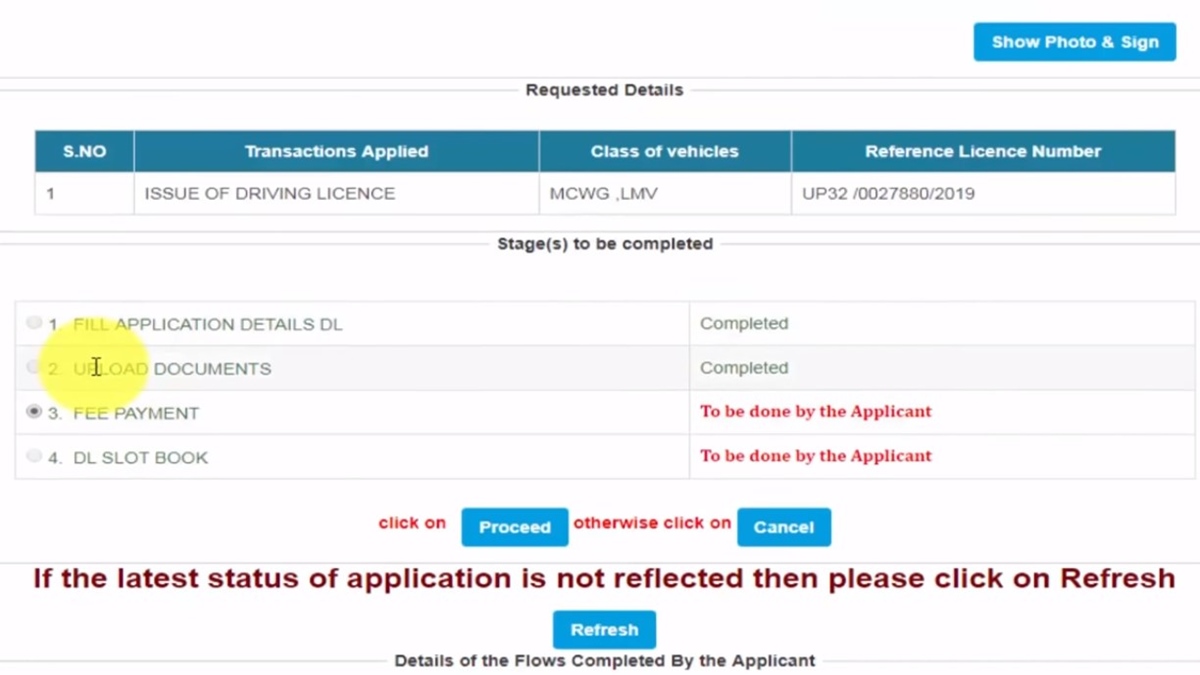
Step 12: See the fee payable. Select the appropriate payment option, enter the Captcha code and click on Pay Now.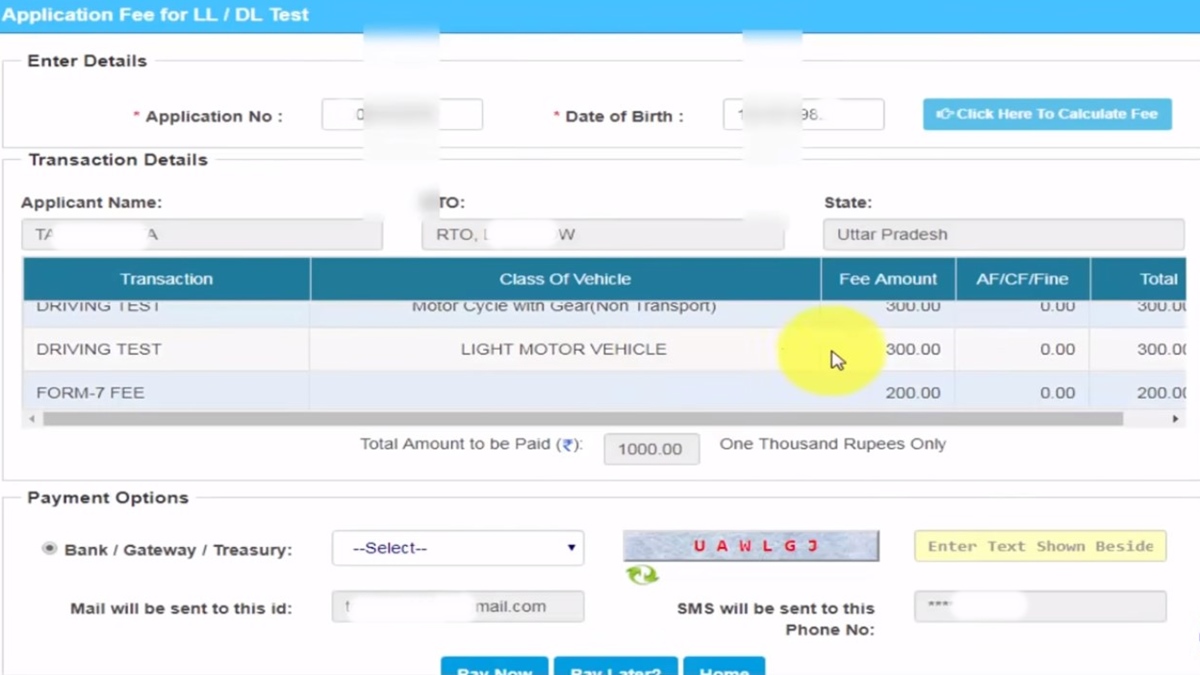
Step 13: Note the Token ID and click on proceed for payment. You will then be redirected to the payment gateway.
Step 14: Once the payment is made, you will be automatically redirected to the Sarathi Parivahan website. You will see your payment details. Click on the payment receipt or go to the next page.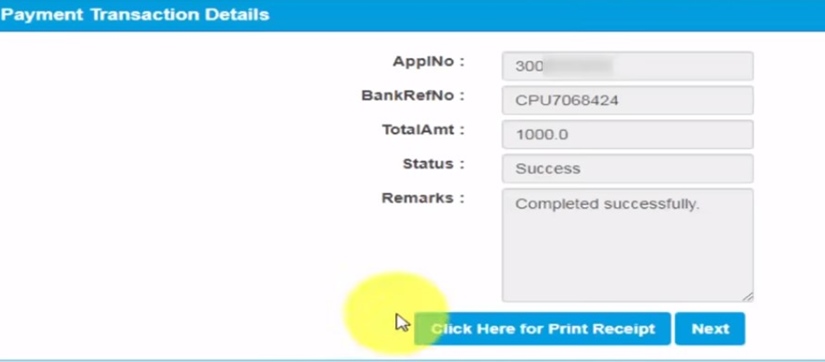
Step 15: Select your receipt number and enter the Captcha code. Click on the Print Receipt button 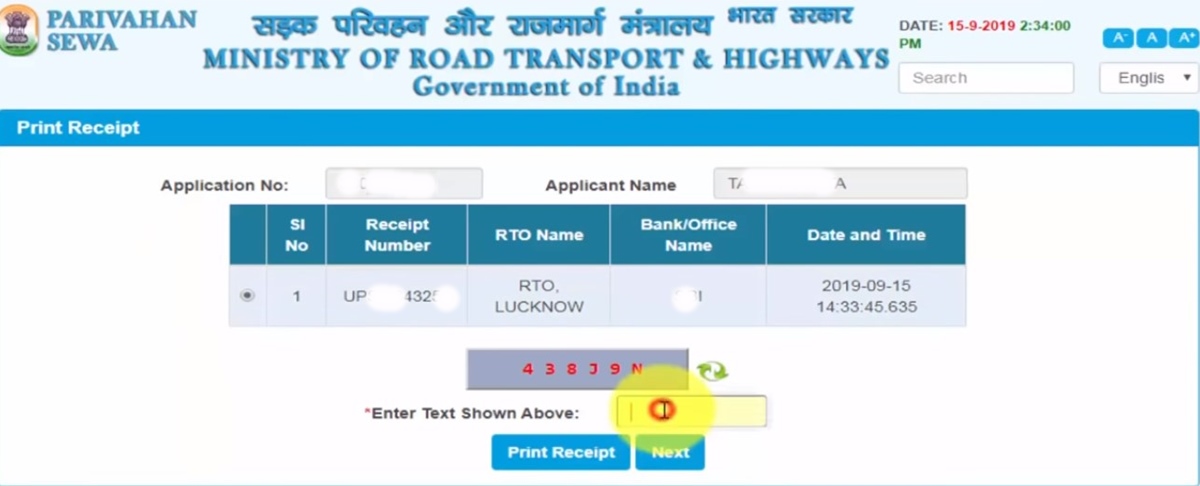
Step 16: Save a copy or print the receipt. Click Next.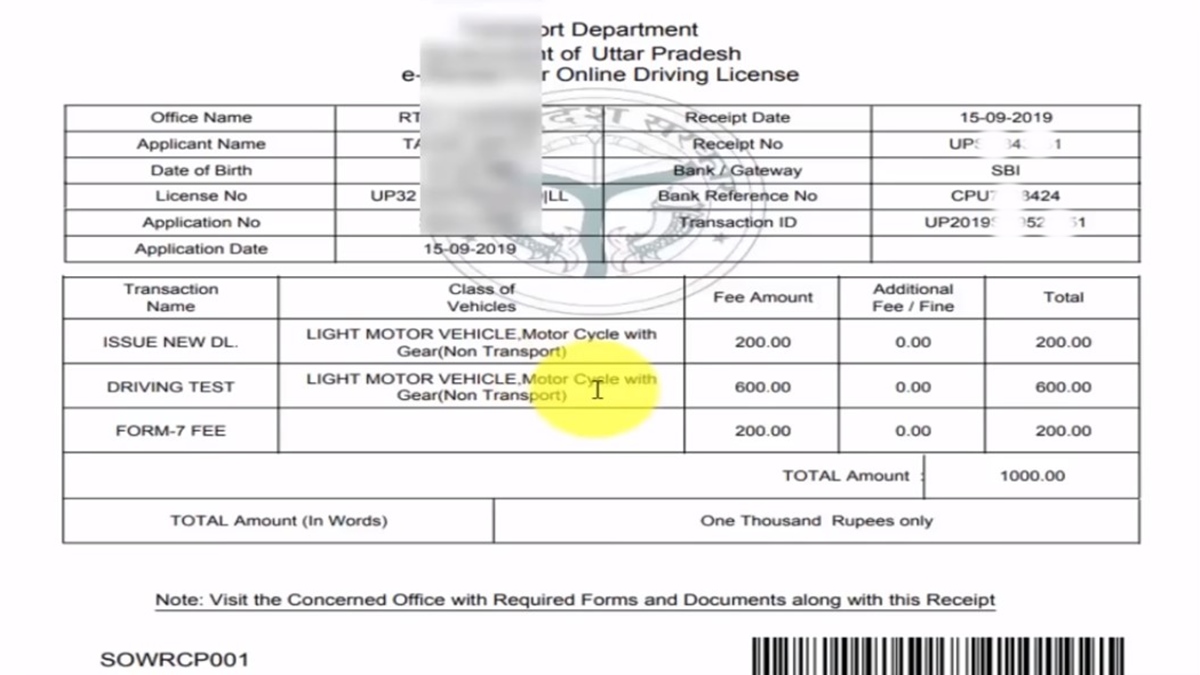
Step 17: Reenter your date of birth on the next page.
Step 18: You will be redirected to the application status page. Scroll down and select the ‘Book DL slot’ and ‘Proceed’.
Step 19: Select the vehicle categories and proceed to book
Step 20: You can select any date that is typed in Green. The available time slots can be seen on the right. Select the slot you want. Click on the ‘Bookslot’ tab.
Step 21: Enter the security code received via SMS
Step 22: Click on Confirm to Slot Book
Step 23: Save and print a copy of the provisional appointment receipt.
On the scheduled test date, you will need to clear a multiple-choice test online and take a practical driving test offline.
How to apply for a commercial driving license online?
There is no difference in the process of getting a commercial driving license and a non-commercial driving license. The difference lies in selecting the category of vehicles for your license. When you apply for the learner’s license, choose the type of vehicle you want a license for.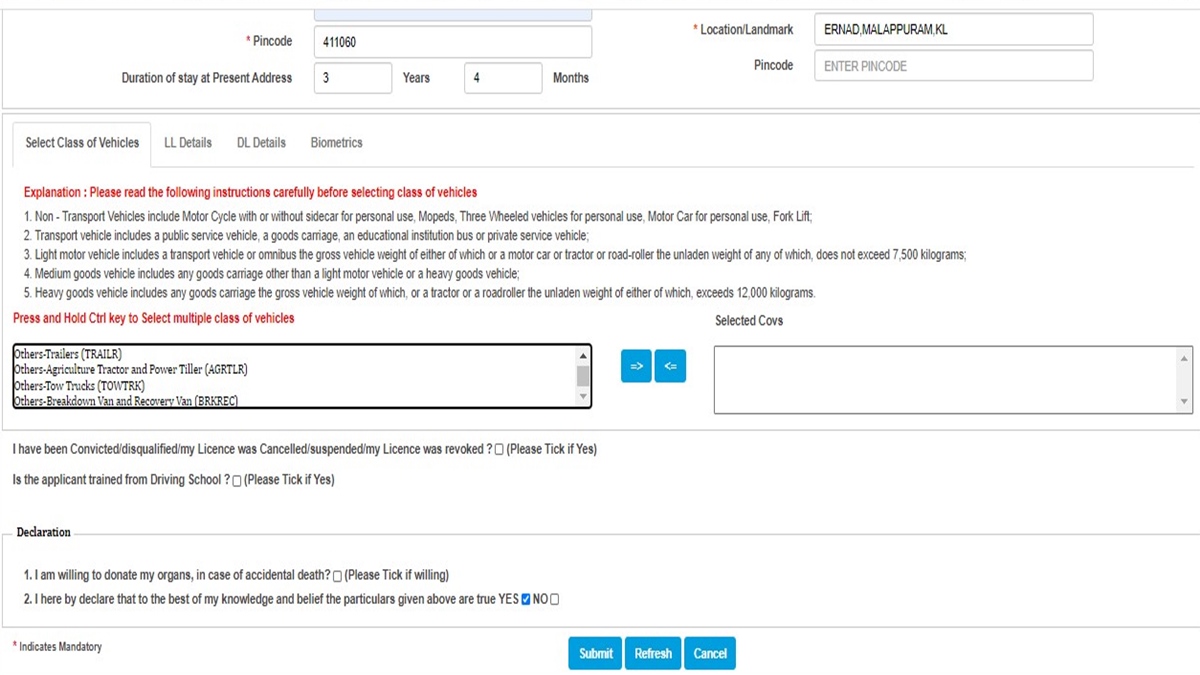
You will then have to wait a month and apply for a permanent driving license. Follow the steps listed in the previous FAQ to apply for commercial driving license
How to download online driving license form?
The online driving license form is available online at the Parivahan Sewa website. Follow the below steps to download the online driving license form:
Step 1: Visit the Parivahan website.
Step 2: Hover over ‘Downloadable Forms’ from the ‘Informational Services’ drop-down menu. You can then select ‘Driving License’ from the next drop-down menu.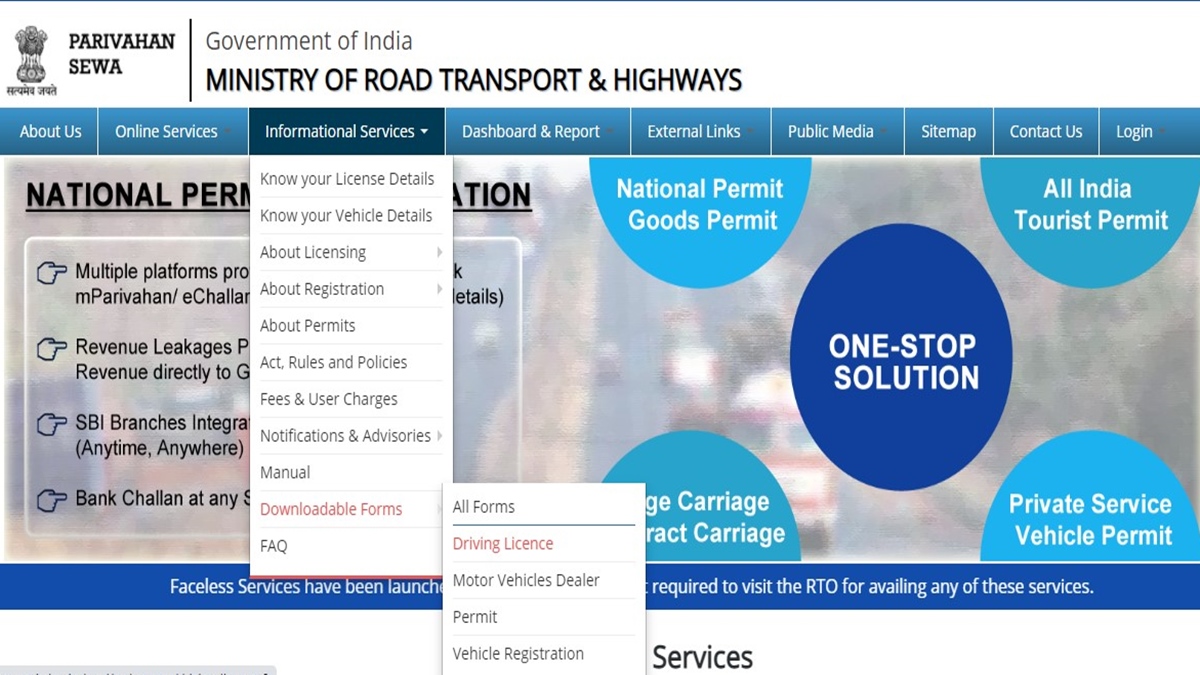
Step 3: Select the online form for driving license to view and download.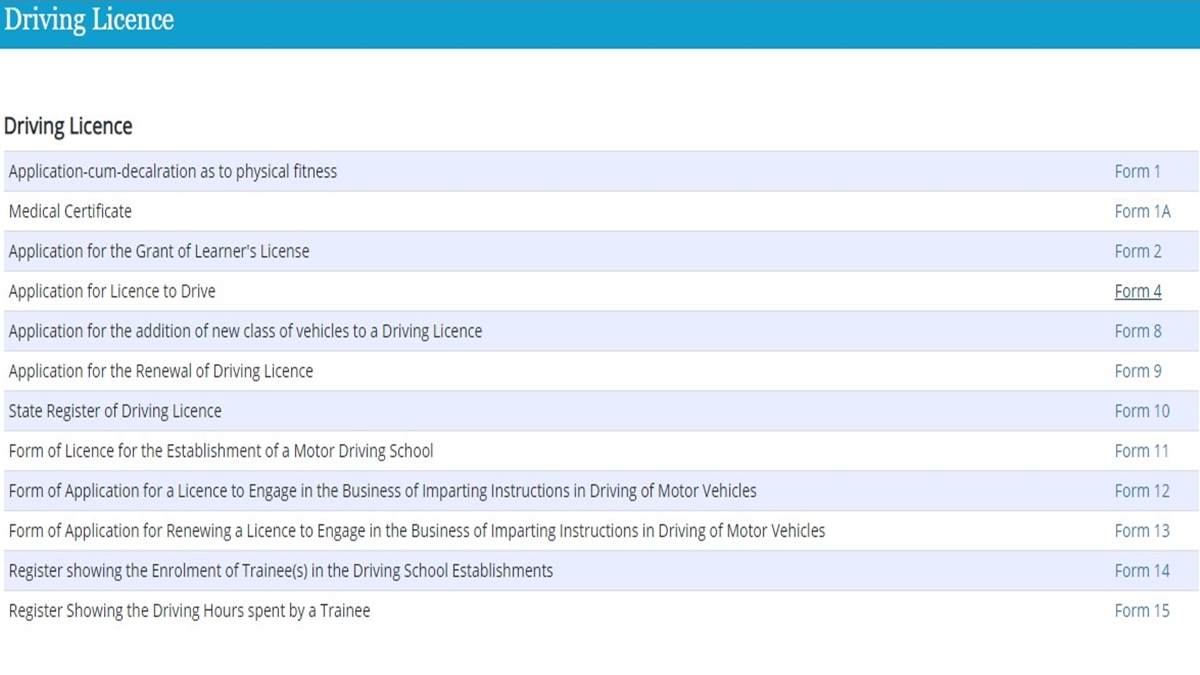
What are the documents required for a driving license?
When applying for a driving license, you will need a scanned copy of your latest passport-sized photograph and proof of age and address. The documents that can be submitted as proof include:
Age Proof: Birth certificate, voter ID card or 10th class mark sheet
Address Proof: Voter ID card, ration card, Aadhar card, electricity bill or PAN card
How to conduct a driving license search?
If you have lost your driving license, you can conduct a driving license check by name or a driving license check by number at the Sarathi Parivahan website. Follow the steps to do a driving license search online
Step 1: Visit the Sarathi Parivahan website and select your state from the drop-down menu
Step 2: Click on the Driving License Search icon.
Step 3: Enter details in all the relevant fields. If you are searching by name, it is okay if you do not remember the exact driving license number. Click on search.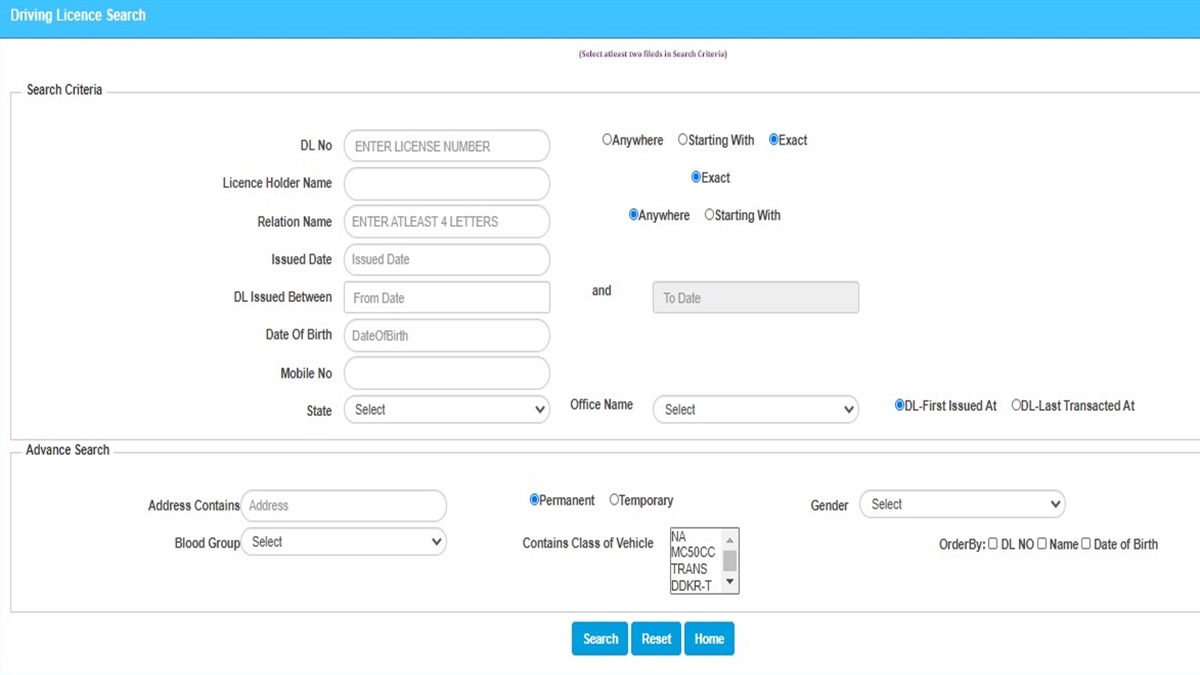
<insert apply for driving license online_69>
You will be able to see your driving license number with your name and father’s name for online verification of your driving license.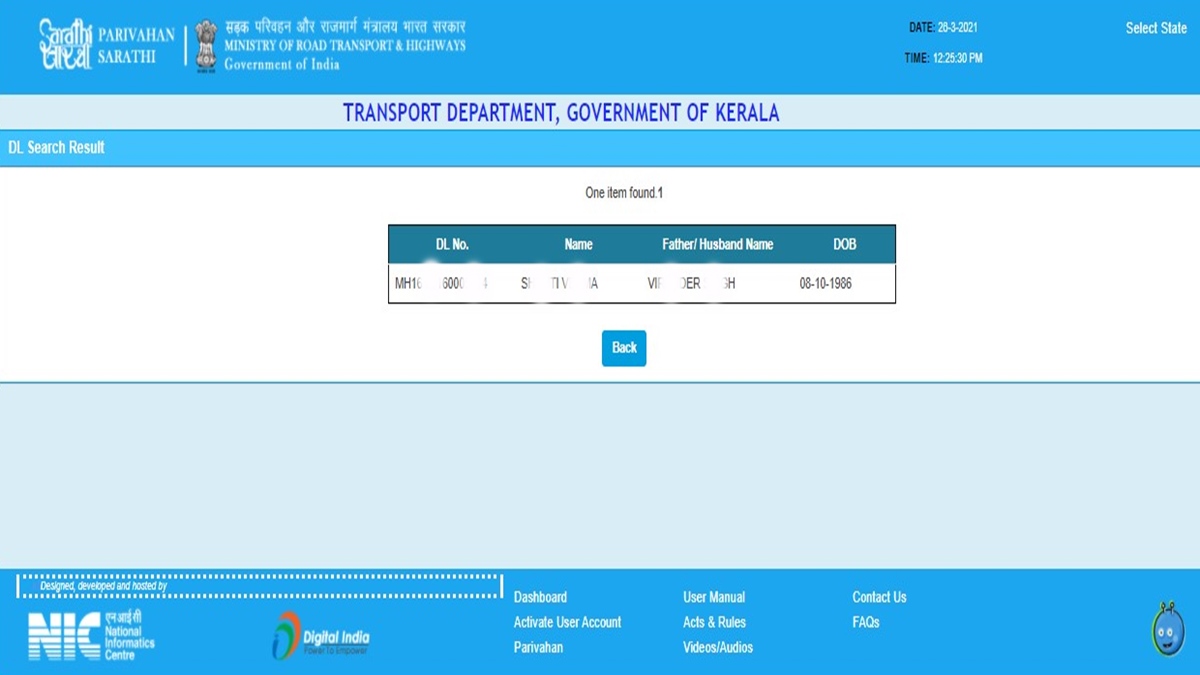
How to check driving license application status?
To check your driving license application status online, follow the below steps:
Step 1: Visit the website and select state
Step 2: Click on the application status tab
Step 3: Type your application number, date of birth and enter the Captcha image details displayed. Click the submit button.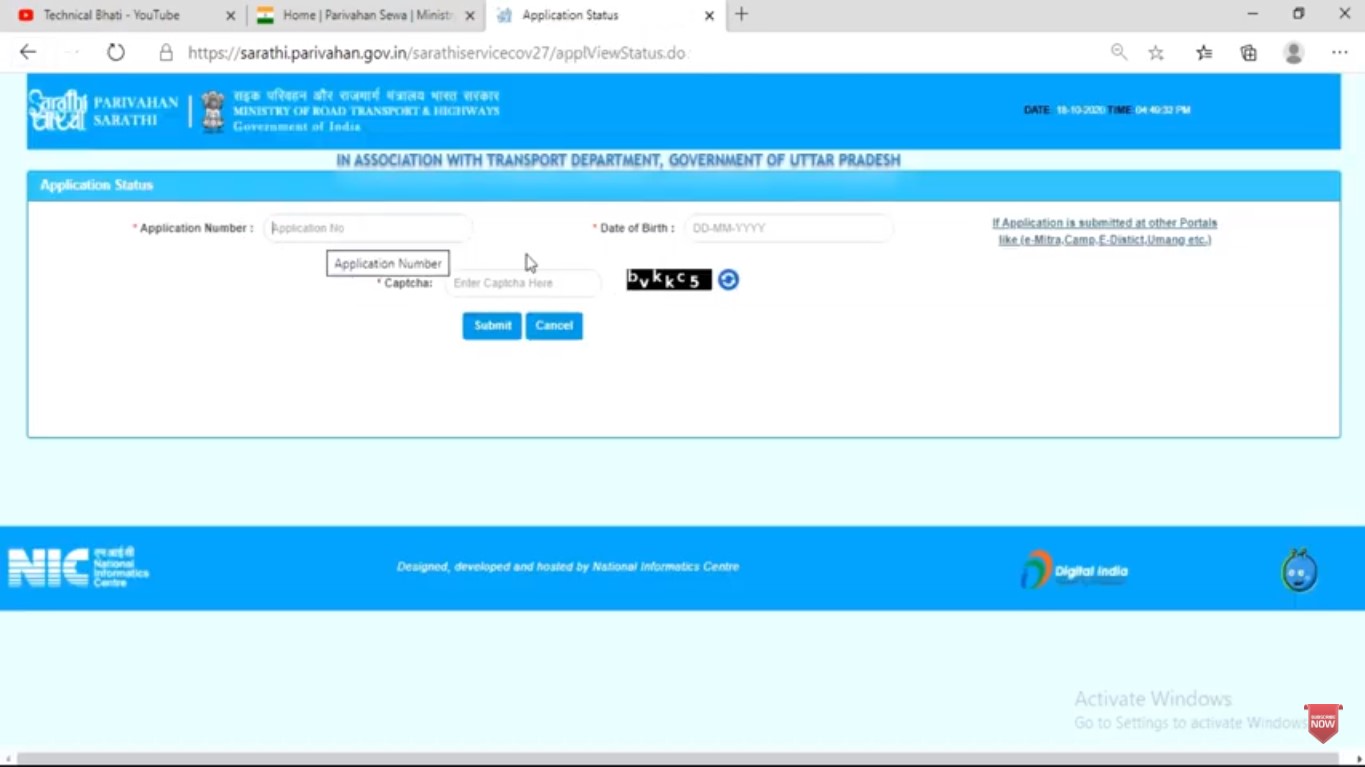
The next screen will show your driving license application details. When your mouse hovers over the right, a button overlay will appear taking you to the next page for the status of your driving license. 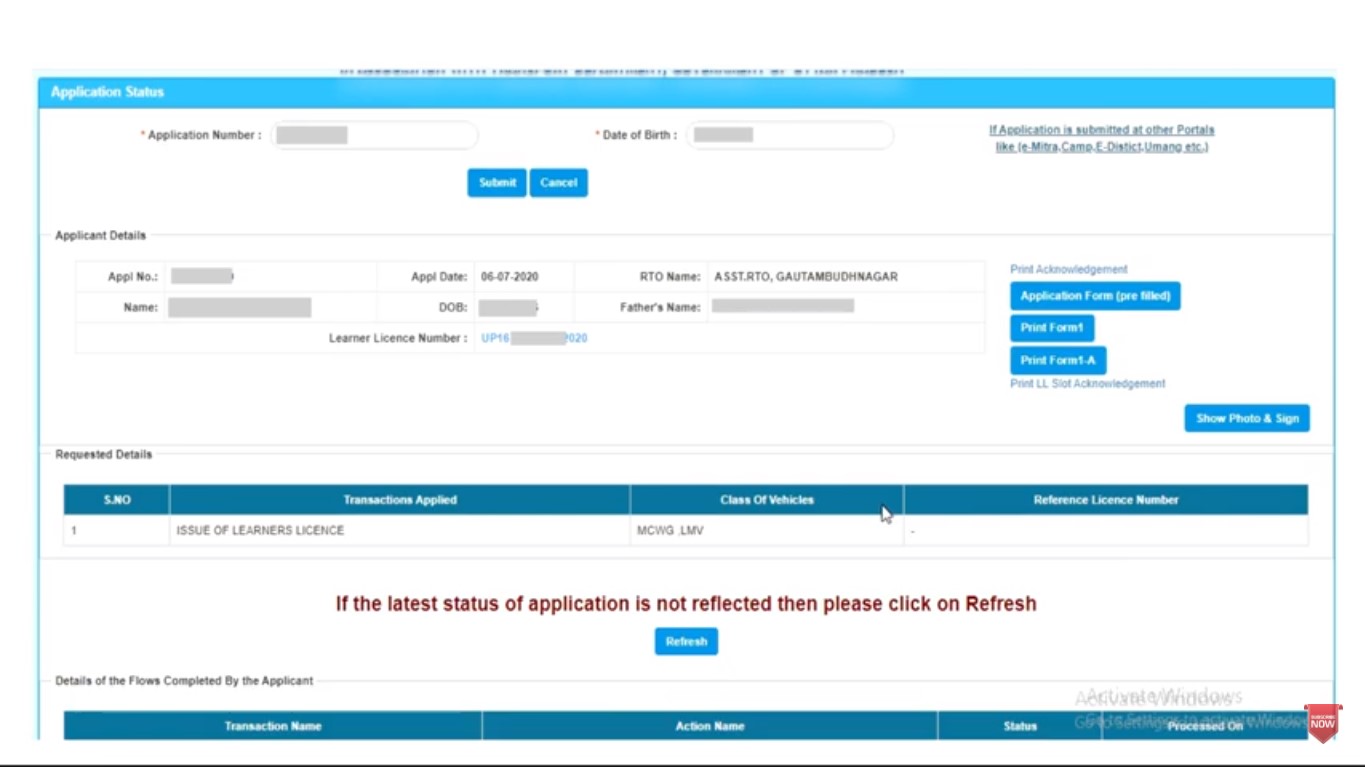
What is the process for a driving license renewal online?
A permanent driving license is valid until the license holder turns 50-years old or for 20 years from the date of issue. You can to renew your driving license online once it gets expired. The steps for renewal of driving license are:
Step 1: Visit the official website and choose your state
Step 2: Click on ‘Apply for DL Renewal’
Step 3: Read the information and click on Continue
Step 4: Enter your current license number and date of birth. Select the license category, state and RTO from the drop-down menu. Click on Proceed.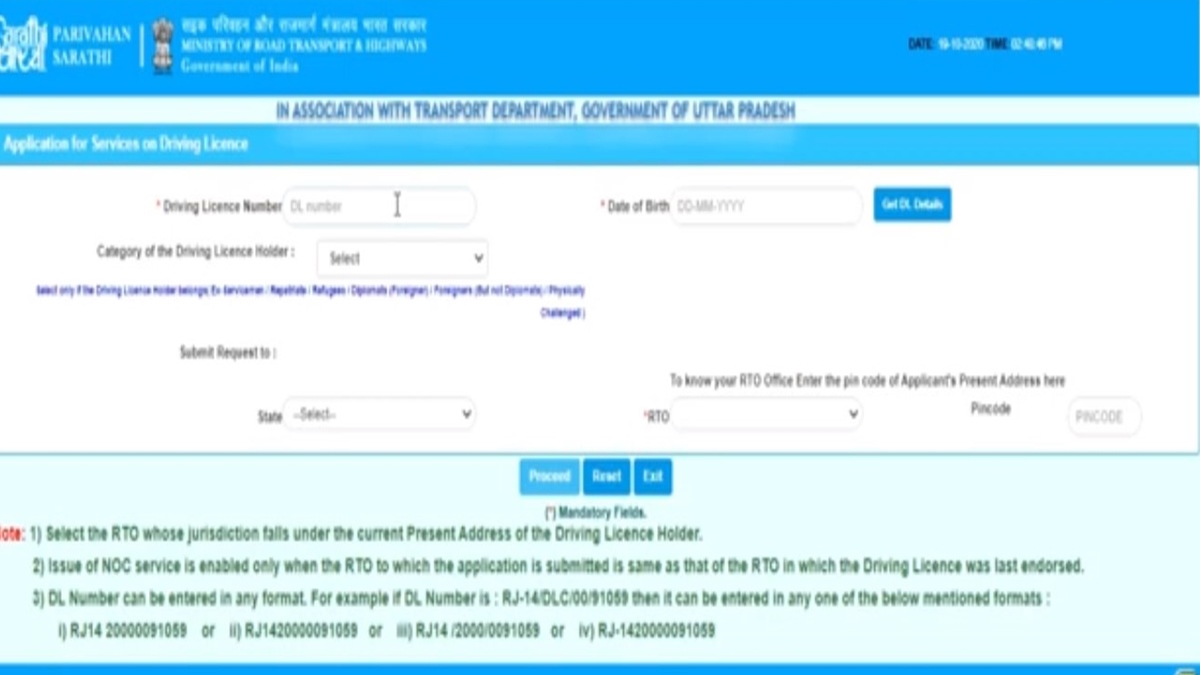
Step 5: Under the ‘Submit Request To’ section select the RTO and state from the drop-down menus. Click on the Proceed button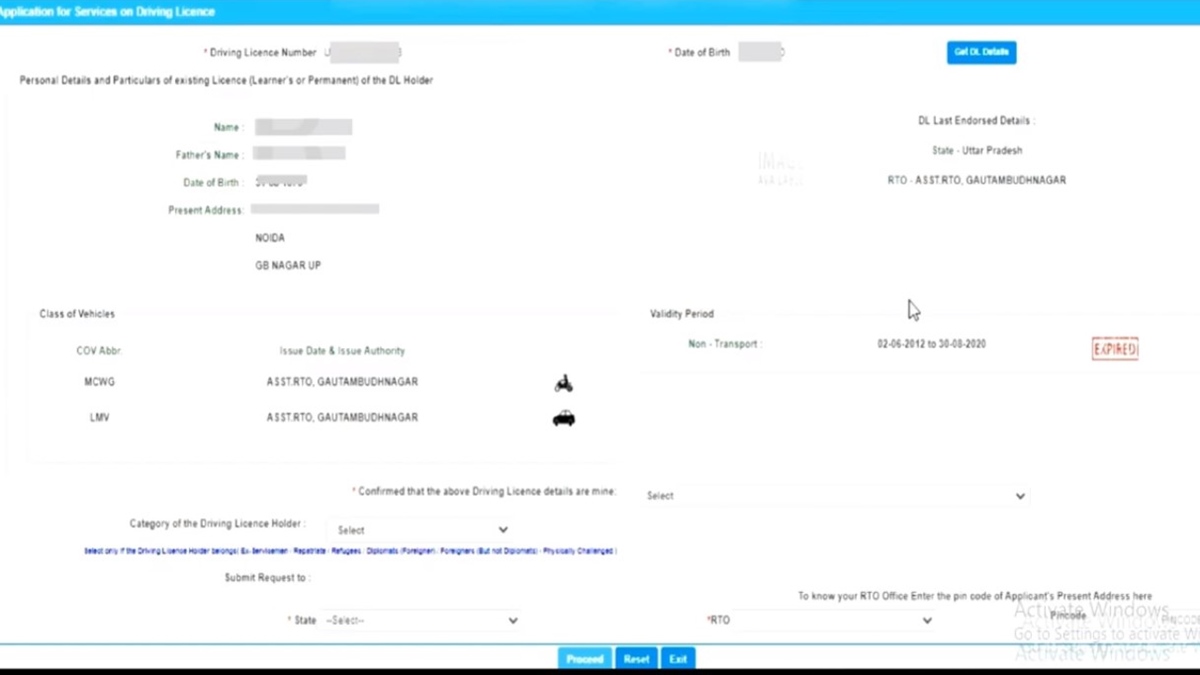
Step 6: Enter your mobile number and update any other details as required
Step 7: Select the Renewal of DL box
Step 8: Confirm your particulars for your online renewal of driving license, click on the declaration and enter the Captcha code shown on the screen.
Note: You can choose to volunteer as an organ donor on this page. Your choice will be saved in your records.
Step 9: A fresh page will show you the application acknowledgment. Print or download a copy for future reference . Click Next.
Step 10: Check your application status and download Form 1 and Form 1A from the links on the right. Fill both forms and save them on your computer.
Step 11: Scroll down and click on Upload Documents
Step 12: Select the type of documents you plan to upload from the menus. Click on Choose and upload the document required for driving license renewal.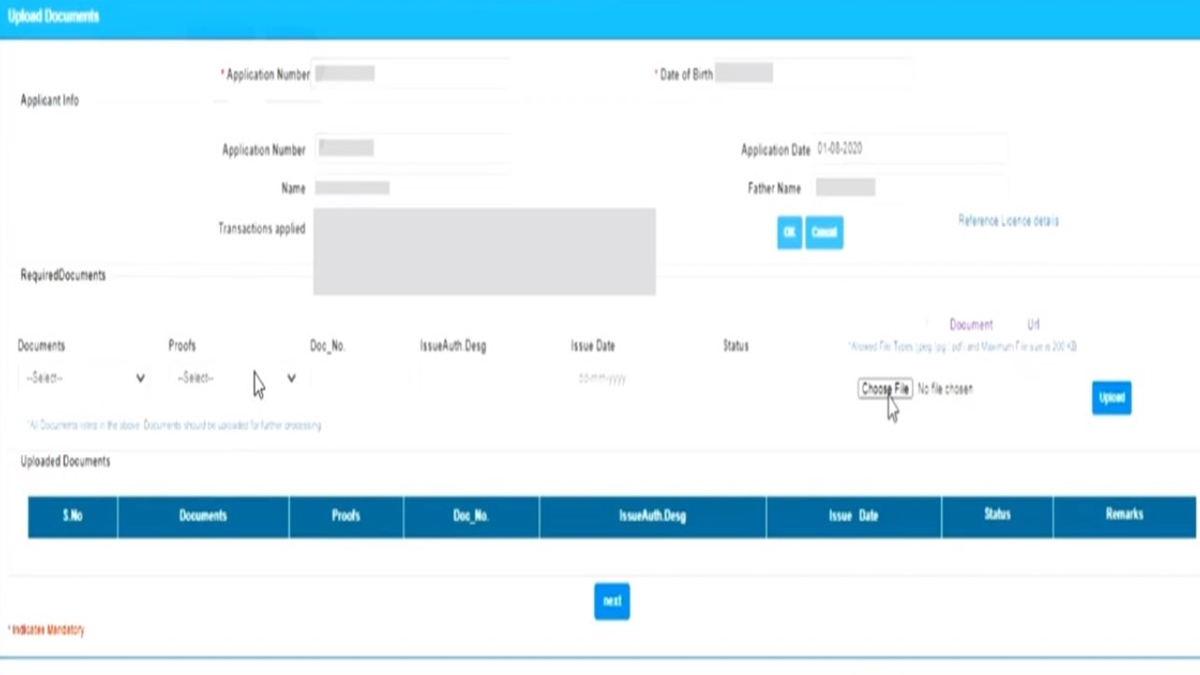
Step 13: When you see a message saying ‘All Documents are Uploaded Successfully’, click on Next.
Note: In certain states, you may have to upload your photograph and a scanned copy of your signature. Follow the below steps to upload them:
Step 14: Ensure the files are less than 10kb. Once uploaded click on ‘Upload and View Files’. Next, click on ‘Save Photo & Signature Image Files’. A message saying ‘Inserted Successfully’ will appear after which you can click Next to make the payment and complete the transaction.
How to get a duplicate driving license?
Find below the steps to applying for a duplicate driving license online:
Step 1: Visit the official website and select a state.
Step 2: Now, Click on Apply for DL Renewal
Step 3: Click on Continue after reading the information and
Step 4: Now is the time to:
1. Enter your license number on the existing DL
2.Date of birth
3.Select the license category, state and RTO
4. Click on Proceed
Step 5: Select the RTO and state from the menu given under the ‘Submit Request to’ section and click on Proceed
Step 6: Enter your mobile number and be sure to update any other details if needed
Step 7: Select the Issue of Duplicate DL box
Step 8: Select the reason why you need a duplicate driving license and click ‘Confirm’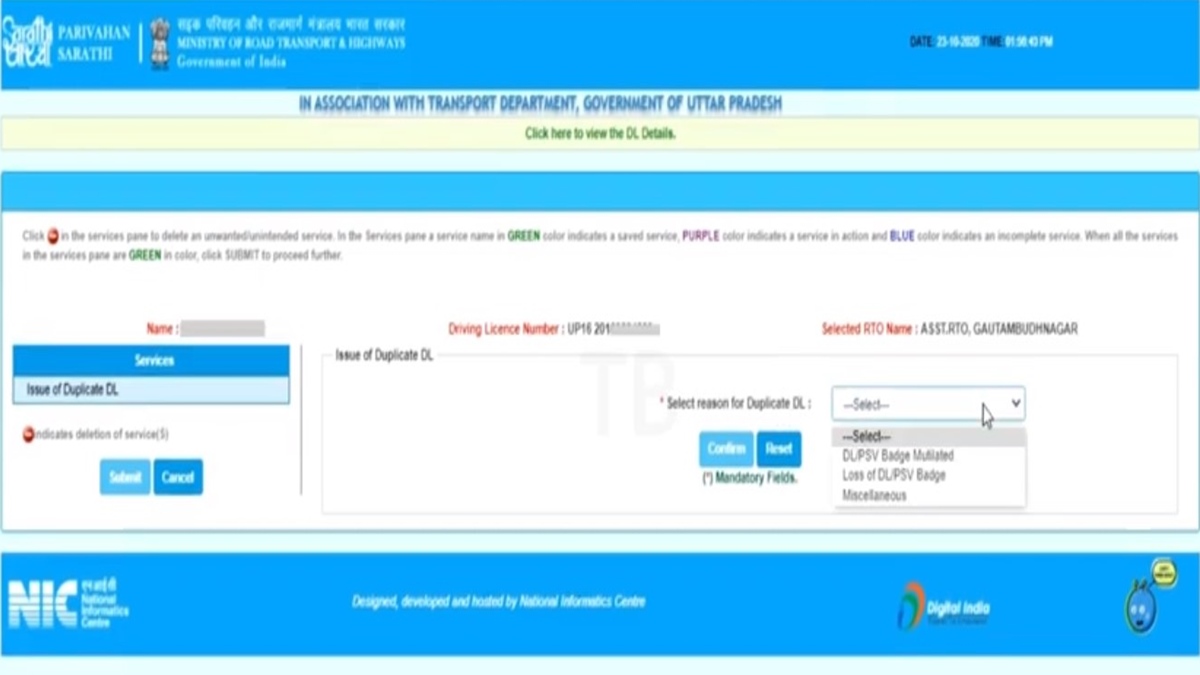
Step 9: You will see a message saying ‘Data Accepted Successfully’. Click on the declaration and enter the Captcha code. You can choose to volunteer as an organ donor on this page. Your choice will be saved in your records.
Step 10: You will see an acknowledgment for your application and a list of the documents required. You can print a copy of this acknowledgment.
Step 11: When you click next, a new page will appear. Scroll down and click on Upload Documents
Step 12: Select the type of documents you are planning to upload and proofs. Choose a file to open a window, upload the document required for driving license from your phone/computer.
Step 13: You will get the message, All Documents are Uploaded Successfully, and then click Next.
In certain states, you may be asked to upload a photograph along with a scanned copy of your signature. Follow the below steps to upload photograph and signature.
Step 14: Once you upload the files, click on Upload and View Files and click on Save Photo & Signature Image Files. Now a message – Inserted Successfully – will be displayed on the screen after which you can click Next.
Step 15: Make the payment and complete the driving license renewal process.
How to change address on driving license online?
Your driving license should always have your correct address on it. The steps to change your address on the driving license online are:
Step 1: Visit the official website and select your state from the drop-down menu
Step 2: Click on ‘Apply for Change of Address’
Step 3: Read the information and click on Continue
Step 4: Enter your current license number and date of birth. Click on Proceed.
Step 5: You will see your saved details on the next screen, Scroll down and enter your RTO details.
Step 6: Enter your mobile number and new address. You can use the same address as your current and permanent address or enter different addresses.
Step 7: Select ‘Change of Address in DL’
Step 8: Select Permanent, Present or Both for the address that needs to be updated.
Step 9: You will see a message saying ‘Data Accepted Successfully’. Click on the declaration and enter the Captcha code. You can choose to volunteer as an organ donor on this page. Your choice will be saved in your records.
Step 10: You will see an acknowledgment for your application and a list of the documents required. You can download a copy of the acknowledgment.
Step 11: When you click next, a new page will appear. Scroll down and click on Upload Documents
Step 12: Select the type of documents you are planning to upload. Choose a file to open a window, upload the document required for a driving license from your computer.
Step 13: You will get the message -All Documents are Uploaded Successfully-, and then click Next.
Step 14: In certain states, you may be asked to upload a photograph along with a scanned copy of your signature. In such cases, follow the below steps:
Step 15: Click on Upload and View Files. Now click on Save Photo & Signature Image Files. Once you do this the message, Inserted Successfully, will be shown on the screen. Once you see this, click Next.
Step 16: Pay fee to complete the transaction.
How to download a driving license?
Step 1: Visit the Sarathi Parivahan website and select your state from the drop-down menu
Step 2: Select the Print Driving License Option from the drop-down menu under Driving License
Step 3: Enter your application number and date of birth.
Step 4: You will be able to see your license application details. Scroll down to confirm that the details are yours and enter the state and RTO. Click on Proceed.
Step 5: Save a pdf or print a copy of your driving license download.
Where can you download the driving license app?
The Sarathi Parivahan app is available for a free download on Android and Apple phones.
Android users: download here
iPhone users: download here
Can you take the driving license test online?
No, you can’t. The test for a driving license has two parts. The first is a multiple-choice test and the second is a practical driving test. Both parts of this test must be taken in person at the testing venue.
You can book a slot for the driving license test at the Sarathi parivahan website following the below steps:
Step 1: Visit the official website and select your state from the drop-down menu
Step 2: Click on the Appointments tab in the third row
Step 3: From the drop-down menu under ‘slot booking’, select the type of test slot booking. You can book a slot for a learner’s license test, permanent license test or a commercial license test.
Step 4: Enter your application number, date of birth and captcha code. Click on Submit
Note: In case of booking a slot for a permanent license, you may alternatively enter your learner’s license number.
Step 5: Select the Category of Vehicle (COV) and click on Proceed to Book. You can select more than one COV.
Step 6: The calendar shows dates in red, blue and green. You can select any date that is typed in green. The available time slots for that day will be displayed on the right side of the page. Click on a convenient slot and click on the ‘BookSlot’ tab.
Step 7: Enter the OTP received on your mobile/email as the security code and Submit
Step 8: Check the details and click on ‘Confirm to SlotBook’.
What is an international driving license?
If you’re traveling abroad and intend on driving a car yourself, simply carrying your driver’s license is not enough. You will need an international driving license or permit. This can be described as a translation of your domestic driving license. This permits the license holder to drive in any country that recognizes this document.
Other Useful Information
- Ration Card Application In India – Top 20 Questions Answered
- eCourts Services In India – Everything You Should Know
- Kisan Credit Card Scheme – Are You Eligible?
- State – Wise List Of CM Helpline Numbers And Portals In India
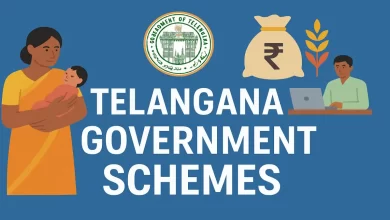 Telangana Government Schemes
Telangana Government Schemes Full List Of Karnataka Government Schemes
Full List Of Karnataka Government Schemes Ministers Of Delhi – Full List Of Rekha Gupta Cabinet Ministers
Ministers Of Delhi – Full List Of Rekha Gupta Cabinet Ministers Full List Of Chief Ministers of Delhi – Tenure And Party
Full List Of Chief Ministers of Delhi – Tenure And Party