Can you do AP sand booking online? Can you use apmdc.ap.gov.in sand booking system to order sand online in Andhra Pradesh? Is there an official AP sand booking App? Which the official portal for sand booking in AP or Andhra Pradesh?
Read on, In this article, we will walk you through everything you need to know about AP Sand booking.
To avoid black marketing and fraudulent price inflation of sand, the Mineral Development Corporation Limited, Andhra Pradesh has launched an online Sand Sale Management & Monitoring System called sand.ap.gov.in sand booking.
Customers may fill out a short registration form to register themselves. You may track your AP sand booking online on the official website. The AP Sand Booking App available for download is not developed by the Andhra Government and won’t allow you to book AP sand online.
Article Summary
Online AP Sand Booking – Quick Facts
| Nam of the initiative | AP Sand |
| Department | Mineral Development Corporation Limited |
| Beneficiaries | Residence of Andhra Pradesh |
| Purpose | Sand booking online |
| Website to book AP sand | https://sand.ap.gov.in/index.htm |
| App | NA |
| Helpline | 14500, 939050370 and 9390503705 |
More From AP
- APEPDCL Bill Payment Online
- APSPDCL Bill Payment
- AP E Challan Payment
- Encumbrance Certificate Of AP
- AP Eprocurement
AP Sand Booking – FAQs
Find below some FAQs on Sand booking in AP including status tracking and helpline numbers.
What is AP sand?
The Government of Andhra Pradesh has created the Sand Sale Management & Monitoring System or the AP Sand to help residents of the state purchase sand at a reasonable price. The Andhra Pradesh Mineral Development Corporation Limited is in charge of the portal.
The apmdc.ap.gov.in sand booking website was created in order to ensure transparency in the sale of sand to the general public and prevent the involvement of the sand mafia.
What are the services available on sand.ap.gov.in?
The following are the services available on the AP Sand booking website:
● Online registration for buying sand
● Online registration for vehicles
● Tracking your bookings
● Information on the stockyard and the quantity of sand available in real time.
● Inter-state sand transportation operations details
● Other information related to your sand orders
Can you do AP Sand booking online?
Yes, you can do AP Sand booking online after registering on the official sand booking website as either a general consumer or a bulk consumer. Recent updates state that buyers aged 18 years and above are required to verify their Aadhaar details before proceeding with their online sand booking in Andhra.
However, the department website apmdc.ap.gov.in sand booking won’t allow you to book sand online.
Which is the official AP sand booking portal?
apmdc.ap.gov.in is the official AP sand booking portal.
Can you do AP Sand booking online?
Yes, you can do AP Sand booking online from the official website.
How to do AP Sand booking online?
Given below are the steps you can follow to do AP Sand booking online:
Step 1: On the homepage of the official website, click on “Consumer Login/Register” and log into your account. If you do not have a pre-existing account, you can create one as a General Consumer or a Bulk Consumer.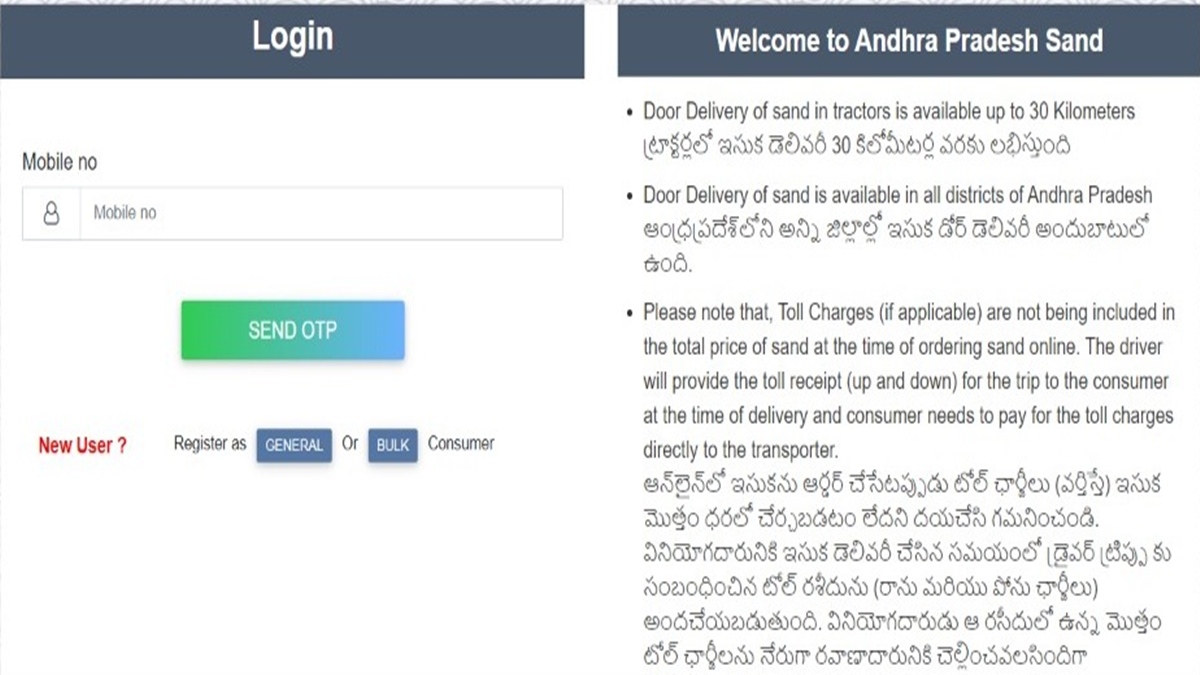
Step 2: Fill in your details, like the type of construction, work, size of the construction, sand quantity needed, etc. Select the stockyard district, available quality, name and provide your delivery address.
Step 3: Proceed to payment and you online sand booking is done.
Is there an official AP Sand booking app?
No, there is no official AP sand booking app available as of yet. However, you can download the AP sand booking app created by private players here. The app allows you to track the status of your sand booked online.
How to check AP Sand booking status?
To track your AP Sand booking status, you can follow the given steps:
Step 1: Go to the official website and click on “Order Status”
Step 2: Enter your Sand Order ID in the box that opens. Click “Submit”.
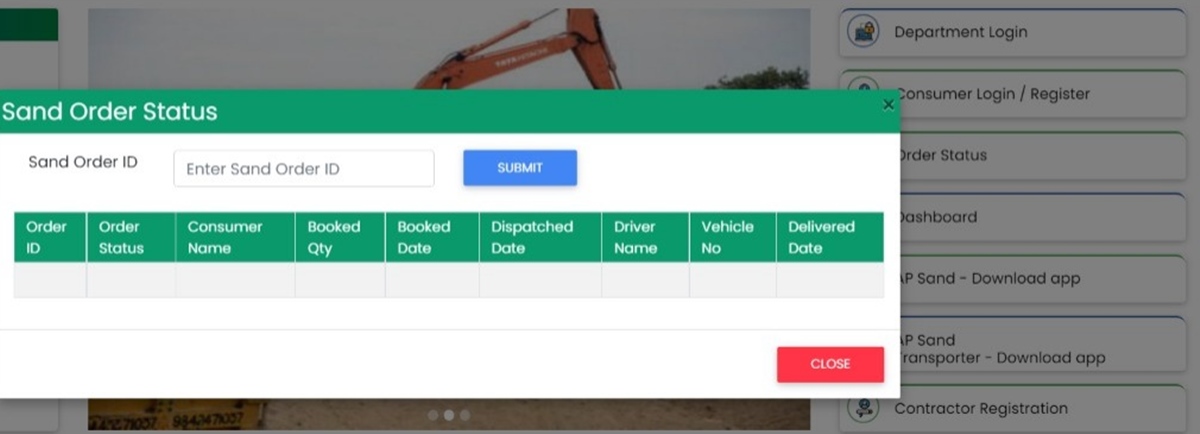
Step 3: All the details regarding your order, including Dispatched Date, Driver Name and Vehicle Number will be displayed.
How to do AP sand booking online registration?
You can do AP Sand booking online registration either as a General Consumer or as a Bulk Consumer.
For General Consumer, these are the steps you need to follow:
Step 1: Visit the official website and click on “Consumer Login/Register”.
Step 2: Click on “General” under the login box to register as a General Customer.
Step 3: Enter your mobile number, name, address, and email ID, along with your KYC details.
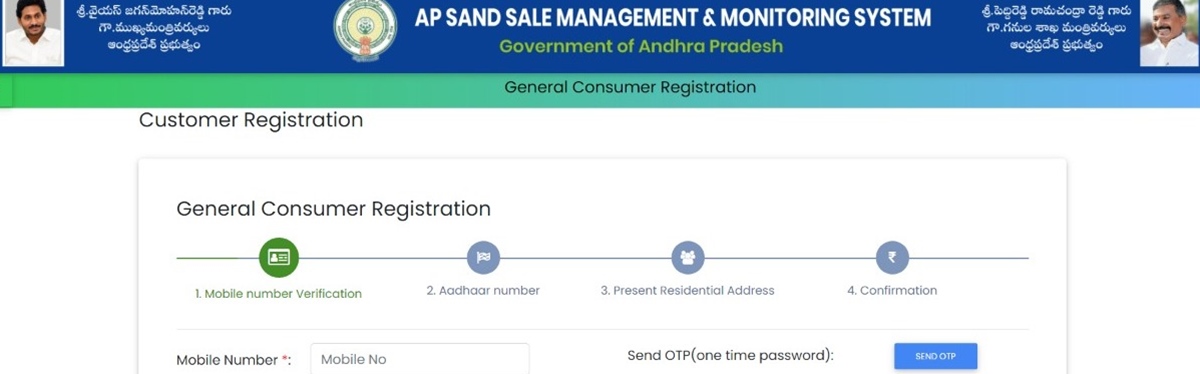
Step 4: Once you’ve registered, log into your account using your mobile number and the OTP that you will receive. You can place your orders once your registration has been confirmed.
For Bulk Consumer, these are the steps you need to follow:
Step 1: Similar to the steps for “General Consumer”, visit the official page and click on “Consumer Login/Register” and click on the “Bulk” option under the login box.
Step 2: Enter your mobile number and enter the OTP that you receive once you click on “Send OTP”.
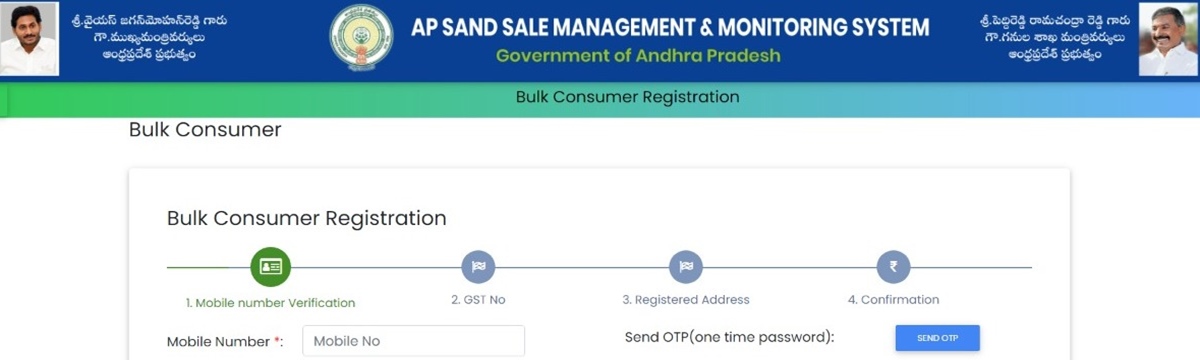
Step 3: Enter your GST number and click on “Get GST Details”. This will show your registered address, name of the company, registered mobile number, etc.
Step 4: Confirm your details and validate your registration.
What is AP Sand booking helpline number?
The AP Sand booking helpline numbers are 14500, 939050370 and 9390503705
What is AP Sand complaint mail id?
The AP Sand complaint mail id is tech.apsand@gmail.com or help.apsand@gmail.com
More From Andhra
- List Of Chief Ministers Of Andhra Pradesh From 1956 To Present
- AP Ministers List 2021 YSRCP – Full List Of Andhra Pradesh Cabinet Ministers
 Ministers Of Delhi – Full List Of Rekha Gupta Cabinet Ministers
Ministers Of Delhi – Full List Of Rekha Gupta Cabinet Ministers Full List Of Chief Ministers of Delhi – Tenure And Party
Full List Of Chief Ministers of Delhi – Tenure And Party Assam Bank Holiday List 2025
Assam Bank Holiday List 2025 Maharashtra Ministers – Full List Of Devendra Fadnavis Cabinet
Maharashtra Ministers – Full List Of Devendra Fadnavis Cabinet