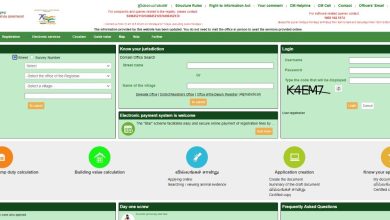AP Eprocurement – How To Place Bids Online In Andhra Pradesh
What are the documents required for eprocurement AP registration? How to apply for eprocurement AP tenders? Can you track the activity on bids submitted for tenders eprocurement AP gov in? Here are the top frequently asked questions about the AP eprocurement process.
Like other states, Andhra Pradesh has also moved the government procurement process online. Eprocurement is easy, transparent and opens up the process to contractors across the country and abroad. Here is everything you should know about the system.
Article Summary
AP Eprocurement – FAQs
Find answers to all your questions about e procurement in Andhra Pradesh.
What is the official AP eprocurement website?
The official AP eprocurement website is www.apeprocurement.gov.in/.
What is the AP eprocurement portal used for?
The AP eprocurement portal is used by the state government to publish tender information for goods/ works/ services and receive bids for the same. This makes the process fairer and more transparent.
What do you need to connect to the AP eprocurement website?
The hardware and software required to connect to the AP eprocurement website are:
1. Dual-core/Core 2 Dua processor system with minimum 1GB RAM and 10 GB HDD
2. Working internet with minimum 512 kbps speed
3. Windows OS
What are the documents required for eprocurement AP registration?
To register on the eprocurement AP website, you will need:
In the case of individual bidders
o PAN card
o GST
o Registration Document
In the case of Partnership firms
o PAN card
o GST
o Registration documents
o Partnership deed
In the case of LLC firms
o PAN Card
o GST
o CIN/ROC with LLP name
In the case of private/public firms
o PAN Card
o GST
o CIN/ROC
o MSMS/NSIC, etc. documents
In the case of non-profit organizations
o Organization registration certificate
o GST
In the case of international bidders
o GST
o Civil identification document
o Tax registration certificate
o Shareholder document
What is the ap eprocurement registration fee?
There is no fee payable for ap eprocurement registration. Any contractor can create an account on the portal for free.
How do you create an account on AP eprocurement gov in?
The steps to create an account on AP eprocurement gov in are:
Step 1: Visit apeprocurement.gov.in. Click on New Registration. Read through the terms and conditions and click on the I Agree button
Step 2: Select the contractor type and enter your details in the form.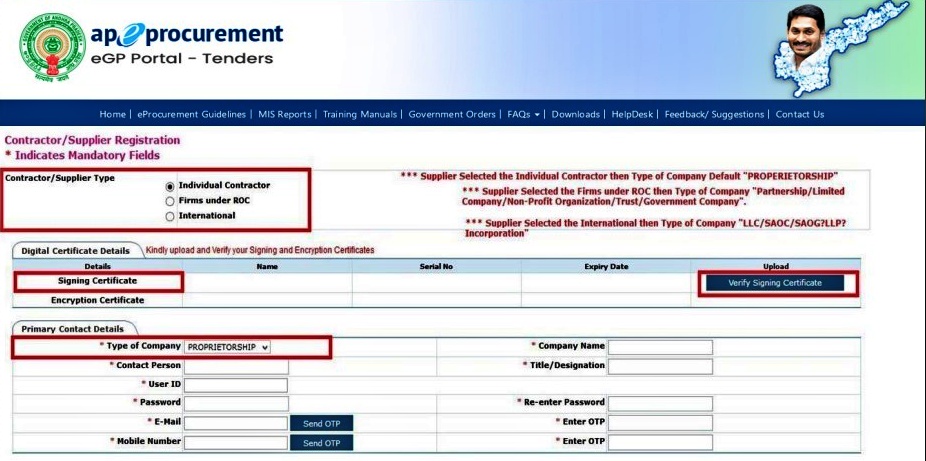
Step 3: Click on Verify Signing Certificate in the Digital Certificate details section
Step 4: Select the certificate name and click on the Register button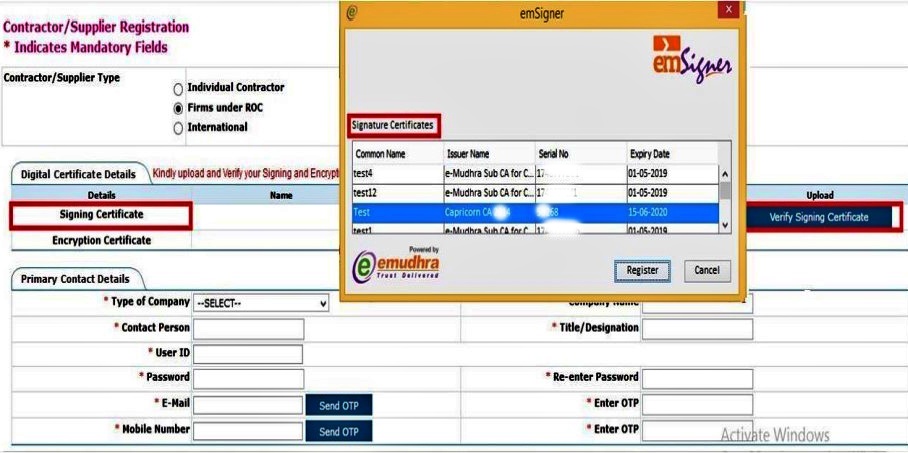
Step 5: A new row will appear in the same section for the Encryption certificate. Click on Verify Encryption certificate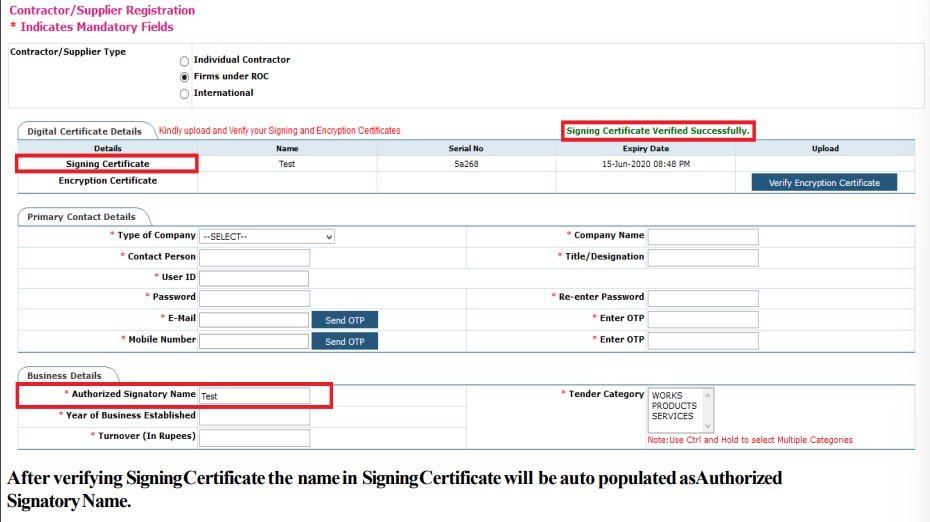
Step 6: Select the Encryption certificate and click on the Register button.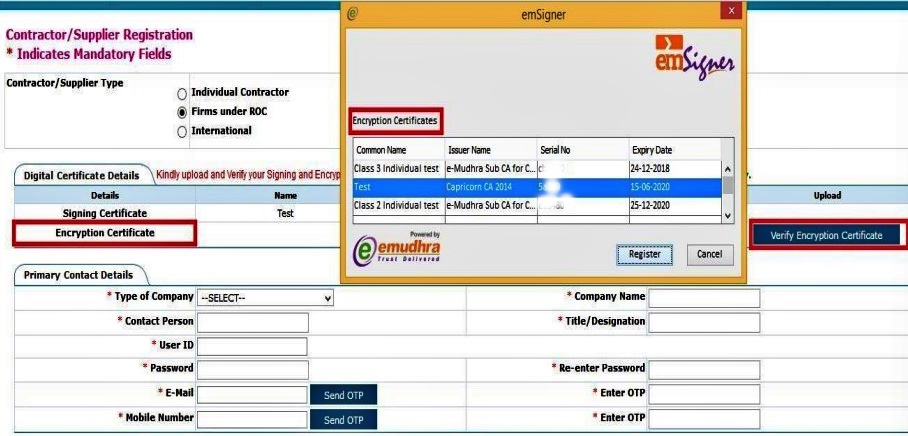
Step 7: Enter the OTP as received to verify your email and phone number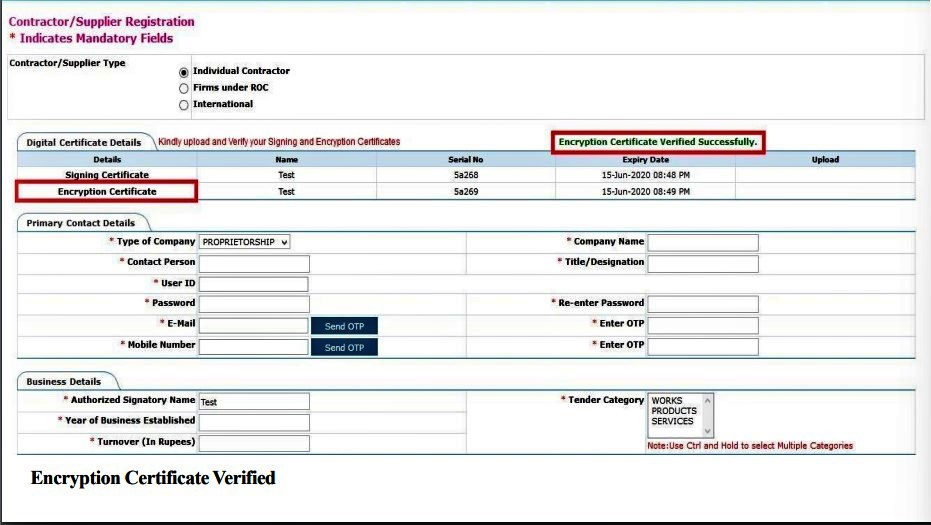
Step 8: Once the form has been filled completely, click on the Submit button
How long is your AP eprocurement login valid?
Registration and the AP eprocurement login are valid for 1 year. You can access this account from any computer.
How can you check active AP eprocurement tenders?
Anyone can check active AP eprocurement tenders. You do not need to be signed in to do so.
Step 1: Open www.apeprocurement.gov.in/
Step 2: Click on Active Tenders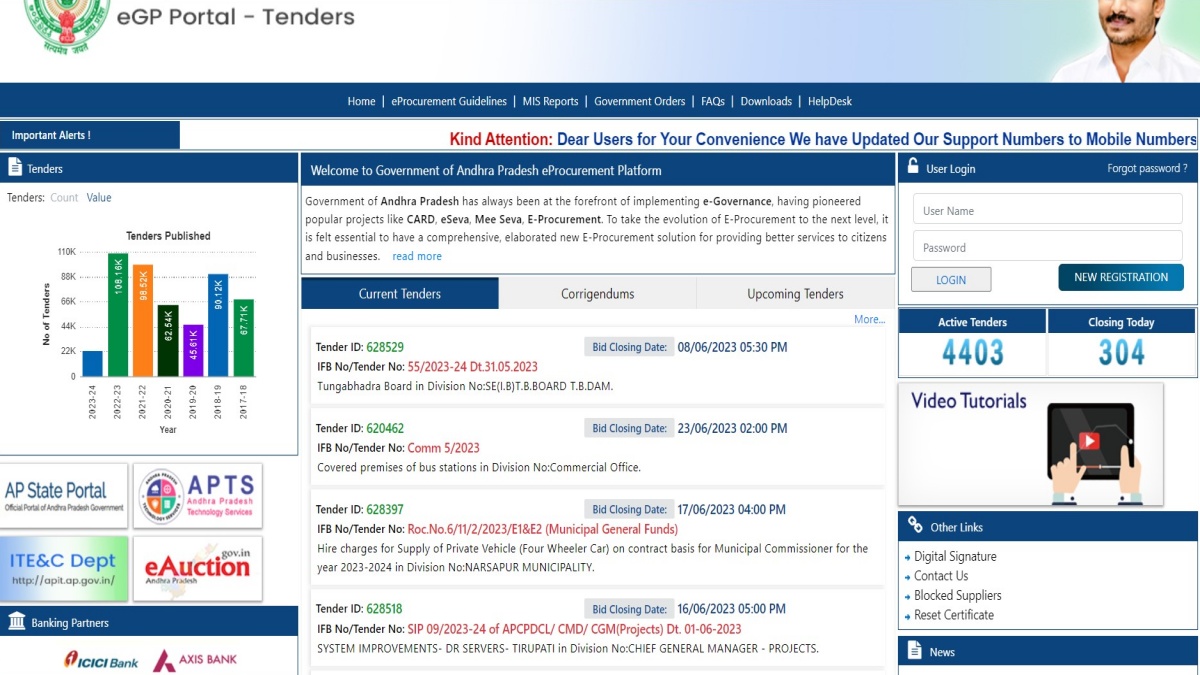
Step 3: The list of active tenders will be generated. Click on the icons in the action column to know more about a tender. You can also search for tenders from the search bar.
How to apply for eprocurement AP tenders?
Any registered user can apply for eprocurement AP tenders. Here’s what you need to do:
Step 1: Sign in to https://www.apeprocurement.gov.in/. Verify your User ID with your DSC pin.
Step 2: Find the tender you are interested in and download the tender documents
Step 3: Prepare and submit the bid according to the instructions given.
Step 4: Pay the tender fees
You will receive an email notification for successful bid submissions.
What documents do you need to prepare for tender AP e procurement bid submissions?
To submit a bid for tender AP e procurement you will need:
· Tender cover letter
· Technical proposal
· Financial proposal
· BOQ
How do you pay the EMD for tender AP eprocurement gov?
The EMD for tender AP e procurement gov must be paid online. Bidders can pay this fee through the net banking facility or by an RTGS transfer. The electronic payment gateway accepts payments through:
· All Visa/ MasterCard credit cards
· Net banking/ direct debit/ NEFT payment through Axis Bank or ICICI payment
gateways. This fee should ideally be paid at least 1-2 days before the bid submission closing date.
Unsuccessful bidders will be refunded the EMD fee paid through the mode used for payment within 30 days of the decision/ result being published.
Note that this is different from the transaction fee. Transaction fees are non-refundable.
Can you modify a bid submitted on the AP eprocurement gov portal?
Bids submitted on the AP e procurement gov portal can be modified before the last date for submission. You can change the tender value/ tender percentage and add certificates to your profile.
Can you track the activity on bids submitted for tenders eprocurement AP gov in?
If you submitted a bid for tenders e procurement AP gov in, you will receive an email notification when the bid is opened. A comparative statement of the technical evaluation will also be made available.
Where are how can you upload certificates required for tenders AP eprocurement gov?
Your certificates can be uploaded to your AP e procurement profile.
Step 1: Sign in to https://www.apeprocurement.gov.in/.
Step 2: Click on Supplier Profile and go to Edit Profile
Step 3: Upload all your required documents.
What is the eprocurement AP helpline number?
The eprocurement AP helpline numbers are: +91 7337318402, 7337318403, 9154383633, 9154383634. Email: eprocsupport@vupadhi.com.
More From Andhra Pradesh
- Can You Get An Encumbrance Certificate Of AP Online Or Check
- How To Book Sand Online And Track Status In Andhra Pradesh
- APEPDCL Bill Payment Online
- APSPDCL Bill Payment
- AP E Challan – Ways To Pay Traffic Fine In Andhra Pradesh Online