AP E Challan – Ways To Pay Traffic Fine In Andhra Pradesh Online
Have you got an AP e challan for traffic violations?
Want to know how to pay your e challan for AP, check details or track the status of your e challan online?
Read on to find answers to all your questions related to e challan AP traffic police.
You guessed it right. There are many ways to make your AP e challan payment online, check details and track the status.
In this article, we discuss the below options you can use to pay your traffic e challan in Andhra Pradesh issued against your vehicle.
AP Traffic Fine
| Traffic Violations | Fine In INR |
| Talking on a mobile phone while driving | Rs. 1,500 |
| Driving without wearing helmet/seatbelt | Rs. 1,000 |
| Driving a vehicle without a licence plate | Rs. 500 |
| Driving a vehicle before being 18 years old | Rs. 500 |
| Vehicle owner permitting an unlicenced person to drive | Rs 1,000 |
| A disabled person driving a vehicle on public roads | Rs. 500 |
| Overspeeding a vehicle | Rs. 1,000 |
| Driving a vehicle which is found carrying excess load | Rs 2,000 |
| Rash driving | Rs 1,000 |
| Drunk driving | Rs. 2,000 |
| Driving an un-insured vehicle | Rs. 1,000 |
| Driving without obeying traffic signs | Rs. 300 |
| Driving a two-wheeler and carrying more than 1 person | Rs. 300 |
| Driving an unfit vehicle | Rs 50 per hour |
| Driving on an unauthorized route/prohibited areas | Rs.1,000 |
| Driving without a vehicle fitness certificate | Rs 5000 |
| Driving without PUC certificate | Rs. 2,000 |
| Causing an accident | Rs. 1,000 |
| Car/bike racing | Rs. 500 |
Ways To Pay AP E challan Online
- Official website – apechallan.org
- Paytm
- MobiKwik
- echallan.parivahan.gov.in
You May Want To Read
- APEPDCL Bill Payment Online
- APSPDCL Bill Payment
- AP Sand Booking Online
- Encumbrance Certificate Of AP
FAQs On AP E Challan Payment
Traffic e challan, as you know, is a traffic violation fine issued by the traffic police. You can pay the violation fee both online and offline.
Find below a few frequently asked questions about AP e challan traffic fine payment online.
How to pay AP e challan online using apechallan.org?
To pay your AP e challan online, using the official website you need to follow the instructions given below:
Step 1: For your AP e challan online payment, first you need to go to the official website – https://apechallan.org
Step 2: Once you visit the site, you will see a space to key in your vehicle number and Captcha
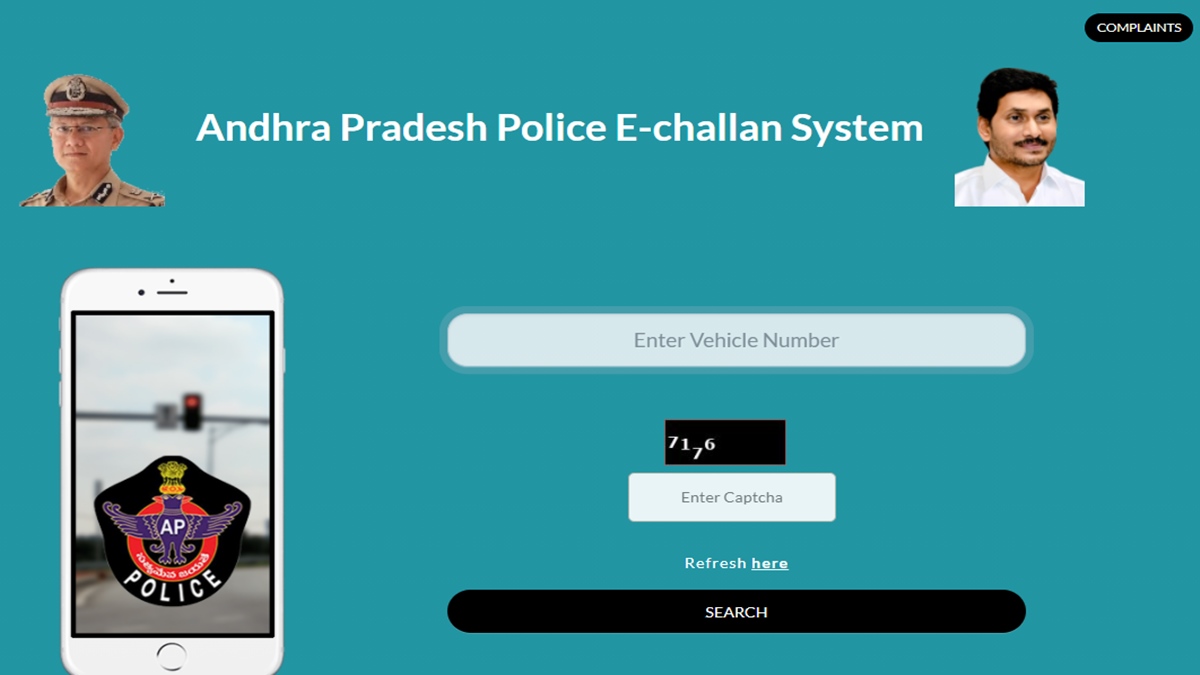
Step 4: After you enter the vehicle number and captcha, click on the Search button. If you have any pending traffic e challan, it will be displayed on the screen.
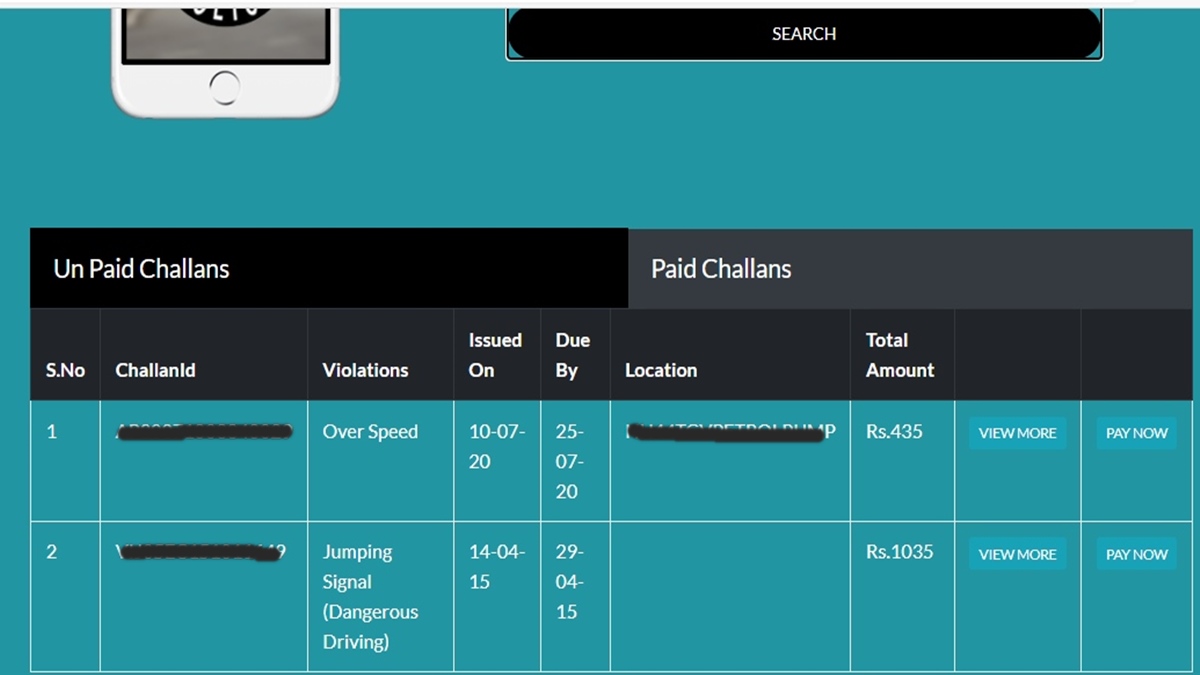
Step 5: Click on the VIEW MORE option if you wish to verify the details or continue to payment by clicking on the PAY NOW button.
Step 5: Now, you will be asked to enter your email and mobile number. The info will be used to share your payment receipt. After you enter the details, click on PAY NOW.
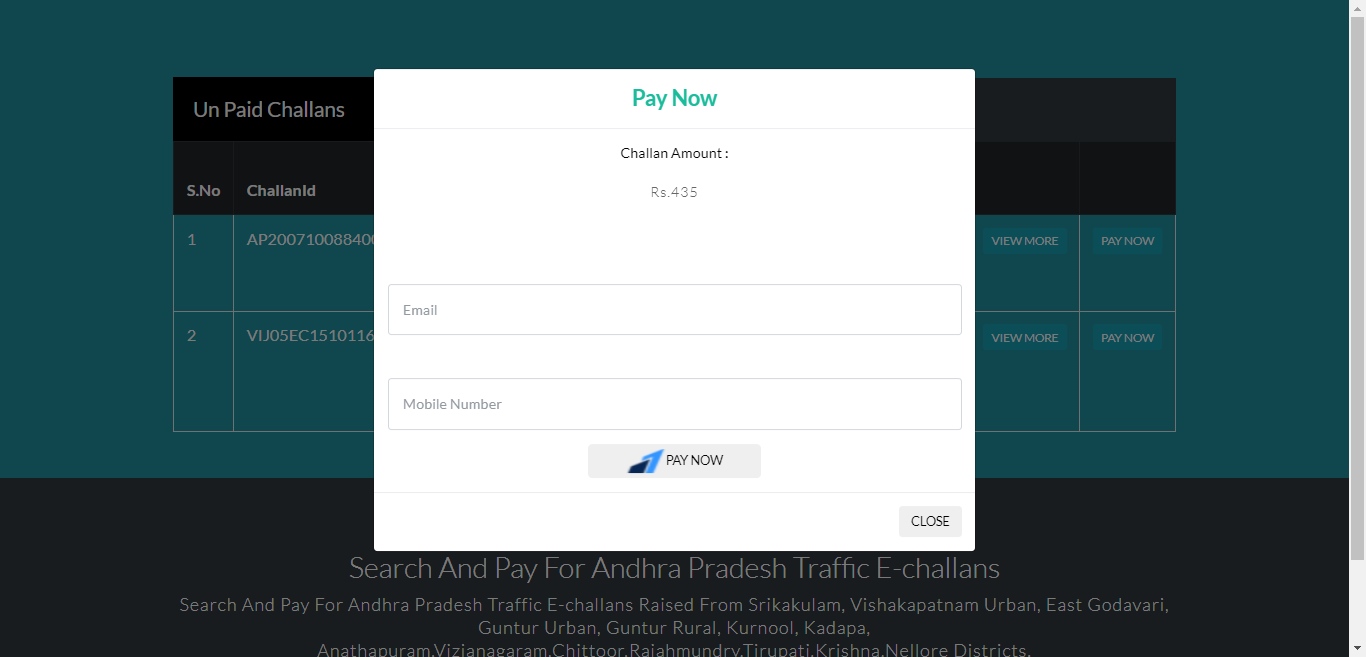
Step 6: Choose a mode of payment from the options displayed on the screen. You will receive a payment confirmation message to your registered mobile number upon successful completion of the payment.
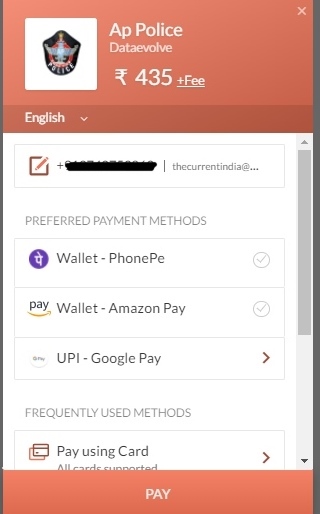
Note: If you have no pending AP e-challan against your vehicle, you will see a screen with the message – Challan Not Found. Also, sometimes the website fails to open in such cases, please use the E-challan AP app, Paytm, MobiKwik or echallan.parivahan.gov.in to pay your traffic e challan Andhra Pradesh online.
How to do AP e challan check online on apechallan.org?
Follow the below steps to do your AP e challan check, on the official website:
Step 1: To check your AP e challan status, visit the official website – https://apechallan.org
Step 2: Now is the time to enter your vehicle number followed by Captcha displayed on the screen to check your vehicle challan AP.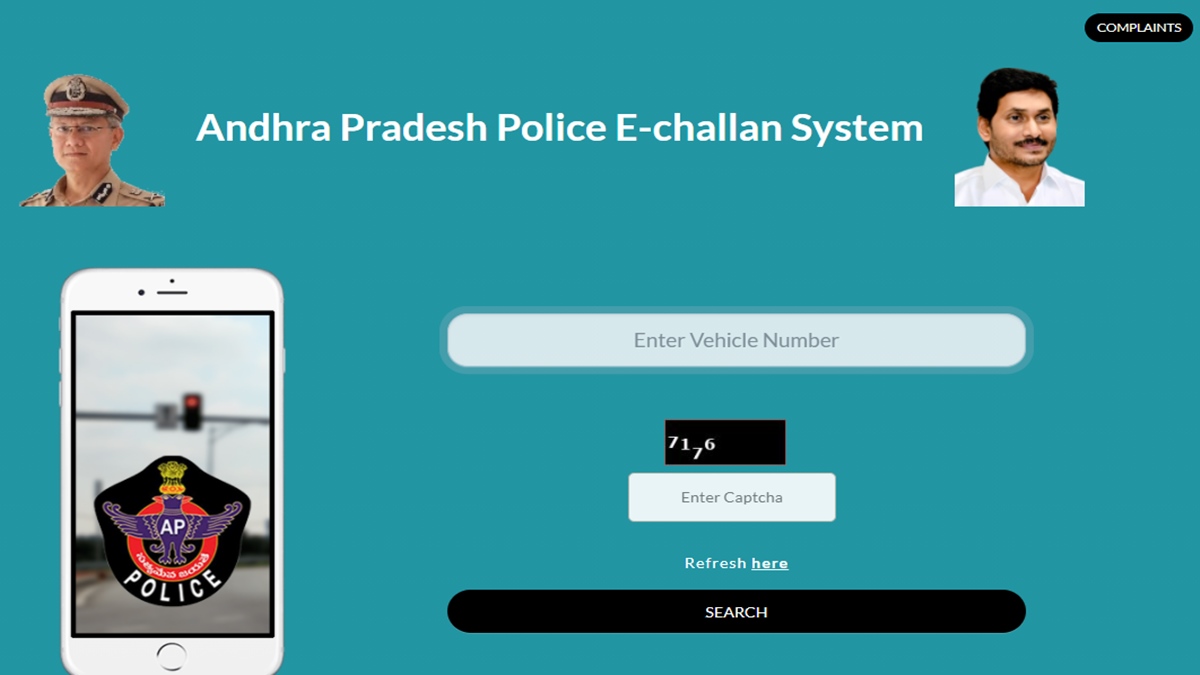
Step 3: Click on the Search button. And your traffic challan details will be displayed on the screen. If you have any pending e challan in Andhra Pradesh, please go ahead and make the payment now. 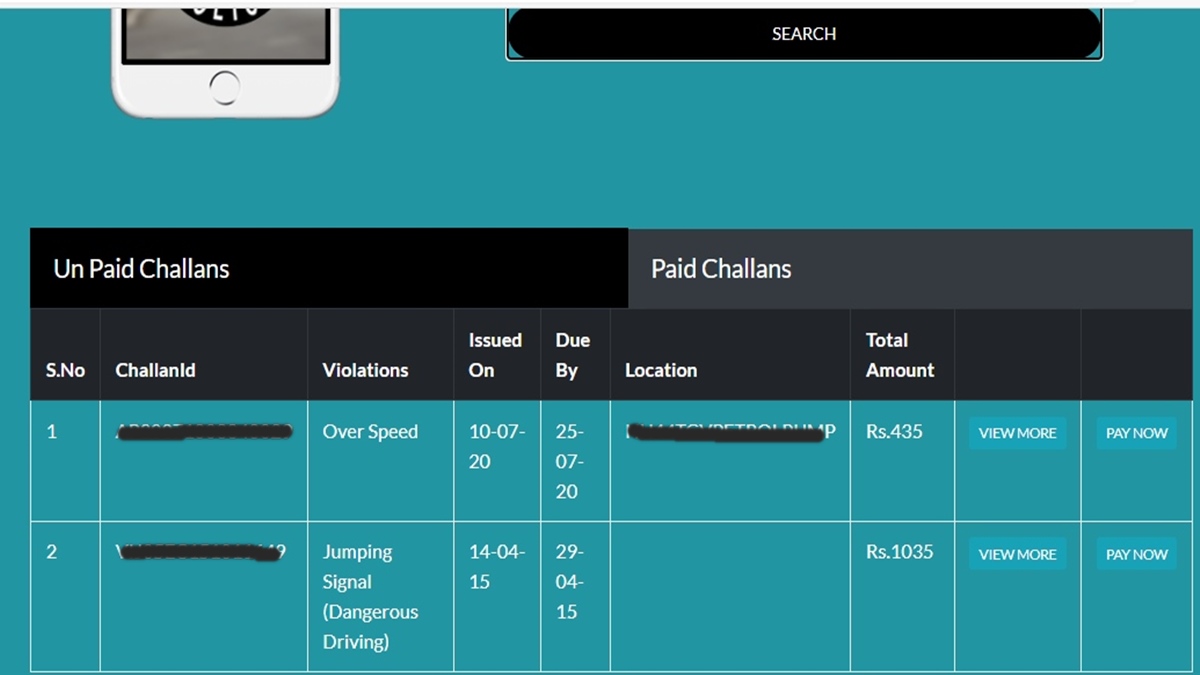
Note: If you have no pending traffic fine, you will be shown Challan Not Found message.
How to do AP e challan app download?
For AP e challan App download, click here. The app is only for Android users. If you come under any of the below police stations, you can use the app to check your e challan:
1. Ananthapuramu
2. Chittoor
3. East Godavari
4. Guntur
5. Kadapa
6. Kurnool
7. Prakasam
8. Rajamahendravaram
9. Srikakulam
10. Visakhapatnam
11. Vizianagaram
You can also find the app download link on the official website. The iOS link is currently not working.
How to pay traffic fine using AP e challan App?
You can opt for AP e challan pay online and use the AP E -challan App to make the payment. Follow the below steps to pay your traffic violation fine using the app:
Step 1: Open the AP E-challan App and log in
Step 2: Once you log in, enter your vehicle number on the search box and click search. If you have any pending e challan, it will be displayed on the screen under the Pending tab.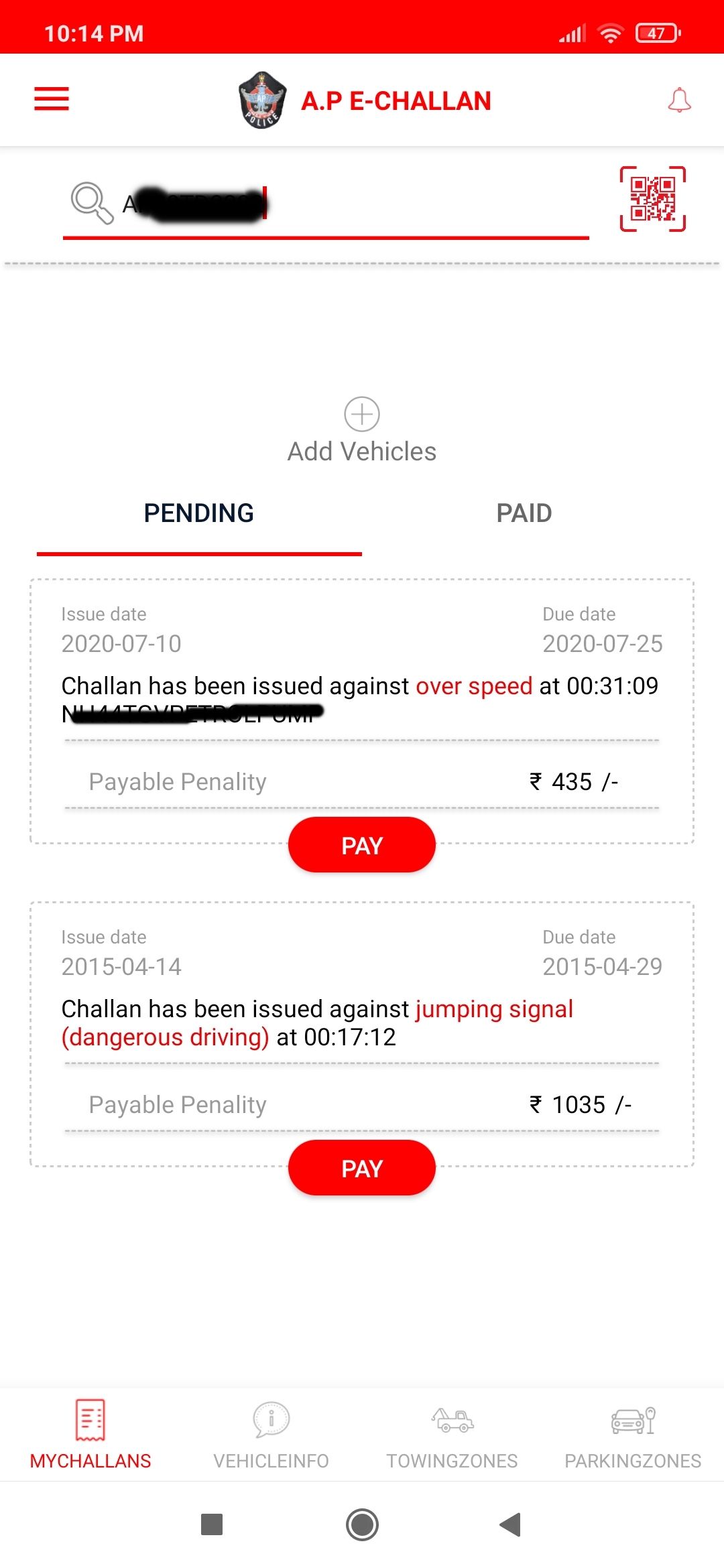
Note: You can also search for your AP e challan on the app by clicking the QR code icon and capturing the e challan receipt in the given frame.
Step 3: Click on the PAY button.
Step 4: You will be asked to enter your email id and phone number and click on submit. The information will be used to send receipts.
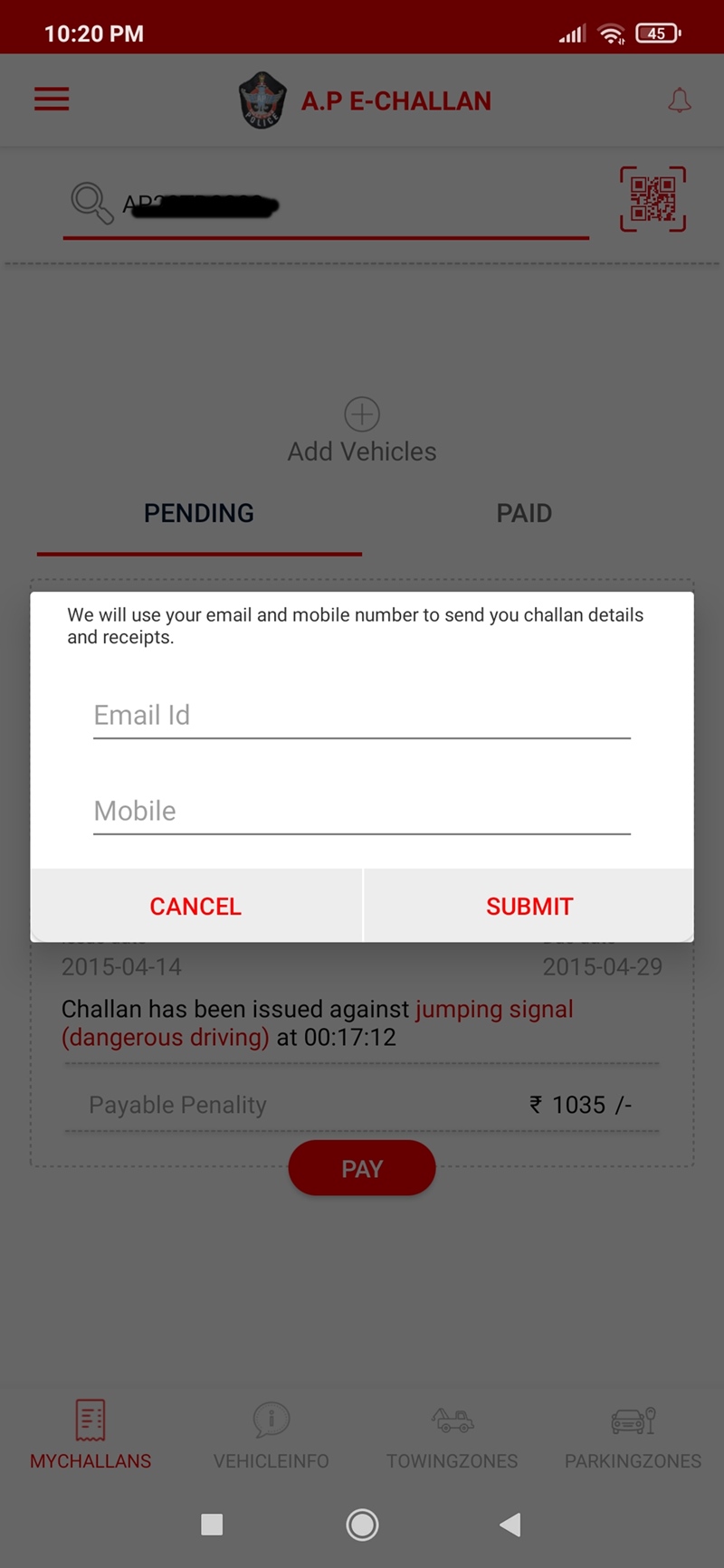
Step 5: Choose a payment method to complete the transaction.
How to check AP e challan status using the official AP e challan App?
To check your AP e challan status on the official app, you need to first login into the app, enter your vehicle number in the search box and click search. You can find the pending challan under the Pending and to view the paid ones, click on the Paid tab.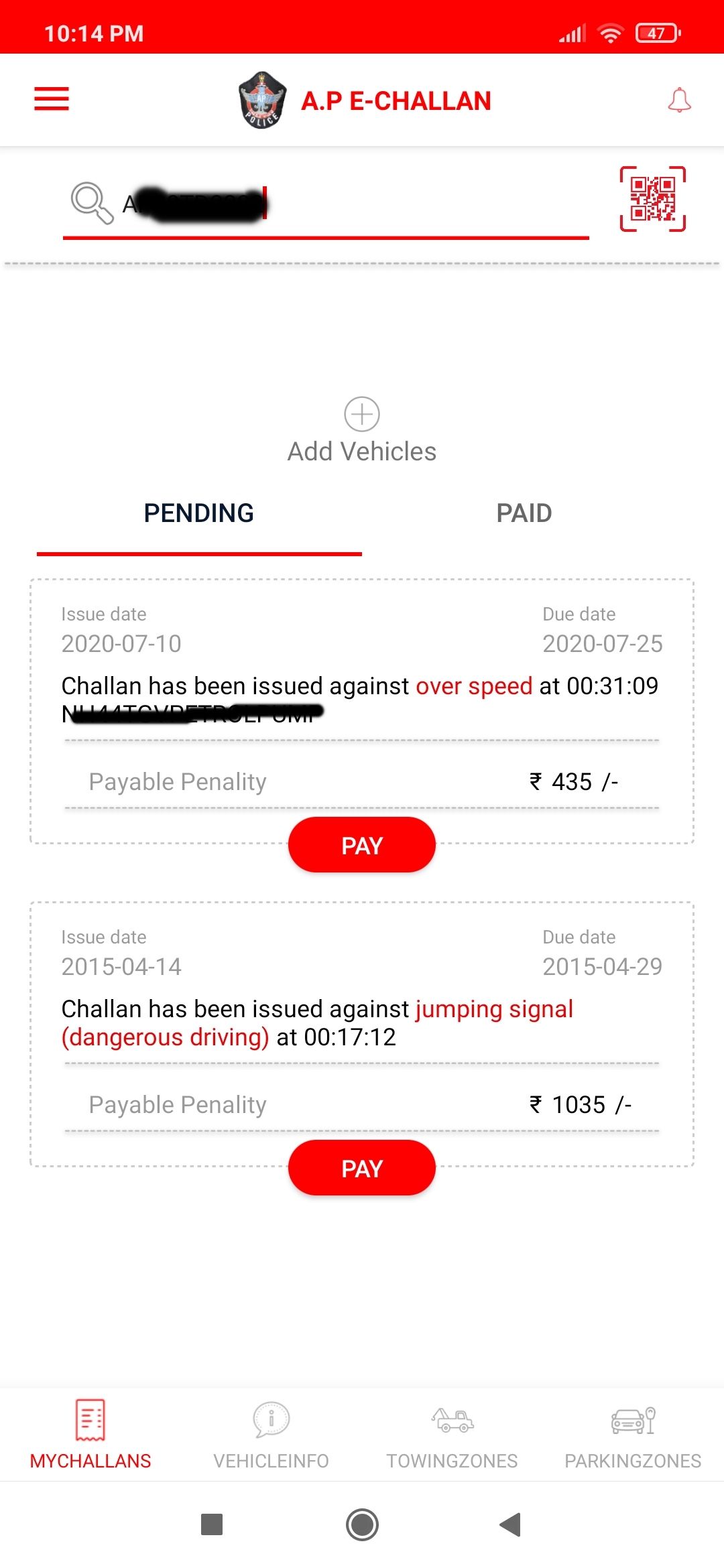
How to pay E challan AP using Paytm?
Follow the below instructions to pay your e challan for AP online using Paytm:
Step 1: Log in to your Paytm app and click on View More under Recharge & Bill payment.
Step 2: Scroll down till you find Challan under City Services and click on Challan
Step 3: Choose Andhra Pradesh Traffic Police and click on it. You will be taken to a separate page where you will be asked to enter your Challan/RC/Driving License number and click on Proceed.
Step 4: Choose a pending challan and click on Proceed again.
Step 4: Click on Proceed to make payment, choose your payment method and complete the transaction.
How to pay E challan AP using MobiKwik?
To pay your challan online using MobiKwik, log in to your app, click on Recharge and Bill Pay > Choose Challan > Choose Andhra Pradesh Traffic Police > enter RC/Driving License /Challan Number > click on GO.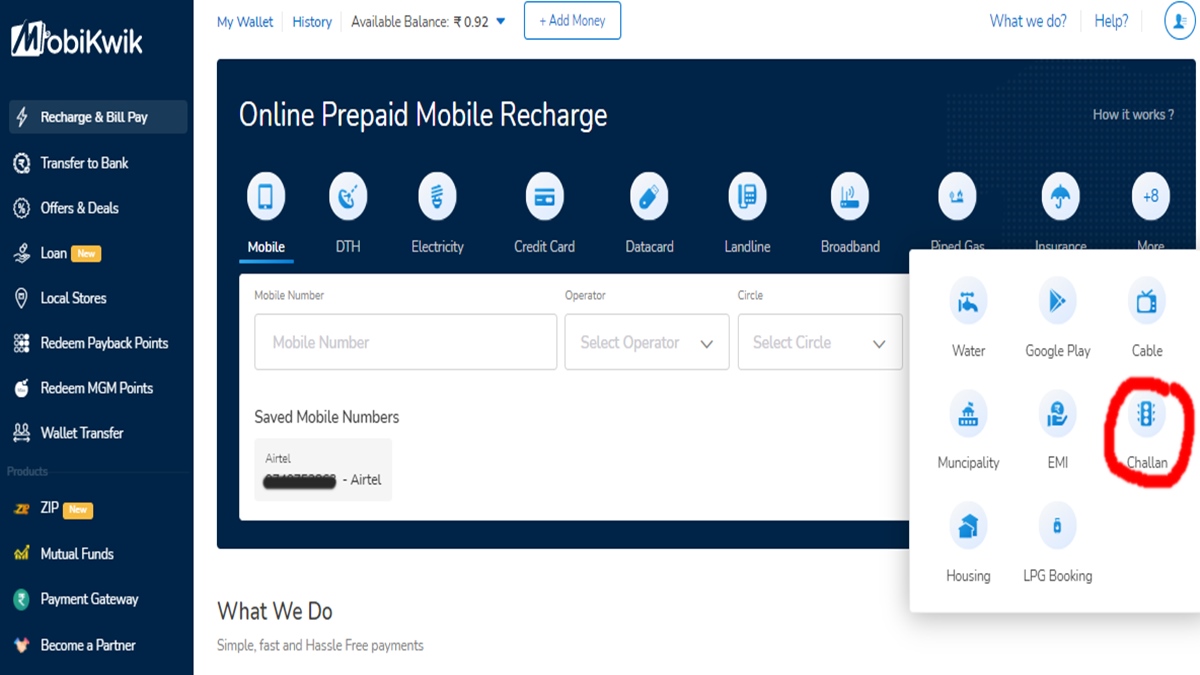
Your challan details will be displayed on the screen, click on the Continue button and click on the Make Payment option. Select a payment method and complete your transaction.
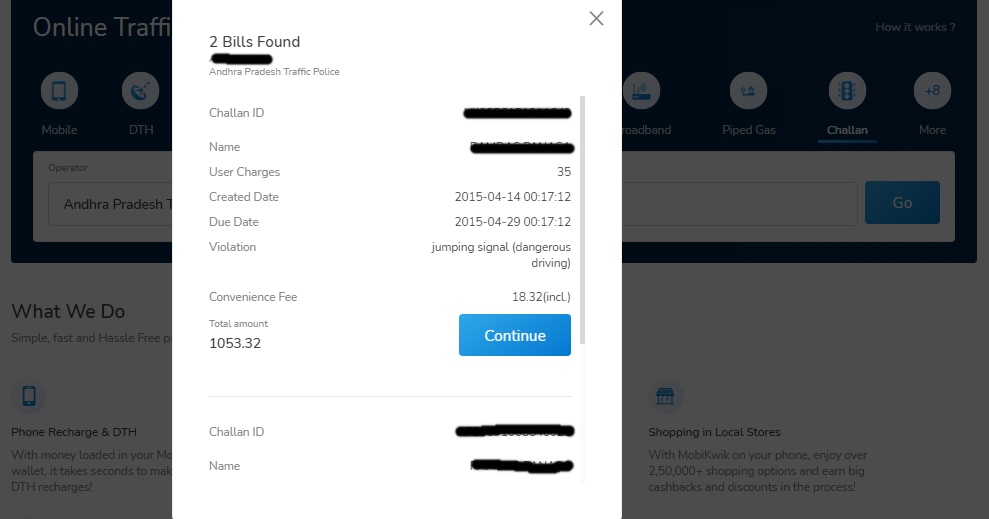
Can you use echallan.parivahan.gov.in to pay AP e challan online?
Yes, you can. Find out more about paying Traffic Fine Online And Checking Status On The echallan.parivahan.gov.in Website.
Trending Now
- mParivahan App
- Sarathi Parivahan
- DigiLocker App
- Parivahan Services
- Driving License Online
- BH Series Registration
More Useful Information From Andhra
Online e challan Payment In Other States And Cities
