PGVCL Online Bill Payment In Gujarat – Quick Pay, Bill View, Download And More
Looking for easy ways to make PGVCL online bill payment? Want to know how to make online bill payment for PGVCL without logging in using the quick pay method?
Searching for the PGVCL login page? Are you trying to find out how to do PGVCL bill download, PGVCL bill view or PGVCL bill check online? Here is everything you should know about PGVCL online bill.
Consumers can now make their PGVCL bill payment online through the official consumer portal of the Gujarat Urja Vikas Nigam Limited (GUVNL).
The portal also has options for PGVCL bill check and PGVCL bill view. Additionally, consumers can download their bills and check their PGVCL bill payment status through the portal.
Have you got questions related to PGVCL bill payment? From paying the bill to viewing the bill details to downloading the PGVCL bill payment receipt, this post has step-by-step guides on all your questions.
Read: How To Apply For A Gujarat Marriage Certificate
PGVCL Online Bill Payment
We have compiled a list of FAQs on PGVCL bill payment. Read on to know answers to all your questions, such as how to make PGVCL online bill payment, how to do PGVCL bill PDF download, how to check PGVCL bill pay status online, and more.
How To Make PGVCL Online Bill Payment?
Whether you are a registered consumer or not, you can make online bill payment for PGVCL through the consumer portal of GUVNL, the state electricity board in Gujarat.
Here’s a quick overview (for detailed, step-by-step guides, check the FAQ section:
Registered consumers – If you are a registered consumer, you can make online payment for PGVCL by clicking here and logging into your account.
PGVCL Quick Pay (non-registered consumers) – If you are a non-registered user, you can pay your electricity bill using the PGVCL quick pay option or Billdesk.
Third-party apps like PhonePe, Paytm, Google Pay, FreeCharge, etc. are another hassle-free way to pay your electricity bill in Gujarat.
How to make PGVCL online bill payment?
PGVCL quick pay is an easy option for consumers who want pay their Gujarat electricity bill without login or registration.
This method allows you to make your PGVCL bill payment online using your Consumer Number.
Here’s a step-by-step guide on how to pay the bill using PGVCL quick bill payment method:
Step 1: Go to the GUVNL quick payment portal > Choose PGVCL from the dropdown menu. 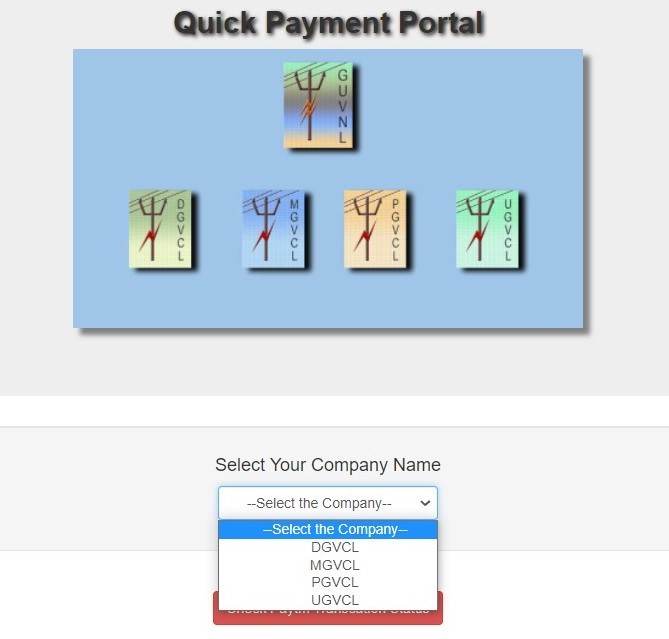
Step 2: Enter your PGVCL Consumer Number (the 11-digit number printed on your bill) > Type the captcha image in the box > Click on Check Consumer Number. 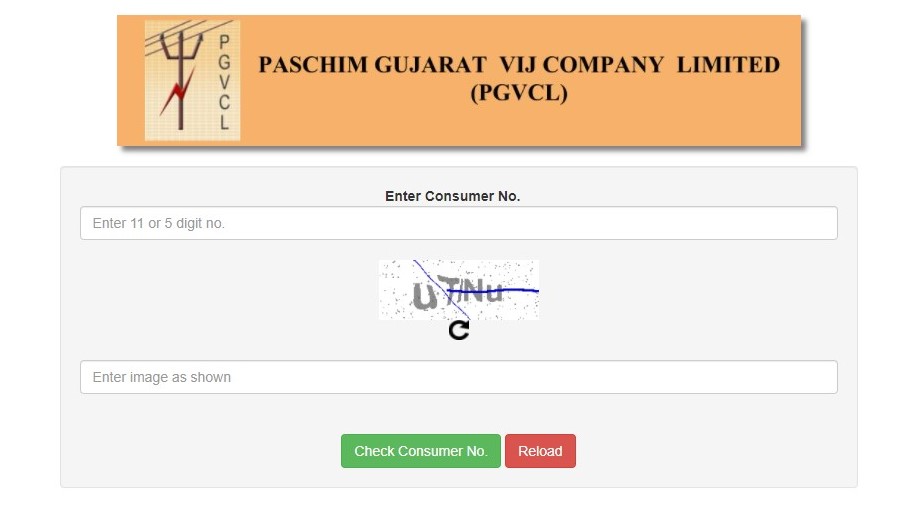
Step 3: Your outstanding bill details will appear. You can see your name, bill amount, bill due date, last bill payment details, etc.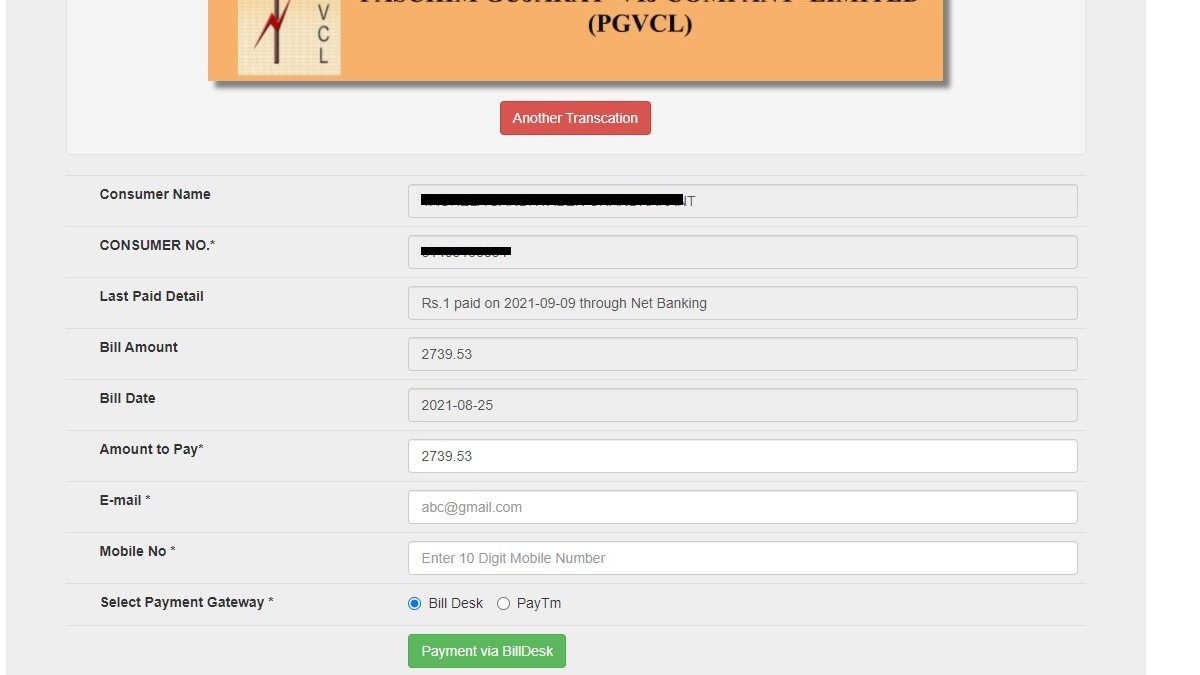
Step 4: Enter your email address > Enter your 10-digit mobile number. Your PGVCL bill payment receipt will be mailed to this address and phone number.
Step 5: Choose a payment gateway – PayTm or BillDesk > Click on the Payment button.
Step 6: Based on the gateway you have chosen, the payment page will appear > Choose a mode of payment from the options given (netbanking, UPI, credit card, debit card, etc.)
Step 8: Complete the transaction using the payment method you have chosen.
Step 9: Once you have successfully paid your bill through PGVCL quick bill payment portal, you will get a receipt. Be sure to do your PGVCL bill download and save it.
How to make PGVCL payment online through the consumer portal (registered users)?
Registered users can make PGVCL bill payment online through the official consumer portal. Here’s a detailed guide on how to pay your Paschim Gujarat electricity bill payment through the PGVCL portal:
Note: If you want to pay the bill without registration and login, choose the PGVCL quick pay method. Check the previous question for a detailed guide.
Step 1: Go to the PGVCL consumer portal.
Step 2: If you are a registered user – Choose PGVCL as your Discom from the dropdown menu> Sign in using your username and password.
Step 3: If you are an unregistered user – Click on Register Now > Fill in the online registration form > After registration, log in to the PGVCL customer portal using the user name and password you created.
Step 4: Add your Consumer Number and create an LT (Low-Tension) account. HT (High-Tension) users should add their 5-digit Consumer Number.
Note: If you have multiple connections, you can add multiple accounts and make payments for each.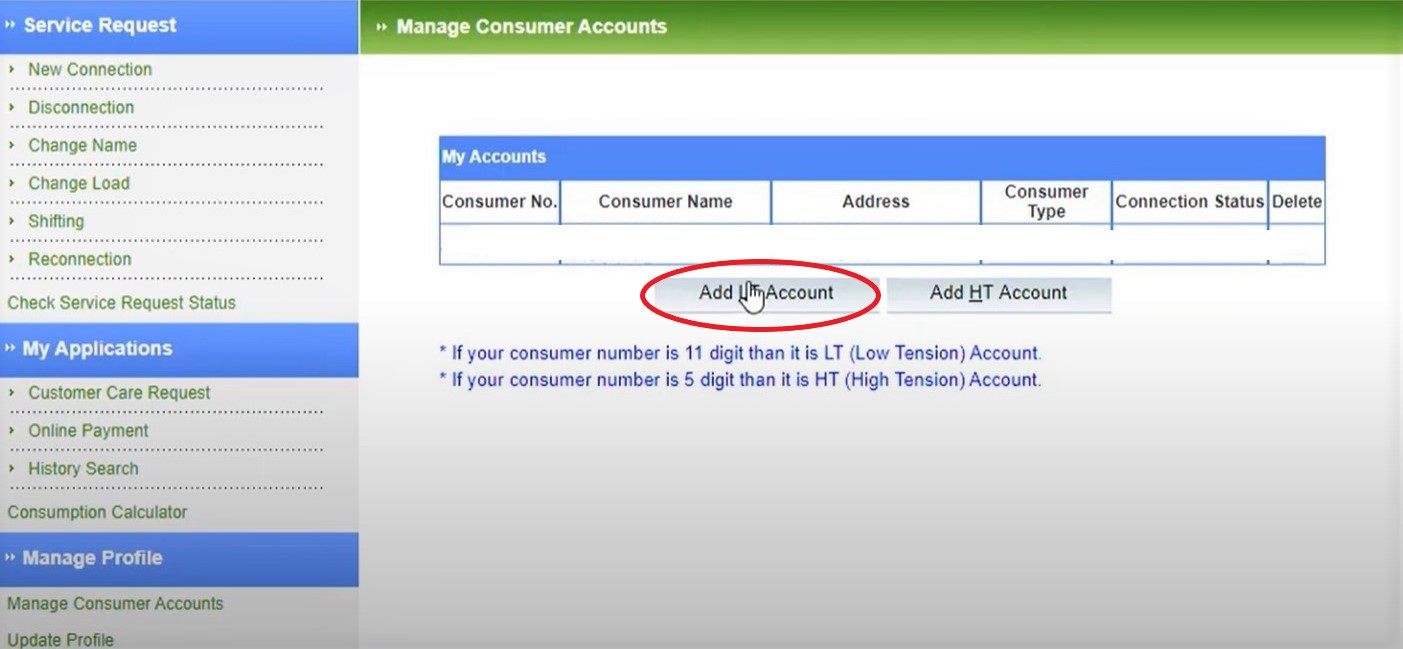
Step 5: After adding the account, choose Pay Online – Registered Users. You can see it on the left side of the page.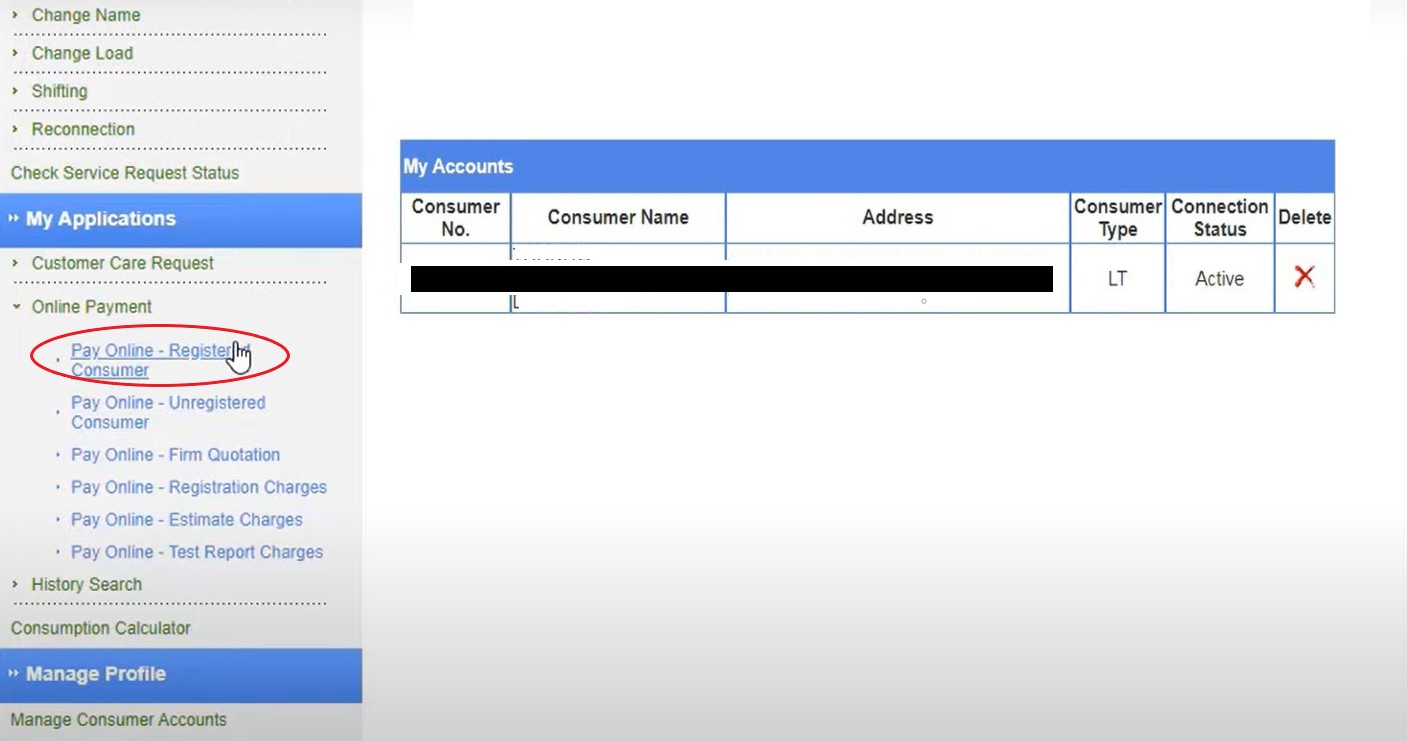
Step 6: Your billing details will appear > Cross-check the details > Click on the Pay Now button.
Step 7: Complete the transaction by choosing one of the payment methods given.
Step 8: Do your PGVCL bill download or Download your PGVCL payment receipt and keep it for future reference.
Can I use apps like Paytm, PhonePe, FreeCharge, etc. to make PGVCL online bill payment?
Yes. Third-party apps like Google Pay, FreeCharge, PhonePe, Paytm, etc. allow you to make PGVCL online bill payment.
These apps are available for Android and iOS users. Some of the apps also have web versions. Here is a list of some of the popular apps you can use to make your PGVCL bill payment online:
| Apps | Download |
|---|---|
| GooglePay | Android |
| iOS | |
| PhonePe | Android |
| iOS | |
| Paytm | Android |
| iOS | |
| MobiKwik | Android |
| iOS | |
| BHIM App | Android |
| iOS | |
| FreeCharge | Android |
| iOS | |
| Ola Money Post Paid | Android |
| iOS | |
| Talkcharge | Website |
| Amazon | Pay Bill |
What is PGVCL Consumer Number?
If you are an LT (Low-Tension) residential user, your PGVCL Consumer Number is an 11-digit number. The Consumer Number for HT (High-Tension) users will have only 5 digits. PGVCL consumer number details are printed the bill.
To find your Consumer Number in the electricity bill of PGVCL, check the upper left side of the bill. Given below is a sample (check the number circled in red): 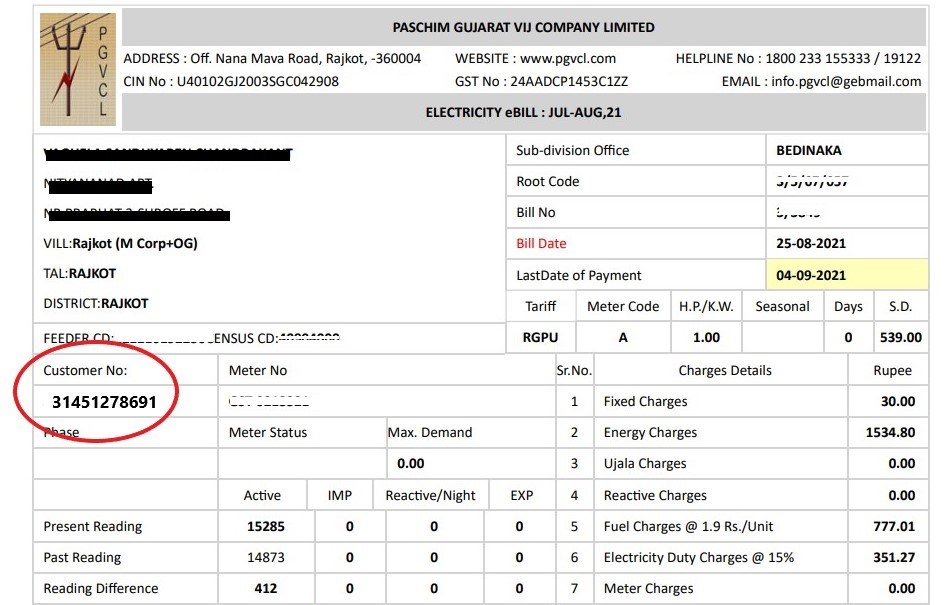
How to do PGVCL bill check online?
You can check your latest and old PGVCL bills online by following the instructions given below:
To check your latest PGVCL bill (registration not required)
Step 1: First, visit the PGVCL bill check page.
Step 2: Enter your 11-digit Consumer Number > Click Search.
Step 3: Your latest bill details – that is, consumer name, bill date, due date, present reading, last reading, consumption in units, and bill amount – will appear on the page.
To check your old PGVCL bills (registration required):
Step 1: Visit the PGVCL consumer portal.
Step 2: If you are already registered on the portal, choose PGVCL from the dropdown menu> Log in to your account using the credentials.
Step 3: New/unregistered users must first complete the registration process by clicking on the Register Now button and filling in the required details. 
Step 4: After completing the registration process, sign in to your account > Add your LT account by entering your Consumer Number. 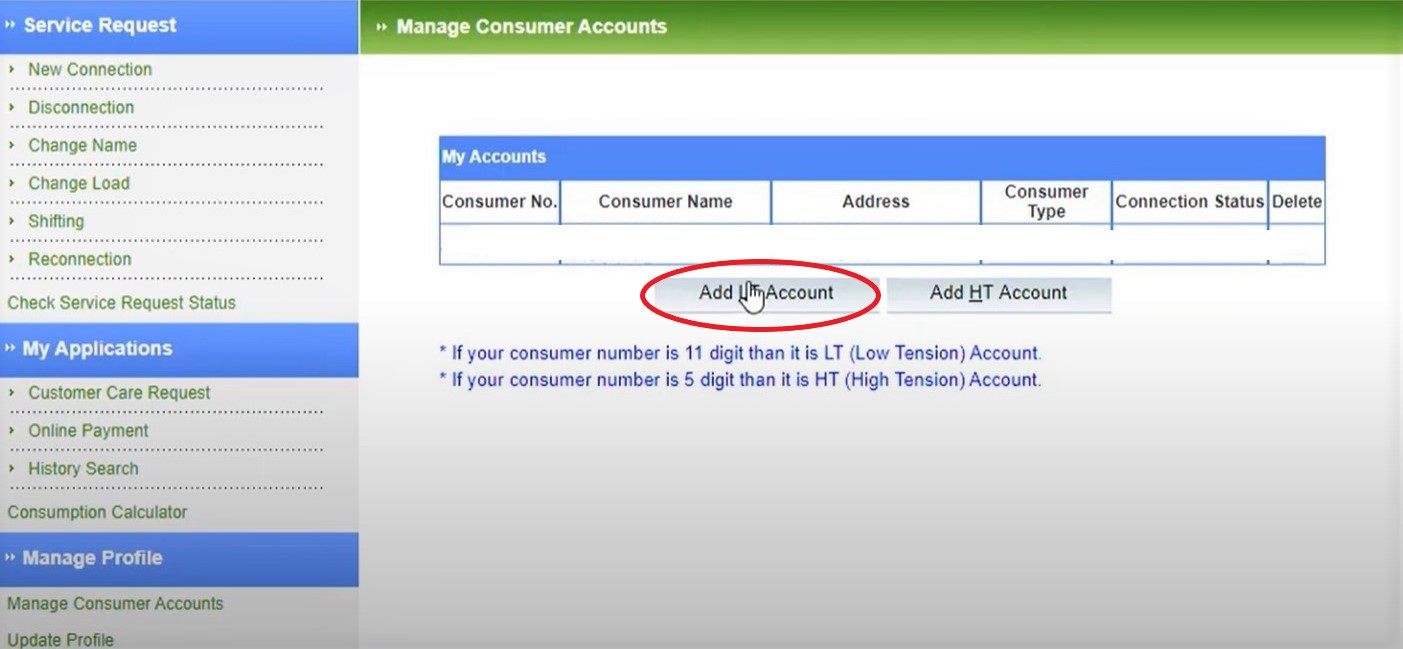
Step 5: Once the account is added, click on History Search on the left menu bar > Bill History > Enter the bill period > Search.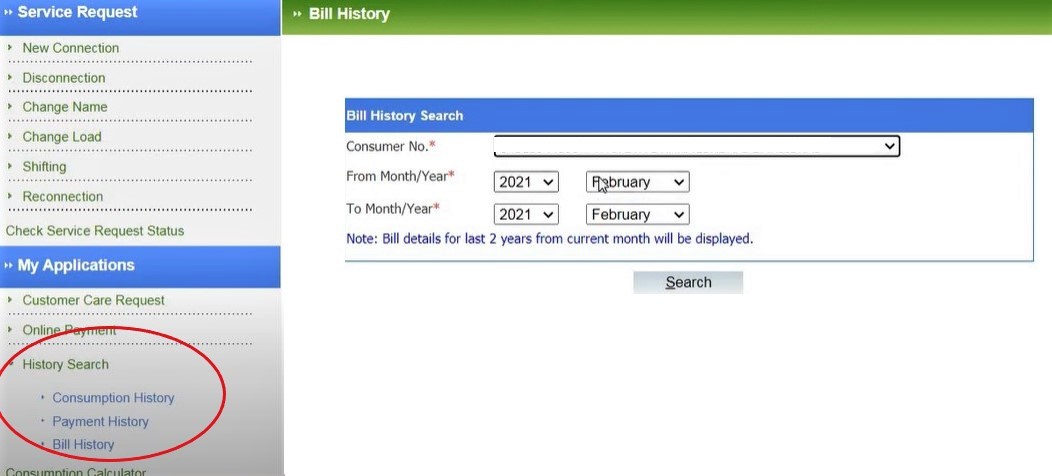
Step 6: Your bills for the selected period will appear as a list. You can check the bill you want by clicking on the PDF icon.
How to Do PGVCL bill download online?
To do PGVCL download of your latest PGVCL bill: Go to the bill view page > Enter your 11-digit Consumer Number > Search > Download Bill. You have the option to download your PGVCL bill as PDF and save or print it.
To download PGVCL bills from past months: Click here > Sign up and Log in > History Search > Bill History > Choose the billing period > Search. The bill history for the period will appear with an option to do PGVCL bill download in English or Gujarati.
How to add/change my mobile number and email address online on the PGVCL bill?
To change your mobile number and email address online on the PGVCL bill, Click here > Enter your Consumer Number (11-digit number) > Search > Update mobile number and email ID > Update the details with mobile and email OTPs.
How can I check my PGVCL bill payment status?
If you have made your PGVCL bill payment online, you can check the status by following these steps: Click here > Enter your 11-digit Consumer Number > Enter your payment reference number > Search.
Please note that you can do PGVCL bill payment status check only if you have the reference number received while paying the bill.
What are the PGVCL complaint numbers?
For any complaints related to payment and billing, you can call PGVCL customer care numbers at 19122 or 1800 233 155333.
How to lodge a PGVCL online complaint?
To lodge a complaint related to PGVCL online bill payment, Go to PGVCL online complaint page > Fill in your name, contact details, and payment details > Describe your problem > Add images/screenshots/receipts for reference (if any) > Submit.
For other complaints related to billing, power interruption, refund, meter problems, etc. you can lodge a complaint by clicking here.
How to check the status of my PGVCL online complaint?
To check the status of your PGVCL online complaint, Click here > Enter Complaint Number > Search.
What is PGVCL login page?
You can access the PGVCL consumer portal by clicking here. Enter your user name and password on the login page to see your account dashboard. The portal offers a variety of services like online bill payment, complaint registration, quick payment, payment status check, etc.
How to download PGVCL online bill payment receipt?
You can download PGVCL online bill payment receipt from the official portal by following these steps:
Step 1: Visit thePGVCL consumer portal by clicking here.
Step 2: Sign up and then log in with your username and password. Please note that only registered users can download PGVCL online bill payment receipt from the portal.
Step 3: Add your account by entering your 11-digit Consumer Number. HT (High-Tension) users must enter their 5-digit Consumer number.
Step 4: Click on History Search (you can find this on the left menu bar) and choose Payment History.
Step 5: Choose the billing period > Choose the mode of payment > Search. You’ll get the payment history for the period (amount, date, transaction status, reference number, etc.)
Step 6: Click on the Payment Reference Number of a particular month to download PGVCL online bill payment receipt for that month.
Step 7: Save or print the receipt.
How do I get cashback and PGVCL bill payment offers?
PGVCL consumer portal doesn’t offer any cashback or discounts. However, third-party apps like Paytm, PhonePe, FreeCharge, etc. might have PGVCL bill payment offers. Check these apps and read their terms to understand avail the offer.
How Can I view PGVCL bill history?
To view PGVCL bill history, Click here > Sign up and log in > Add your Consumer Number > Choose History Search > Choose Bill History > Choose the billing period > Click on Search. Your bill history for the chosen period will appear on the screen.
You use this method to check and view your PGVCL bill history for up to 2 years from the current month. You also get the option to download your PGVCL bill as a PDF file.
How to view PGVCL payment history?
To view PGVCL payment history, Click here > Register and log in > Add your LT account by entering the Consumer Number > Choose History Search > Choose Payment History > Choose the payment period and mode > Search.
The payment history includes the bill amount, date of payment, transaction status, mode of payment, reference number, etc. You can also download PGVCL bill payment receipts by clicking on the reference number.
Is there a mobile app for making PGVCL bill payment online?
Yes. You can download GUVNL’s (Gujarat Urja Vikas Nigam Limited) official app to make PGVCL bill payment online. The app is available only for Android users. To download the PGVCL app, click here.
You can also use the app for the following:
1. To make quick payments
2. To pay MGVCL bill online
3. To pay DGVCL bill online
4. To pay UGVCL bill online
4. To check bill history (6 months)
5. To check payment history (6 months)
6. To check consumption graphs (6 months)
How to do PGVCL bill view online?
Yes, PGVCL bill view before making the payment is possible. To view your latest PGVCL bill:
Click on this link> Enter your 11-digit Consumer Number > Now press the Click Search button.
Your latest bill details with the following information will be displayed on the screen:
1. Consumer name
2. Bill date
3. Due date
4. Present reading
5. Last reading
6.Consumption in units,
7. Bill amount
How to view my PGVCL bill details?
To view your PGVCL bill details follow the below instructions:
1. Visit the official portal – PGVCL Last Bill & Payment Information System
2. Type in your 11 digit Consumer Number
3. Click on the Search button
You can see your last bill details as well as payment information. Check the below image

What is PGVCL full form?
Paschim Gujarat Vij Company Limited is the full form of PGVCL
Districts Covered By PGVCL
Paschim Gujarat Vij Company Limited (PGVCL) supplies electricity to 12 districts in the state, namely:
- Rajkot
- Porbandar
- Jamnagar
- Junagadh
- Bhavnagar
- Surendranagar
- Bhuj
- Amreli
- Morbi
- Devbhumi Dwarka
- Botad
- Gir Somanath
Online Bill Payment For PGVCL – Unit Rate and Tariff
The tariff and PGVCL unit rate for the residential category (both urban and rural) are listed below:
| Category | Consumption Slab (in Units) | Charges per Unit (in INR) |
| 1) Non-BPL Consumers (RGP**- Urban) | First 50 units | 3.05 |
| 51 to 100 units | 3.5 | |
| 101 to 250 units | 4.15 | |
| Above 250 units | 5.2 | |
| 2) BLP Consumers (RGP-Urban) | First 50 units | 1.5 |
| Remaining units | As per RGP | |
| 3) Non-BPL Consumers (RGP -Rural) | First 50 units | 2.65 |
| 51 to 100 units | 3.1 | |
| 101 to 250 units | 3.75 | |
| Above 250 units | 4.9 | |
| 4) BLP Consumers (RGP -Rural) | First 50 units | 1.5 |
| Remaining units | As per RGP Rural | |
| FIXED CHARGES (RGP&RGP RURAL) | ||
| Category | Load Range (in KW) | Charges per Month (in INR) |
| 1) Non-BPL Consumers | Up to and including 2 kW | 15 |
| Above 2 to 4 kW | 25 | |
| Above 4 to 6 kW | 45 | |
| Above 6 Kw | 70 | |
| 2) BLP Consumers (RGP) | Across all ranges | 5 |
| ** Residential General Purpose |
PGVCL Contact Details
- Website – http://www.pgvcl.com/
- Consumer Portal – https://www.pgvcl.in:7015/
- PGVCL Customer Care Number – 19122 or 1800 233 155333
- Email – info.pgvcl@gebmail.com
You Might Want To Read




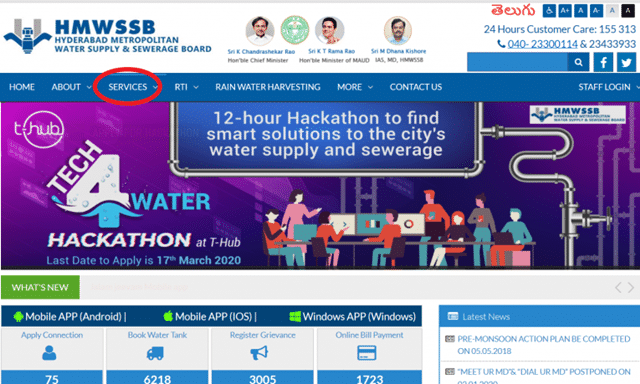
i paid my pgvcl bill two day again.but not download online reciept.why?
Hello,
Thank you for writing to us.
Online payments may take upto 5 days to reflect on the PGVCL portal. Please check the payment status again. If your account has been debited, you can wait till the payment status is updated on the PGVCL online portal and then download your receipt using the following steps:
1: Login to https://www.pgvcl.in
2: Click on History Search (you can find this on the left menu bar) and choose Payment History.
3: Choose the billing period > Choose the mode of payment > Search. You’ll get the payment history for the period (amount, date, transaction status, reference number, etc.)
4: Click on the Payment Reference Number of a particular month to download PGVCL online bill payment receipt for that month.
5: Download, save or print the receipt.
Hope this helps.
Best/ Team TCI
I paid my pgvcl bill today. But can not download online receipt. Tried to login to http://www.pgvcl.in But could not find option HISTORY SEARCH which previously I could.
Advise what to do.
Thanks.
I could not download the previous bills under the option of History Search which has disappeared from the website. Please advice how to down old Ebills from the website