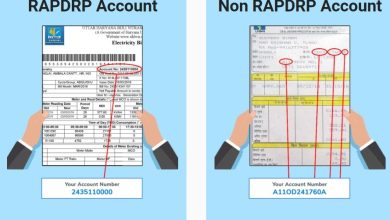MGVCL Bill Payment Online – FAQs On How To Pay Electricity Bill In Gujarat
You can make MGVCL bill payment online through the official web portal of Madhya Gujarat Vij Company Limited. It gives you the option to pay the bill using quick pay, BillDesk, or by registering on the portal.
You can also pay your bill through third-party apps and digital wallets, and also from your bank account.
In addition to making MGVCL bill payment online, you can also check your latest bill details, download duplicate bills, check your payment history, lodge complaints, etc. on the official MGVCL portal.
Here are answers to some of the frequently asked questions on MGVCL online bill payment. You can also learn how to download payment receipts, how to check payment status, how to view bill history, etc.
Article Summary
MGVCL Unit Rate For 2021
For residential user category, MGVCL tariff details of 2020 are as listed below:
| Category | Consumption Slab (in Units) | Charges per Unit (in INR) |
| 1) Non-BPL Consumers (RGP**- Urban) | First 50 units | 3.05 |
| 51 to 100 units | 3.5 | |
| 101 to 250 units | 4.15 | |
| Above 250 units | 5.2 | |
| 2) BLP Consumers (RGP-Urban) | First 50 units | 1.5 |
| Remaining units | As per RGP | |
| 3) Non-BPL Consumers (RGP -Rural) | First 50 units | 2.65 |
| 51 to 100 units | 3.1 | |
| 101 to 250 units | 3.75 | |
| Above 250 units | 4.9 | |
| 4) BLP Consumers (RGP -Rural) | First 50 units | 1.5 |
| Remaining units | As per RGP Rural | |
| FIXED CHARGES (RGP&RGP RURAL) | ||
| Category | Load Range (in KW) | Charges per Month (in INR) |
| 1) Non-BPL Consumers | Up to and including 2 kW | 15 |
| Above 2 to 4 kW | 25 | |
| Above 4 to 6 kW | 45 | |
| Above 6 Kw | 70 | |
| 2) BLP Consumers (RGP) | Across all ranges | 5 |
| ** Residential General Purpose |
MGVCL Quick Pay – A Video Guide
You Might Want To Read
MGVCL Bill Payment Online, Gujarat – FAQs
How to pay Gujarat electricity bill using MGVCL quick pay?
MGVCL quick pay is an easy way to pay your electricity bill without login. You can use a variety of payment modes including Credit Cards, Debit Cards, and UPI to pay using this method. To pay your Gujarat electricity bill using MGVCL quick pay, you need to:
Step 1: Visit the MGVCL quick payment page.
Step 2: Enter your 11-digit Consumer Number. Your bill details such as consumer name, bill date, and bill amount will appear.
Step 3: Enter your bill amount and the email address in which you wish to receive the receipt in the respective boxes.
Step 4: Click Submit. You will see the payment details. Make sure to note down the MGVCL quick payment reference number for tracking the status.
Step 5: Click on the Pay Now button.
Step 6:Choose a payment method from the options given – that is, Debit Cards, UPI, Internet Banking, Credit Cards, Wallets, QR, etc.
Step 7:Click on Make Payment.
Step 8:You will now reach the payment gateway where you can complete the transaction.
Step 9:Save and download your MGVCL payment receipt for future reference.
How to pay your electricity bill through MGVCL BillDesk?
Those who wish to pay their electricity bill online without logging in can do it through MGVCL BillDesk. While using this quick payment method, you also have the option to pay using Paytm. Here’s how to make your MGVCL bill payment online through the BillDesk:
Step 1: Go to the MGVCL BillDesk payment page.
Step 2: Enter your 11-digit Consumer Number and captcha as shown in the image.
Step 3: Click on Check Consumer Number. Your bill details and amount will appear.
Step 4: Enter your email address and mobile number.
Step 5: Select BillDesk as the payment gateway. Alternatively, you can choose Paytm.
Step 8: Click on Payment Via BillDesk.
Step 9: Choose your preferred mode of payment, such as Debit Cards, Credit Cards, Internet Banking, etc. and complete the transaction.
Step 10: Download your MGVCL payment receipt for future reference.
How to make MGVCL bill payment online In Gujarat through the Consumer Portal?
You can register on the consumer portal of MGVCL and pay your electricity bill. To register and pay, you need to:
Step 1: Visit the MGVCL portal.
Step 2: Sign up by filling the required details.
Step 3: Once you have registered, log in using your credentials.
Step 4: Add your LT/HT account.
Step 5: Click on Pay Online – Registered Users (You can see this option on the left menu bar)
Step 6: Verify your bill details, enter the amount, and click on the Pay Now button.
Step 7: Choose a payment method and complete the transaction.
Step 8: Download your MGVCL payment receipt.
Which are the apps and wallets for MGVCL online bill payment?
Google Pay, PhonePe, Paytm, FreeCharge, and MobiKwik are some of the popular apps and digital wallets you can use to make your MGVCL bill payment online. These are available in Android, iOS, and web versions.
To pay using these apps, you need to download the app > Go to electricity bill payment category > Choose MGVCL as the service provider > Enter your Consumer Number > Complete the transaction as instructed.
Here is a complete list of apps for making MGVCL bill payment online:
Can I make MGVCL bill payment online from my bank account?
Yes. You can pay the bill directly from your bank portal. Click here for the list of banks that allow you to make MGVCL bill payment through their portals.
What is MGVCL Consumer Number?
MGVCL Consumer Number is a unique 11-digit number issued to each Low-Tension (LT) connection. If you are a High-Tension (HT) customer, your Consumer Number will have only 5 digits. You can find it on the upper left corner of the bill.
How can I do MGVCL bill payment check online?
To do MGVCL bill payment check, Click here > Enter your 11-digit Consumer Number. Your last available bill details will be displayed on the screen.
How can I check my MGVCL bill payment status?
To check your MGVCL bill payment status, Click here > Enter your 11-digit Consumer Number > Enter the payment reference number you received at the time of payment > Click the Search button.
The reference number you get while making MGVCL bill payment online is mandatory to check the status using this method. So please make sure to note down the reference number or download the receipt.
What are the MGVCL complaint numbers?
MGVCL customer care numbers are 1800-233-2670 and 19124. You can call these toll-free numbers for any complaints or queries related to bill payment.
How can I view my MGVCL bill history?
You can view your bill history and past bill payment details on the MGVCL portal.
Non-registered consumers: Visit the MGVCL portal by clicking here > Enter your 11-digit Consumer Number. You can see a summary of your last 6 months’ billing details.
With registration: Visit the MGVCL portal by clicking here > Register on the portal > Sign in with your login credentials > History Search (on the left menu bar) > Bill History / Payment > Choose the period > Search. You can see the bill history of up to 2 years using this method.
How to update a mobile number on the MGVCL bill?
Follow the steps given below to update your mobile number on MGVCL bill:
Step 1: Click here.
Step 2: Enter your Consumer Number.
Step 3: Enter your Feeder Code. You can find it on the electricity bill.
Step 4: Click on Get Details. Your current mobile number and email address will appear on the screen.
Step 5: Enter your new mobile number (or email ID) in the respective boxes.
Step 6: Click on Update Details.
Step 8: You will get an onscreen message saying that the details are successfully updated.
How can I download my latest MGVCL bill?
You have to be a registered user to download your latest MGVCL bill from the portal. To download a duplicate bill:
Step 1: Click here.
Step 2: If you are a registered user, log in using your credentials. If you are a non-registered user, first sign up and then log in to your account.
Step 3: Click on Latest Billing Information
Step 4: Select the type of consumer (Single Consumer/ Multiple Consumer)
Step 5: Click on View Bill.
Step 6: Your current bill with payment, consumption, and other details will appear.
Step 7: Take a screenshot or print the page.
How can I download MGVCL bill payment receipts?
You need to be a registered customer to view your payment history and download MGVCL payment receipts.
Step 1: Go to the MGVCL consumer portal.
Step 2: Register on the portal and then, sign in with your credentials.
Step 3: Add your LT/HT account.
Step 4: Go to History Search (on the left menu bar)
Step 5: Choose Payment History.
Step 6: Choose the billing period and mode of payment.
Step 7: Click on Search. Your payment history, reference number, amount, mode of payment, transaction status, etc. will appear.
Step 8: To download the MGVCL payment receipt for a particular month, click on that month’s Payment Reference Number.
Step 9: Payment acknowledgment for the month will appear.
Step 10: Save, print, or download the receipt.
How to register MGVCL online complaint?
Follow the steps given below to lodge an online complaint related to MGVCL bill payment or any other issues:
Step 1: Go to the MGVCL online complaint page by clicking here.
Step 2: Fill in the required details – user details, communication address, and complaint details.
Step 3: Choose Billing Complaint as the type of complaint.
Step 4: Describe the complaint in the box given.
Step 5: Click on the Save button.
For complaints related to MGVCL online bill payment, you can also call the customer care services at 1800-233-2670 or 19124.
Where can I make MGVCL solar rooftop online payment?
For MGVCL solar rooftop online payment, Click here > Enter Consumer Number or SR Number > Enter captcha as shown in the image > Click on Search. You will get details of your solar rooftop payment. After verifying the details, you can pay the amount.
Can I pay my MGVCL bill in cash?
Yes. MGVCL has collection counters where you can pay the bill in cash. For a complete list of bill collection agencies and their contact details, click here.
What is the MGVCL official portal?
The official MGVCL portal is https://www.mgvcl.in
How to check MGVCL bill amount online?
To check MGVCL bill amount online, go to this page here > Enter your 11-digit Consumer Number. Your last generated bill amount can be seen on the screen.
Districts Under MGVCL
MGVCL distributes electricity to 7 districts in the central part of Gujarat, namely:
- Vadodara
- Anand
- Kheda
- Chotta Udepur
- Panch Mahal
- Dahod
- Mahisagar
MGVCL Contact Details
- Website – Click here
- MGVCL Consumer Portal – Click here
- MGVCL Customer Care Number – 1800 233 2670 or 19124
- Email Address: sms.mgvcl@gebmail.com (for queries related to mobile payment)/ support.mgvcl@gebmail.com (for queries related to e-payment)
Useful Government Services & Apps
- mParivahan App
- Sarathi Parivahan
- DigiLocker App
- Parivahan Services
- Aadhar Card
- Ration Card
- International Driving License
- Driving License Online
- Voter ID Card
- Jeevan Pramaan Patra
- eCourts Services
- Toll-Free CM Helpline Number
- Helpline Number Of IRCTC