Looking for a way to make your KSEB bill payment online? Is there a way for KSEB online bill view? What is KSEB complaint number? Can you do KSEB bill online download?
How to use KSEB Quick Payment? How to pay KSEB bill through google pay or PhonePe? Read on to answers to all your questions.
For KSEB bill payment online Kerala, use the Kerala State Electricity Board (KSEB) android app, the Quick Pay option on the official website or third-party apps like Google Pay, Paytm, Mobikwik, PhonePe, etc. To pay by cash, counter timing will be 9 am to 4 pm.
If you do not wish to make the payment online, you can resort to the traditional method of electricity bill payment Keralaities have been following – by cash, check, or DD.
You Might Want To Read
- Kerala Water Authority Bill Payment Online
- Kerala Police Helpline Numbers
- Encumbrance Certificate In Kerala
- Marriage Certificate In Kerala
KSEB Bill Payment Online – FAQs
How to pay KSEB bill online? What is KSEB quick payment? How to view and download bill? Find out answers to all your questions related to electricity bill payment in Kerala.
How to pay KSEB bill online using KSEB Quick Payment without login?
Its is easy to do KSEB quick payment online. To pay KSEB bill online without login, all you need to do is visit the KSEB Quick Pay page – https://wss.kseb.in/selfservices/quickpay and enter your consumer or mobile number in the specified area. 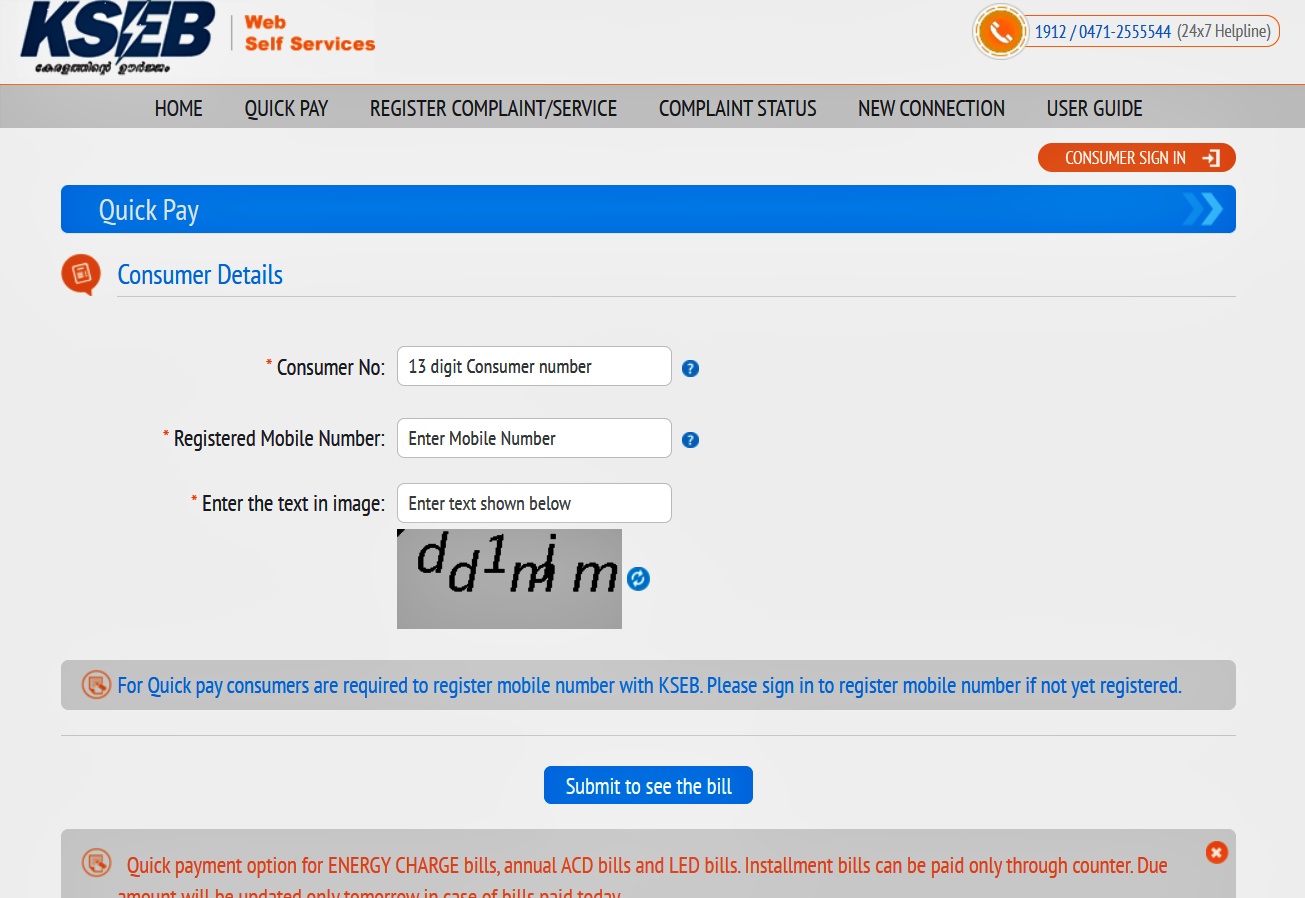
Once you enter the details, click on Submit To See The Bill. Your outstanding bill details will be displayed on the screen. Choose Proceed To Bill Payment and then select your preferred payment option to pay your current bill online.
Which Are The Apps You Can Use To Make KSEB Bill Payment Online?
How to do your KSEB bill view online?
To view your KSEB bill online, visit the page wss.kseb.in/selfservices/quickpay, enter your consumer number or mobile number. Click on the button Submit to see the bill. Your bill will be displayed on the screen.
You can also view your KSEB bill by visiting the site- http://www.kseb.in/. Click on Customers on the top bar menu and then choose view your LT bills. You can click here to directly visit the page.
Now, choose section and enter consumer number. Click on View Bill and your latest bill will be displayed on the screen.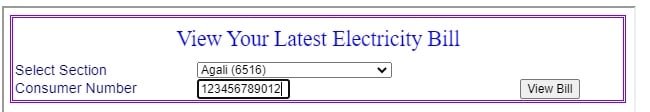
Source: www.kseb.in
How to do KSEB bill online download?
For KSEB bill online download, click here. Now, choose your section, enter consumer number and Click on View Bill.
Once your latest bill is displayed on the screen, click on the download option. You can also print bill.
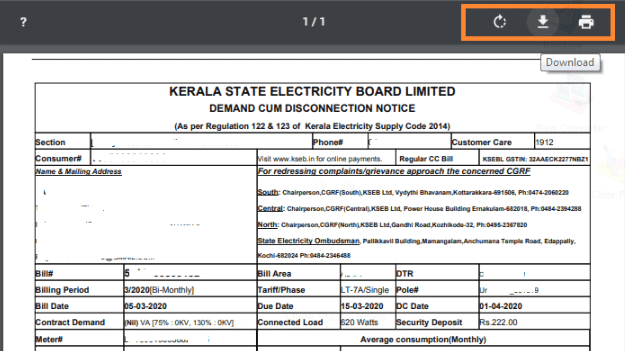
How to download KSEB bill payment receipt online
To download your KSEB bill payment receipt online, you have to be a registered user on https://wss.kseb.in/selfservices/.
If you are a registered user, log in to the account, and you can view your payment history and download any receipt shown in the payment history section.
How to do KSEB bill payment online SBI (Yono SBI App)?
For KSEB bill payment online SBI, you need to downloads the YONO SBI bank app. (To download the app, android users click here and iPhone users click here)
To pay your electricity bill using Yono SBI bank, follow the below steps:
Step 1: Login to Yono SBI ( if you do not have the app, download it and set up. To download click here – iOS & Android
Step 2: Scroll down to see Quick Links
Step 3: Choose bill payment > Quick Pay > Electricity
Step 4: Select bill location > Kerala > Select Biller > KSEBL
Step 5: Enter your consumer number and mobile number
Step 6: Choose account and click on next to complete the payment
Can I make my KSEB online bill payment through Google Pay?
Of course you can make your KSEB online bill payment through Google Pay. Here is how:
Login to your Google pay and then choose New Payment > Bill Payment > Electricity > KSEB. Link your KSEB account using consumer id and then complete the payment. You need to link the account only to make payment for the first time.
What is KSEB bill payment counter timing?
The KSEB bill payment counter opens between 9 am to 4 pm on Monday to Saturday.
Can I make my KSEB online bill payment through Paytm?
To pay your KSEB electricity bill using Paytm, login into the App, choose Recharge and Pay Bills > Electricity > State > Board > KSEB.
Now, enter your Consumer or Account Id. Click on proceed to select payment method and complete the payment. If your Paytm wallet has enough money, choose wallet money and make payment easily.
How to check my KSEB bill payment status?
To check if you have paid your KSEB bill, follow the below steps:
Step 1: Visit the page wss.kseb.in/selfservices/quickpay
Step 2: Enter your consumer number or mobile number.
Step 3: Click on Submit to see the bill.
Your outstanding bill will be shown on the screen. If you have outstanding amount, continue to pay.
Which is the official KSEB online payment portal?
The official KSEB online portal is https://wss.kseb.in/selfservices/
How to do KSEB online payment registration?
To register as a user to make KSEB online payment, follow the below steps:
Step 1: Visit the site – https://wss.kseb.in/selfservices/
Step 2: Click on New User registration. You can find it below the user login form
Step 3: Enter all the required details, verify your information and click o register. (Check the image below)
You are registered user now. You can login to your account and make payments, view or download bill
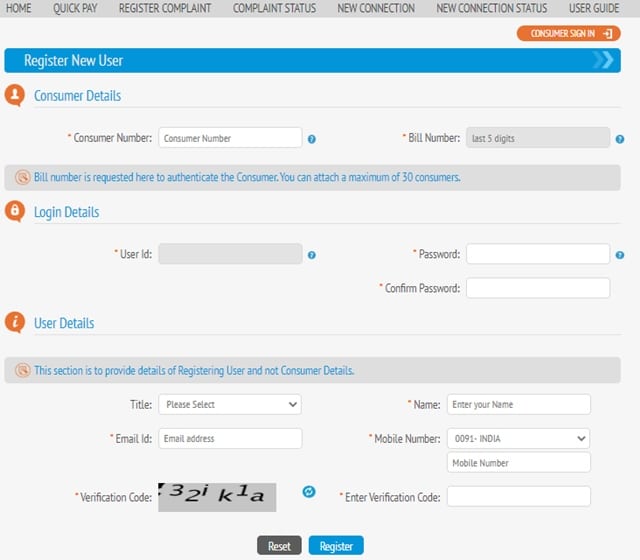
What is the official KSEB bill pay login page?
Here is the official KSEB official login page – https://wss.kseb.in/selfservices/. Enter your USER ID and PASSWORD and then click on Sign In to login to your account view the dashboard. 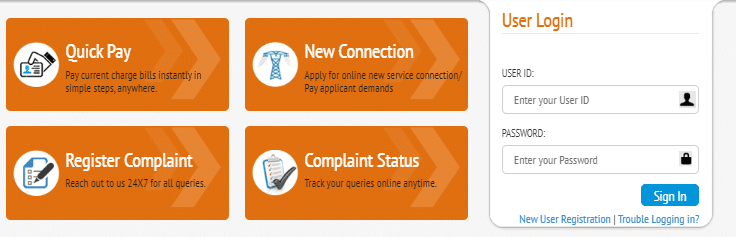
What is the official KSEB bill payment mobile app?
The KSEB bill payment mobile app goes by the name KSEB. To download, Android users click here The KSEB app doesn’t have an iOS version.
If you are a new user. You need to register and sign up. You can also use the quick pay option on the App and pay your bill without signing up.
What the KSEB Tariff?
Given below is the KSEB tariff for domestic users.
| Monthly consumption slab | Rate In INR |
|---|---|
| 0-40 units | 1.5 |
| 0-80 units | 2.2 |
| 81-120 units | 3 |
| 121-150 units | 3.8 |
| 151-200 units | 5.3 |
| 201-300 units | 6.5 |
| 0 -350 units | 5 |
| 0-400 units | 5.5 |
| 0-500 units | 6 |
| Above 500 units | 7 |
| Source: KSEB | |
What is KSEB complaint number number?
The 24×7 KSEB complaint number is – 192 / +91-47-1255-5544. Once you file a complaint you will receive a Complaint Number using which you can check the status of your complaint online
Can I Pay KSEB Electricity Bill Online?
How can I find my consumer number on KSEB bill?
You can find your KSEB consumer number ( a 13-digit number) below the barcode on the bill.
If you have misplaced the bill and want to find your consumer number on KSEB bill, without logging in, go to the official website with KSEB Quick Payment facility.
On the page, enter your registered mobile number and click on Submit to see the bill.
If the registered cell number is not an Indian one, choose the country from the list and then click Submit to see the bill button.
Your KSEB consumer number, along with bill amount, consumer name and section will be displayed on the screen.
KSEB Bill Payment – By Cash, DD and Check
- Visit a collection center or section office to pay by cash at the cash counter
- You can send a crossed check or Demand Draft (DD) drawn in favor of the Assistant Engineer by post
- You can also submit the check or DD in person
- Pay the bill by Money Order to the Assistant Engineer
- FRIENDS collection centers and Akshaya e-pay counters facility can also be used to make your KSEB Bill Payment
Always pay your bill on time to avoid a late fee.
Kerala State Electricity Board (KSEB) Contact Details
- Email: cccepaysupport@kseb.in
- Phone: 192 / +91-47-1255-5544 (24X7 Customer Care)
- Websites: www.kseb.in or wss.kseb.in/selfservices
 All You Should Know About HSVP Water Bill Payment
All You Should Know About HSVP Water Bill Payment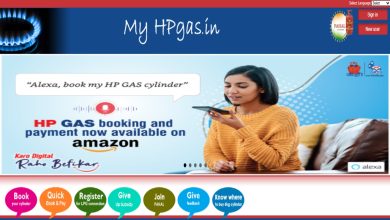 HP Gas Booking Online By SMS, IVRS, WhatsApp And Paytm
HP Gas Booking Online By SMS, IVRS, WhatsApp And Paytm Bharat Gas Booking Online And Getting A New Connection – A Complete Guide
Bharat Gas Booking Online And Getting A New Connection – A Complete Guide How To Book Indane Gas Online Using Website, Paytm, IVRS, SMS And UMANG
How To Book Indane Gas Online Using Website, Paytm, IVRS, SMS And UMANG