Want to know HP gas booking number or how to do online HP gas booking? Searching for ‘HP gas agencies near me’ online or find phone number for HPGas booking? Read on.
In this article, we discuss how you can book HP Gas online or offline, avail subsidy, and find the gas distributor near you. You can apply for a new HP Gas connection or book and pay for a cylinder through Paytm, WhatsApp, Google Pay, SMS, or a phone call.
HP Gas is an LPG brand introduced by Hindustan Petroleum Corporation Limited (HPCL). HPGAS also offers cylinders for Commercial and Industrial use. Find more about HP gas booking.
Trending Now
- Ministers Of Delhi – Full List Of Rekha Gupta Cabinet Ministers
- Full List Of Chief Ministers of Delhi – Tenure And Party
- Assam Bank Holiday List 2025
HP Gas booking IVRS Numbers
The state-wise HP gas IVRS numbers are listed below:
| States | IVRS Number |
| Andhra Pradesh / Telangana | 9666023456 |
| Bihar & Jharkhand | 9507123456 |
| Delhi & NCR | 9990923456 |
| Gujarat | 9824423456 |
| Kerala | 9961023456 |
| Karnataka | 9964023456 |
| Maharashtra & Goa | 8888823456 |
| Madhya Pradesh & Chhattisgarh | 9669023456 |
| Odisha | 9090923456 |
| Punjab | 9855623456 |
| Rajasthan | 7891023456 |
| Tamil Nadu | 9092223456 |
| Puducherry | 9092223456 |
| Uttar Pradesh | 9889623456 |
| West Bengal | 9088823456 |
FAQ On HP Gas Booking Online
Find answers to all your questions related to HPGas booking, HP gas booking status, finding an HP gas agency near Kolkata or any other city or town.
Useful Government Apps
How to book HP Gas online using the official website?
There are many ways to do HP gas booking online. To book HP Gas online by logging into the official website, simply follow the instructions given below:
Step 1: Visit the official HP gas booking website and log into your account.
Step 2: If you haven’t registered already, you can do so by providing your mobile number, email ID, and address.
Step 3: After you log into your account, click on “Book / Refill” for HP gas online booking
Step 4: Type in the necessary details and click “Submit”. You will receive a confirmation SMS on your registered mobile number once you complete HPGas booking.
How to book HP Gas online using quick pay without login?
Customers have the convenient option to book HP Gas online without logging into their account. Here is how you can do HP gas online booking:
Step 1: You can either go to the official website and click on “Quick Book & Pay” or go to this page for HP gas booking.
Step 2: You can use the Quick Search option by entering only the Distributor’s Name as well as your Consumer ID or use Normal Search by selecting your State, District, Distributor Name, and entering your consumer ID. Once you’ve filled in the details, including the CAPTCHA, click “Proceed” for HP gas booking online.
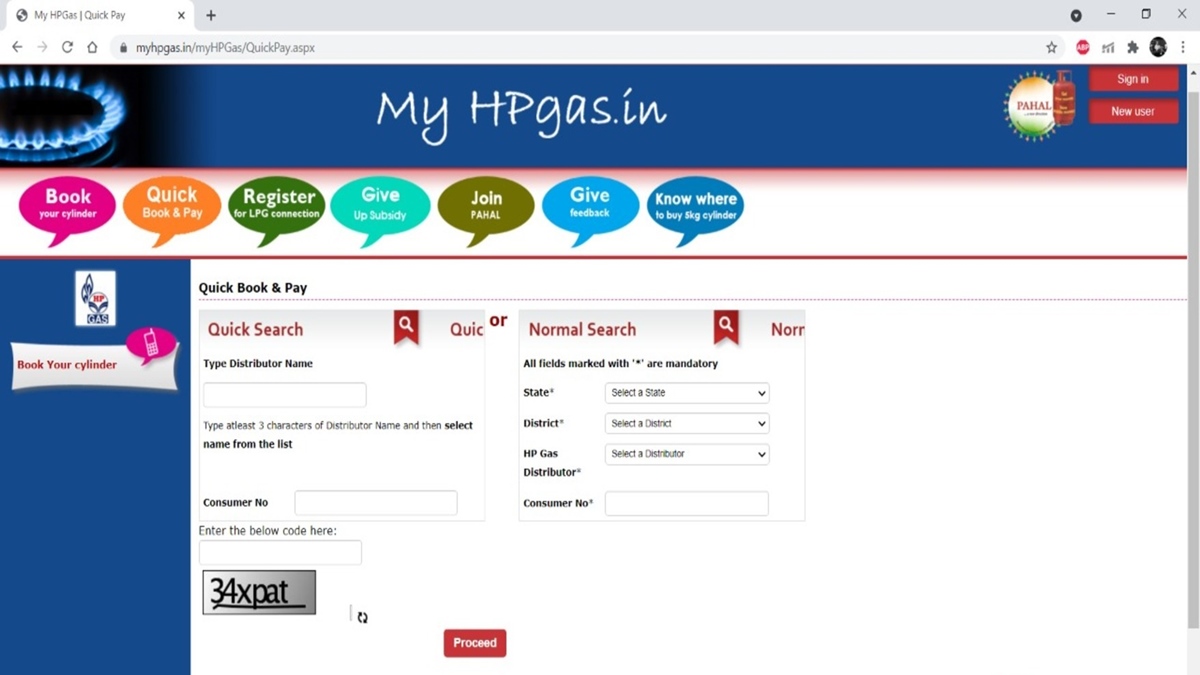
How to do HP Gas booking online using the official app?
You can now download the official HP Gas mobile app for HP Gas booking online. Android users can download the app from here and iOS users can download the app from here.
The HP gas booking app can be used to book a refill, surrender your HP gas connection, check your booking history, and to file a complaint.
Here’s how you can do HP Gas booking online using the official app:
Step 1: Log into your account using your registered mobile number.
Step 2: On the homepage, you can either choose Cash on Delivery or Online Payment for LPG Refill Booking.

Step 3: If you select “LPG Refill Order (Cash on Delivery)”, you will be redirected to the page where your details such as Delivery Address, LPG Consumer ID, Consumer Number, Name, etc., will be displayed. Click on Order Now.
Alternatively, if you select LPG Refill Order (Online Payment), you will have to confirm the product type and click “Proceed” to make the payment. You have the choice of making payment through credit card, debit card, or e-wallets to complete your HP gas booking.
How to book HP Gas online using Paytm?
You can book HP Gas online using Paytm by following these easy steps:
Step 1: Select “Recharge & Pay Bills” on the dashboard of the Paytm app.
Step 2: Select “Book Gas Cylinder”, followed by “HP Gas” as your Gas Provider.
Step 3: Fill in your Consumer Number or your Registered Mobile Number or your 17-digit LPG ID along with the name of your Gas Agency. Click “Proceed”.
Step 4: Check the payable amount and make the payment to complete the process of HP gas booking online.
How to book HP Gas online using Google Pay?
To book HP gas online using Google Pay follow the below steps:
Step 1: Tap the “+ New Payment” on the bottom of your screen, on the homepage, and click on “Bill Payments”.
Step 2: Click on “LPG Cylinder Booking”.
Step 3: Select “HP Gas” as your Gas Provider and fill in your Consumer ID and Registered Mobile Number to link your account, if it hasn’t been linked.
Step 4: Click on “Pay Bill” to view your pending bills. Check the details and then proceed to make the payment for online HPGas booking.
How to book HP Gas by SMS?
To book HP Gas by SMS, you will need to send a text message from your registered mobile number to the IVRS number of your respective state. The message format should be “HP (STD Code + Distributor’s Telephone Number) (Consumer Number)”.
How to book HP Gas online using WhatsApp?
You can book HP Gas Cylinder using WhatsApp by typing “BOOK” and sending it to 9222201122 from your registered mobile number.
How to find HP Gas agency near me?
You can find the nearest HP Gas Agency to you by using the Locate HP Gas Distributor. For this, you will need to select your State and District to either view the list or a map of HP gas agencies. You can view HP gas agency in Kolkata or any other city using the locator. To view the list/map, you will have to log in with your registered mobile number.
How to get new HP Gas connection?
You can now avail a new HP Gas connection either by approaching your nearest HP Gas office with a valid Proof of Address and Identity or through the official portal. To apply for a new connection offline, you will need to obtain a KYC form from the center or download it from here.
To apply for a new HP Gas connection online, you will have to first register on the official HP Gas website.
Step 1: You can select your Gas Distributor either by name or search for them on the basis of your location. To look for your nearest Gas Distributor, select “Location Wise” and enter your State, District, and Distributor. Click “Next” after you have selected your Gas Distributor.
Step 2: Enter your details such as Contact Information that should be the same as on your Proof of Address, and Bank Details. Choose the type of cylinder and connection you want and then select the Proof of Address and Proof of Identity documents that you want to attach.
Step 3: Upload your Proofs and tick the declaration box before clicking “Submit”.
Note: You have the option of applying through eKYC where you don’t have to upload your document proofs. However, you can use this method only if your mobile number is linked to your Aadhaar Number.
Step 4: You will receive a reference number when the submission is successful. You can use this number to track your application.
Step 5: Proceed to make the payment for the new HP Gas connection. You can make the payment through net banking, credit card, or debit card.
What are the documents required for HP Gas connection new?
The documents required for HP Gas new connection are as follows:
For Proof of Address:
● Aadhaar Card
● Ration Card
● Passport
● Voter’s ID
● Driving License
● Bank Passbook
● Utility Bills like Water, Electricity, or Telephone Bill
● Rental/ Lease Agreement
● House registration certificate
● Employer’s Certificate
Proof of Identity:
● Aadhaar Card
● PAN Card
● Voter’s ID
● Driving License
● Passport
● Central/ State Government Issued ID
● Bank Passbook with your photograph
What is HP Gas complaint number?
The HP Gas complaint number 1800-2333-555 is a 24×7 helpline that customers can call to have any of their issues and HP gas complaints addressed.
How to lodge HP Gas complaint online?
Customers can lodge their HP Gas complaints here.
Step 1: Select your Interaction Type as “Grievance” and check “Yes” against “Are you a Consumer of HP Gas”.
Step 2: Fill in the details, such as Name, State, District, Distributor, etc., and choose the category of your grievance (eg. delivery related, leakage, service, etc.). Give a description of your problem, enter the CAPTCHA, and click “Submit”.
Your HP gas complaints will be addressed within fourteen days from the submission, either through a phone call or from the HP Portal.
How to avail HP Gas subsidy?
To be eligible for the subsidy, your annual income should not be more than 10 lakhs. You can avail your HP Gas subsidy by following these steps:
Step 1: Link your Aadhaar Number to your bank account if you haven’t done it already. You can find the English form here, and the Hindi form here. Download, print, and fill in the form and deposit it at your bank branch.
Step 2: Link your Aadhaar Number to your Consumer Number by submitting Form 2 to your LPG Distributor. You can find the English form here, and the Hindi form here. You will be required to submit a photocopy of your Aadhaar card as well as a Proof of Address.
To check the status of your HP Gas subsidy, log into your account on the official website and click on “View Cylinder Booking history/Subsidy transferred”.
Which is HP Gas helpline number?
The 24×7 HP Gas helpline number is 1906. Any customer can call this number regarding an emergency related to their HP gas booking or connection.
How to get HP Gas KYC form?
How to check HP Gas delivery status?
There are two ways to check HP gas delivery status – through the website and the HP Gas app.
You can do HP Gas status check on the official website by logging in and clicking on the “Track Your Refill” tab on the homepage.
To check your HP Gas delivery status on the HP Gas mobile app, you can click on “Refill Order History” on the homepage.
What is HP Gas leakage complaint number?
The HP Gas leakage complaint number is the same as the helpline number, i.e., 1906.
Which is HP Gas portal for business?
The HP Gas portal for business is – https://sales.hpcl.co.in/bportal/index_sales.jsp
How to start HP Gas new agency?
To start a new HP Gas agency, you can apply as and when the advertisements appear in newspapers. Alternatively, you can also apply according to the advertisements given here.
Interested candidates can also apply directly online here.
The eligibility criteria for application to start a new HP Gas agency is as follows:
● Indian citizen and resident of India.
● Must have passed at least 10th standard examination or equivalent from a recognized Board
of education. This is not applicable if the applicant belongs to the Freedom Fighter (FF)
category.
● Should be of the age between 21 and 60. However, for applicants belonging to the FF
category, there is no age restriction.
● Fulfill Multiple Dealership/Distributorship norms.
● Should not be a signatory to a distributorship/dealership agreement that has been dissolved due to malpractices.
● Possess a sufficient sized plot of land for the building of an LPG godown as of the application
deadline.
What is the price for new HP Gas connection?
While applying for a new HP Gas connection, the customer has the option of filing for either one cylinder or two cylinders.
North Eastern States: ( Arunachal Pradesh, Tripura, Assam, Meghalaya, Mizoram, Nagaland, Sikkim and Manipur): Rs 1150/- for 14.2 kg cylinder. Rs 800/- for 5 kg cylinder.
Pressure Regulator: Rs. 100/-
Rest of the country: Rs 1450/- for 14.2 kg cylinder Rs 800/- for 5 kg cylinder.
Pressure Regulator: Rs. 150/-
check here for more info related to price for HP gas connection
Other Gas Booking Services
Government Services
- International Driving License
- Jeevan Pramaan Patra
- Toll-Free CM Helpline Number
- Helpline Number Of IRCTC
- eCourts Services
 All You Should Know About HSVP Water Bill Payment
All You Should Know About HSVP Water Bill Payment Bharat Gas Booking Online And Getting A New Connection – A Complete Guide
Bharat Gas Booking Online And Getting A New Connection – A Complete Guide How To Book Indane Gas Online Using Website, Paytm, IVRS, SMS And UMANG
How To Book Indane Gas Online Using Website, Paytm, IVRS, SMS And UMANG MCGM Water Bill Payment – How To View, Pay, And Download Mumbai Water Bill
MCGM Water Bill Payment – How To View, Pay, And Download Mumbai Water Bill