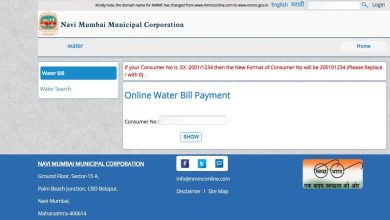HESCOM Online Payment – Pay Your Electricity Bill Online In Hubli
How to make HESCOM online payment? How to check HESCOM bill payment status or download receipt? What is HESCOM quick pay? How to pay Hubli electricity bill online using HESCOM rural nsoft? How to raise online complaint using HESCOM ERP? What is HESCOM dashboard? Find answers to all your questions related to HESCOM online payment.
From the official portal to third-part apps like Google Pay or Paytm, there are many ways to make HESCOM bill payment online. In this article, we answer all the frequently asked questions about HESCOM or Hubli Electricity Supply Company Limited, a power distribution company in Karnataka. In addition to Hubli, the company distributes power in:
- Dharwad
- Gadag
- Vijayapura
- Bagalkot
- Uttara Kannada
- Haveri
- Belagavi / Belgaum
Article Summary
Free Electricity Scheme In Karnataka – Gruha Jyoti
Here is everything you need to know about the Free Electricity Scheme in Karnataka or Gruha Jyoti.
- Houses with more than 200 units as the monthly average won’t come under the free electricity scheme and needs to pay the full bill amount.
- Tenants can benefit, however, more than one meter in the same in name won’t be considered for the Gruha Jyoti scheme.
- The scheme is applicable only to domestic connections and not for commercial use.
- Households that want to avail of the offer will have to apply on the Seva Sindhu portal.
- Customers will have to link their customer IDs to Aadhaar numbers to get the benefit.
The existing schemes such as Bhagya Jyothi and Kuteera Jyothi, will be merged into the new scheme. Consumers get a three-month period to pay pending bills for power used till June 30.
HESCOM Quick Pay Urban Customers – Video Guide
The below videos shows how urban consumers can pay HESCOM bill online without login.
You Might Want To Read
- The Full List Of Districts In Karnataka
- List Of Karnataka Ministers 2021 – Full List Of BSY Cabinet Ministers
- Chief Ministers Of Karnataka From 1947 To 2021
HESCOM Online Payment – Top FAQs
Below listed are some of FAQs on HESCOM online payment
Which are the official HESCOM online bill payment portals?
The official HESCOM online bill payment portals are:
Urban: www.hescom.co
Rural: https://hescomrural.nsoft.in
For Both Urban And Rural Consumers: www.karnatakaone.gov.in and HUBLI ELECTRICITY SUPPLY COMPANY LIMITED
How to make Hubli electricity bill payment online?
There are many ways to make your Hubli electricity bill payment or HESCOM bill payment online. You can use the official portal, third-party apps like Google Pay, Paytm and Free Charge.
Check the next two FAQs to know how to make HESCOM bill payment online using the official portal without login using quick pay.
How to do HESCOM bill payment using HESCOM quick pay option?
This option is available for urban for RAPDRP town To make HESCOM bill payment using HESCOM quick electricity bill payment option, you need to visit the official portal and then click on Quick Payment. Enter your Account ID, Captcha and then click on Continue. Verify the bill details shown on the screen and then click on Make Payment. Choose your payment option and complete the payment. Make sure that you save the receipt for future reference.
Check the above quick pay video guide
How to check your HESCOM bill payment status (Urban)?
To know your HESCOM bill payment status, follow the below steps:
Step 1: Visit the official portal
Step 2: Click Online Payment
Step 3: Enter your Account ID and Captcha
Step 4: Click Continue
Your bill details will be shown on the screen. If you have already paid, the amount displayed will be zero.
You can also log in using your user id and password and then click on View Bill to see your bill details. You can see the status of all your bills here.
How to check your HESCOM bill payment details (Urban)?
To know your HESCOM bill payment details, you need to follow the below steps:
Step 1: Visit the official portal
Step 2: Log in using Account id and password
Step 3: Click on View Bill under My Account inside the dashboard
Step 4: You can see all your previously paid bills
Step 5: Choose the bill you want to check and then open it to view the details
Which is the official portal for HESCOM online payment rural?
Rural customers can make HESCOM bill payment online by visiting the portal – www.hescomrural.nsoft.in. You can also make your HESCOM bill payment online on www.karnatakaone.gov.in.
How to check your HESCOM electricity bill payment history (Urban)?
If you are an urban HESCOM consumer you can find your payment history. To know your HESCOM electricity bill payment history, follow the below steps:
Step 1: Visit the official portal
Step 2: Log in using Account id and password
Step 3: Click on My Account > Billing And Payment History, on the left side menu
You can see your payment history with details such as the amount paid, date and receipt id
How Can I HESCOM bill payment receipt download (Urban)?
You can download your HESCOM online payment receipt from the official website. payment by following the below steps:
Step 1: Visit official HESCOM portal
Step 2: Log in using your user id and pass word
Step 3: Inside the Dashboard, check for Pay Bill in the left column. It will be under the menu, My Account 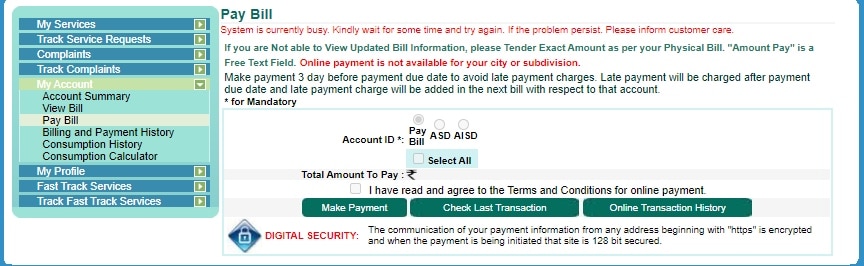
Step 4: You will find Online Transaction History, click on it
Step 6: A page with all your HESCOM bill payment history will be loaded
Step 7: Click on Download in the last column titled Payment Receipt(PDF)
Step 8: Save the receipt on your device 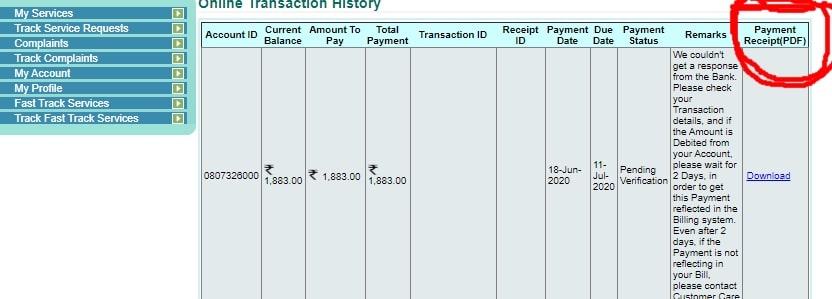
The downloaded receipt will have amount paid, transaction ID and payment date.
How to make the HESCOM bill payment using KarnatakaOne?
Both Urban and Rural consumers can use KarnatakaOne to make to make your HESCOM bill payment online:
Step 1: click here
Step 2: Choose electricity bill payment
Step 3: Enter your account number and then click on search
Step 4: Your bill details will be displayed on the screen
Step 5: Choose your payment method and enter your mobile number
Step 6: Agree to terms and then click on Continue for Payment
Step 7: Enter your credentials and complete the payment
Step 8: Save the receipt or future reference
Using your transaction ID you can also download your receipt later by clicking here
Is there an official HESCOM online bill payment App?
There is no official App to make your HESCOM bill payment online. However, you can use the Karnataka Mobile One App to pay your Hubli electricity bill online. Check the next FAQ to know how to pay your Hubli, Belgaum or Dharward electricity bill using the App.
How to pay your HESCOM bill using the KarnatakaOne App?
A: To pay using the Karnataka Mobile One App, you need to download it from Google Play Store. Complete the registration process. On the dashboard, choose Pay Bills/ Challan. Now, select HESCOM and then enter your account ID to proceed. Your outstanding bill details will be displayed on the screen. Proceed to pay. Be sure to save the receipt for future use.
Which are the Apps you can use to make HESCOM bill payment online?
In addition to the Karnataka Mobile One App, you can use the below listed third-party Apps to make your HESCOM bill payment online:
| Apps | Download |
|---|---|
| GooglePay | Android |
| iOS | |
| PhonePe | Android |
| iOS | |
| Paytm | Android |
| iOS | |
| MobiKwik | Android |
| iOS | |
| BHIM App | Android |
| iOS | |
| FreeCharge | Android |
| iOS | |
| Ola Money Post Paid | Android |
| iOS | |
| Talkcharge | Website |
| Amazon | Pay Bill |
How to update your phone number on the HESCOM portal?
A: there are two ways to update your phone number on the HESCOM portal:
Step 1: Click here. Choose RAPDRP or Non RAPDRP. Fill in your account ID, new mobile number, email id, etc. and click submit. Your new number will be updated.
Step 2: Login into the account via the official portal. Go to My Profile > Update Profile and then you can update your mobile number or email address.
How to register a complaint on the HESCOM portal?
To register complaint on the HESCOM portal, click here. Fill in the details such as Complaint Category, Sub Category and Sub Division along with your RR number, name and type (rural or urban). Click on Submit and your complaint will be registered. You can also track the status of your complaint here.
What are the HESCOM complaint Numbers?
You can reach HESCOM on the below numbers:
24×7 Consumer Care Number: 1912
WhatsApp Number: +91-94808-83899
You can also lodge a complaint online here
What is HESCOM?
Established in 2002, HESCOM or Hubli Electricity Supply Company Limited is a power distribution company in Karnataka. The company serves 8 districts in the state including:
1. Dharwad
2. Gadag
3. Vijayapura
4. Bagalkot
5. Uttara Kannada
6. Haveri
7. Belagavi / Belgaum
8. Hubli
How to login to HESCOM dashboard?
To log in to the HESCOM dashboard, you need to visit the official site: https://www.hescom.co/SCP/Myhome.aspx. Now, enter your user id and password and then click on Sign In. Now you can access your HESCOM dashboard, make payments, download or view bill or payment history. If you do not have an account, create one by clicking on New User.
Rural customers can access HESCOM dashboard by clicking here
Can I do Hubli electricity bill online payment?
You can make your Hubli electricity bill online payment using the following methods:
1. Official website – https://www.hescom.co/SCP/Myhome.aspx. You can use Quick Pay option to pay without logging in. To make use of HESCOM quick pay, click on Online Payment on the site.
2. Third party payment apps like Google Pay, PhonePe, Paytm etc.
3. Karnataka Mobile One App or the official website
To find out how to download Hubli electricity bill online payment receipt, view bill or check payment status, please read the above FAQs.
How to view your HESCOM electricity bill details?
To view your HESCOM electricity bill details, go to the official payment portal – https://www.hescom.co/SCP/Myhome.aspx and then login to your account. You ca view your HESCOM electricity bill details on the dashboard. Your latest bill details such as the bill amount, consumer id etc. will be shown on the main screen.
To check your payment history or view details of paid bill, click on the Pay Bill in the left column, under the menu, My Account and then click on Online Transaction History. Check above FAQs to see how to download your HESCOM bill payment receipt.
How to do my HESCOM bill checking?
To do HESCOM bill checking:
Step 1: Go to https://www.hescom.co/SCP/Myhome.aspx.
Step 2: Click on Online Payment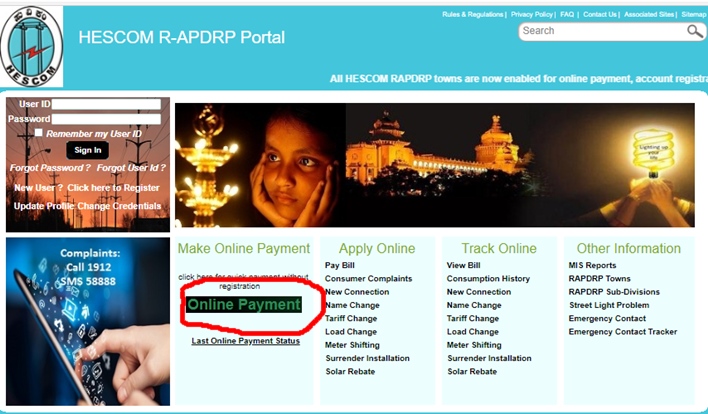
Step 3: Enter your Account ID > Enter The Text Shown > Click On Continue. Now you view the status of your bill on the screen.
How to check your HESCOM online billing information?
If you haven’t received your HESCOM bill hard copy or want to know if your HESCOM bill is generated, go to the official payment portal – https://www.hescom.co/SCP/Myhome.aspx and then click on Online Payment > Enter your Account ID> Enter the text shown > click on Continue. Your HESCOM online billing details will be shown on the screen. If the bill is generated, you can see the outstanding amount and due date.
Which is HESCOM login page?
1. Urban consumers, click Consumer Portal to visit HESCOM login page.
2. Rural consumers, visit the HESCOM rural nsoft page.
How to pay Hubli electricity bill using HESCOM rural nsoft?
The HESCOM rural nsoft is for rural or NON-RAPDRP consumers to pay their Hubli electricity bill online. Follow the below steps to pay using HESCOM rural nsoft site:
Step 1: Visit the page https://hescomrural.nsoft.in/OnlinePay.aspx
Step 2: Enter your SubDivision Name, RR Number and Consumer ID
Step 3: Click Pay and your bill details and amount will be displayed on the screen. Choose the payment option and make payment to complete the transaction.
What is HESCOM helpline number?
There is no dedicated helpline number for HESCOM. Below are the ways to raise a complaint to HESCOM.
WhatsApp Number: +91-94808-83899
E-mail: customercare@hescom.co.in
Twitter Handle: https://twitter.com/HubliHescom
Facebook: https://www.facebook.com/hescom.orgn/
Find more about HESCOM helpline number on the official website
What is HESCOM 24/7 helpline number?
There is no HESCOM 24 7 helpline number. However, you can contact HESCOM using their WhatsApp number-+91-94808-83899
Find more about HESCOM 24/7helpline number on the official website
How to make HESCOM rural bill payment?
To make HESCOM rural bill payment, you need to visit https://hescomrural.nsoft.in/OnlinePay.aspx. Now you need to choose your SubDivision Name, enter RR Number and key in Consumer ID. Now, press Click Pay. Your HESCOM bill details with payment options will be displayed. Choose a payment method to complete the transaction.
How to raise online complaint using HESCOM ERP?
To raise online complaint using HESCOM ERP, follow the below steps:
Step 1: Visit the page: 61.0.238.8:8080/customerportal/onlineComplaint.xhtml
Step 2:Choose area, Urban or rural
Step 3: Enter all the required details and submit. Your HESCOM online complaint will registered on the portal.
Other Useful Information
- BWSSB Online Bill Payment
- BESCOM Online Bill Payment Bangalore
- CESCOM Bill Payment
- BBMP Property Tax Payment – A Step-By-Step Guide To Pay Property Tax In Bangalore