DHBVN Bill Payment Online – Top FAQs On Haryana Electricity Bill Payment
Are you looking for quick and easy ways to make DHBVN bill payment without stepping out of the house? Wondering how to check your DHBVN bill details online? Do you want to know about DHBVN login? Or do you want to download your DHBVN bill or payment receipt?
Here’s good news!
You can now pay DHBVN bill online and do a lot more through the official epayment portal of Dakshin Haryana Bijli Vitran Nigam. In addition to making Haryana electricity bill payment, the website also allows you to view your DHBVN bill history and payment history, download bills and payment receipts, lodge online complaints, etc.
You Might Want To Read
- UHBVN Bill Payment Online
- MCG Water Bill Payment
- HUDA, HSVP Water Bill Payment Online
- Haryana PPP Family Id
DHBVN Bill Payment Online – Top FAQs
Want to know more about paying DHBVN bill online? Read on. Here are some of the frequently asked questions on DHBVN bill payment.
How can I pay DHBVN bill online?
Now it is easier than ever to pay DHBVN bills online. The DHBVN epayment portal has the quick payment option that allows you to pay your Haryana bijli bill without login or registration.
Given below is a step-by-step guide on how to pay DHBVN bill online using the quick pay method:
Step 1: Go to the DHBVN bill payment page.
Step 2: Enter your Account Number > Enter your mobile number > Enter your email ID > Enter captcha > Click on the Proceed button.
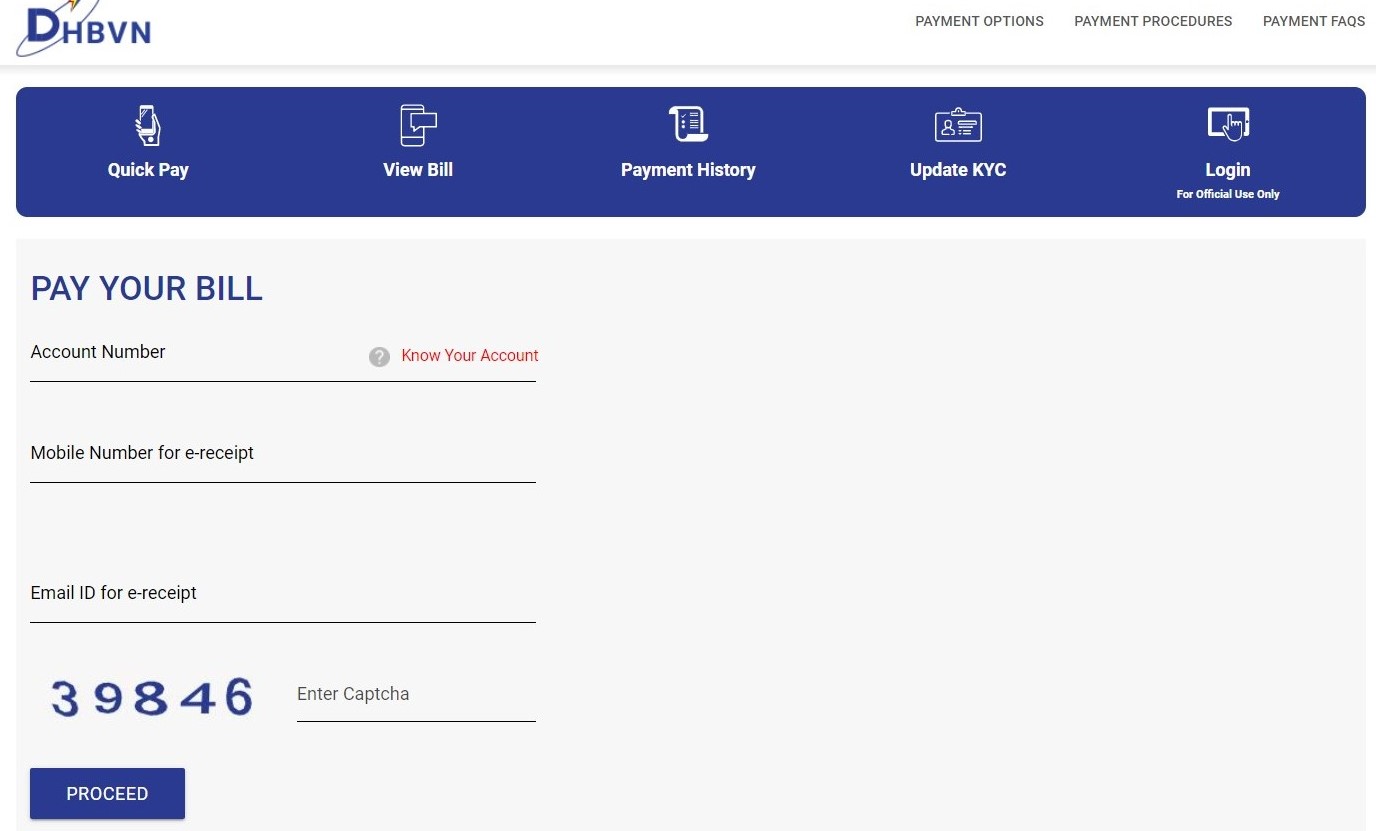
Step 3: You can now see your outstanding bill details on the screen. Verify the details and bill amount > Choose a payment mode from the options given > Click on the Pay Now button.
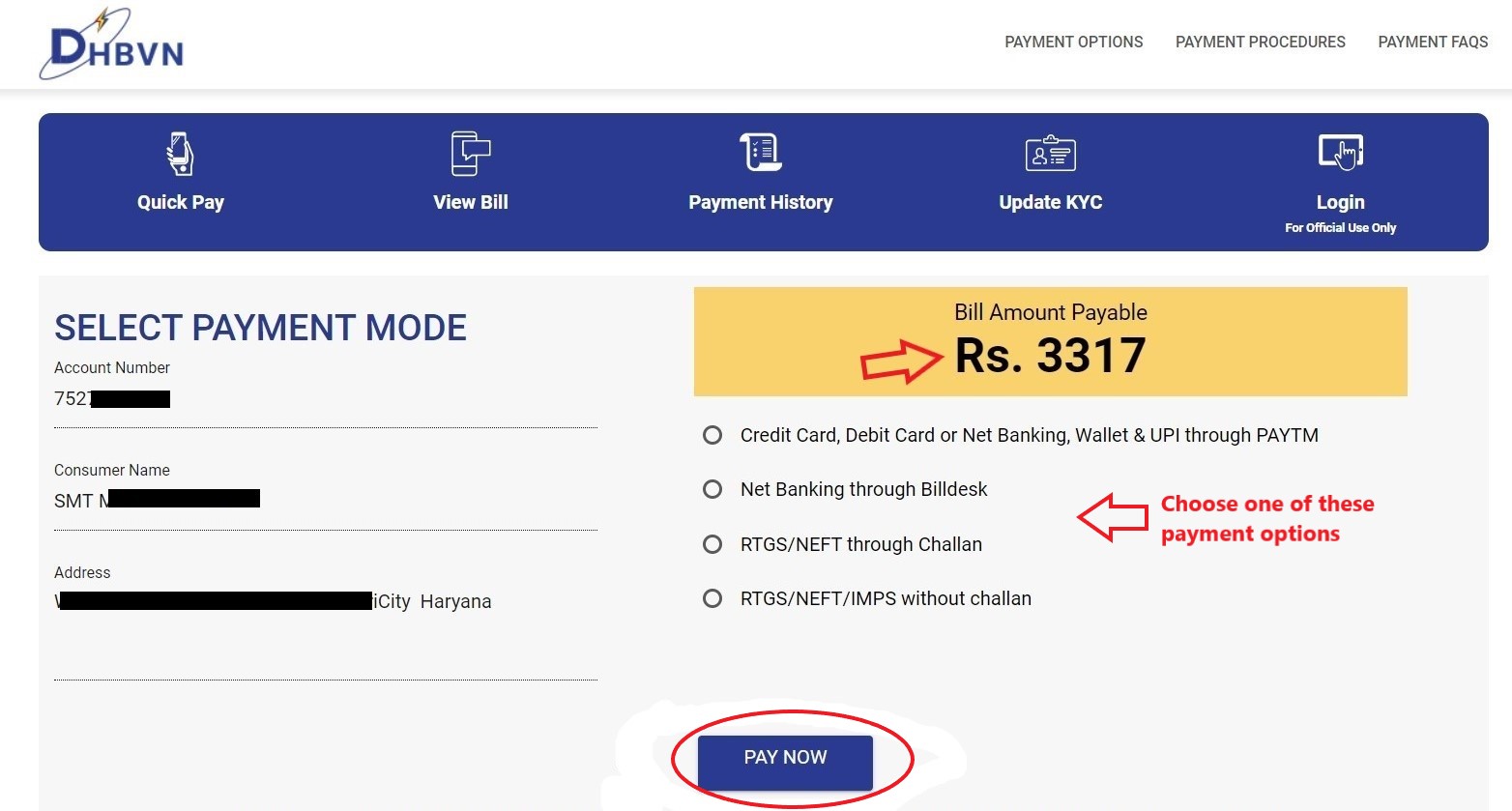
Step 4: This will redirect you to the payment page. Choose a payment method (debit card, credit card, UPI, internet banking, etc.) and pay your DHBVN bill online.
Step 5: Once you have successfully paid the bill, you will receive your DHBVN bill payment receipt. You will need this receipt to track your payment status in the future, so download or save it. You will also receive the bill receipt as an SMS and mail on the mobile number and email address you have entered.
How can I view my DHBVN bill online (urban or RAPDRP consumers)?
If you are an urban or RAPDRP consumer with a 10-digit Account Number, you need to register on the portal to view your DHBVN bill. However, if you are a rural or non-RAPDRP consumer, you can view your bills without login or registration. (Check the next question if you are a rural or non-RAPDRP consumer.)
Given below is a step-by-step guide on how to register on the site and view your DHBVN bill online:
Step 1: Go to the DHBVN bill view page. If you already have an account, log in using your 10-digit Account Number and password. If you are a new consumer, click on Register Here.
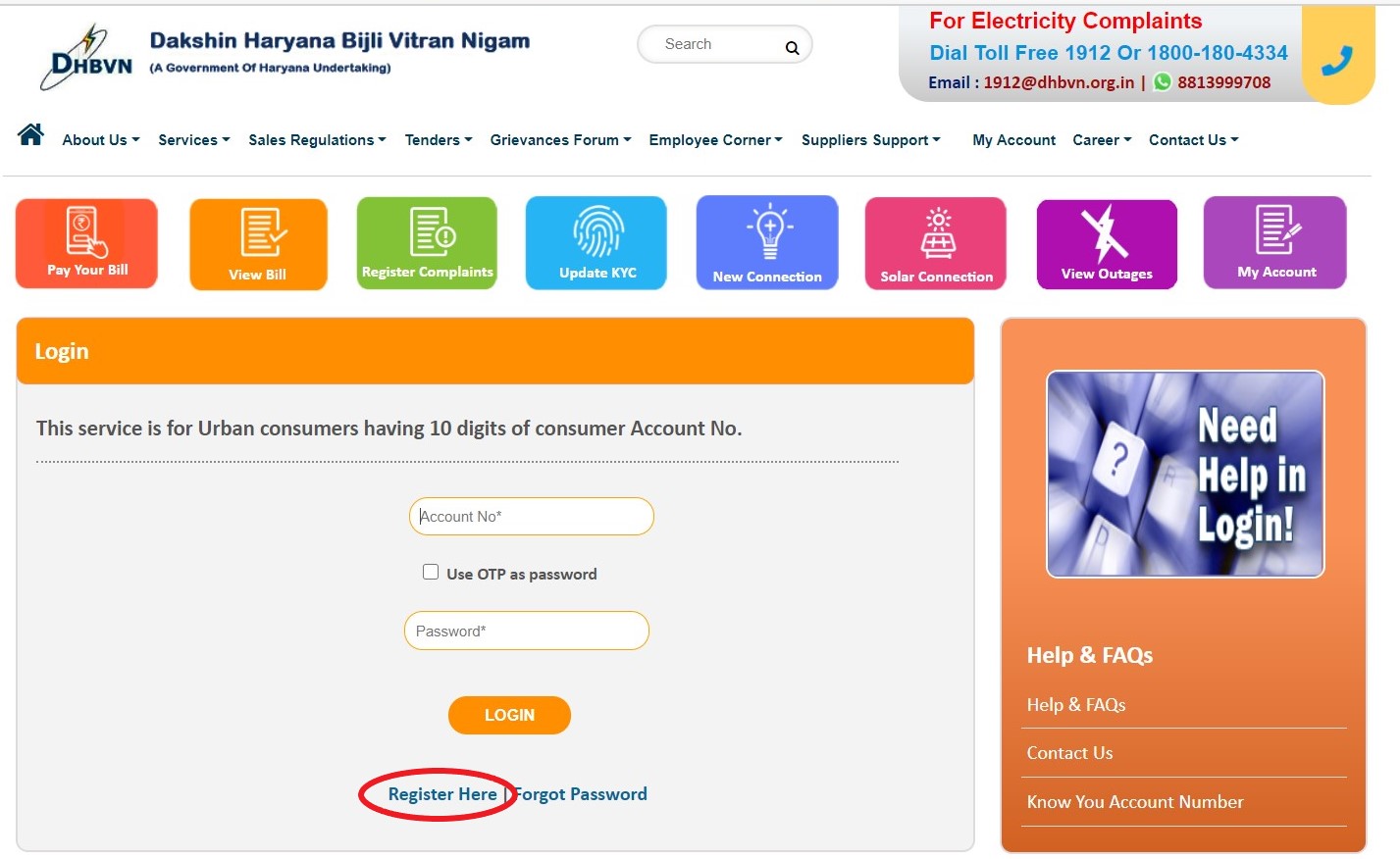
Step 2: Enter your DHBVN Account Number and bill number > Click Submit > You can now see the online registration form > Complete the registration process by filling in the required details.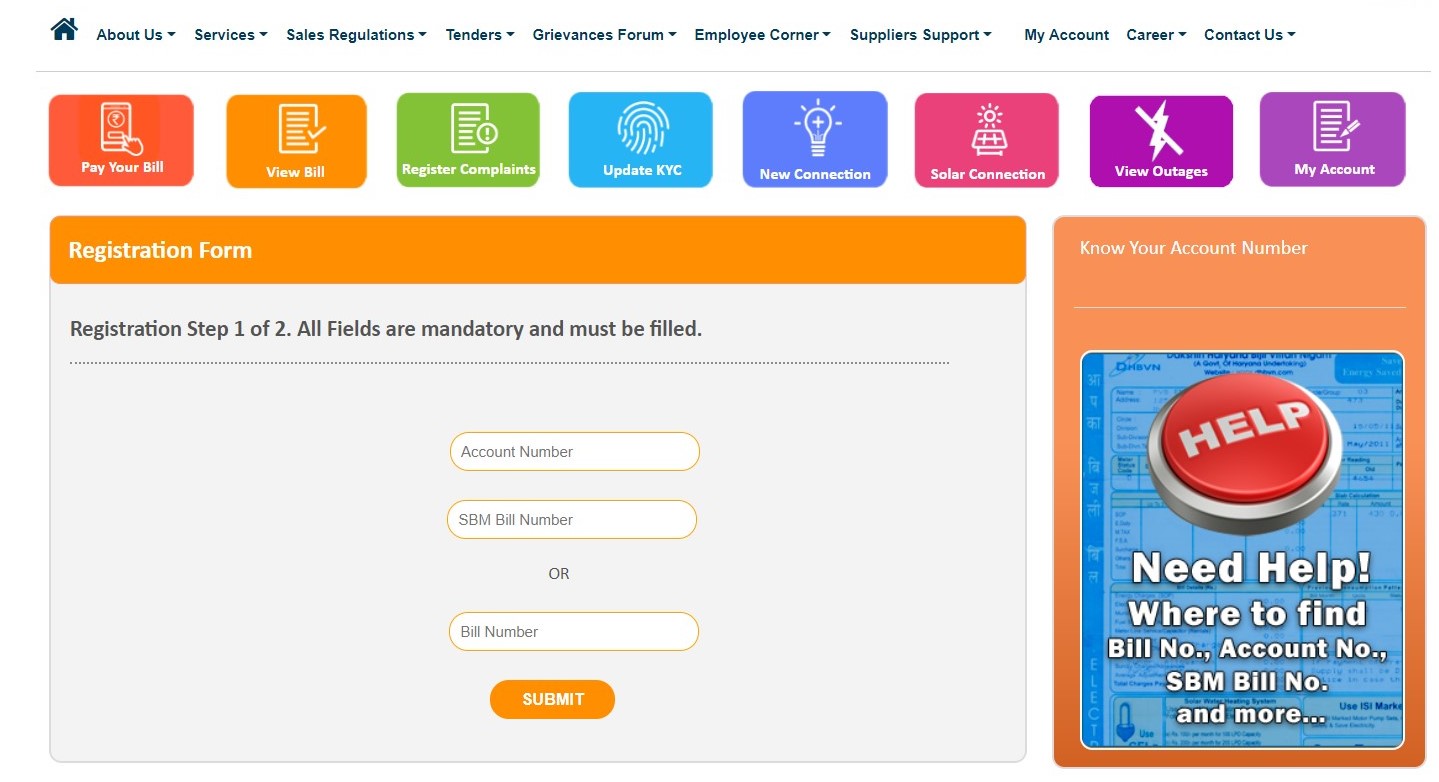
Step 3: Once you are registered, sign in to your account using your Account Number and password.
Step 4: Go to My Account > Billing Information > View Bill. Your DHBVN bills will appear on the screen as a list. You also have the option to search for bills by entering a specific period.
Step 5: To view DHBVN bill details for a particular month, click on the download icon next to that bill.
How can I view my DHBVN bill online (rural or non-RAPDRP consumers)?
If you are a rural or non-RAPDRP consumer with an 11-digit alphanumeric Account Number, you can view your DHBVN bill by following the steps given below:
Step 1: Click here to go to the DHBVN bill view page.
Step 2: Enter your 11-digit alphanumeric Account Number > Enter captcha as shown > Click on the Proceed button.
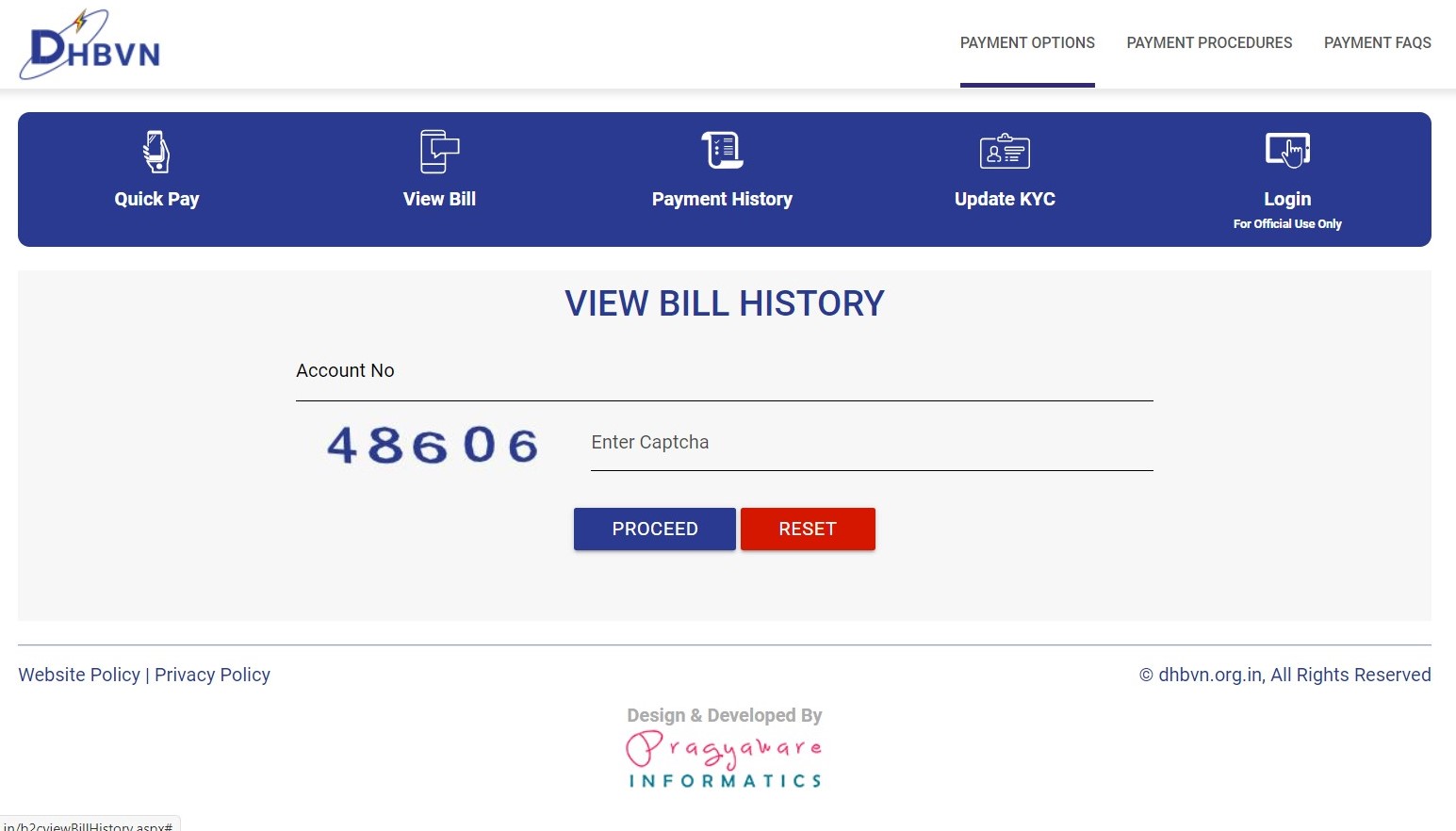
Step 3: You can now view your DHBVN bills and details (such as the bill number, due date, bill amount, bill date, etc.) on the page. 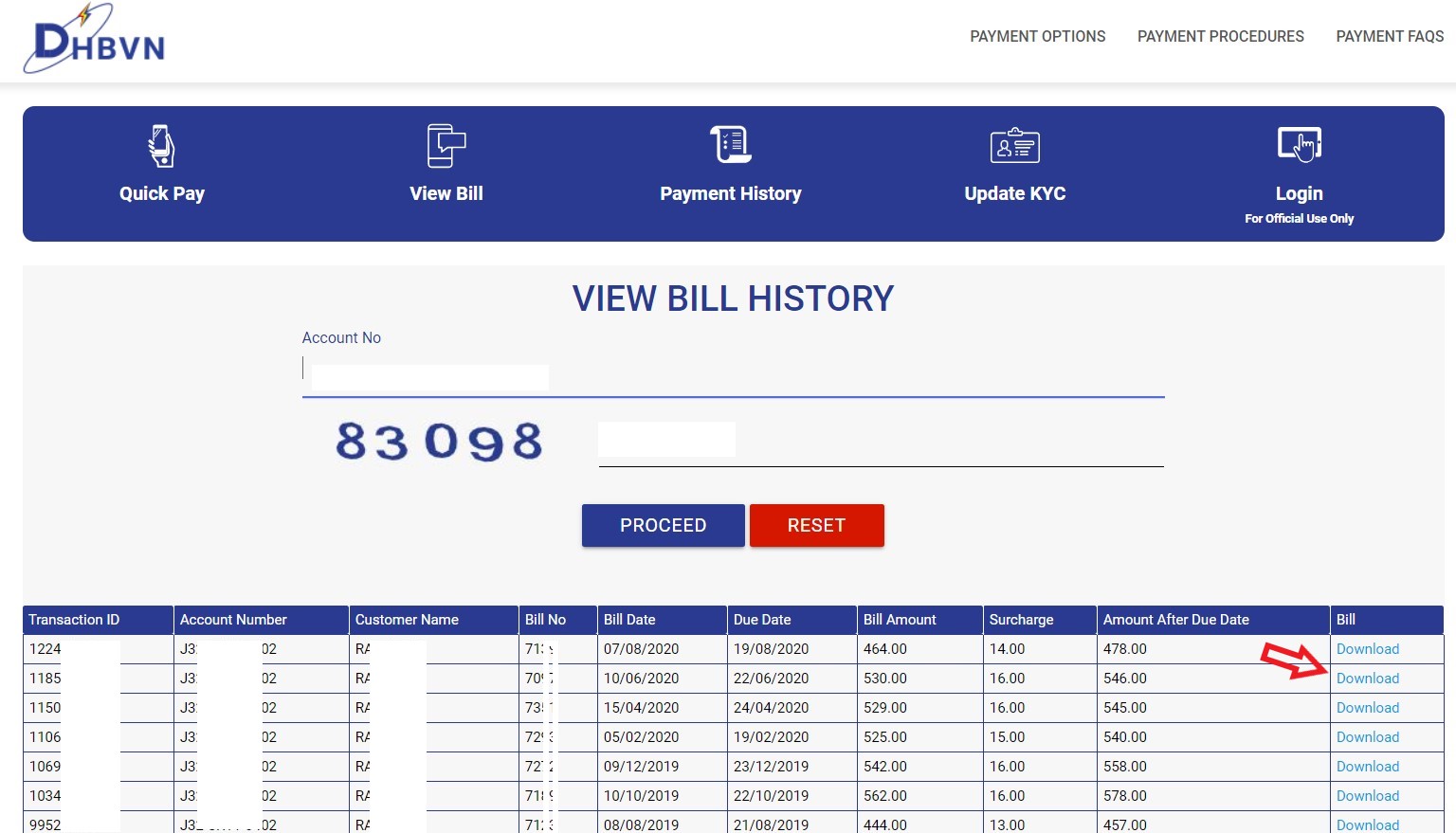
Step 4: Click on the download button to download and view the detailed copy of a month’s bill. (Check the arrow mark in the previous image)
How can I check DHBVN bill details online?
DHBVN has two types of consumers – rural/ non-RAPDRP consumers and urban/RAPDRP consumers. There are different methods to check DHBVN bill details online for these two types of consumers. Here’s how to do it:
1. Rural or non-RAPDRP consumers with 11-digit alphanumeric Account Number
Step 1: Go to the DHBVN bill check page.
Step 2: Enter your DHBVN Account Number (11-digit alphanumeric number) > Enter captcha > Proceed.
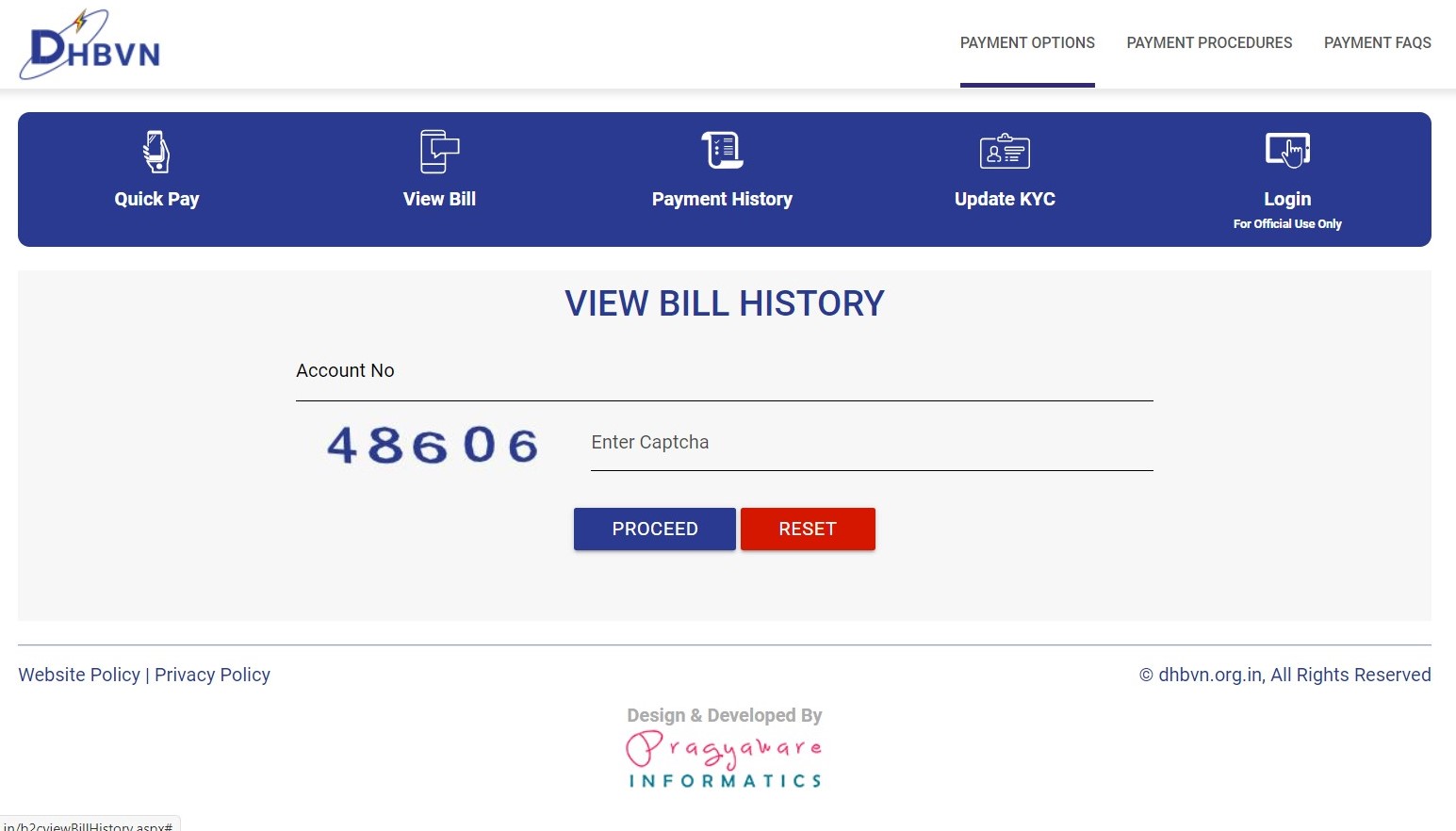
Step 3: The screen will show your DHBVN bill details such as the bill number, amount, bill date, due date, etc.
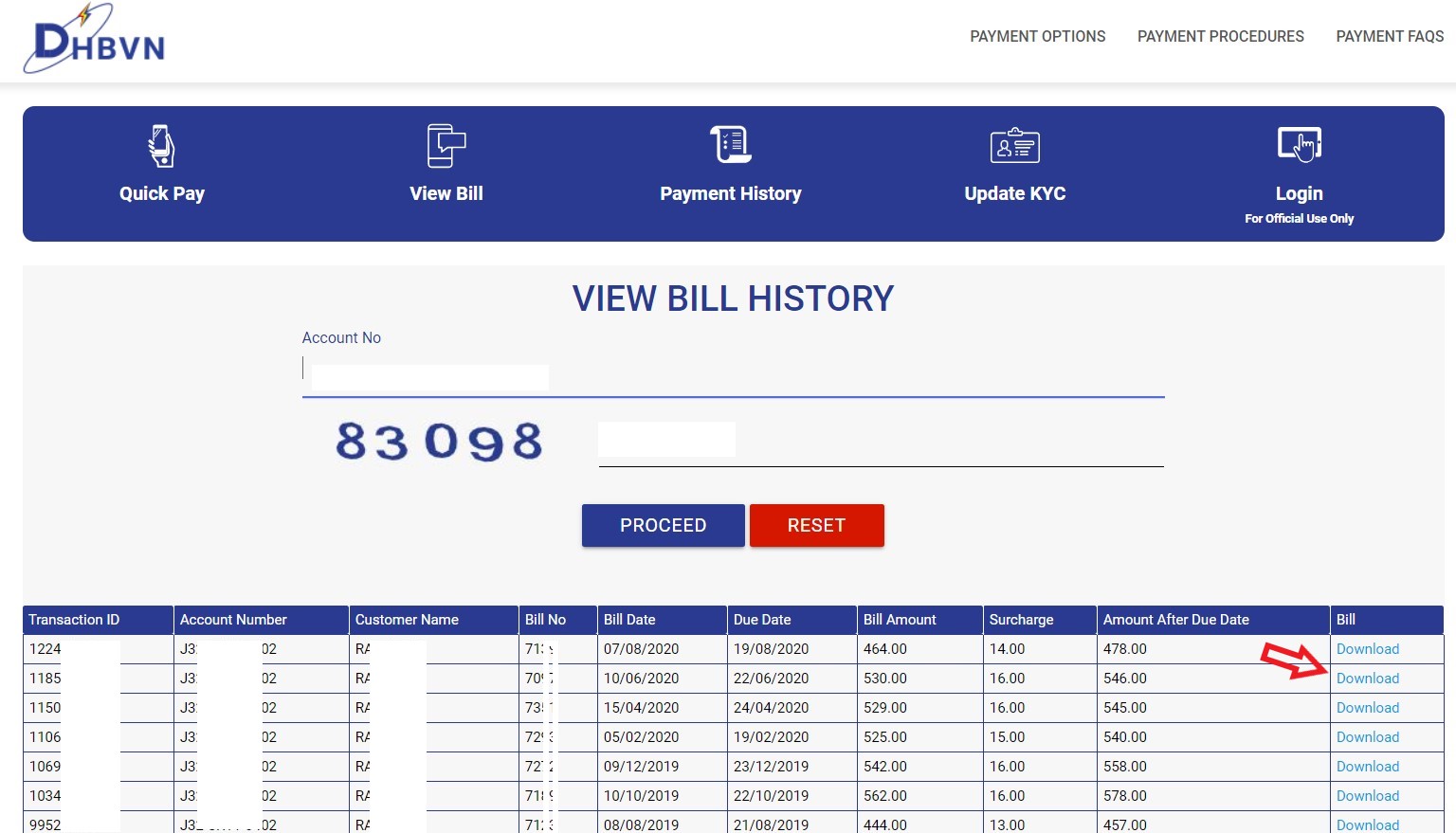
Step 4: To check DHBVN bill details for a particular month, click on Download (check the red arrow mark in the previous image). You can now download and view your bill as a PDF document.
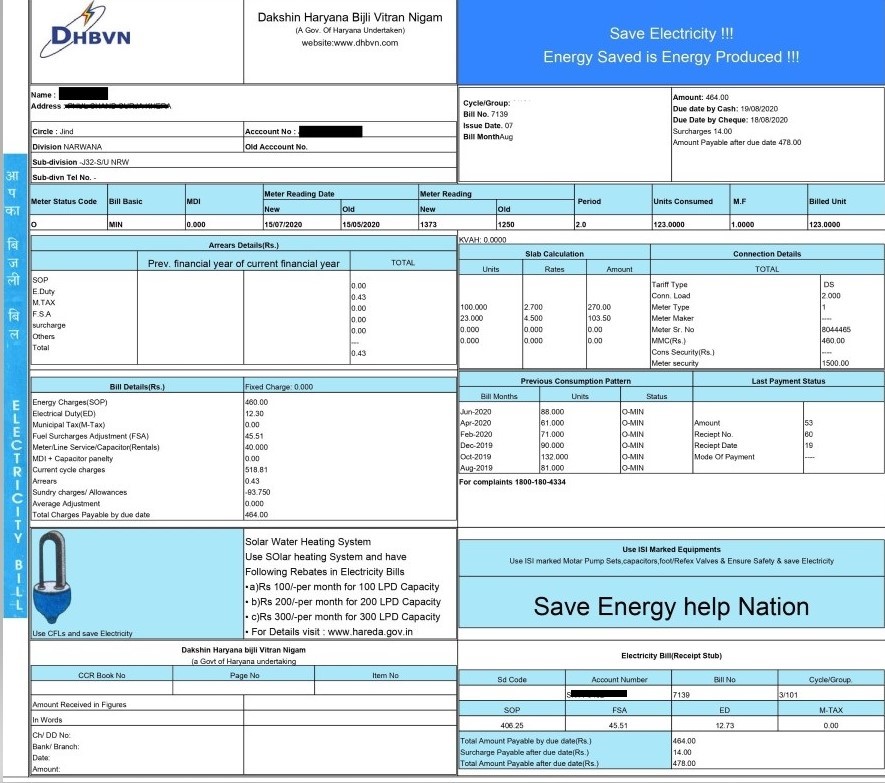
2. Urban or RAPDRP consumers with 10-digit Account Number
Step 1: Visit the DHBVN login page. New users must first register by clicking on the Register Here button and filling in the required details. If you already have an account, log in using your Account Number and password.
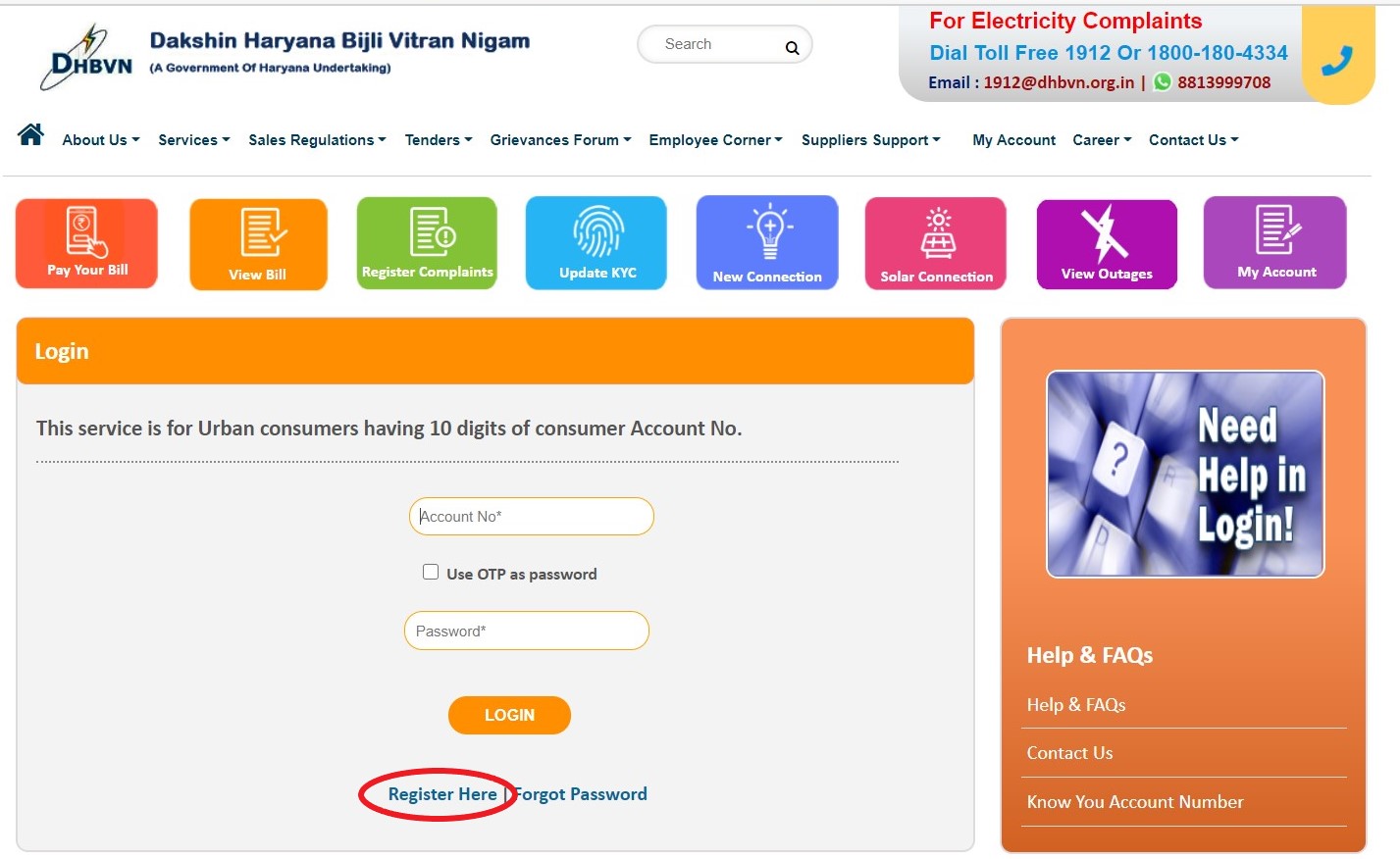
Step 2: After logging in, go to My Account > Choose Billing Information > Choose View Bill. You can now see your DHBVN bill details on the screen as a list.
Step 3: To check DHBVN bill details for a particular month, click on the download button. This allows you to download and view the detailed bill.
How can I download my DHBVN bill?
You can download your DHBVN bill from the official web portal of the Dakshin Haryana Bijli Vitran Nigam. Urban or RAPDRP consumers must register on the portal and log in to their account to do DHBVN bill download. Rural or non- RAPDRP consumers can download DHBVN bills online without login or registration.
Given below is a detailed guide on DHBVN bill download for urban and rural consumers.
1. Urban or RAPDRP consumers (10-digit Account Number)
Step 1: Go to the DHBVN login page.
Step 2: Log in to your account using your credentials. If you are a new user, you need to create an account first by clicking here and then log in.
Step 3: Once logged in, click on My Account > Go to Billing Information > Click on View Bill. Your DHBVN bills will appear as a list.
Step 4: You can download the DHBVN bill of a month by clicking on the download icon next to it.
2. Rural or non-RAPDRP consumers (11-digit alphanumeric Account Number)
Step 1: Visit the DHBVN bill download page.
Step 2: Enter your Account Number (11-digit alphanumeric number) > Enter captcha as shown > Click on Proceed.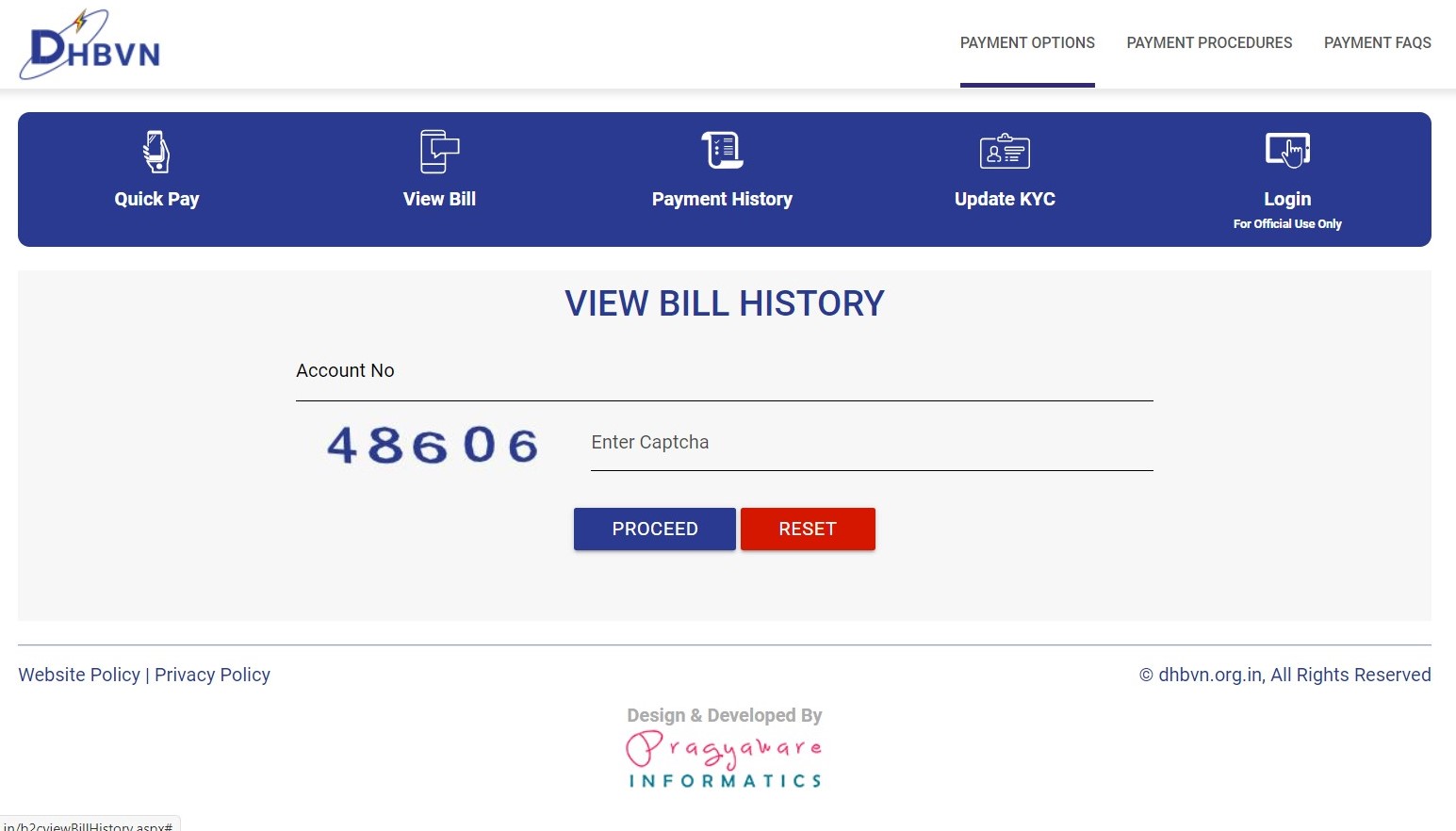
Step 3: Your past bills will appear on the screen as a list > Click on the download button to download the duplicate DHBVN bill.
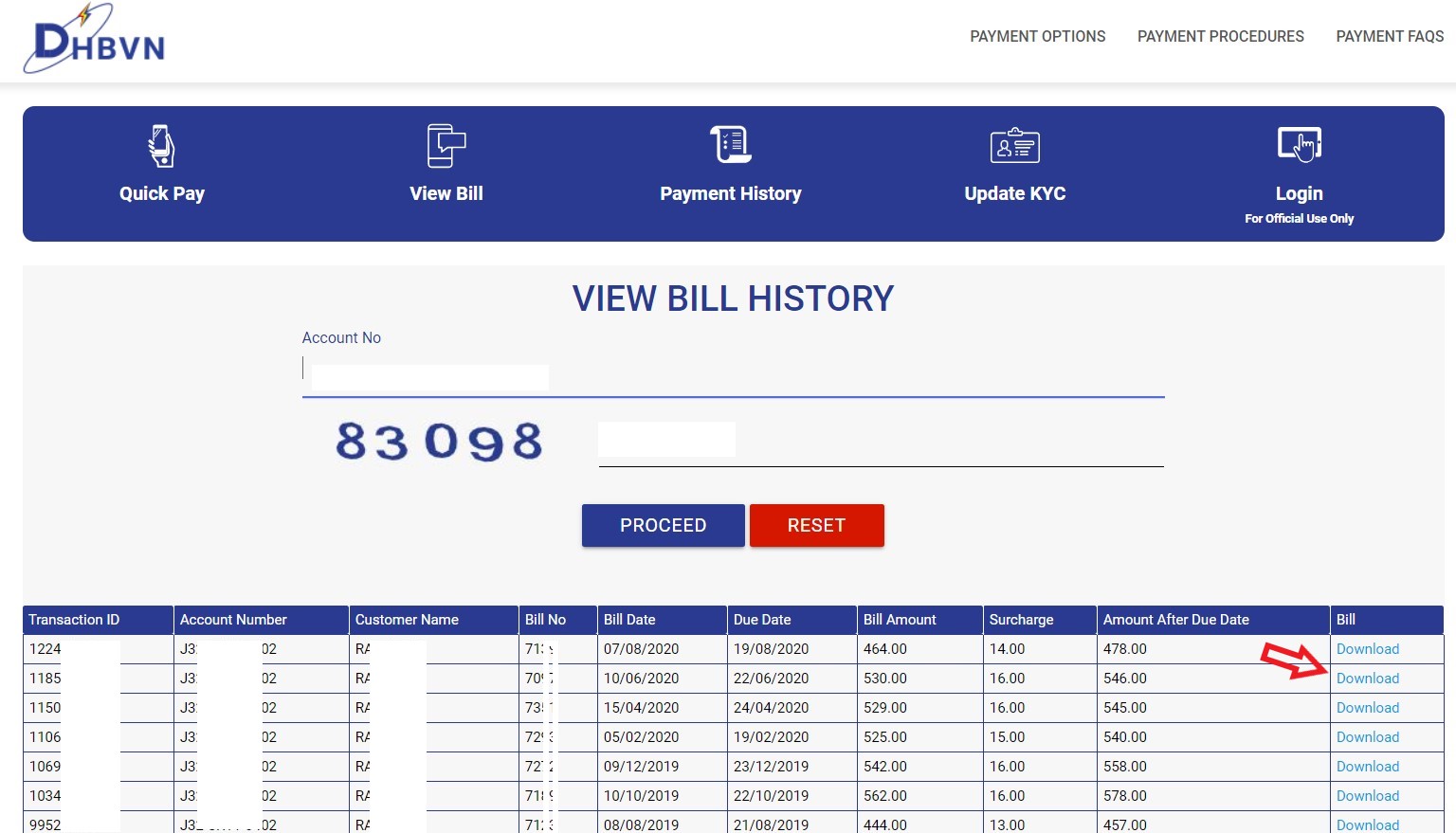
Step 4: You will now get an option to download and save the bill as a PDF document. Check the image given below to see the sample DHBVN bill.
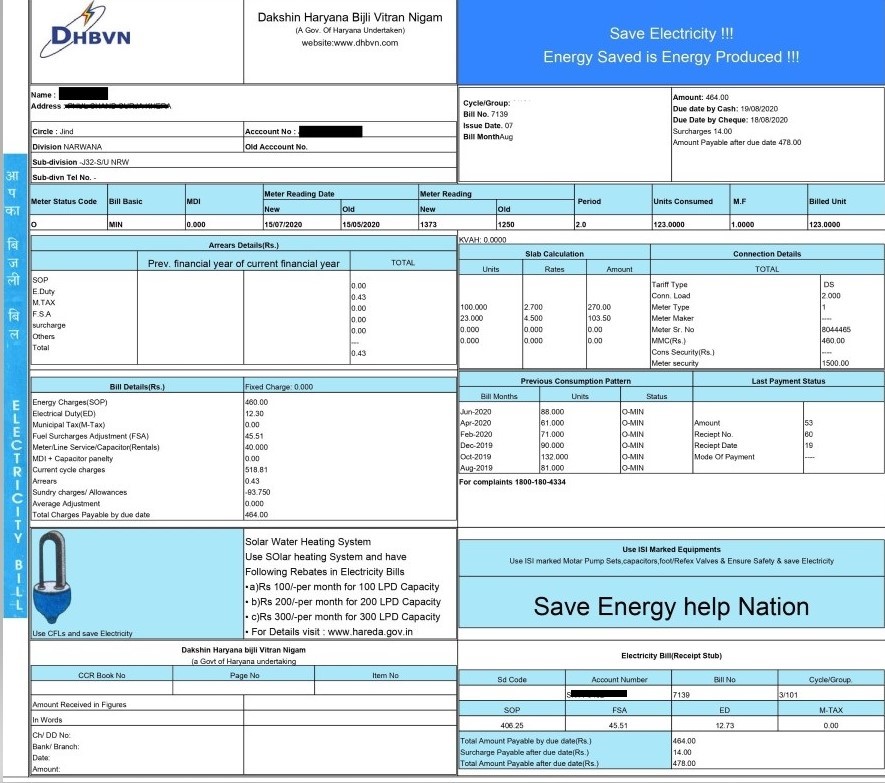
How can I get my DHBVN duplicate bill online?
You can download your DHBVN duplicate bill online through the consumer portal (separate process for RAPDRP and non- RAPDRP consumers). Here’s how to do it:
DHBVN duplicate bill download for RAPDRP consumers (registration required): Click here > Register on the portal > Once registered, sign in to your account > My Account > Billing Information > View Bill > Your bills will appear on the page > Click on the Download button to get your DHBVN duplicate bill copy.
DHBVN duplicate bill download for non-RAPDRP consumers: Click here > Enter your 11-digit Account Number > Enter mobile number and email address > Proceed > Available bills will appear as a list > Get your DHBVN duplicate bill by clicking on the Download option.
What is the DHBVN epayment portal?
To access the DHBVN epayment portal, click here. You can pay DHBVN bill online, check your payment history, update your mobile number, download payment receipts, etc. through this portal.
How can I see my DHBVN bill payment receipts?
You can view your DHBVN bill payment receipt by following the steps given below:
Step 1: Go to the DHBVN bill payment receipt page.
Step 2: Enter your DHBVN Account Number (10-digit number or 11-digit alphanumeric number) > Click on the Submit button. (If you know the transaction details, you can also search using your payment reference ID.)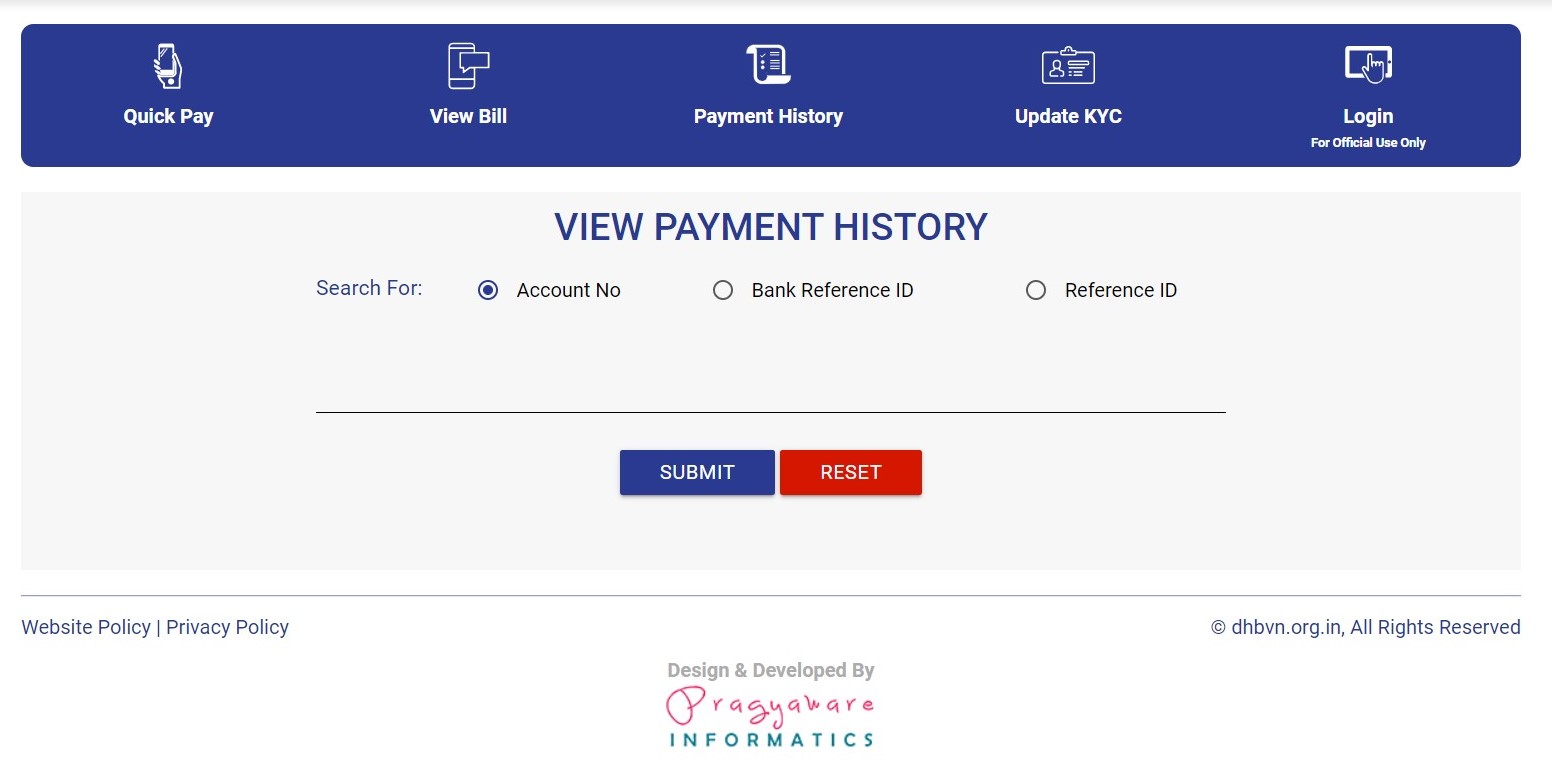
Step 3: You can now see your payment history and past payment details on the screen. These include the receipt number, transaction ID, receipt date, bill amount, etc.

Step 4: To view your DHBVN bill payment receipt for a particular month, click on the view option next to it. You can now see the detailed receipt with particulars of the payment. Given below is a sample receipt.
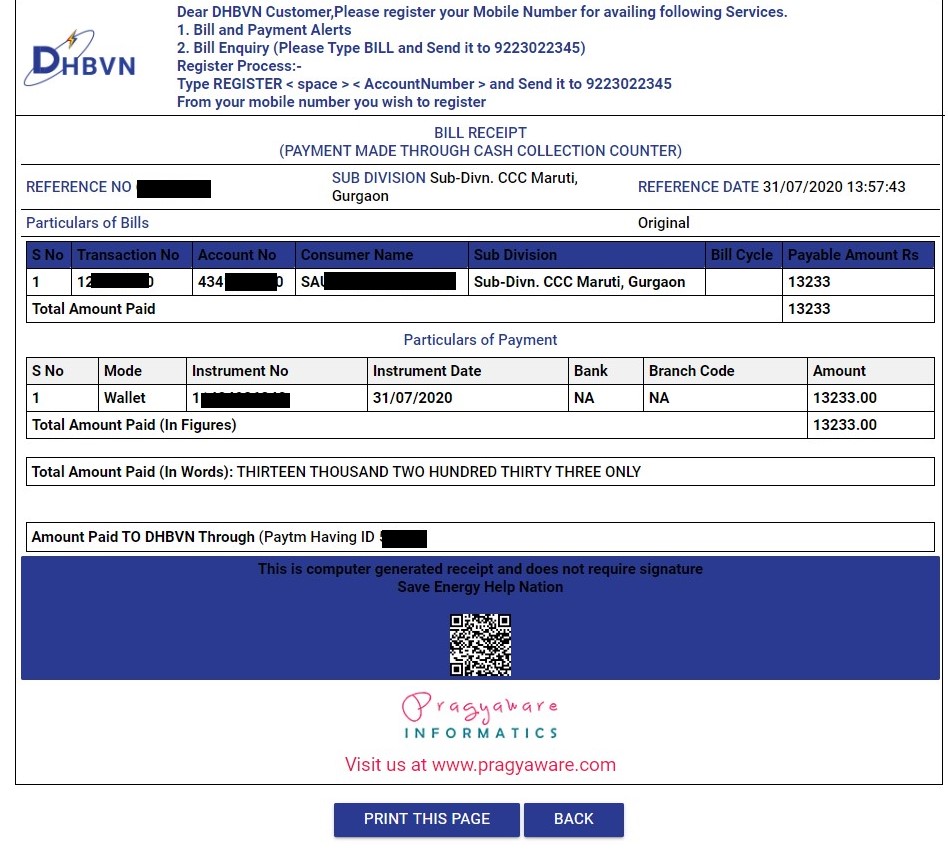
How can I download my DHBVN bill payment receipt?
You can download your DHBVN bill payment receipt online by following the steps given below:
Step 1: Visit the DHBVN bill payment receipt download page.
Step 2: Enter your Account Number > Submit.
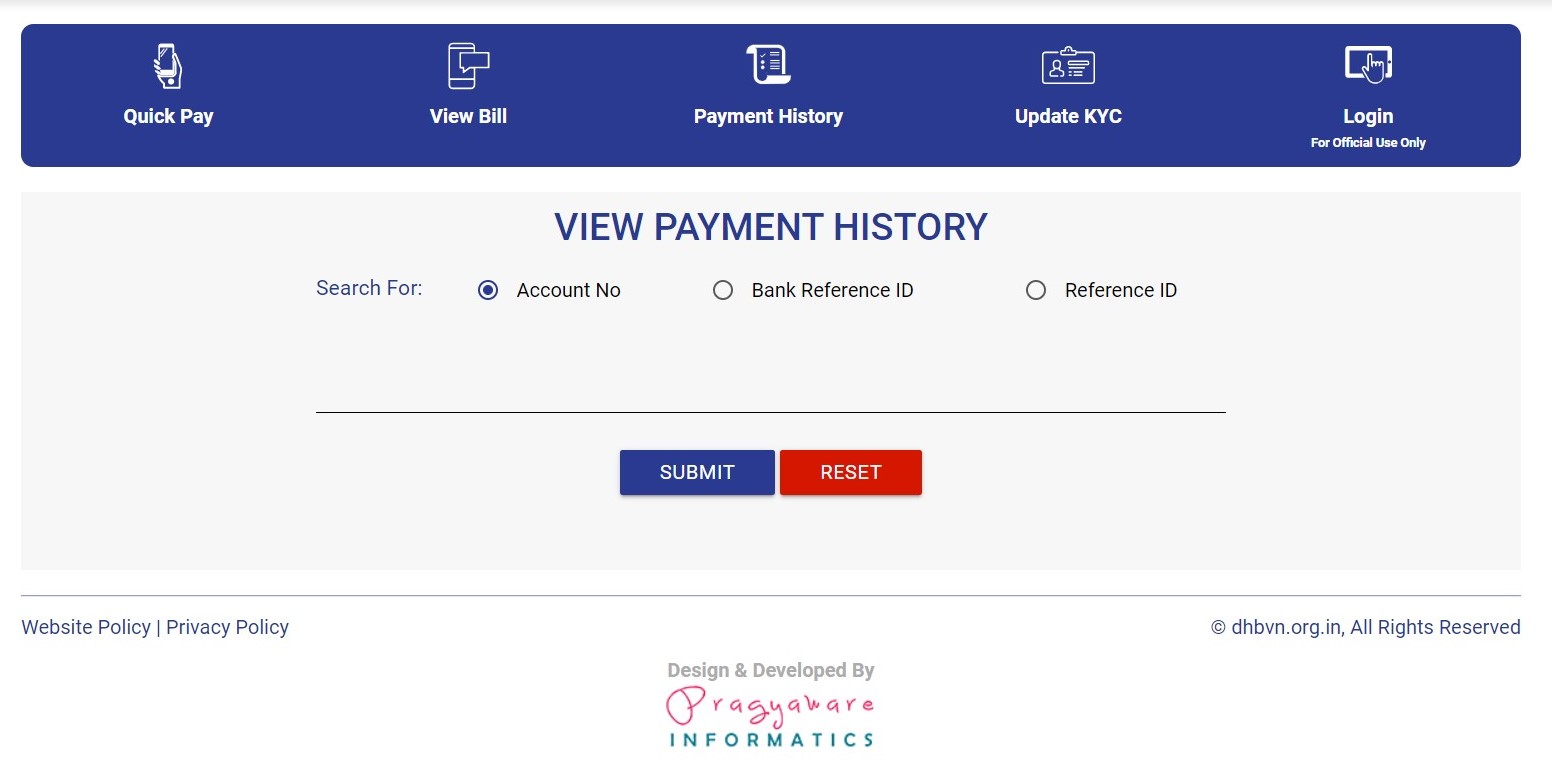
Step 3: The page will now show your DHBVN bill payment history and past payment details as a list.

Step 4: To download the DHBVN bill payment receipt for a particular month, click on the View button next to it > The receipt will appear on the page > Click on the Print This Page button.
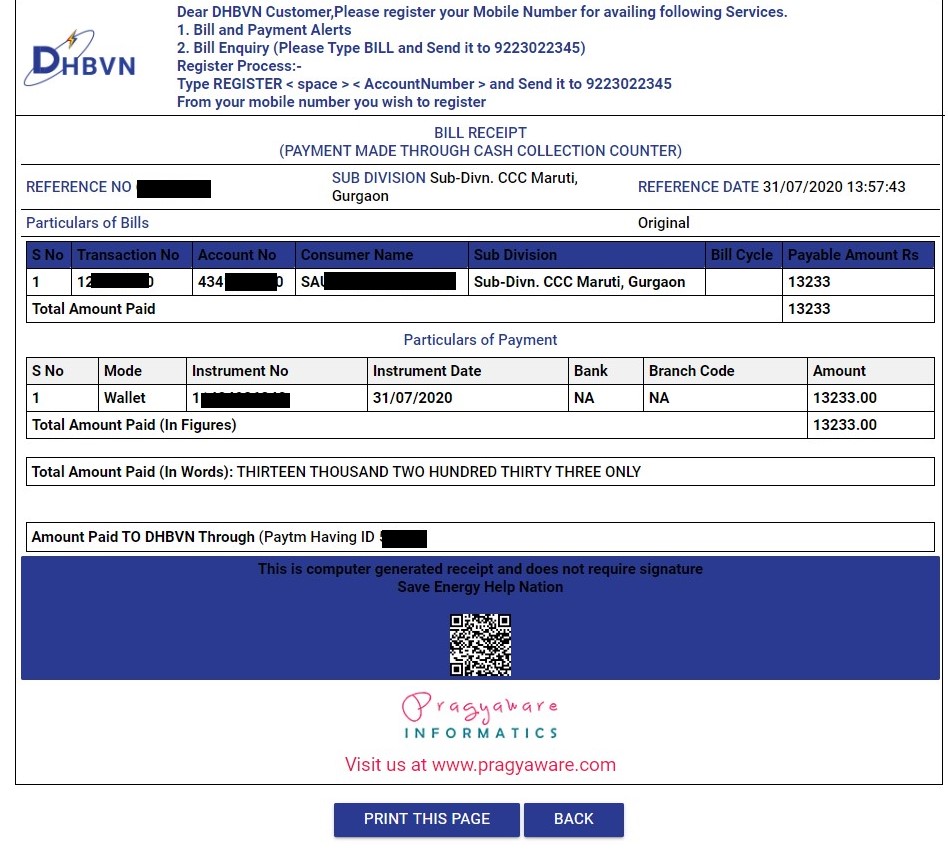
How can I view my DHBVN payment history?
You can view your DHBVN payment history online by following the steps given below:
Step 1: Visit the DHBVN payment history page.
Step 2: Enter your Account Number > Submit. Please note that if you are an urban consumer, your Account Number will have 10 digits. For rural consumers, it will be an 11-digit alphanumeric number.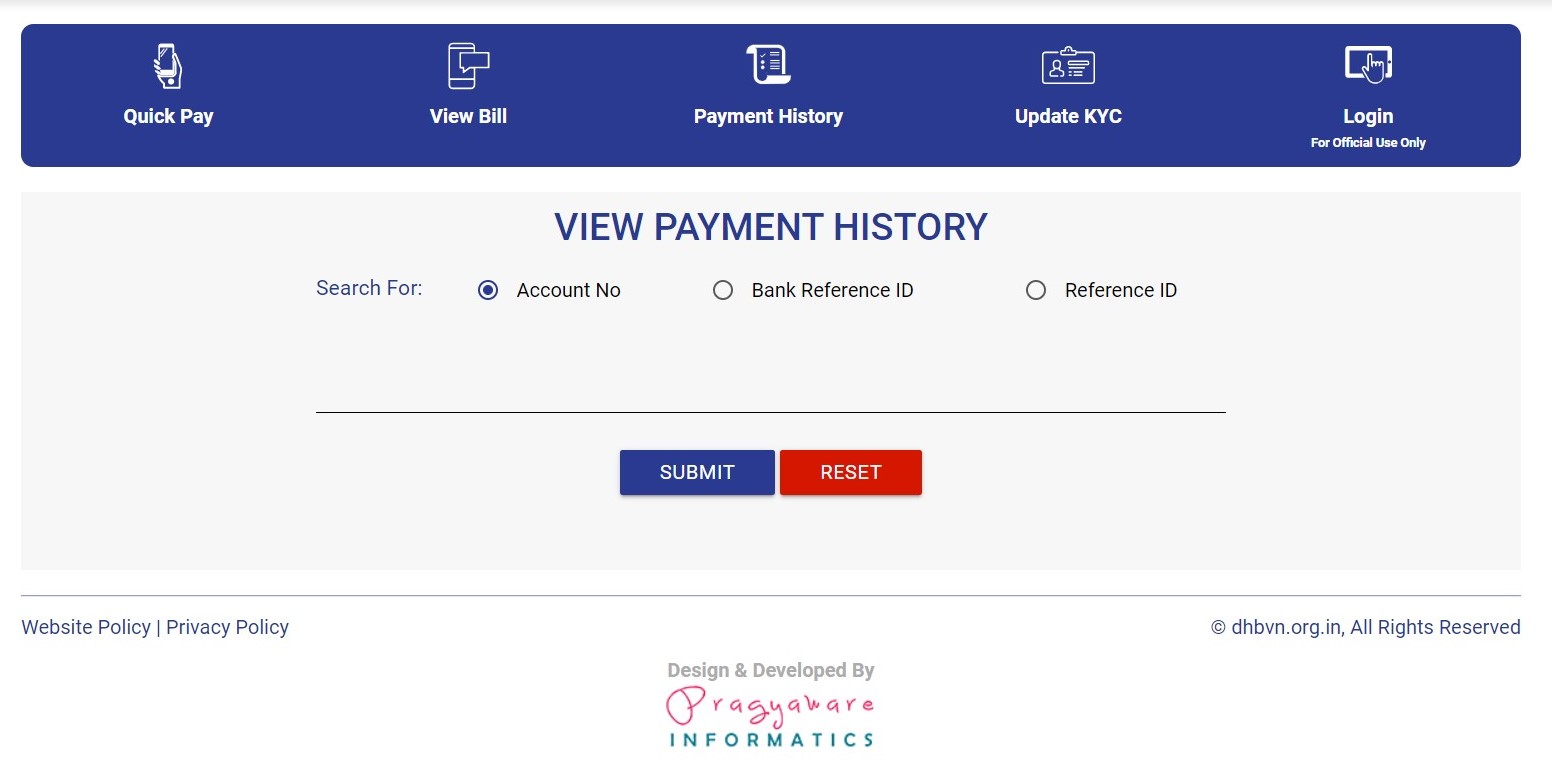
Step 3: A list of your DHBVN bill payment history and transaction details will appear on the screen. You can also download your DHBVN payment receipts by clicking on the View button.
How can I view my DHBVN bill history?
You can view your DHBVN bill history online by visiting the official consumer portal. Please note that if you are an urban or RAPDRP consumer with a 10-digit Account Number, you need to register on the portal to view your bill history.
1. For urban or RAPDRP consumers (10-digit Account Number – Ex: 1234567890)
Step 1: Go to the DHBVN login page.
Step 2: If you are registered on the portal, sign in using your credentials. If you are a new user, register by clicking here.
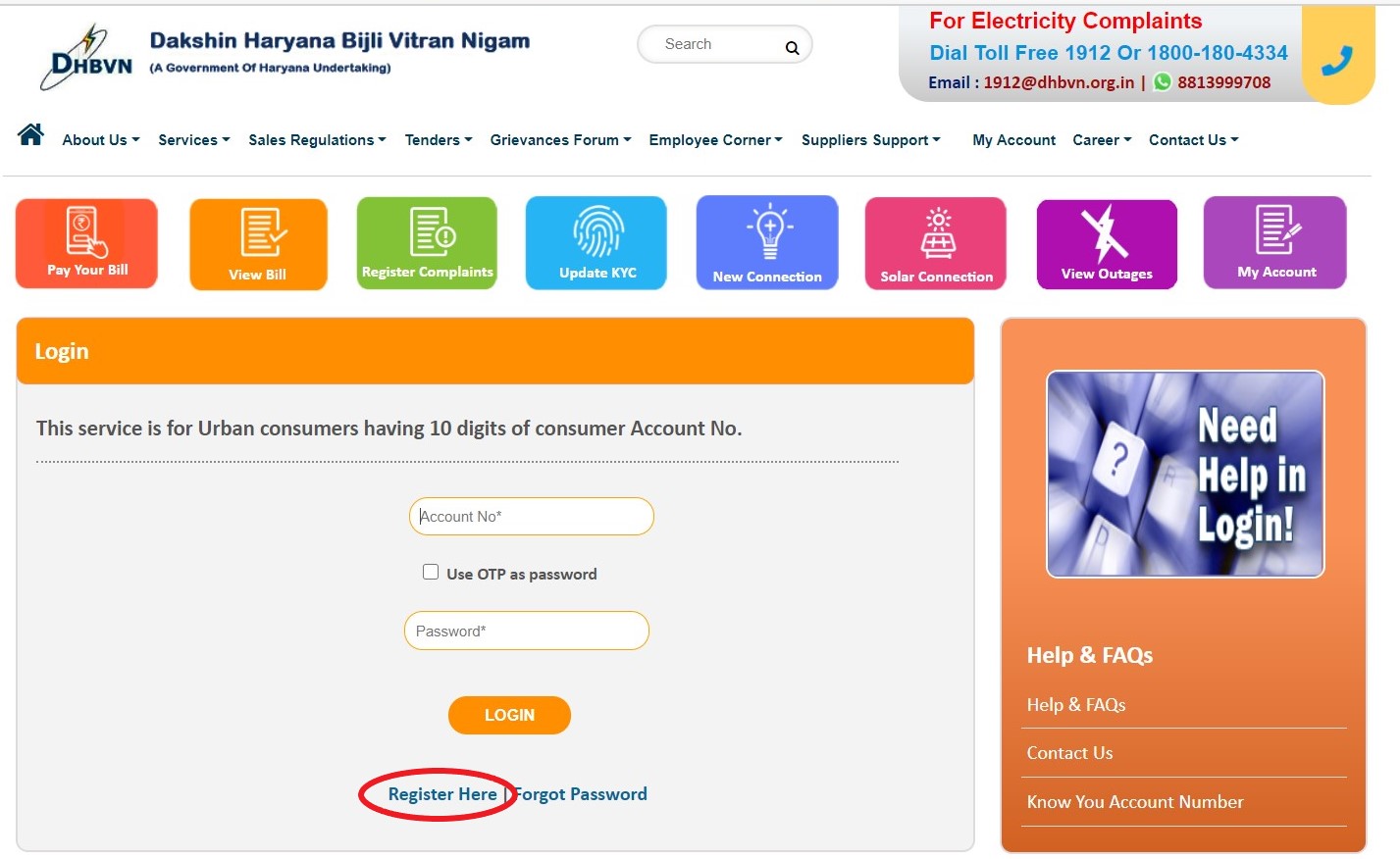
Step 3: Once registered, sign in to your account > Click on My Account > Go to Billing Information > Click on View Bill. Your DHBVN bill history (bill date, bill number, amount, etc.) will appear on the page. You can also download your Haryana bijli bills from this page.
2. For Rural or non-RAPDRP consumers (11-digit alphanumeric number – Ex: A37B81C0321)
Step 1: Click here to access the DHBVN bill history page.
Step 2: Enter your 11-digit Account Number > Enter captcha text as shown on the page > Click on the Proceed button.
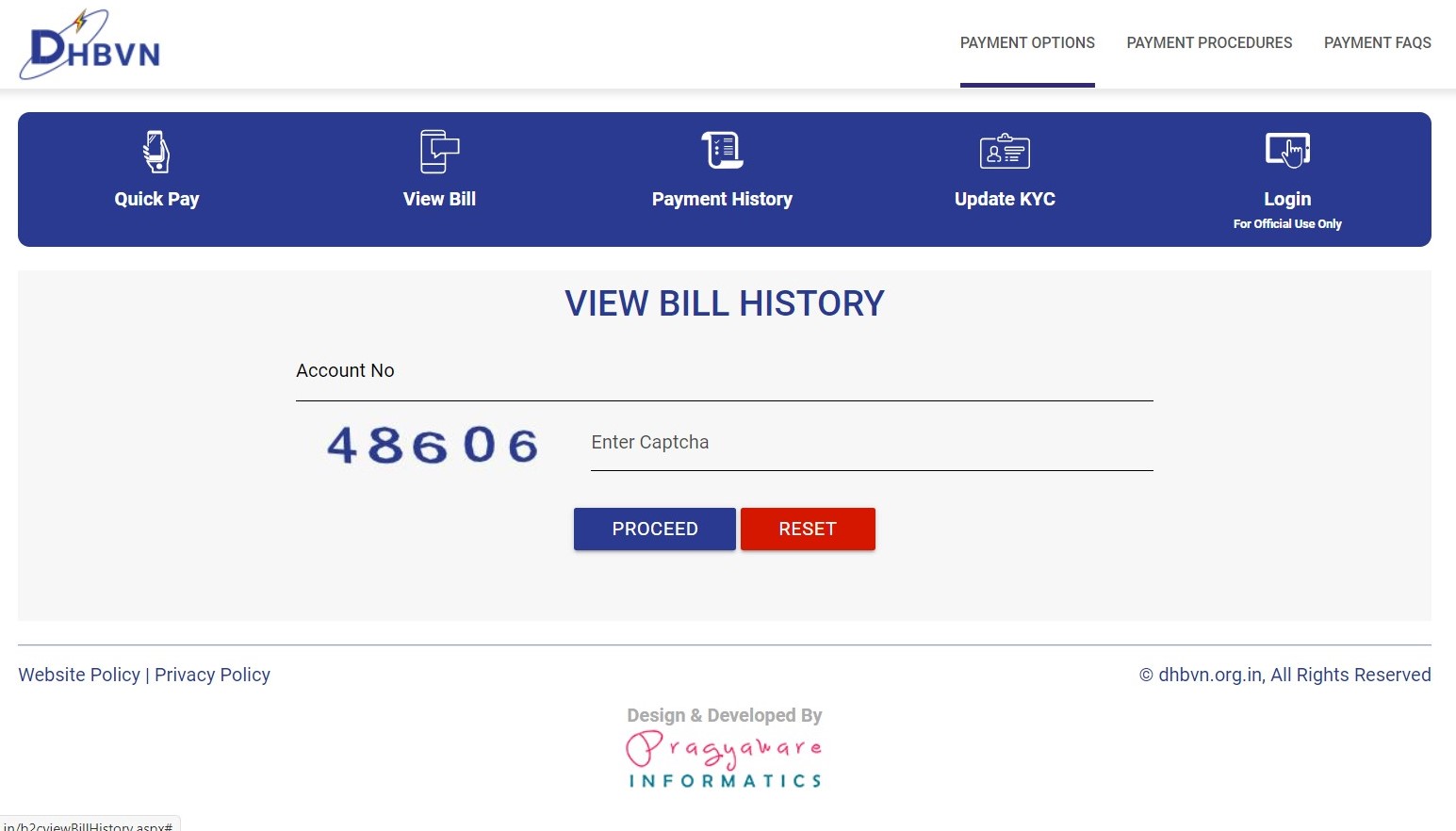
Step 3: You can now see your DHBVN bill history as a list along with an option to download the bills.
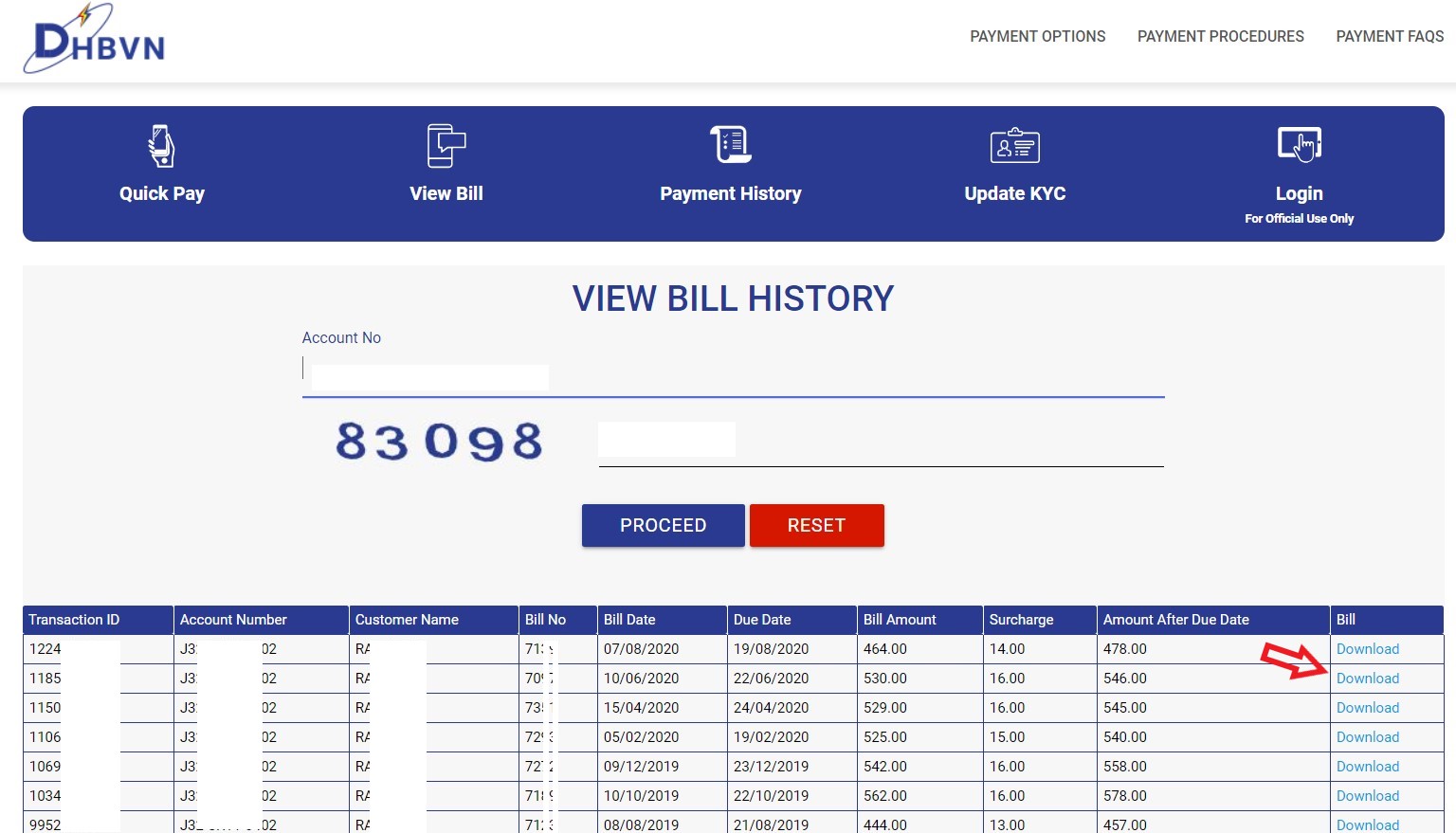
What is the DHBVN customer care number?
You can contact DHBVN customer care by dialing 1912 or 1800-180-4334. Both these are toll-free numbers. You can also contact them via WhatsApp using the complaint number 8813999708
What is the full form of DHBVN?
The full form of DHBVN is Dakshin Haryana Bijli Vitran Nigam. It is a state-owned electricity distribution company that supplies electricity to 12 southern districts in Haryana.
How can I register a DHBVN online complaint?
You can register your DHBVN complaints online on the official website. Here are the different ways you can register your complaint online with DHBVN:
1. How to register a complaint related to DHBVN online payment
Step 1: Click here to lodge your DHBVN online payment complaint.
Step 2: Enter your Account Number > Mobile number > Email address > Choose your complaint category > Add remarks > Submit.
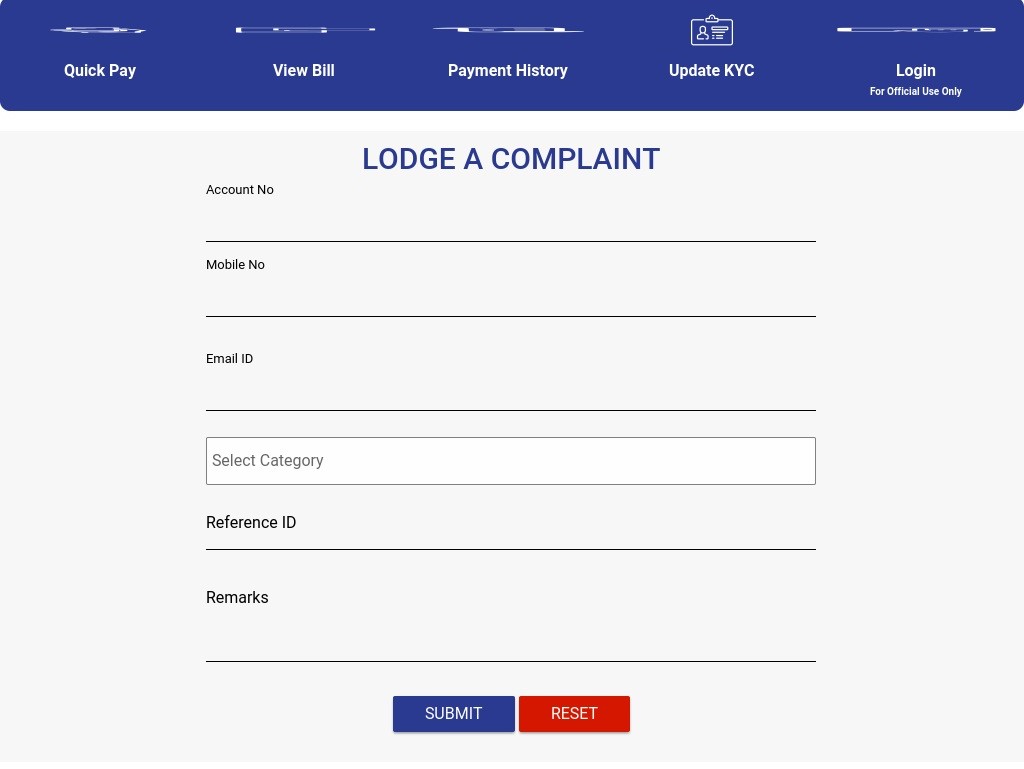
2. How to register DHBVN complaints related to billing, meter, etc.
Step 1: Go to the DHBVN online complaint page > Click on Register Complaint.
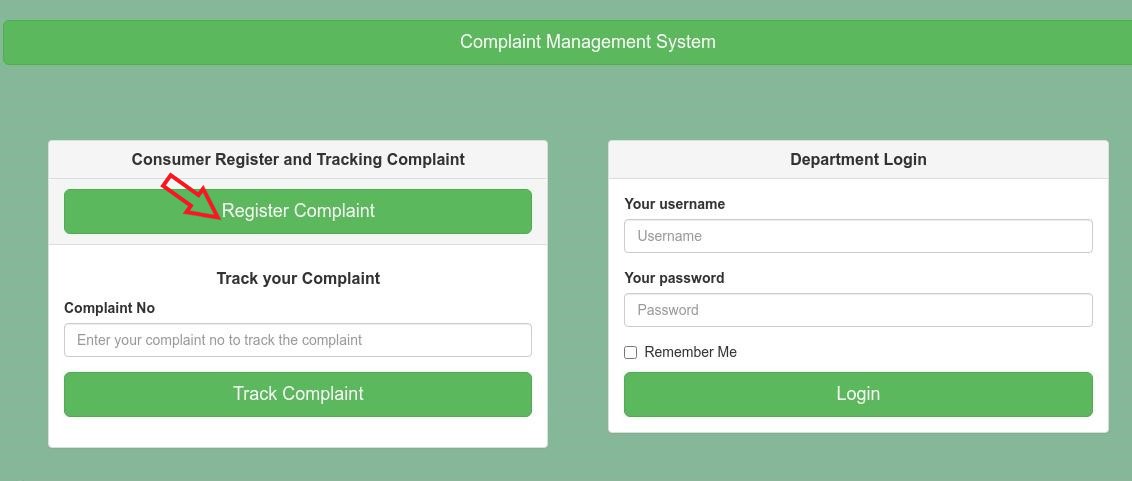
Step 2: The DHBVN online complaint form will appear on the page > Fill in your name, account number, and contact details > Select a complaint category > Describe your complaint > Enter your division and area details > Submit the complaint.
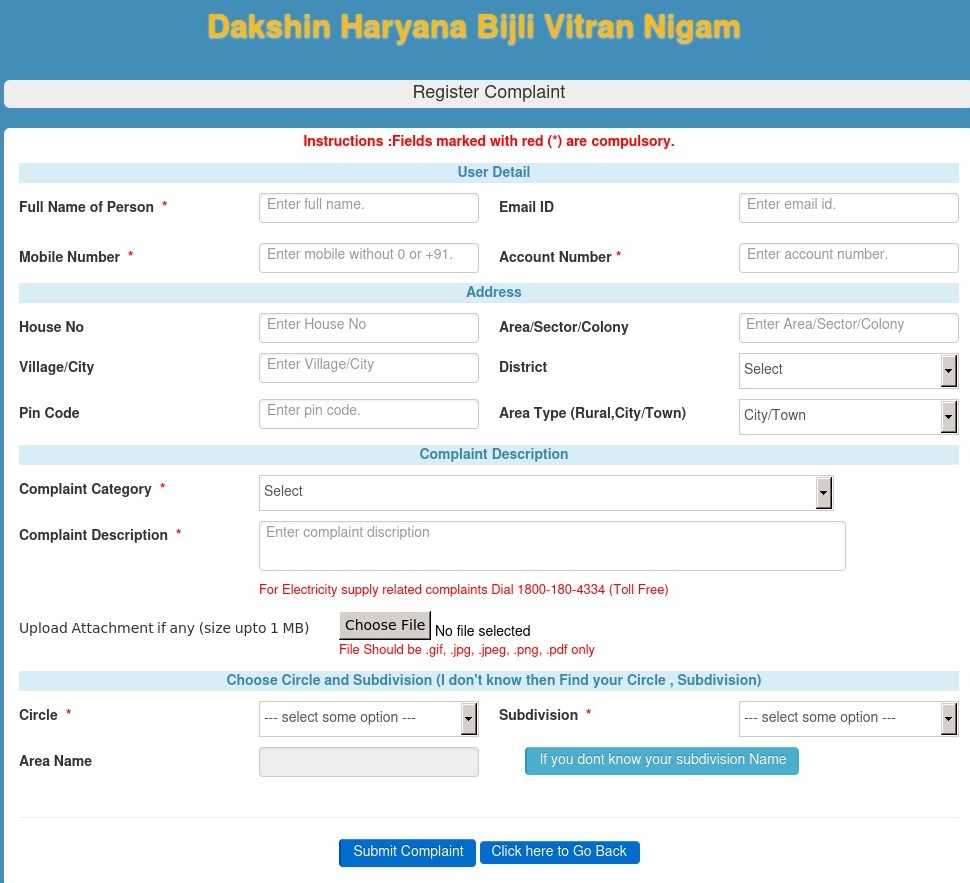
Step 3: Upon successful submission of your DHBVN complaint online, you will receive a complaint number. Note it down to track the status of your complaint. (Check the next question to see how to check the status of your DHBVN complaint online.)
3. How to lodge a DHBVN online complaint related to supply
You can only lodge complaints related to online payment, billing, meter, connection shifting, etc. through the online method. If you have complaints regarding electricity supply, contact DHBVN customer care at 1912 or 1800-180-4334or message your query via WhatsApp at 8813999708.
How to check my DHBVN complaint status?
To check your DHBVN complaint status online, follow the steps given below:
Step 1: Visit the DHBVN complaint status check page > Enter your Complaint Number in the Track Your Complaint Field > Click on Track Complaint.
Step 3: You can now see the details and status of your DHBVN complaint.
Special Note: The complaint number you get at the time of online complaint registration is mandatory to check your DHBVN complaint status. Please ensure that you have noted it down.
What is DHBVN Account Number?
DHBVN Account Number is either a 10-digit or an 11-digit number printed on your electricity bill. You need to enter this number to pay DHBVN bill online, check bill history and payment history, and avail a variety of other online and offline services.
Urban or RAPDRP consumers of DHBVN usually have a 10-digit Account Number while non-RAPDRP consumers have an 11-digit alphanumeric Account Number. Here are a few sample DHBVN Account Numbers: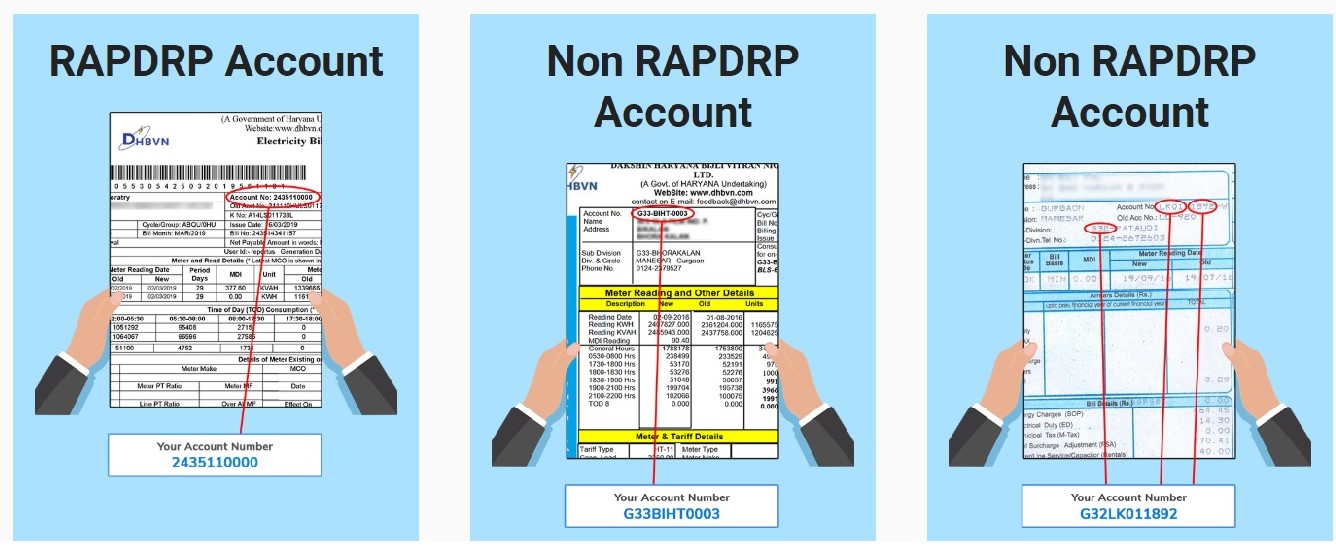
Image source: DHBVN website
How can I find my DHBVN Account Number on the bill?
DHBVN Account Number is printed on the top of your electricity bill. If you are an urban or RAPDRP consumer, your DHBVN Account Number will typically have 10 digits. Rural or non-RAPDRP consumers have 11-digit alphanumeric numbers as their DHBVN Account Number.
Check the image given below to know where to find your DHBVN Account Number on the bill.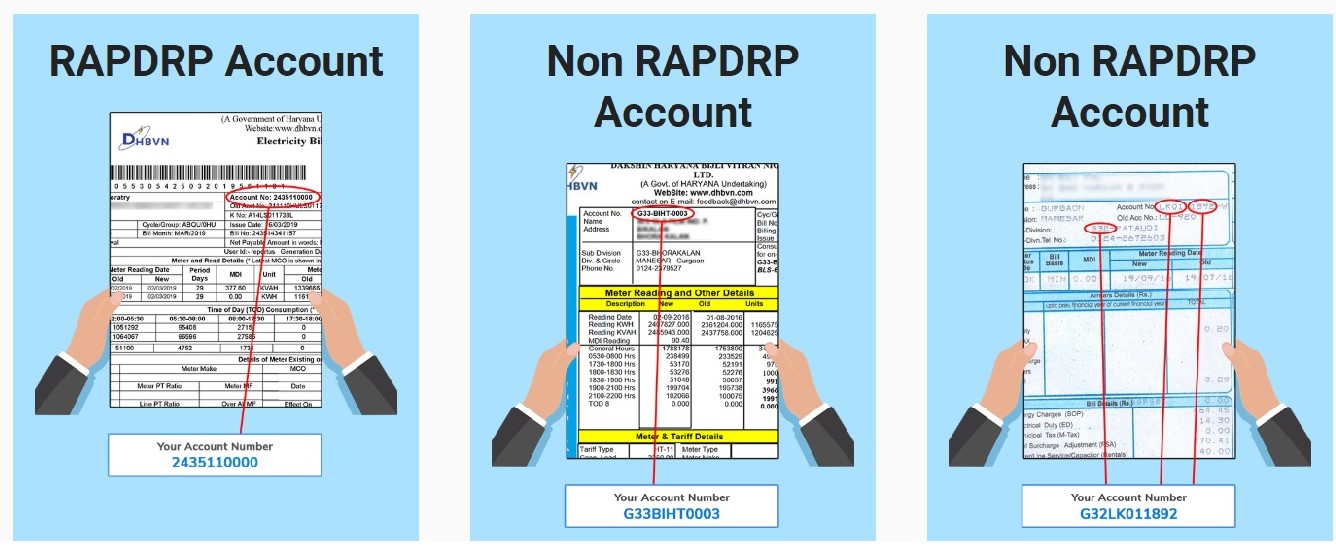
Image source: DHBVN website
What is the DHBVN official website?
The official DHBVN website is https://dhbvn.org.in/. In addition to this, there is also an exclusive epayment portal for consumers to pay DHBVN bill online, download payment receipts, etc. You can access the portal by clicking here.
What is the DHBVN login page?
You can access the DHBVN login page by clicking here. This is for urban or RAPDRP consumers who have a 10-digit account number.
How can I change my mobile number on the DHBVN bill?
You can change your mobile number on the DHBVN bill by following the steps given below:
Step 1: Visit the DHBVN KYC page.
Step 2: Enter your Account Number. Your existing mobile number and email ID will automatically appear in the fields. 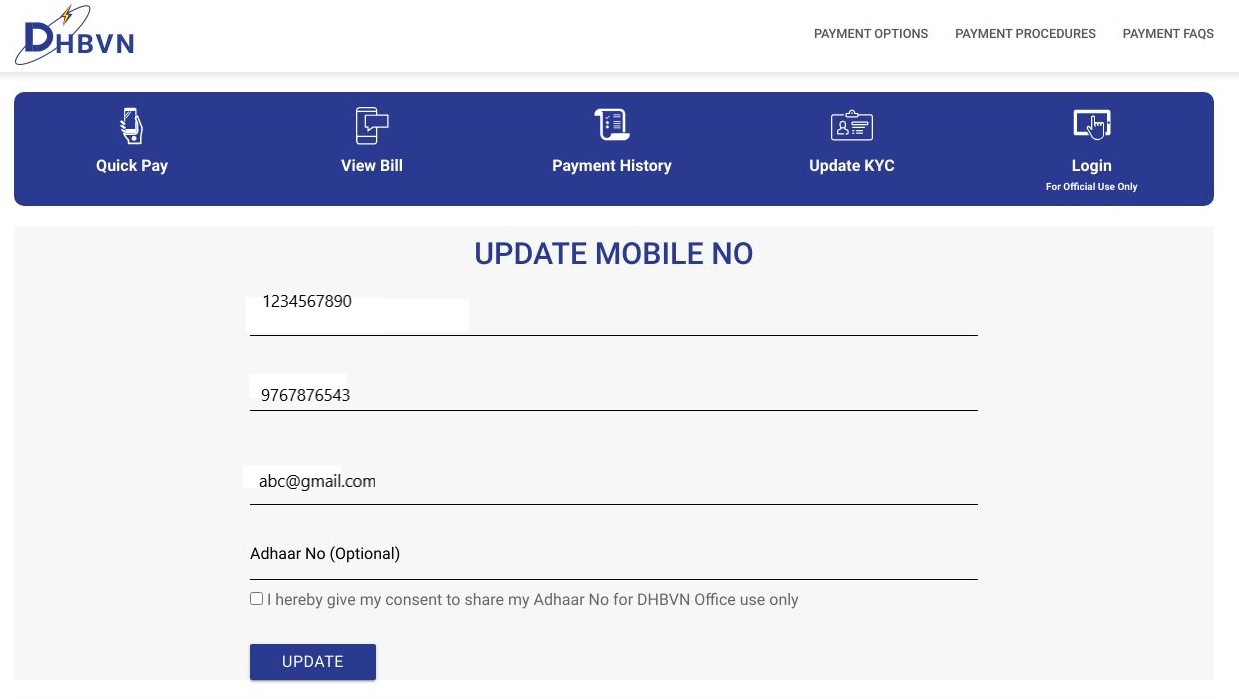
Step 3: To change your mobile number on the DHBVN bill, enter your new number in the field > Click Update.
Step 4: You will receive a verification code on the new mobile number > Enter the code > Click on the Update button.
You have now successfully changed your mobile number on the DHBVN bill. You can also use this method to change your email ID.
Can I make DHBVN online payment without login?
Yes. You can pay your Haryana electricity bill online without logging in using the DHBVN quick payment option. To pay using this method, click here > enter your Account Number, mobile number, and email ID > Proceed > Choose a payment method > Complete the transaction > Save your payment receipt.
This method allows you to pay DHBVN bill using a variety of payment methods including credit cards, debit cards, internet banking, and wallets. The bill payment receipt will be sent to the mobile number and email ID you have entered.
What are the apps I can use to make DHBVN online payment?
You can use all major apps and wallets including PhonePe, Google Pay, FreeCharge, Mobikwik, Paytm, etc. to pay DHBVN bill online. Here’s a list of some of the popular third-party apps and wallets for Haryana bijli bill payment.
| Apps | Download |
|---|---|
| GooglePay | Android |
| iOS | |
| PhonePe | Android |
| iOS | |
| Paytm | Android |
| iOS | |
| MobiKwik | Android |
| iOS | |
| BHIM App | Android |
| iOS | |
| FreeCharge | Android |
| iOS | |
| Ola Money Post Paid | Android |
| iOS | |
| Talkcharge | Website |
| Amazon | Pay Bill |
How can I check my DHBVN bill status?
You can check your DHBVN bill status (that is, whether you have any outstanding payments or not) by following the steps given below:
Step 1: Go to the DHBVN bill status check page.
Step 2: Enter your Account Number, email address, and mobile number > Enter captcha > Click on the Proceed button.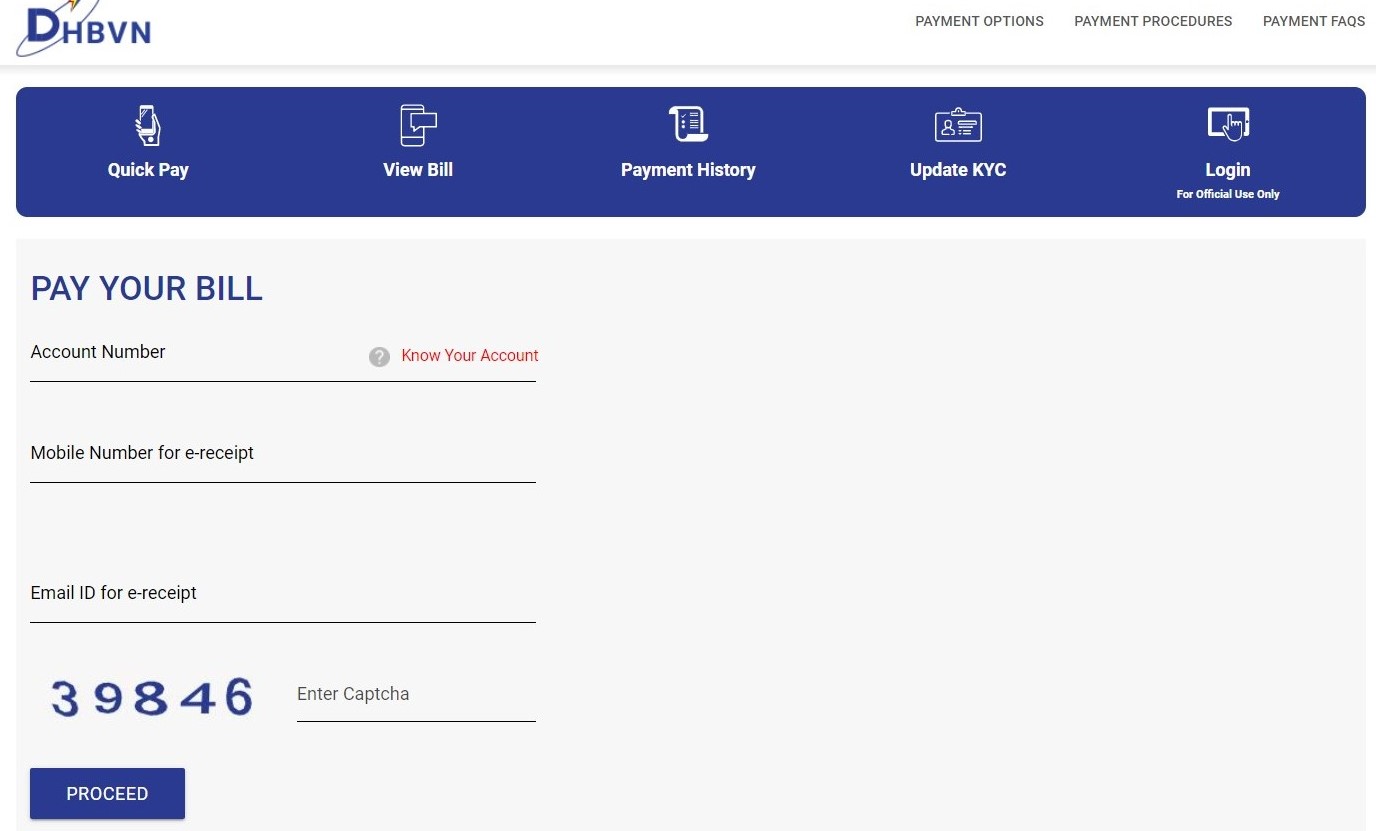
Step 3: You can now see your DHBVN bill status on the screen. If you have any outstanding payment, it will be shown on the page along with an option to pay your DHBVN bill online.
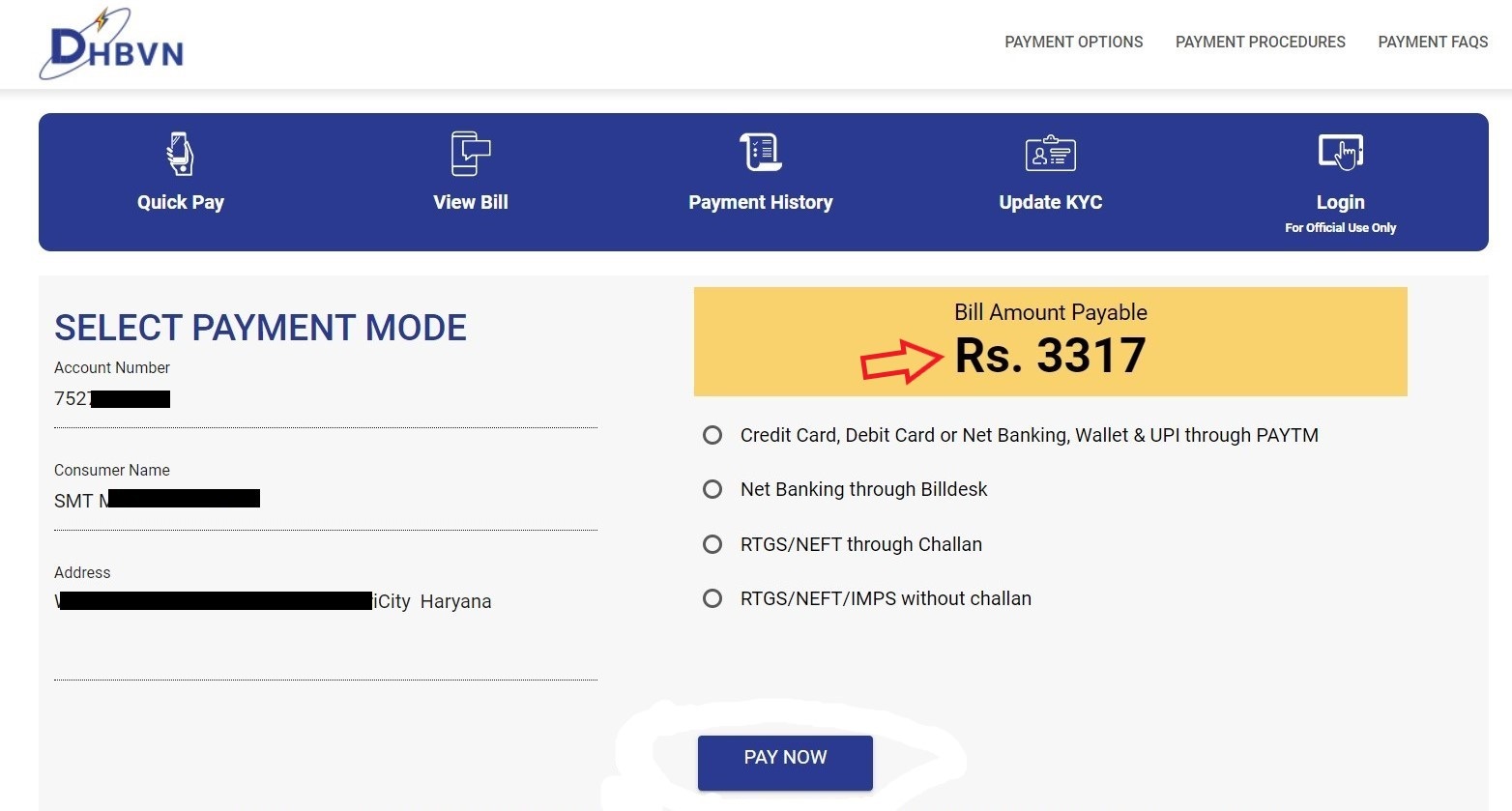
Step 4: If you don’t have any outstanding payments, you will get a pop-up message about saying that the available bill amount is zero.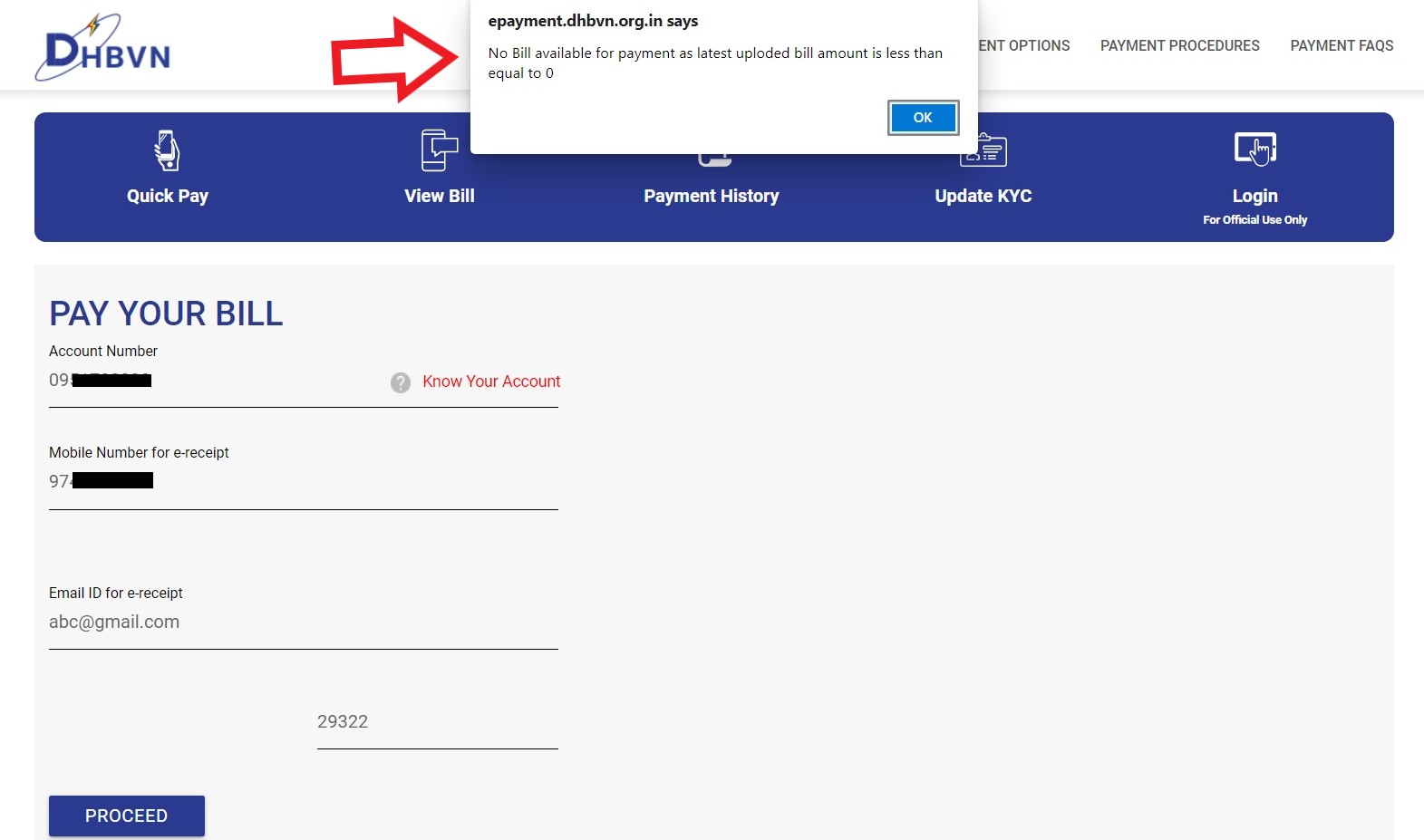
After checking the DHBVN bill status, you can also check your payment history to know your last payment details.
What are the DHBVN electricity unit rates?
Check the table below to know the DHBVN electricity unit rate and the Haryana electricity bill per unit:
| Category | Slab | Rate Per Unit |
|---|---|---|
| Total monthly consumption up to 100 units | 1- 50 units | INR 2.00 |
| Total monthly consumption between 100 to 800 units | 51- 100 units | INR 2.50 |
| 1-150 units | INR 2.50 | |
| 151 - 250 units | INR 5.25 | |
| 251 - 500 units | INR 6.30 | |
| 501 - 800 units | INR 7.10 | |
| Total monthly consumption more than 801 units | All units | INR 7.10 |
Other Useful Information
- Kisan Credit Card Scheme – Are You Eligible?
- Ration Card Application In India – 20 Important Questions Answered
- eCourts Services In India – Everything You Should Know




