Looking for information on how to make your Delhi Jal Board bill payment online? Want to know the process for Delhi Jal Board complaint registration or DJB bill download?
Or, how to download your Delhi Jal Board duplicate bill? This post answers all your questions related to DJB bill view, DJB bill payment, Delhi Jal Board customer care numbers, and more.
The Delhi Jal Board, also known as DJB, has an official web portal that offers several online services to consumers.
It allows you to pay your Delhi water bill online through the DJB Bill Desk or other payment gateways. You can also download the duplicate bill of Delhi Jal Board and your last payment receipt from the portal.
That’s not all! You can also use the portal for other services, such as lodging online complaints and applying for name change.
Moreover, consumers can view the details of their latest DJB bill online using the Delhi Jal Board bill view option.
- Applying For Online Marriage Certificate In Delhi – What You Need To Know
- How To File Online FIR In Delhi Police And Report Theft
- E Challan Delhi – The An To Z Of Delhi Traffic Police Challan Online Payment
Top FAQs On Delhi Jal Board Bill Payment Online
Want to know more about Delhi Jal Board bill payment? Read on. From making the online payment of Delhi Jal Board bill to contacting the Delhi Jal Board customer care, this post has answers to all the frequently asked questions.
How to make Delhi Jal Board bill payment online?
You can make payment to Delhi Jal Board through the official DJB bill payment portal.
After entering the K Number, you can pay the bill through the Delhi Jal Board Bill Desk or other gateways using your preferred mode of payment.
Given below is a detailed guide on how to make Delhi Jal Board online payment:
Step 1: Visit the page for DJB Bill Desk payment page.
Note: If you want to pay your water bill in Delhi Jal Board using other payment gateways, click here, and choose your preferred payment gateway, such as HDFC, Union Bank of India, etc.
Step 2: Enter your 10-digit K Number > Submit. 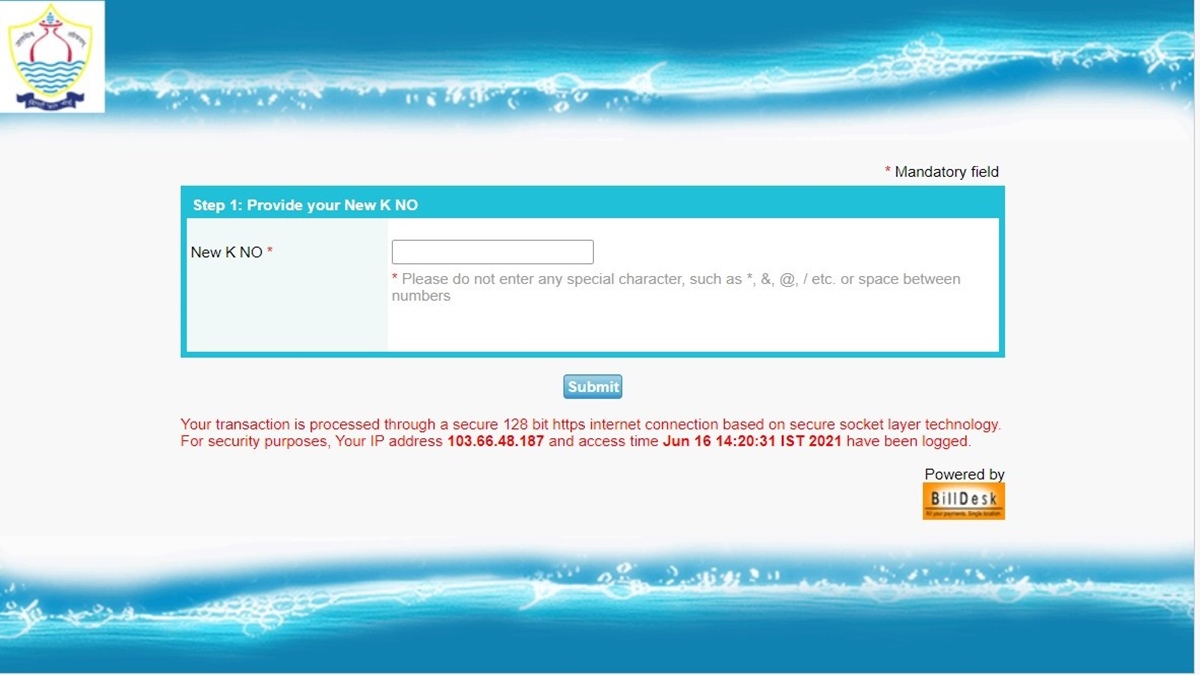
Step 4: Your latest bill details will appear on the page. You can see your name, bill number, due amount, bill date, DJB bill pay due date, etc.
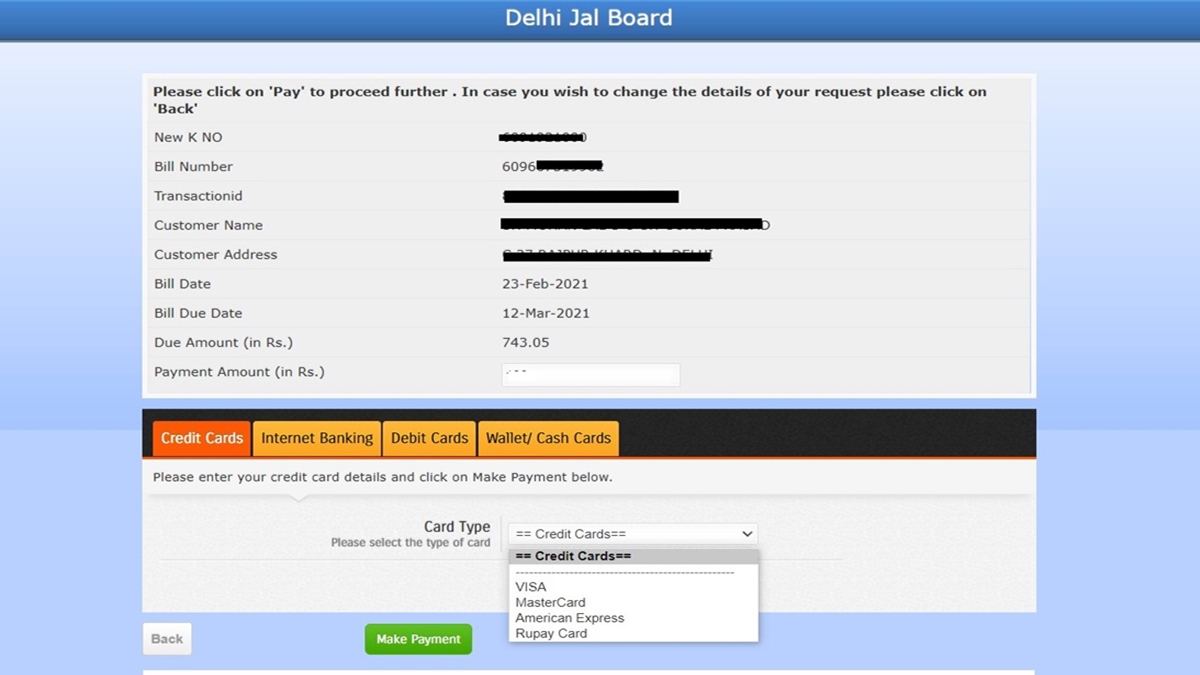
Step 5: Enter the payment amount in the field given > Choose a payment method such as internet banking, credit card, debit card, or wallet/cash card.
Step 6: Choose your bank or card from the dropdown menu > Enter your card details (if you have chosen debit or credit card) > Click on the Make Payment button.
Step 7: Proceed to make your payment to Delhi Jal Board using the payment method you have chosen.
Step 8: Once your DJB bill online payment is successful, you will get the transaction details on the screen. Note down the details for future reference.
How to get the latest Delhi Jal Board duplicate bill online?
You can get your latest duplicate bill of Delhi Jal Board online by following the instructions given below:
Step 1: Go to the DJB duplicate bill download page.
Step 2: Enter your 10-digit K Number printed on the bill > Enter the captcha text > Click on the View Bill button.
Step 3: Your latest bill details will be shown on the page > To download your duplicate bill for Delhi Jal Board, click on the PFD icon.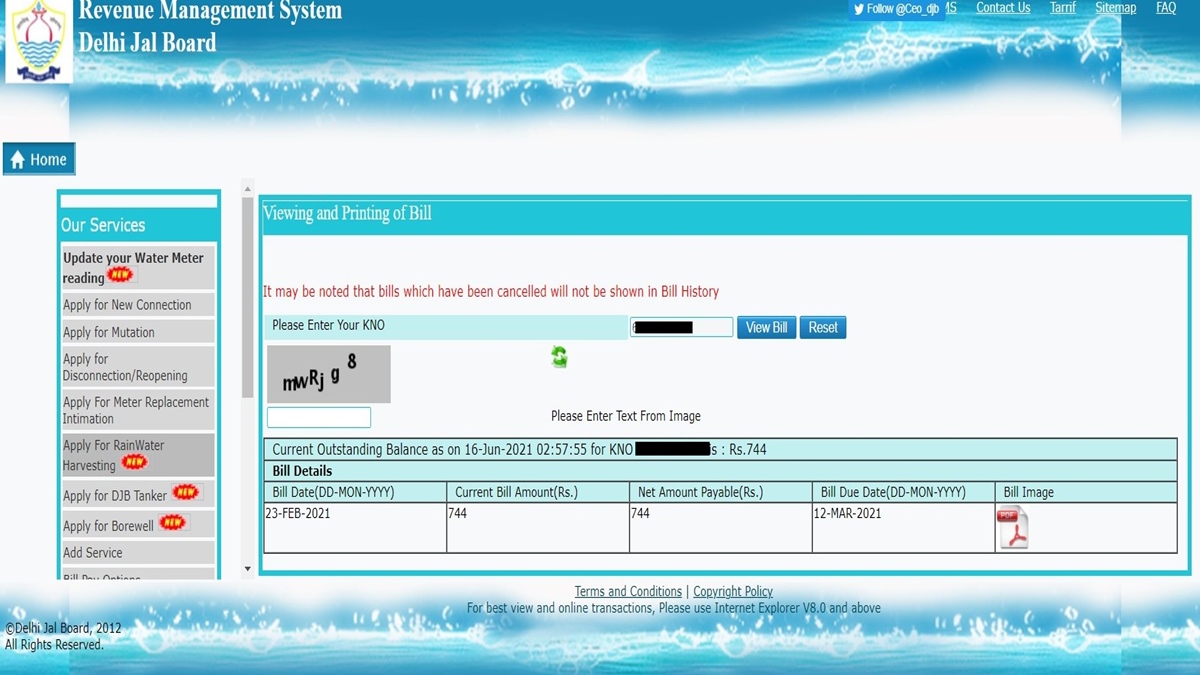
Step 4: The bill will open as a PDF document. You can download or print it. Given below is a sample duplicate bill for Delhi Jal Board.
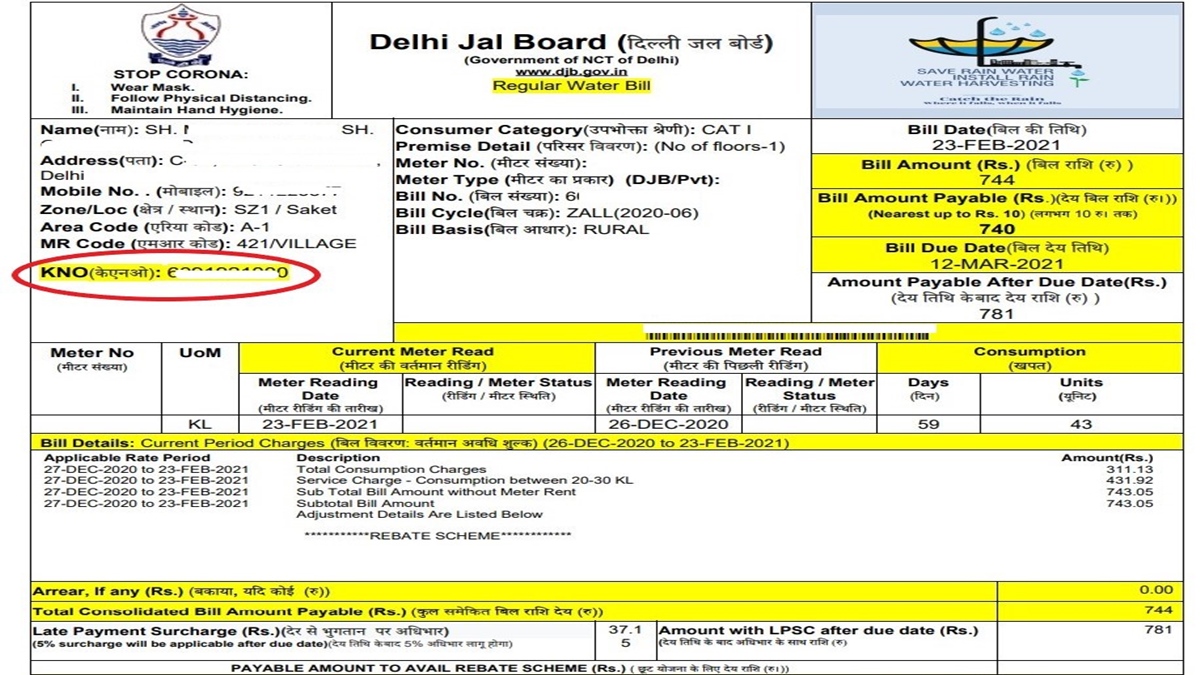
Note: Please note that you can only view and download your latest DJB duplicate bill using this method. To download your previous bills – for instance, Delhi Jal Board Duplicate bill 2020 or 2019 – you must log in to the portal. check out the next question.
How to get a duplicate bill of Delhi Jal Board from previous years?
Want to download an old bill copy online – for example, Delhi Jal Board duplicate bill for 2020 or earlier?
You can do it by registering on the portal and logging into your account. Here’s a detailed guide on how to view or download an old duplicate bill of Delhi Jal Board:
Step 1: Go to the DJB login page.
Step 2: If you are a new user, register on the portal by clicking the Register option.
Step 3: Create your account by entering all required details – such as the K Number, mobile number, email address, user ID, password, security questions, etc.
Step 4: After successful registration, sign in to your account using the user ID and password you have created.
Step 5: You can see your bill history on the page. To download a Delhi Jal Board duplicate bill from 2019 or 2020, you can click on the PDF icon next to that particular bill.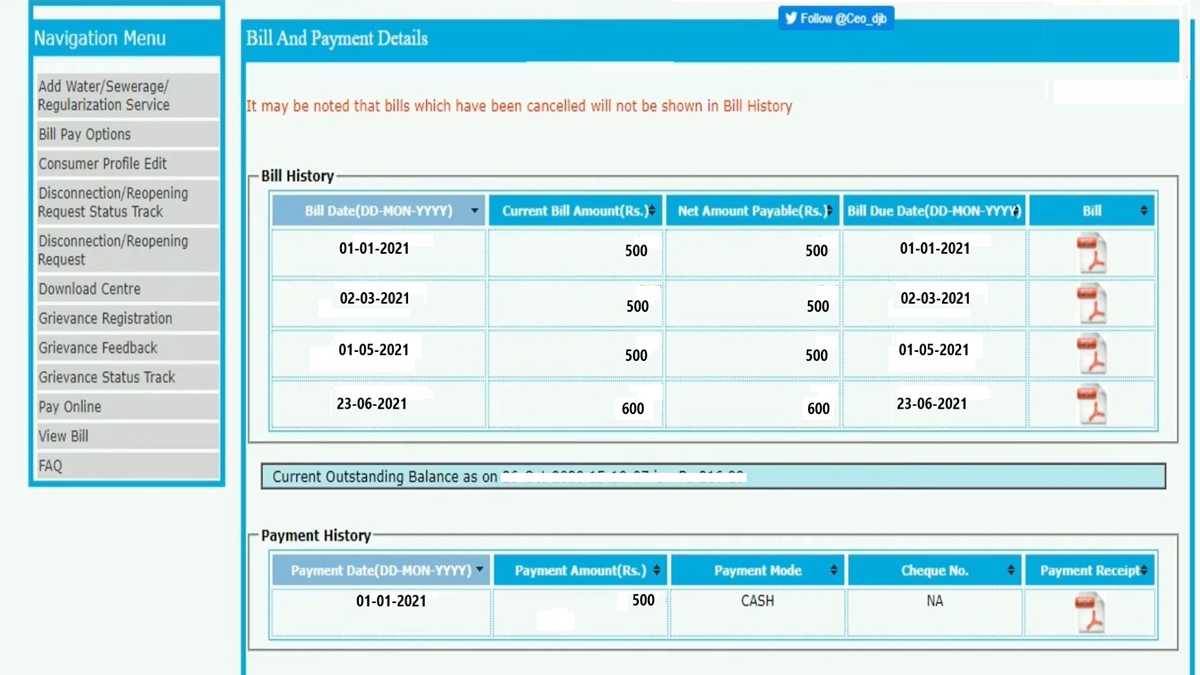
Step 6: You can now download the copy as a PDF document.
How to do the latest DJB bill download online?
The online consumer portal has the DJB bill download option using which you can download your latest water bill. Check out the steps below on how to do it:
Step 1: Visit the Delhi Jal Board bill download page.
Step 2: Enter your 10-digit K Number > Enter Captcha > View Bill.
Step 3: The page will show your latest water bill details along with an option for downloading the bill > Click on the PDF icon to download and save the bill as a PDF document.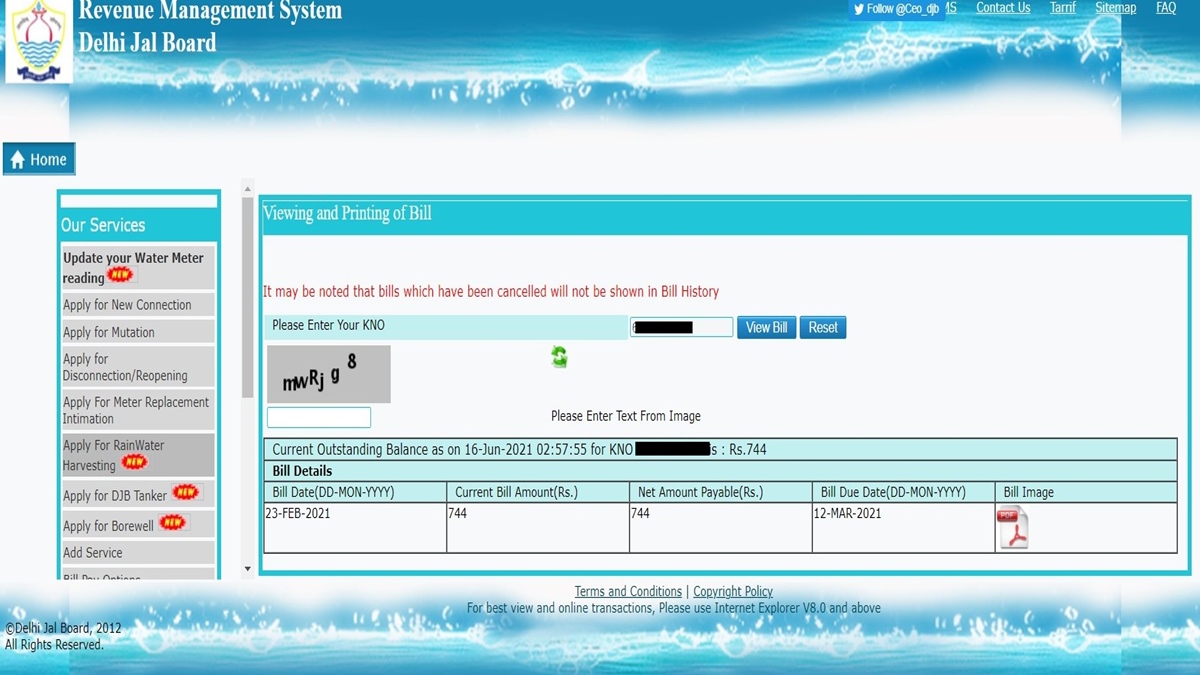
Note: This Delhi Jal Board bill download method is only for downloading your latest bill. To download old bills, you must register and create an account. See the next question for a detailed guide on how to download old DJB bills online.
How to do old Delhi Jalboard bill download online?
To download old DJB bills online, you must be registered on the portal. Given below is a detailed guide on how to view and download old DJB bills online.
Step 1: Visit the Delhi Jal Board login page > If you are not a registered user, click on the Register option and create an account.
Step 2: Fill in the details – your 10-digit K Number, phone number, email ID, username, password, etc. – and create an account.
Step 3: Once you are successfully registered on the portal, log in to your account.
Step 4: The page will show a list of old bills. The DJB bill download option (PDF icon) can be seen next to each bill.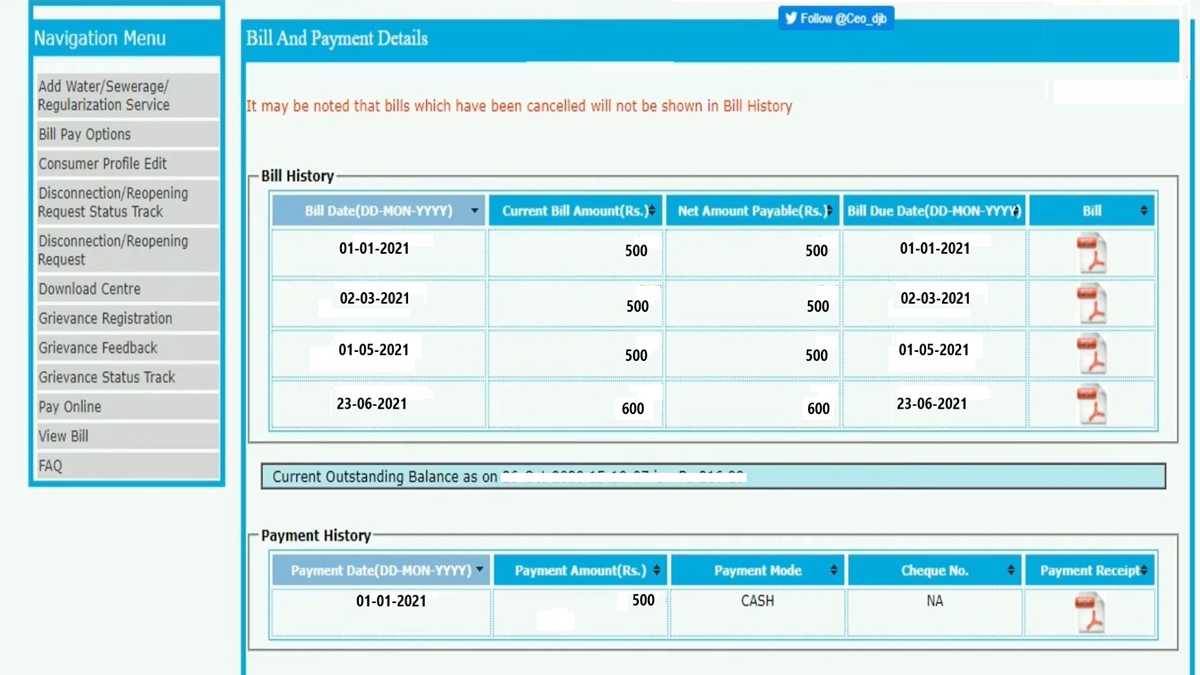
Step 6: To download an old bill, click on the PDF icon next to it. You can save the bill as a PDF document.
How to do Delhi Jal Board bill view online?
To view the details of your latest water bill, you must use the DJB bill view option available on the consumer portal. Here’s how to do it:
Step 1: Go to the Delhi Jal Board view bill page.
Step 2: Enter your 10-digit K Number > Enter Captcha > Click on View Bill.
Step 3: You can now view the details of your latest Delhi Jal Board bill on the page, including the due amount, bill date, due date, etc.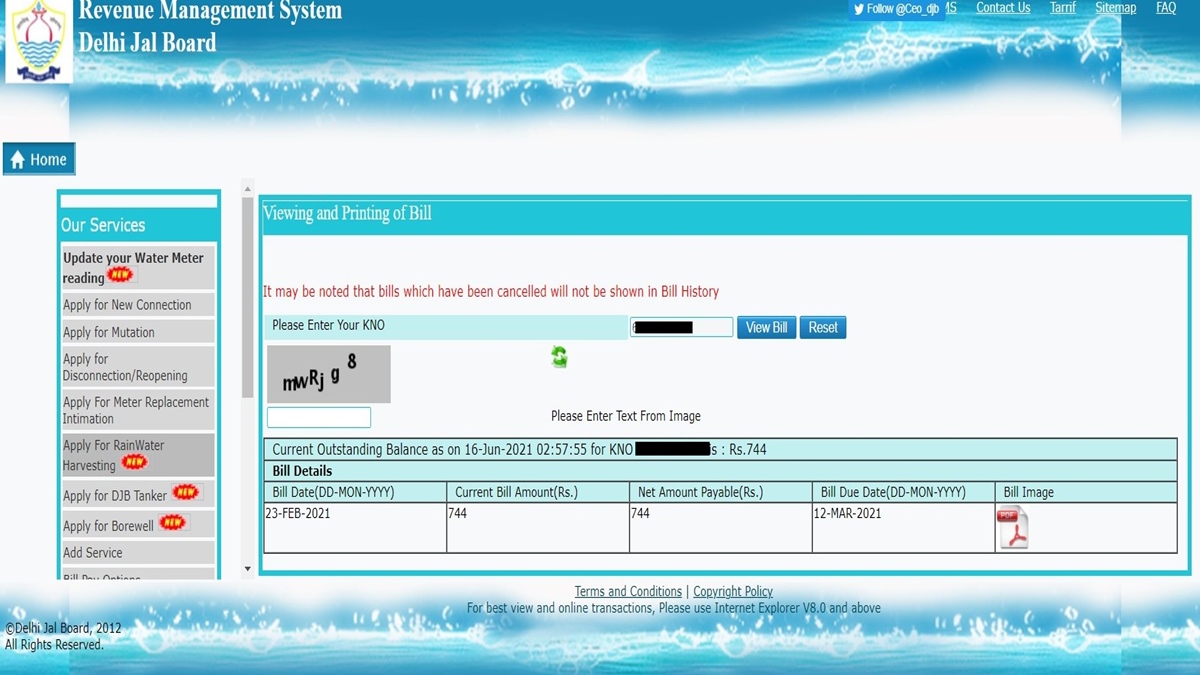
Step 4: T get a copy of the detailed bill, click on the PDF icon (under Bill Image)
Note: The Delhi Jal Board bill view option mentioned above is to view your latest bill. To view your old bills, follow these steps: Go to the Delhi Jal Board login page > Log in to your account/ Unregistered users must first register > You can view your old bills under Bill History.
How to download the Delhi Jal Board bill payment receipt?
You can download your Delhi Jal Board receipt for the last and old payments from the DJB consumer portal. Check out the instructions below:
1. Delhi Jal Board Last Payment Receipt (Login not required)
Go to the Delhi Jal Board bill payment receipt download page > Enter your 10-digit K Number > Enter Captcha > View Receipt > You can now see your last payment details > Download your latest Delhi Jal Board bill receipt by clicking on the PDF icon.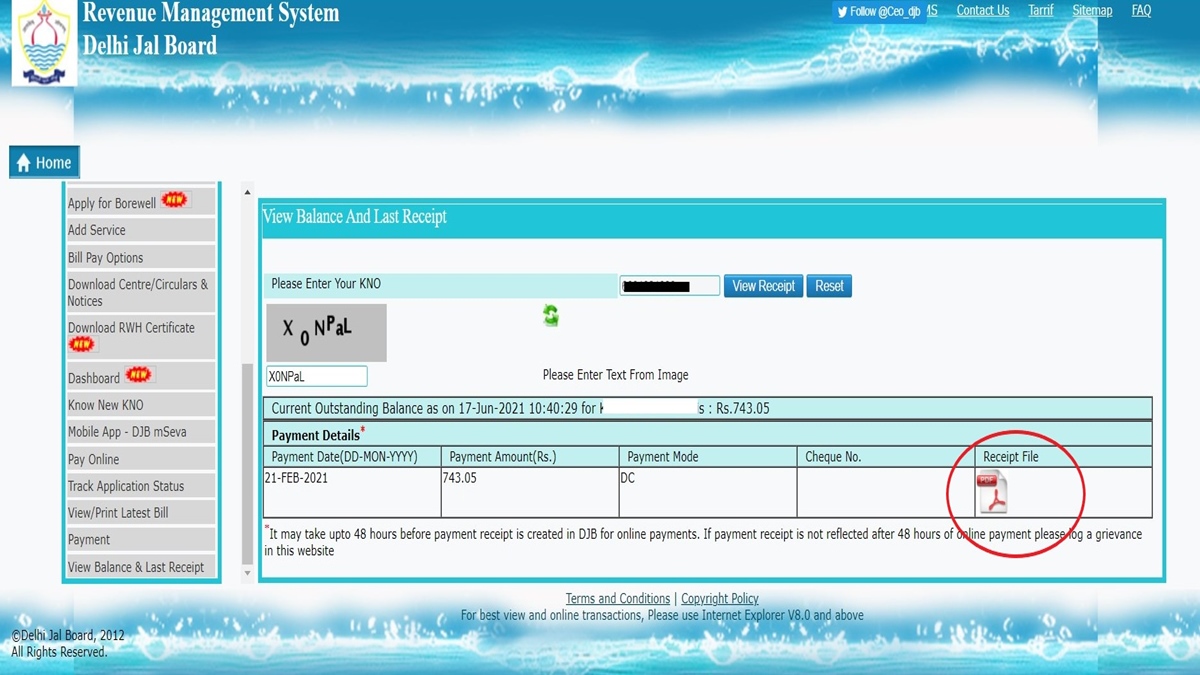
2. Delhi Jal Board old receipt download (Login required)
Visit the Delhi Jal Board login page > If you are a registered user, log in to your account / if you are a new user, register on the portal > Log in to your account >
You can see your available past payment details under Payment History > To download your Delhi Jal Board old receipt for a particular month, click on the PDF icon next to it. 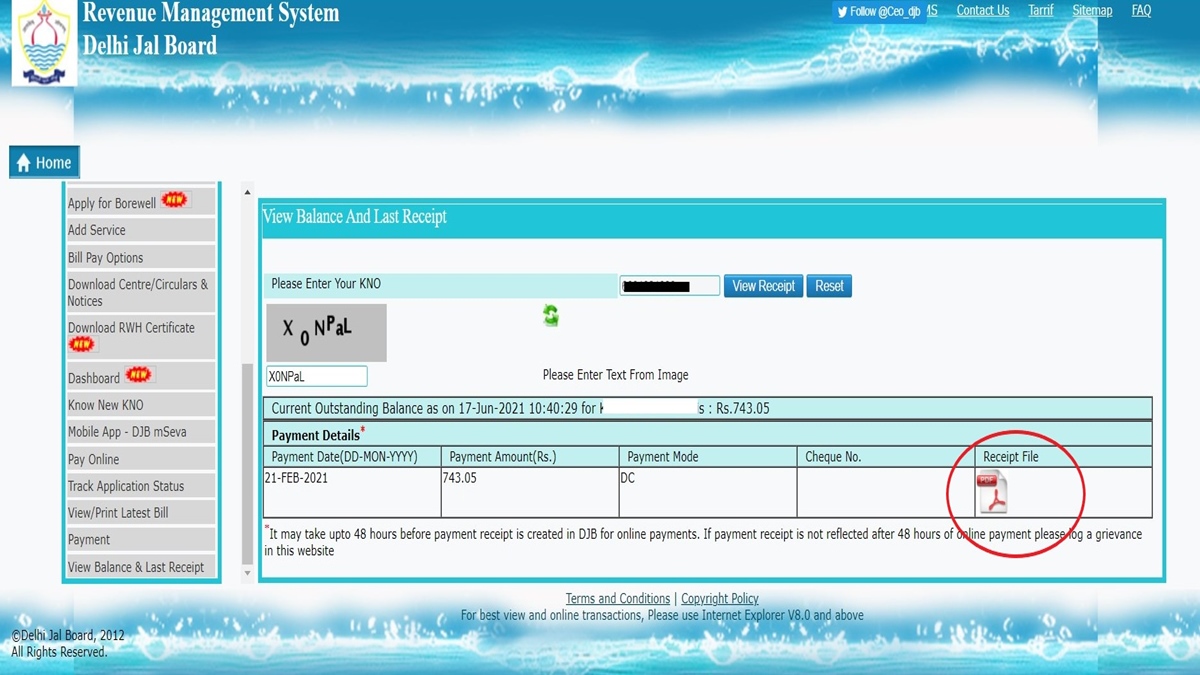
What is K Number on the Delhi Jal Board water bill?
The Delhi Jal Board water bill K Number is a unique number assigned to each water connection. It is a 10-digit number printed on your water bill.
Check out the sample Delhi Jal Board water bill given below to see where to find the K Number (circled in red).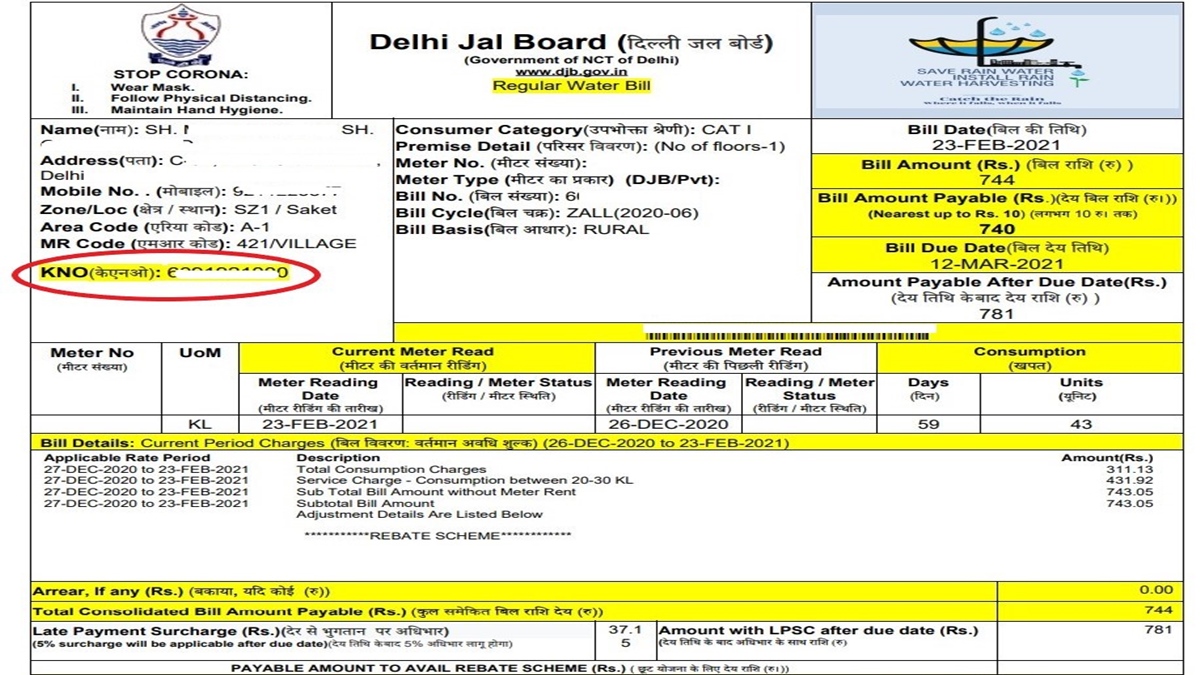
Is there a Delhi Jal Board app for making bill payments?
Yes. DJB mSeva is the official Delhi Jal Board app for paying your water bill in Delhi. You can download the Android version of the app.
In addition to making Delhi Jal Board payment online, customers can use the app for generating the bill by entering the meter readings and uploading the meter photo, and downloading the latest bill, old bills, bill payment receipts, etc.
You can also register complaints using the Delhi Jal Board app.
What is the Delhi Jal Board customer care number?
The toll-free customer care number of Delhi Jal Board is 1916. For complaints related to meter reading and billing, dial 1916 – Extension 2.
If you have a Delhi Jal Board sewer complaint or issues related to water contamination, water tanker, etc., dial 1916 – Extension 1.
Please note that 1916 is the Delhi Jal Board helpline number – it is available 24×7. You can call the number from your mobile and landline and register Delhi Jal Board complaints related to excess billing, faulty meter, and other water and sewage problems.
What is the Delhi Jal Board complaint number?
The Delhi Jal Board complaint number (toll-free) to contact the 24×7 customer care center is 1916.
You can also call the direct lines – 011-23538495, 011-23527679, and 011-23513073. The Delhi Jal Board contact number for WhatsApp is 9650291021.
Alternatively, you can get in touch with the Zonal Revenue Office (ZRO) in your area and register complaint. The Delhi Jal Board complaint number list of ZROs is given below:
| Zone | Complaint Number |
|---|---|
| Jhandewalan | 011-23612792 |
| Tibiya College | 011-23546251 |
| Pratap Nagar | 011-23692201 |
| Mukherjee Nagar | 011-27606627 |
| Burari | 011-27613757 |
| Kewal Park | 011-27675270 |
| Mayur Vihar | 011-22759551 |
| Preet Vihar | 011-22444424 |
| Mandawali | 9650026206) |
| Shiv Puri | 011-22047239 |
| Yojna Vihar | 011-22158119 |
| GTB Enclave | 011-22571986 |
| Yamuna Vihar | 011-22910491 |
| Seelam Pur | 011-22182253 |
| Shahadra | 011-22591171 |
| Saket | 011-29561916 |
| Giri Nagar | 011-26212219 |
| Lajpat Nagar | 011-29814106 |
| Greater Kailash - I | 011-29239806 |
| Sarita Vihar | 011-29941159 |
| Vasant Kunj | 011-26897787 |
| R.K. Puram | 011-26193424 |
| Malviya Nagar | 18001024669 |
| Vasant Vihar | 18001037232 |
| Rohini | 18001037232 |
| Narela | 011-27281673 |
| Ashok Vihar | 011-27301456 |
| Kanhiya Nagar | 011-27395044 |
| Subhash Nagar | 011-25408765 |
| Punjabi Bagh | 011-25223568 |
| Rajendar Nagar | 011-25724938 |
| Paschim Vihar | 011-25252797 |
| Sultan Puri | 011-25476298 |
| Kirari | 9871411238 |
| Janak Puri | 011-25557475 |
| Rajouri Garden | 8800233484 |
| Kakrola More | 9871241848 |
| Dwarka | 011-28082442 |
| Mohan Garden | 18001217744 |
| Najafgarh | 18001217744 |
| Bhera Enclave | 18001217744 |
How to complain to Delhi Jal Board?
You can register your complaint to Delhi Jal Board in the following ways:
1. Call the Delhi Jal Board helpline number 1916 – Extension 1 to register complaints related to sewage, water contamination, tanker, etc.
2. Call the Delhi Jal Board helpline number 1916 – Extension 2 to register water billing and meter related complaints
3. Call the Delhi Jal Board complaint numbers (direct lines) – 011-23538495, 011-23527679, and 011-23513073
4. Contact the officials via WhatsApp – 9650291021
5. Mail your grievance to grievances-djb@delhi.gov.in or prodjb306@gmail.com
6. Register your Delhi Jal Board complaint online through the DJB mSeva App.
7. Get in touch with officials at the concerned Zonal Revenue Office (ZRO). Find a complete list of ZROs and their contact numbers here.
What is the Delhi Jal Board complaint email ID?
The Delhi Jal Board complaint email IDs are grievances-djb@delhi.gov.in and prodjb306@gmail.com. You can write to these mail IDs regarding any complaints related to water, billing, and sewage.
How to register a Delhi Jal Board complaint online?
Please note that to lodge your complaint online through the consumer portal, you must be registered on the portal. Given below is a step-by-step guide on how to register your Delhi Jal Board online complaints:
Step 1: Visit the Delhi Jal Board login page.
Step 2: If you are already registered on the portal sign in to your account. If not, you must first create an account by clicking on the register option.
Step 3: Fill in the details and create the account > After that, log in to your account.
Step 4: You can see the navigation menu on the left side of the screen > Choose Grievance Registration.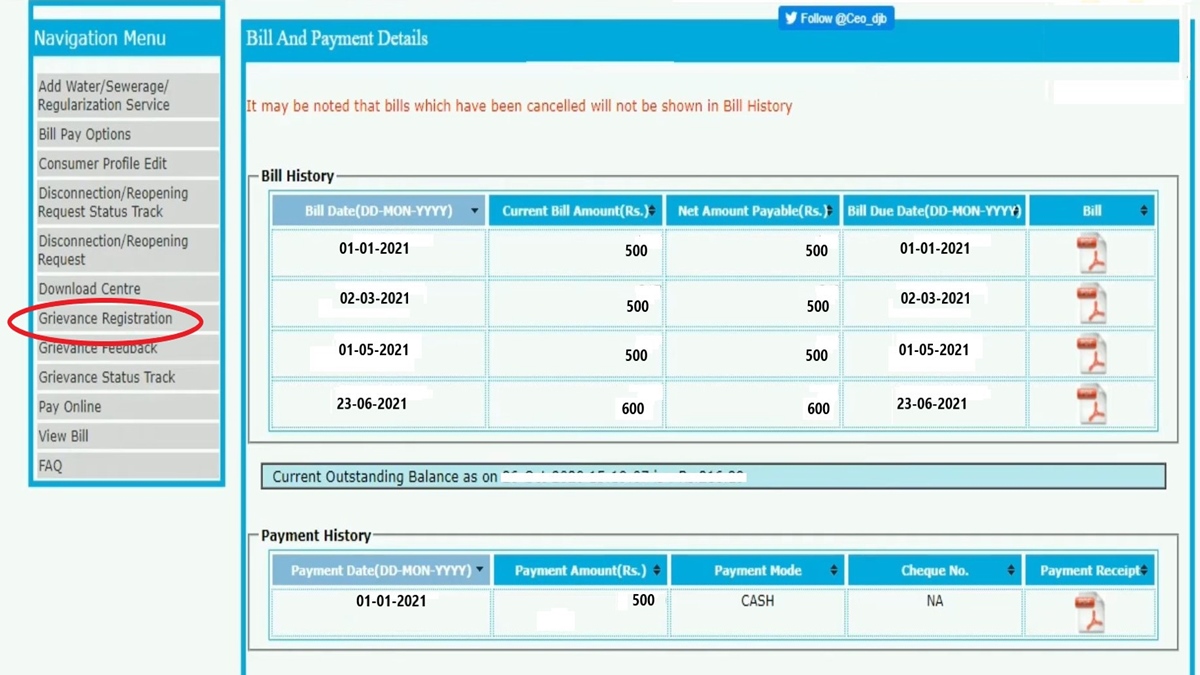
Step 5: Fill in details of your complaint > Click on the Submit button to register your Delhi Jal Board complaint online.
Step 6: Once your complaint is registered with DJB, you will get a complaint registration number. Note it down to track the Delhi Jal Board complaint status. (Check the next question to see how to track the status of your complaint online.)
Note: Consumers can also register complaints through Delhi Jal Board complaint app: Download the app > Register on the app > Log in to your account > Choose the Raise Grievance option > Choose the grievance category > Describe the complaint > Attach image file (if any) > Submit.
How to check your Delhi Jal Board complaint status?
You can check the status of your Delhi Jal Board complaint by following these steps:
Step 1: Go to the Delhi Jal Board login page.
Step 2: Create an account by clicking the register option. (If you already have an account, log in using your credentials)
Step 3: After registration, log in > Choose Grievance Status Check from the navigation menu > Enter the complaint registration number you received at the time of registering your grievance.
Step 4: You can now see your Delhi Jal Board complaint status.
How to change your name in Delhi Jal Board?
Have you purchased a property but the DJB water connection is still in the name of the previous owner? You can now change your name in Delhi Jal Board online by applying for mutation.
Here’s a step-by-step guide on how to do the name change in Delhi Jal Board online:
Step 1: Go to the Delhi Jal Board name change/mutation page.
Step 2: The page will show the application form for changing the name > Fill in the details, as applicable.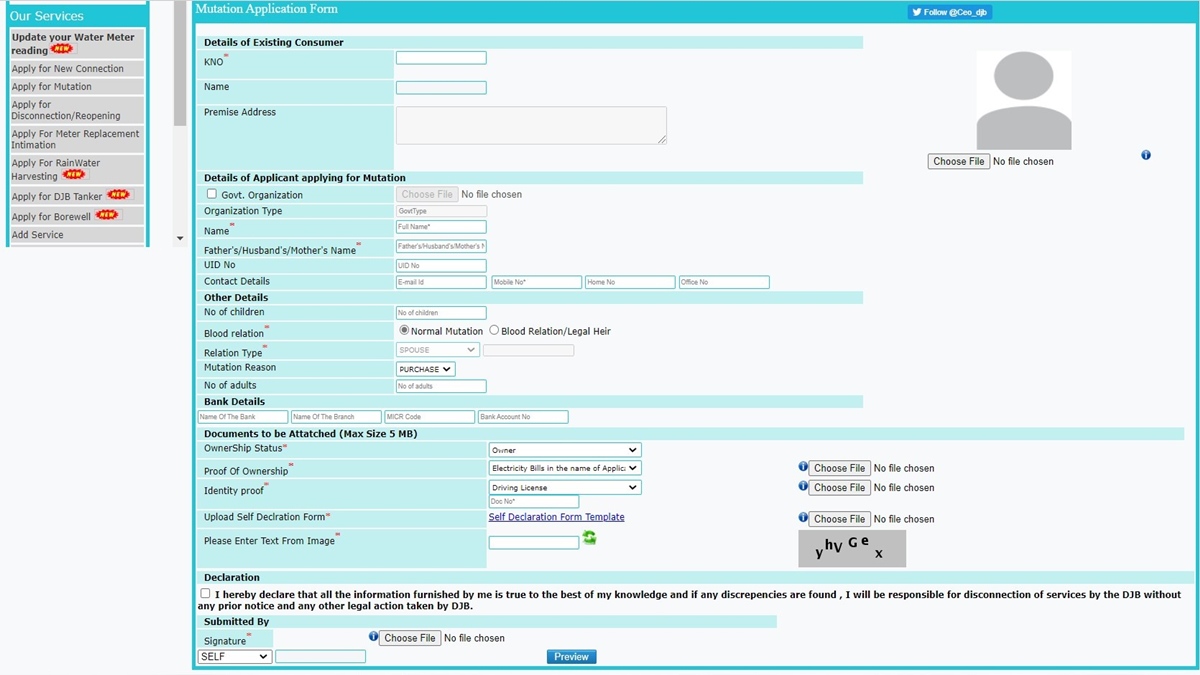
Step 3: Fill in the details of the existing customer > Fill in your details
Step 4: Attach the scanned copies of the ownership proof, identity proof, self-declaration form, signature, passport size photograph, etc.
Step 5: Click on the Preview button to see if you want to make any corrections to the application > Submit your Delhi Jal Board change of name application.
Step 4: Pay the mutation fee/Delhi Jal Board name change charges. You will get an acknowledgment once you have successfully submitted your application.
Note: The Delhi Jal Board name change charges are as follows: INR 100 as mutation fee, INR 250 as occupier security, INR 1000 as water advance (which is not applicable if the property has been transferred to your name from a blood relative), and meter security charges, if applicable.
How to print the latest DJB bill?
To take a Delhi Jal Board bill printout, follow these steps:
Step 1: Go to the DJB Bill Print/ Bill View Page.
Step 2: Enter your 10-digit K Number > Enter Captcha > View Bill.
Step 3: Your latest bill details will appear > Download the bill by clicking on the PDF icon > Take a printout.
The Delhi Jal Board bill print method mentioned above is only for printing your latest bill. For printing your old bills, you must log in/create an account.
What is the Delhi Jal Board Twitter handle?
The Delhi Jal Board Twitter handle is – https://twitter.com/DelhiJalBoard. You can get the latest news and updates related to DJB here.
What is the Delhi Jal Board website?
The official Delhi Jal Board website is http://delhijalboard.nic.in/. The consumer portal of the Delhi Board is https://djb.gov.in/, through which you can make your Delhi Jal Board bill payment, download bills, view bill details, and apply for new connection, mutation, water tanker, etc.
Is there a Delhi Jal Board water bill calculator?
You can calculate your DJB water bill if you know the tariff and your current and previous meter readings. Given below is the Delhi Jal Board tariff for domestic and non-domestic users:
| Category | Consumption | Water Charges per KL | Service Charges |
|---|---|---|---|
| Domestic | 1 to 20 KL | 5.27 | 146.41 |
| 20 to 30 KL | 26.36 | 219.62 | |
| Above 30 KL | 43.93 | 292.82 | |
| Non-Domestic | 0 to 6 KL | 17.57 | 146.41 |
| 6 to 15 KL | 26.35 | 292.82 | |
| 15 to 25 KL | 35.14 | 585.64 | |
| 25 to 50 KL | 87.85 | 1024.87 | |
| 50 to 100 KL | 140.56 | 1171.28 | |
| Above 100 KL | 175.69 | 1317.69 |
Given below is the DJB bill calculator formula to calculate your approximate water bill using the meter reading details available on your bill. Here’s an example:
Units consumed (difference between last and current meter readings) = 50 units
Number of days (between last and the latest meter reading) = 60 days
Monthly consumption =Total units ÷ Number of days x 30. In this case, 50 ÷ 60 x 30 = 25. That is, your average monthly consumption is 25.
Water charges for the first 20 units (KL) – 5.27 per unit. That is 5.27×20=105.4
Water charges for the next 5 units (KL) – 26.36 per unit. That is, 26.36×5=131.8
So, the total water charges = 237.2
Monthly service charges (applicable category is 20 to 30 KL) = 219.62
So, total approx. amount for one month (water charge + service charge) = 237.2+219.62= 456.82
(If sewer charges are applicable, it is calculated as 60% of the water charge).
The DJB water bill calculator formula given above will help you calculate your average monthly consumption and approximate monthly water bill amount.
What is the Delhi Jal Board Water supply timing?
Different areas in Delhi have different water supply timings. You can find Delhi Jal Board Water supply timing details on the official site.
 All You Should Know About HSVP Water Bill Payment
All You Should Know About HSVP Water Bill Payment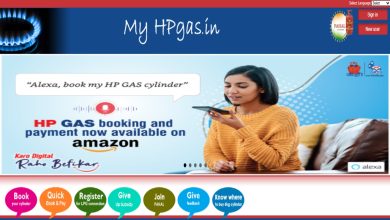 HP Gas Booking Online By SMS, IVRS, WhatsApp And Paytm
HP Gas Booking Online By SMS, IVRS, WhatsApp And Paytm Bharat Gas Booking Online And Getting A New Connection – A Complete Guide
Bharat Gas Booking Online And Getting A New Connection – A Complete Guide How To Book Indane Gas Online Using Website, Paytm, IVRS, SMS And UMANG
How To Book Indane Gas Online Using Website, Paytm, IVRS, SMS And UMANG