What are the different ways to do BharatGas or Bharat Gas booking online? How to book Bharat Gas using Paytm, Google Pay, UMANG and quick pay option given on the website. You can also find out how to get a new Bharat Gas connection, avail subsidy and the cost of getting a new connection.
BharatGas by Bharat petroleum is one of leading LPG supplier in the country. By launching ebharatgas.com in the year 2000, the company started offering a host of online services to its customers. From booking cylinder online to lodging complaint and locating distributors, today, Bharatgas customers can avail a host of services online. Read on to know more.
Useful Government Apps
Bharat Gas Booking Online – Top FAQs
Find below answers to frequently asked questions such as how to avail Bharat Gas subsidy, what is Bharat Gas booking number or new connection price.
Trending Now
- Ministers Of Delhi – Full List Of Rekha Gupta Cabinet Ministers
- Full List Of Chief Ministers of Delhi – Tenure And Party
- Assam Bank Holiday List 2025
How to do Bharat Gas booking online using the official website?
For online Bharat Gas booking, customers can log onto the official website and follow the given steps:
Step 1: On the official website, click on “My Account”.
Step 2: In the new tab that is opened, enter your login credentials.
Step 3: Click on “Book Cylinder”.
Step 4: Review your personal information and the Distributor’s name, then click on “Book Now”.
Step 5: Select your mode of payment. You can either choose Cash on Delivery or Online Payment.
Step 6: Once your payment is successful, you will receive an SMS confirming your booking along with your Booking Reference Number.
How to do Bharat Gas quick booking?
These are the steps you need to follow to quick book Bharat Gas:
Step 1: Go to the official website of Bharat Gas.
Step 2: Click on the “Quick Book & Pay” bubble.
Step 3: Fill in your LPG ID or your Registered Contact Number and the Captcha before clicking on “Continue”.
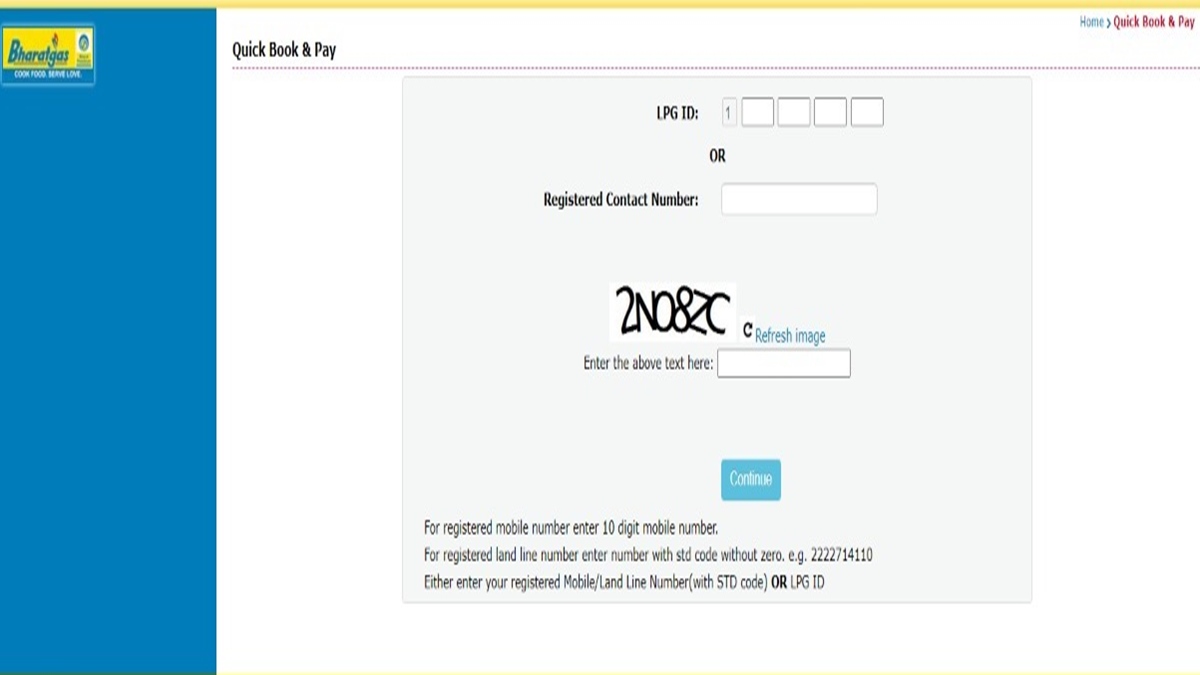
Step 4: You will be redirected to the refill page where your details such as Your Address and your Distributor’s Name will be displayed. Click “Continue”.
Step 5: Click on “Book Now”.
Step 6: Review your booking details such as Delivery Reference Number, Payment Amount, etc., and confirm the booking by ticking the box below. You can either choose to make an online payment or opt for Cash on Delivery.
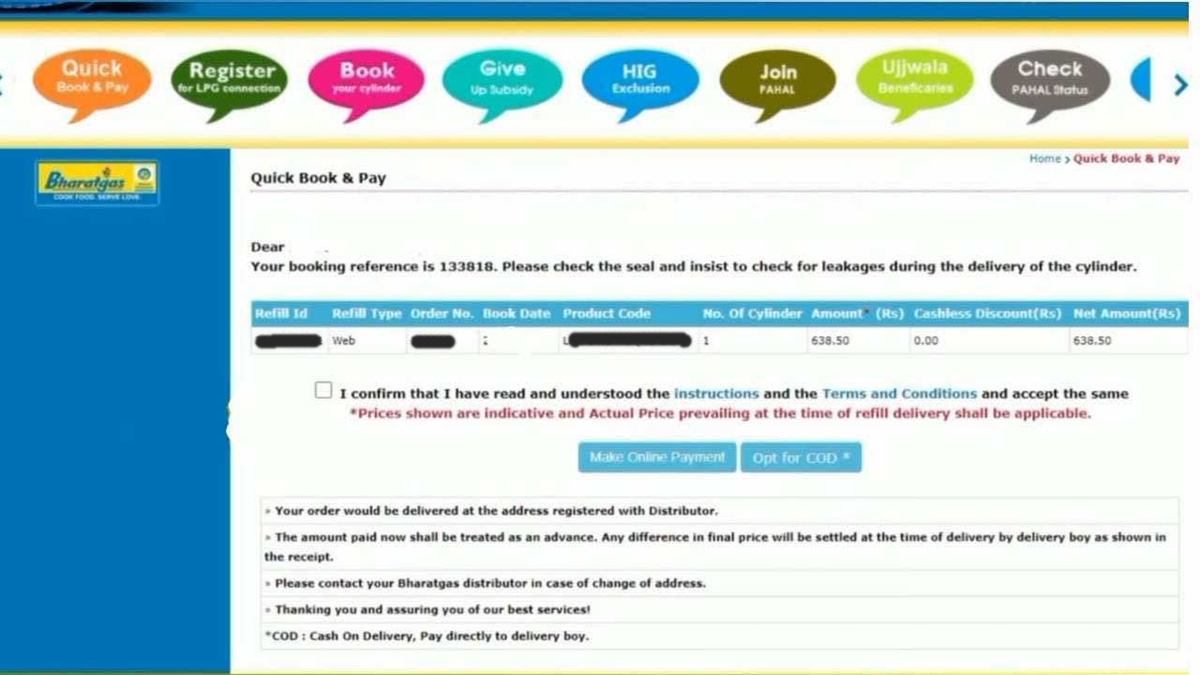
How to do Bharat Gas booking online using Paytm
To do Bharat Gas booking using Paytm, follow the steps given:
Step 1: Go to “Book Gas Cylinder” under “Recharge and Bill Payments” on your Paytm app.
Step 2: Select “Bharat Gas” as your Gas Provider.
Step 3: Enter your LPG ID or your registered mobile number and click “Proceed” to make the payment.
How to do Bharat Gas payment through Google Pay?
You can use Google Pay for Bharat Gas online payment by following these steps.
Step 1: Open the app and click on “+ New Payment” tab on the bottom of your screen. Make sure that your bank account is linked beforehand.
Step 2: Click on “Bill Payments”.
Step 3: Scroll down the various categories and select “LPG cylinder booking”.
Step 4: Select “Bharat Gas (BPCL)” as your Gas Provider.
Step 5: If you haven’t linked your account, you will be directed to a page where you can do so by either entering your LPG ID or registered mobile number. Click on the “>” symbol on the bottom right side of your screen. Review your account details and click on “Link account”.
Step 6: You can view the details of your pending bill here. Click on “Pay bill” to make the payment.
How to do Bharat Gas booking using UMANG app?
To book Bharat Gas online using the UMANG app, all it takes is a few easy steps:
Step 1: Log into the app using your registered phone number and click on “Utility” under the “Categories” section.
Step 2: Select “Bharat Gas”.
Step 3: Click on “Refill Order”.
Step 4: Your Consumer ID, Name, Address, and the Distributor Name will be displayed. Click on “Order” and “Confirm”.
How to do Bharat Gas booking using the Hello BPCL app?
Customers can also use the official mobile app, Hello BPCL, for android devices and iPhones. You can download the app from here for Android and here for iOS.
Step 1: Download and open the app. Enter your registered mobile number and click “Continue”.
Step 2: Type in the OTP that you received and click on “Verify” to set a password for your account.
Step 3: Your password should be a minimum of 8 characters, with a combination of upper and lower case letters, numbers, and special characters. Click on “Submit” once you have created your password.
Step 4: Log in to your account again using the password that you just set and click “Submit”.
Step 5: You can either click on the “Book Now” tab on the Homepage or on the cylinder icon on the bottom of your screen to book a refill.
Step 6: Once you click on of the two options, you will be redirected to a page showing amount you need to pay as well as the Delivery Address. Select your payment method. You can make the payment through Debit Card, Credit Card, Netbanking, UPI, E-Wallet, and Cash on Delivery. Then click on “Continue”.
Step 7: Select your Bank and make the payment.
Step 8: Once your payment has been completed successfully, a popup message will appear, confirming your order along with your Booking ID and your Transaction ID. Click on “Back to Dashboard”.
You can track your order and check the status by clicking on the “History” button on the tab at the bottom of your screen.
How to do Bharat Gas payment online?
More and more people are opting for online Bharat Gas booking as it is quicker, easier, and can be done from the comfort and safety of their homes. Here is how you can make your Bharat Gas payment online:
Step 1: Go to the “Make Payment” page on the Bharat Gas official website.
Step 2: Enter your Request ID and Date of Birth to generate an OTP. You will receive the OTP on your registered mobile number. Type in your OTP and click “Proceed”.
Step 3: You will be redirected to a secure page where you can make your online payment.
How to get Bharat Gas new connection?
To apply for Bharat Gas new connection, go to this website and follow the steps given below:
Step 1: First, you will have to find your nearest Distributor. To do so, select your State and your District. A list of distributors will appear. Select the Distributor nearest to your address and click on “Continue.
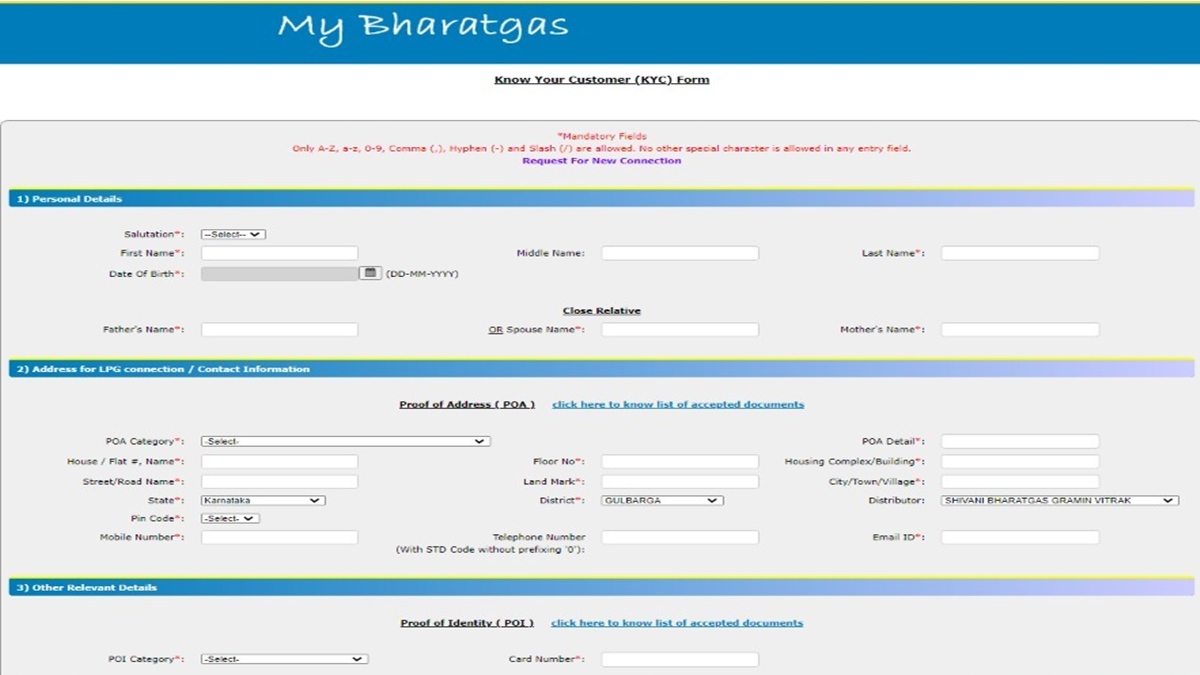
Step 2: Fill in your KYC details, along with your Personal Information, Proof of Address and Proof of Identity sections. Here, you can choose to give up your subsidy if you can afford to pay the market price for your gas connection. You can either scan and upload the documents or submit copies of them to your Distributor.
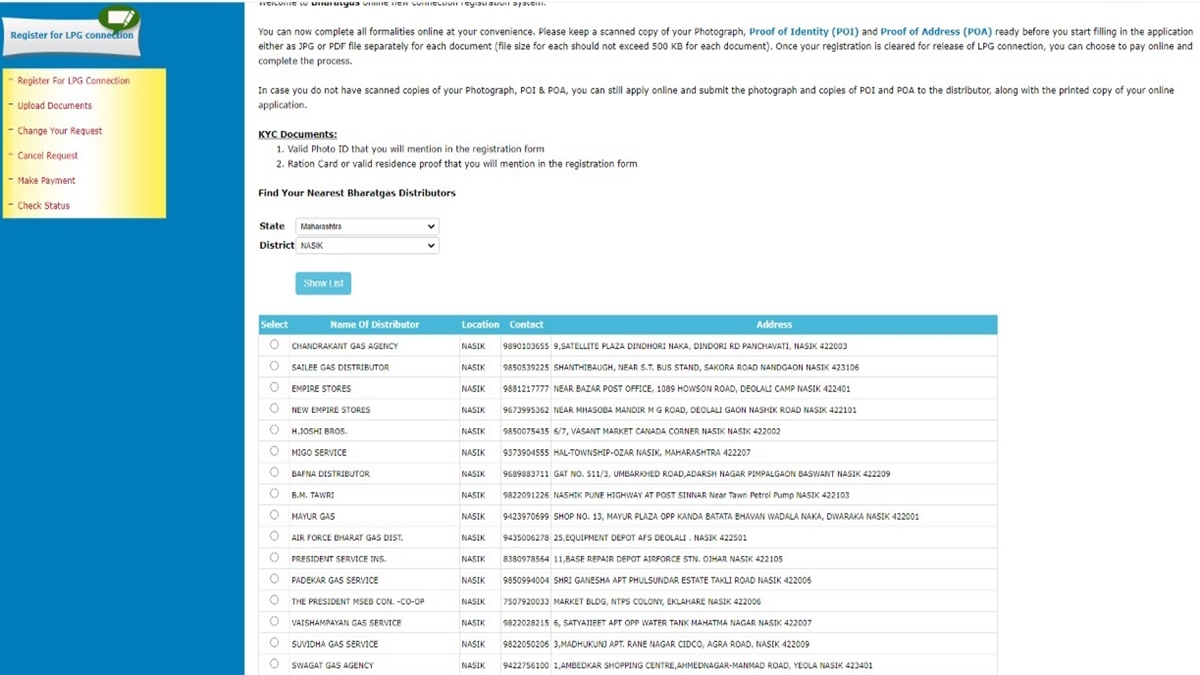
Step 3: Tick the declaration box and enter the Captcha to generate an OTP. You will receive two OTPs – one on your registered mobile number and one on your registered email address. You will need to enter both. Click “Submit” after you have entered the OTPs.
Step 4: You will be redirected to a page confirming your registration, stating your Request ID along with the date of registration. You need to print the KYC form, sign it, and take it to the Distributor you selected along with the copies of the Proof of Identity, Proof of Address, and Ration Card that you have mentioned while filling in the KYC Form.
Note: You will have to visit the Distributor within 15 days of registering. Post this, your registration will be canceled.
What are the documents required for Bharat Gas new connection?
The documents required for Bharat Gas new connection are as listed below:
Documents For Identity Proof
You can submit any of the documents given below while applying for a new Bharat Gas connection:
● Passport
● Aadhaar Card
● Driving License
● Voter identity card
● PAN card
● ID proof issued by Central or State Governments
Documents For Address
As stated, any of these documents can be used address proof:
● Driving licence
● Passport
● Ration card
● LIC policy
● Lease agreement
● Bank statement
● Voter’s identity card
● Utility bills such as water or electricity bill
● House registration document
● Letter of allotment or possession of an apartment or flat
● Declaration of address attested by a Gazetted officer
Which is Bharat Gas login page?
You can use the My Bharat Gas Login Page to log in to your account.
What is Bharat Gas booking number?
Customers can now use the Bharat Gas booking number at their convenience by calling 7715012345 or 7718012345 using their registered mobile number. Follow the instructions to book your Bharat Gas refill.
If you haven’t registered your phone number yet, you can do so here.
What is Bharat Gas customer care number?
The toll free Bharat Gas customer care number is 1800224344
You May Want To Read
- Ministers Of Delhi – Full List Of Rekha Gupta Cabinet Ministers
- Full List Of Chief Ministers of Delhi – Tenure And Party
- Assam Bank Holiday List 2025
- Maharashtra Ministers – Full List Of Devendra Fadnavis Cabinet
- Official Assam Government Holiday List 2025
Bharat Gas New Connection Price
The Bharat Gas new connection prices for different regions are as follow:
| Security Deposit | Price In INR |
| For 14.2 Kg in states except the North Eastern states | 1,450 |
| For 14.2 kg in the North Eastern States | 1,150 |
Price Per 5 kg Cylinder – State-Wise
Northern Regions
| Category | Price In INR |
| Cylinder Price | 840 –918 |
| Regulator (inclusive of VAT) | 168.75 – 172.13 |
| RSP | 261.00 – 288.50 |
| Suraksha Tube | 170 |
| Charges for Documentation | 25 |
| Delivery Charges if applicable | 25 |
| Total | 1489.75 – 1598.63 |
Southern Region
| Category | Price in INR |
| 5 KG Cylinder (inclusive of VAT) | 916 |
| Regulator (inclusive of VAT) | 157.50 – Rs. 171.75 |
| RSP of 5 kg cylinder | 278.00 – Rs. 307.00 |
| Suraksha Tube | 170 |
| Documentation Charges | 25 |
| Delivery Charges (if opted) | 25 |
| Total | Rs. 1585.75 – Rs. 1613.75 |
Eastern Regions
| Category | Price in INR |
| 5 KG Cylinder including VAT | 840.00 –916.00 |
| Regulator including VAT | 157.50 –173.50 |
| RSP of 5 kg cylinder | 280.50 – 306.00 |
| Suraksha Tube | 170 |
| Documentation Charges | 25 |
| Delivery Charges if applicable | 25 |
| Total | 1500.00 –1615.50 |
Western Region
| Category | Price In INR |
| 5 KG Cylinder (inclusive of VAT) | 900 – 920 |
| Regulator (inclusive of VAT) | 168.75 – 171.00 |
| RSP of 5 kg cylinder | 283.00 – 302.50 |
| Suraksha Tube | 170 |
| Documentation Charges | 25 |
| Delivery Charges (if opted) | 25 |
| Total | 1564.75 – 1605.50 |
Government Services
- International Driving License
- Jeevan Pramaan Patra
- Toll-Free CM Helpline Number
- Helpline Number Of IRCTC
 All You Should Know About HSVP Water Bill Payment
All You Should Know About HSVP Water Bill Payment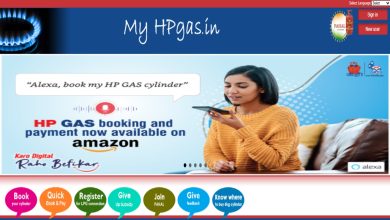 HP Gas Booking Online By SMS, IVRS, WhatsApp And Paytm
HP Gas Booking Online By SMS, IVRS, WhatsApp And Paytm How To Book Indane Gas Online Using Website, Paytm, IVRS, SMS And UMANG
How To Book Indane Gas Online Using Website, Paytm, IVRS, SMS And UMANG MCGM Water Bill Payment – How To View, Pay, And Download Mumbai Water Bill
MCGM Water Bill Payment – How To View, Pay, And Download Mumbai Water Bill