If you are looking for quick and easy ways to make your APEPDCL bill payment online, here’s good news. The Andhra Pradesh Eastern Power Distribution Company (APEPDCL) has an official website and mobile app through which you can now easily pay your bill.
You also have the option to pay electricity bill online in Andhra Pradesh without login and through TA Wallet and ICICI Eazy Pay.
Third-party apps are also a great option for APEPDCL online bill payment. Paytm, PayUMoney, FreeCharge, MobiKwik, GooglePay, TalkCharge, PhonePe, etc. are some of the mobile applications and digital wallets popular with customers.
You May Want To Read
Districts Under APEPDCL Network
Andhra Pradesh Eastern Power Distribution Company supplies and distributes electricity to 5 districts in the state, namely:
- Srikakulam
- Visakhapatnam
- East Godavari
- West Godavari
- Vizianagaram
If you are residing in any of these districts, you can use the below-mentioned methods to make your APEPDCL bill payment online.
5 Ways To Pay Electricity Bill Online In Andhra Pradesh
1. APEPDCL Bill Payment Online Without Login Using Quick Pay
If you choose to pay your bill through the official website of the Andhra Pradesh Eastern Power Distribution Company, you have two options:
- Create an account and pay the bill
- Pay the bill without login using quick pay
Follow the steps given below to make your APEPDCL bill payment online without login:
- Step 1: Go to the official payment page of APEPDCL by clicking here.
- Step 2: Click on the Pay Without Login option.
- Step 3: Enter your 16-digit Service Number. Click on the View button.
- Step 4: You will now reach a page with bill details for the Service Number you have provided. This includes your name, category, bill date, due date, bill amount, etc.If you wish to change the amount to be paid, enter the new amount in the box titled Total Amount.
- Step 5: Choose a payment gateway from the options given – Bill Desk or PayUMoney.
- Step 6: Now, you will reach the respective payment gateway page. Choose a mode of payment from the options given to you. This includes Debit Cards, Debit Card +ATM PIN, Credit Cards, Internet Banking, UPI, Cash Cards and Wallets, UPI, Google Pay, etc.
- Step 7: Followthe screen prompts based on the payment mode you choose and complete the payment process.
Read: AP Government Holidays 2021
APEPDCL Bill Payment Online Without Login – Video Guide
Read: Bank Holidays In Andhra Pradesh 2021
2. Pay Electricity Bill Online In Andhra Pradesh Using APEPDCL App
Andhra Pradesh Eastern Power Distribution Company also has an official app for Android users. You can download the app, create an account, and pay your bill. an Android user. Click here to download and pay your electricity bill using the APEPDCL app.
In addition to bill payment, you can use the APEPDCL app to:
- View your payment history
- Check your usage
- Lodge complaints
- Check application status
- Check complaint status
Read: Top Hill Stations Near Hyderabad For An Unforgettable Holiday
3. APEPDCL Online Bill Payment Through ICICI Eazy Pay
The Andhra Pradesh Eastern Power Distribution Company has partnered with ICICI bank to offer hassle-free electricity bill payment to its customers.
Whether you are an ICICI customer or not, you can make use of ICICI Eazy Pay to make APEPDCL bill payment online. To avail the service, you need to:
- Step 1: Go to ICICI Bank’s Eazy Pay payment page by clicking here.
- Step 2: Enter your mobile number, 16-digit Service Number, and Captcha. Click on the Show Details button.
- Step 3: Verify the bill details shown on the page.
- Step 4: Continue to make the payment using one of the many payment channels given.
4. APEPDCL Bill Payment Online Using TA Wallet
TA Wallet is another hassle-free method to pay electricity bill online in Andhra Pradesh. To pay the bill, you need to
- Step 1: Download the app from the Play Store (Android users) or App Store (iOS users). Alternatively, you can use the web version of the wallet by clicking here.
- Step 2: Create an account.
- Step 3: Choose Electricity Bill Payment from the utility bill payment options.
- Step 4: Choose APEPDCL as the service provider.
- Step 5: Enter your 16-digit Service Number.
- Step 6: Pay the bill after verifying the bill details and choosing a mode of payment.
In addition to APEPDCL online bill payment, TA Wallet allows you to pay other utility bills as well as the electricity and water bills in Telangana.
5. APEPDCL Bill Payment Online Through Mobile Apps
Third-party apps and digital payment wallets also serve as easy means for making online electricity bill payment in Andhra Pradesh. Here’s a list of some of the most popular apps you can use.
APEPDCL Bill Payment Online – FAQs
Q: How can I view or check my APEPDCL bill?
A: To view your APEPDCL bill, click here. Enter your 16-digit Service Number, enter the captcha answer, and click the View button. This will take you to a page where your current and past bill details are displayed.
Q: How to view APEPDCL bill payment history?
A: To view your APEPDCL bill payment history, click here > enter 16-digit Service Number and captcha answer > click View > Click Consumption and Payment History.
Q: How to download APEPDCL e-bill?
A: You can download your APEPDCL e-bill by visiting the View Bill page. You need to enter your Service Number, answer the captcha question, and click the View button. This will take you to a page with your current bill details and payment history. You can also download your APEPDCL e-bill from here.
Q: What is the APEPDCL Service Number and where to find it?
A: APEPDCL Service Number is a unique 16-digit number. You will find it on your electricity bill. You need this number to pay your bill online, register complaints, etc.
Q: Can I pay my APEPDCL bill offline?
A: Yes. In addition to the APEPDCL online bill paymentfacility, you can pay your will through various offline options. These include:
1. E-Seva centers within the district
2. AP online centers
3. ATP (Any Time Payment) machines
4. Rajiv EPDCL centers housed within section offices
5. ERO collection counters
What is APEPDCL customer care number
The 24×7 APEPDCL customer care number number is 1912. It is a toll-free number. To register online complaint, visit – APEPDCL complaint page
More From Andhra
- APSPDCL Bill Payment Online -Top 7 Ways To Pay Electricity Bill Online In Andhra Pradesh
- AP Ministers List 2020 YSRCP
- Chief Ministers Of Andhra Pradesh From 1956 To 2020
Districts Under APEPDCL Network
APEPDCL supplies and distributes electricity to 5 districts in the state, namely:
- Srikakulam
- Visakhapatnam
- East Godavari
- West Godavari
- Vizianagaram
If you are residing in any of these districts, you can use the above-mentioned methods to make your APEPDCL bill payment online.
APEPDCL Tariff Details
| Domestic LT (2020-2021) | ||
| Category | Slab | Energy Charges (₹/kWh) |
| Consumption of <= 75 Units Per Month | 0-50 | 1.45 |
| 51-75 | 2.6 | |
| Consumption of >75-225 Units Per month | 0-50 | 2.6 |
| 51-100 | 2.6 | |
| 101-200 | 3.6 | |
| 201-225 | 6.9 | |
| Consumption of > 225 Units Per Month | 0-50 | 2.65 |
| 51-100 | 3.35 | |
| 101-200 | 5.4 | |
| 201-300 | 7.1 | |
| 301-400 | 7.95 | |
| 401-500 | 8.5 | |
| Above 500 | 9.95 |
APEPDCL Contact Details
- Official Website: www.apeasternpower.com
- 24×7 Toll-free Number: 1912

 All You Should Know About HSVP Water Bill Payment
All You Should Know About HSVP Water Bill Payment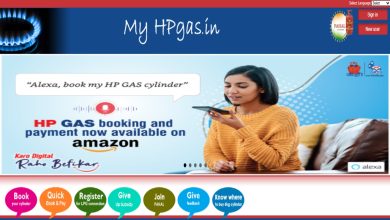 HP Gas Booking Online By SMS, IVRS, WhatsApp And Paytm
HP Gas Booking Online By SMS, IVRS, WhatsApp And Paytm Bharat Gas Booking Online And Getting A New Connection – A Complete Guide
Bharat Gas Booking Online And Getting A New Connection – A Complete Guide How To Book Indane Gas Online Using Website, Paytm, IVRS, SMS And UMANG
How To Book Indane Gas Online Using Website, Paytm, IVRS, SMS And UMANG