PCMC Water Bill Payment Online – Pay Pimpri Chinchwad Municipal Corporation Water Bill
Can you pay your PCMC water bill online? How to Pay Pimpri Chinchwad Municipal Corporation water bill online? Can view your PCMC water bill online? What is the PCMC unit rate? Find out answers to all your questions related to PCMC water bill payment online.
In this article, we also discuss how to check the status of the already paid water bill of Pimpri Chinchwad Municipal Corporation Water Bill, unit rate and steps to view and print PCMC water bill receipt.
Article Summary
Read: PCMC Property Tax Payment Online
Top FAQs On PCMC Water Bill Online Payment
Find out how to pay Pimpri Chinchwad Municipal Corporation water bill online, view bill details and check status.
Read: Pune Metro: Routes, Fare and Timing
Can you do PCMC water bill payment online?
Yes, you can make PCMC water bill payment both online and offline. Check the below FAQ to know how to pay your Pimpri Chinchwad Municipal Corporation water bill online.
How to pay PCMC water bill online?
To pay PCMC water bill online, follow the below steps:
Step 1: Visit the official website
Step 2: Enter your consumer id, click on the search icon, enter the captcha and then click Verify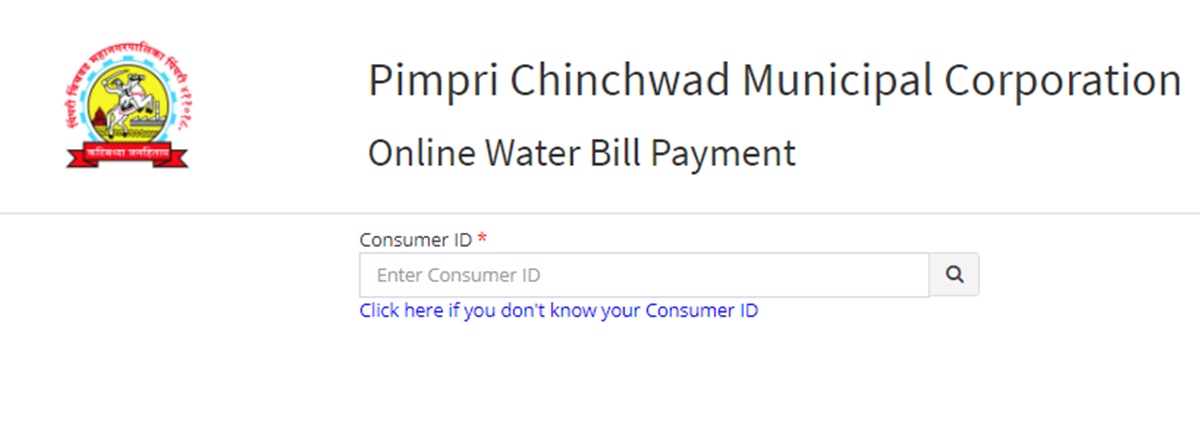
Once you verify the details, you can see your outstanding PCMC water bill with consumer details such as consumer id, ward number, address, meter number, etc. along with outstanding payment details.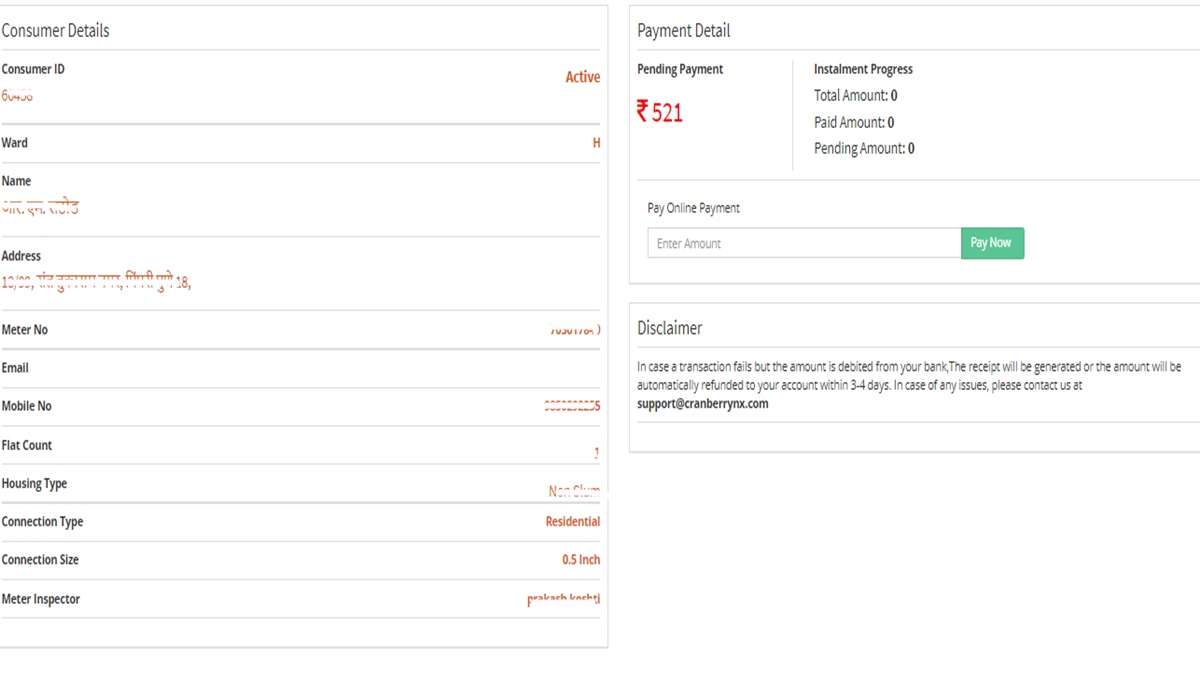
Step 3: Enter the amount in the field and click on Pay Now.
Step 4: A popup window will open asking you to confirm your email and mobile number. Click on confirm to continue making PMC water bill payment online.
Step 5: Once you confirm, you will be redirected to the payment page. Choose a payment method and click on Make Payment to complete the transaction. Save the receipt and transaction details for future reference.
How to do PCMC water bill view online?
To view your PCMC water bill online you need to:
Step 1: Visit the official website
Step 2: Key in your consumer id and then click on the search icon. You will be asked to enter the captcha shown on the screen. Once you enter it, click Verify. Your PCMC water bill details including payment status will be displayed on the screen. Pay if you have any outstanding amount.
How to check PCMC water bill details online?
To check your PCMC water bill details online, click here. Now, type the consumer id and then click on the search icon. Enter the captcha text displayed on the screen and click Verify to proceed. Now your can view your PCMC water bill details such as payment status and bill amount. If you have any outstanding payment, you can also make the payment now.
What is PMC water bill unit rate for domestic users?
Below given is the PCMC monthly water bill unit rate. There will not be any charge up to 6000 liters of water.
1. Up to 6000 litters – free
2. From 6000 liters to 15000 liters – INR 12.5 per 1000 liter
3. From 15001 liters to 22500 liters – INR 20 per 1000 liters
4. From 22500 liters to 30000 liters – INR 50 per 1000 liters
How to download PMC water bill receipt?
You can’t download your PCMC water bill receipt online. However, you can view and print the receipt. To print the PCMC water bill receipt from the website, you need to:
Step 1: Go to the official website
1. Enter your consumer id
2. Click on the search icon
3. Enter the captcha displayed on the screen
4. Click Verify
Once you verify the details, your outstanding bill amount, consumer id, ward, address, meter number, etc. along with the payment option can be seen on the screen.
Step 2: Scroll down to see billing details. Your bill details such as number and receipt will be displayed on the screen. Now, click on reprint (check the below image)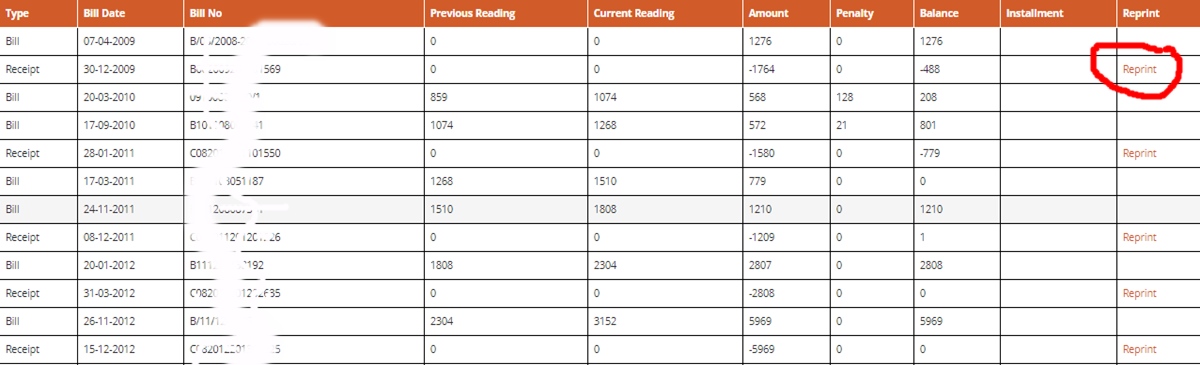
Step 3: Once you click on reprint, a new window with your receipt will open and click on the PRINT button to print your receipt.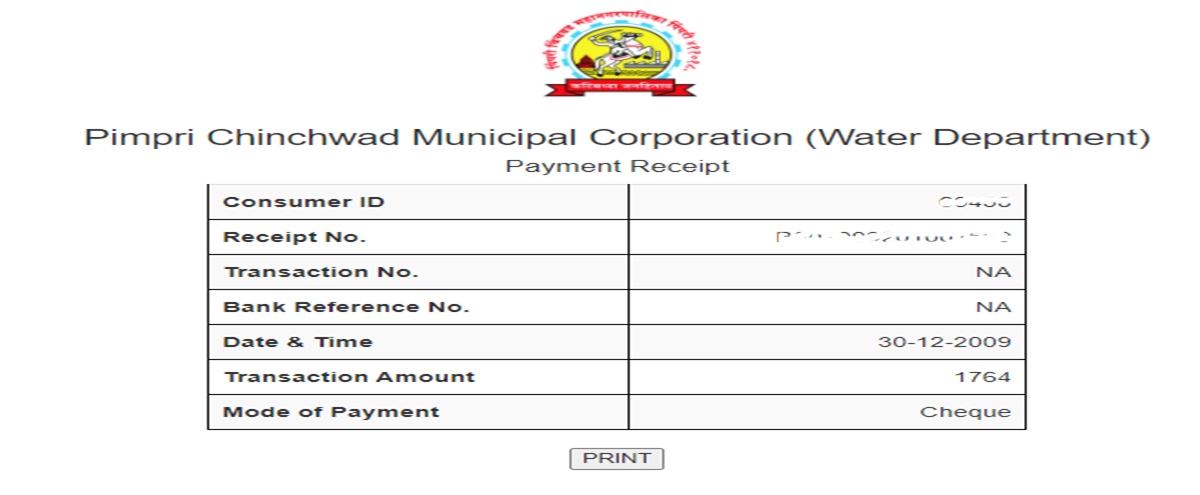
How to find your PCMC water bill consumer id online?
PCMC consumer Id is a 5 digit number mentioned on your printed water bill. If you have misplaced your bill and want to find your Pimpri Chinchwad Municipal Corporation water bill consumer id online, follow the below steps:
Step 1: Go to the official website
Step 2: You will see the text, click here if you don’t know your consumer id. Click on the text. A new window will open.
Step 3: Search for your consumer id using:
1. Name
2. Address
3. Phone number
4. Old consumer id
5. Meter number
Your consumer id, name and other details will be displayed on the screen. Check the image below.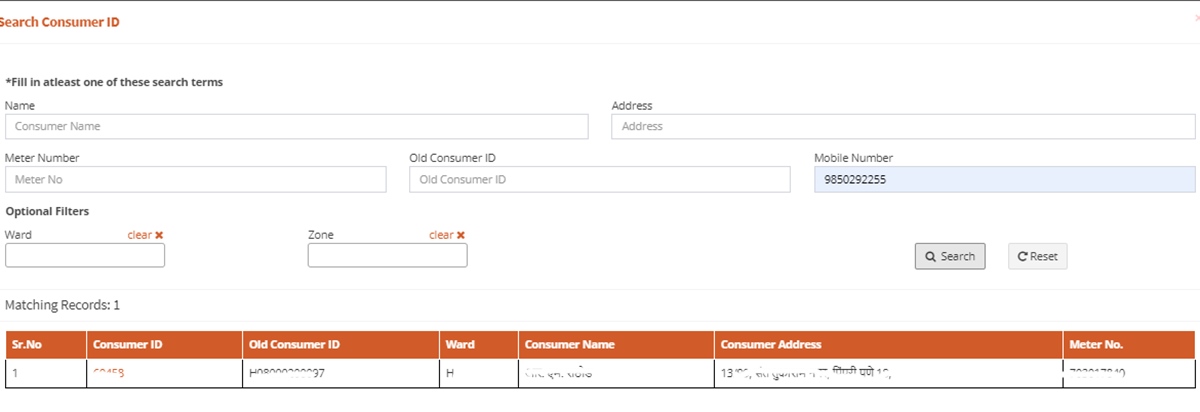
Other Useful Information
- Sarathi Parivahan Online Services – A Step-By-Step Guide
- How To Get An International Driving License From India
- How To Apply For A Driving License Online And More
